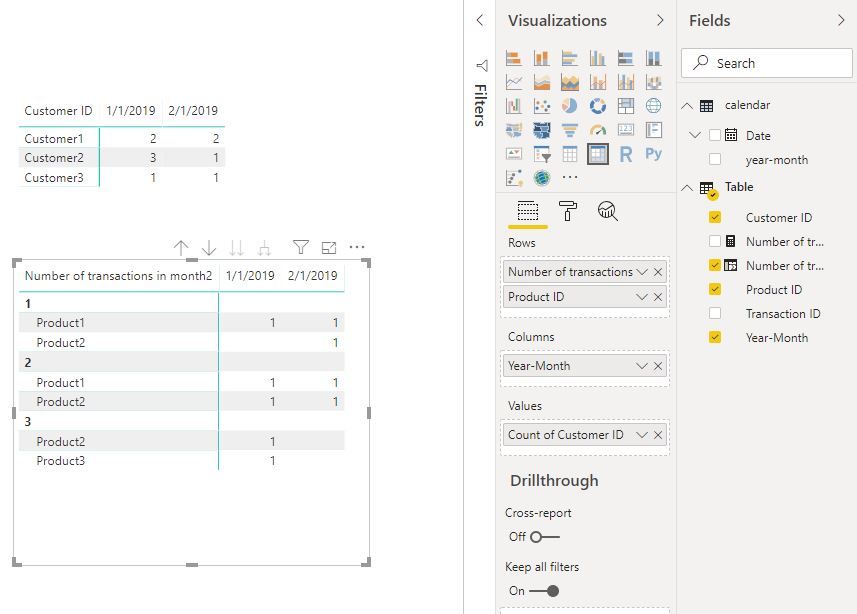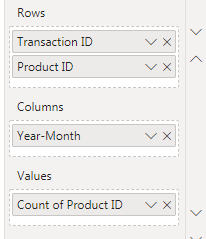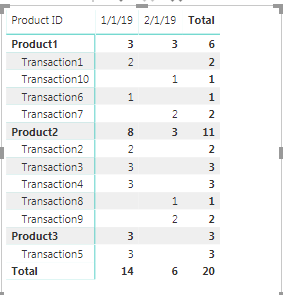- Power BI forums
- Updates
- News & Announcements
- Get Help with Power BI
- Desktop
- Service
- Report Server
- Power Query
- Mobile Apps
- Developer
- DAX Commands and Tips
- Custom Visuals Development Discussion
- Health and Life Sciences
- Power BI Spanish forums
- Translated Spanish Desktop
- Power Platform Integration - Better Together!
- Power Platform Integrations (Read-only)
- Power Platform and Dynamics 365 Integrations (Read-only)
- Training and Consulting
- Instructor Led Training
- Dashboard in a Day for Women, by Women
- Galleries
- Community Connections & How-To Videos
- COVID-19 Data Stories Gallery
- Themes Gallery
- Data Stories Gallery
- R Script Showcase
- Webinars and Video Gallery
- Quick Measures Gallery
- 2021 MSBizAppsSummit Gallery
- 2020 MSBizAppsSummit Gallery
- 2019 MSBizAppsSummit Gallery
- Events
- Ideas
- Custom Visuals Ideas
- Issues
- Issues
- Events
- Upcoming Events
- Community Blog
- Power BI Community Blog
- Custom Visuals Community Blog
- Community Support
- Community Accounts & Registration
- Using the Community
- Community Feedback
Register now to learn Fabric in free live sessions led by the best Microsoft experts. From Apr 16 to May 9, in English and Spanish.
- Power BI forums
- Forums
- Get Help with Power BI
- Desktop
- Count number of transactions in a month
- Subscribe to RSS Feed
- Mark Topic as New
- Mark Topic as Read
- Float this Topic for Current User
- Bookmark
- Subscribe
- Printer Friendly Page
- Mark as New
- Bookmark
- Subscribe
- Mute
- Subscribe to RSS Feed
- Permalink
- Report Inappropriate Content
Count number of transactions in a month
Hi,
I have a table called Transactions which has a list of all our transactions and associated columns for each transaction:
e.g.
Transaction ID || Customer ID || Product ID || Year-Month
Transaction1 || Customer1 || Product1 || 2019-01
Transaction2 || Customer1 || Product2 || 2019-01
Transaction3 || Customer2 || Product2 || 2019-01
Transaction4 || Customer2 || Product2 || 2019-01
Transaction5 || Customer2 || Product3 || 2019-01
Transaction6 || Customer3 || Product1 || 2019-01
Transaction7 || Customer1 || Product1 || 2019-02
Transaction8 || Customer2 || Product2 || 2019-02
Transaction9 || Customer1 || Product2 || 2019-02
Transaction10 || Customer3 || Product1 || 2019-02
I would somehow like to create a measure/column which will count the number of transactions that a customer has done in a month, so that I can create the following visual (matrix) in the report:
"Distinct count of Customer IDs by Number of transactions in month, Product ID and Year-Month":
--------------------------- || 2019-01 || 2019-02 .............
1 transaction in month || 1 || 2
---- Product1 || 1 || 1
---- Product2 || 0 || 2
---- Product3 || 0 || 0
2 transactions in month || 1 || 1
---- Product1 || 1 || 1
---- Product2 || 1 || 1
---- Product3 || 0 || 0
3 transactions in month || 1 || 0
---- Product1 || 0 || 0
---- Product2 || 1 || 0
---- Product3 || 1 || 0
I have tried various different measures/columns to try and get this to work but I can't seem to get it right. Please can anyone help on this?
Thank you in advance.
Solved! Go to Solution.
- Mark as New
- Bookmark
- Subscribe
- Mute
- Subscribe to RSS Feed
- Permalink
- Report Inappropriate Content
Hi @Anonymous
First you can create a column
Number of transactions in month2 =
CALCULATE (
DISTINCTCOUNT ( 'Table'[Transaction ID] ),
ALLEXCEPT ( 'Table', 'Table'[Year-Month], 'Table'[Customer ID] )
)
Then add columns in a matrix as below
Best Regards
Maggie
Community Support Team _ Maggie Li
If this post helps, then please consider Accept it as the solution to help the other members find it more quickly.
- Mark as New
- Bookmark
- Subscribe
- Mute
- Subscribe to RSS Feed
- Permalink
- Report Inappropriate Content
Hi @Anonymous
Is this problem sloved?
If it is sloved, could you kindly accept it as a solution to close this case?
If not, please let me know.
Best Regards
Maggie
- Mark as New
- Bookmark
- Subscribe
- Mute
- Subscribe to RSS Feed
- Permalink
- Report Inappropriate Content
Hi @Anonymous
First you can create a column
Number of transactions in month2 =
CALCULATE (
DISTINCTCOUNT ( 'Table'[Transaction ID] ),
ALLEXCEPT ( 'Table', 'Table'[Year-Month], 'Table'[Customer ID] )
)
Then add columns in a matrix as below
Best Regards
Maggie
Community Support Team _ Maggie Li
If this post helps, then please consider Accept it as the solution to help the other members find it more quickly.
- Mark as New
- Bookmark
- Subscribe
- Mute
- Subscribe to RSS Feed
- Permalink
- Report Inappropriate Content
HI @Anonymous ,
I don't think you need a measure.
Did you try usingMatrix visual and Did you drag the field like this?
Based on your sample data I get the output somehting like this>
Let me know if this works for you.
Thanks,
Tejaswi
- Mark as New
- Bookmark
- Subscribe
- Mute
- Subscribe to RSS Feed
- Permalink
- Report Inappropriate Content
Hi @Anonymous ,
Thank you for your reply, however I do not want to group Transaction ID in the rows, I want to group Number of Transactions in Month.
So the 2nd table in my original post is what I would like to get to - showing number of distinct Customer IDs who have done X transactions in month, then split by product.
E.g. in my example above, in Jan 2019, one customer did one transaction in the month (Customer3), one did 2 transactions in the month (Customer1) and one did 3 transactions in the month (Customer2). Similarly in Feb, two customers did 1 transaction in the month and one customer did 2 transactions in the month.
I hope that makes sense!
- Mark as New
- Bookmark
- Subscribe
- Mute
- Subscribe to RSS Feed
- Permalink
- Report Inappropriate Content
Hi @Anonymous ,
Try this calculated Column to give the count of Cust ID
Occurences of Cust ID =
CALCULATE (
COUNT ( 'Table (5)'[Year-Month] ),
FILTER (
ALLEXCEPT ( 'Table (5)', 'Table (5)'[Customer ID] ),
MONTH ( 'Table (5)'[Year-Month] ) = MONTH ( EARLIER ( 'Table (5)'[Year-Month] ) )
)
)Also since you have a Unique Transaction ID, getting the matrix like the one you showed will be little diffcult.
But you can give a shot with this formula.
If you want you can show something like this.
Thanks,
Tejaswi
Helpful resources

Microsoft Fabric Learn Together
Covering the world! 9:00-10:30 AM Sydney, 4:00-5:30 PM CET (Paris/Berlin), 7:00-8:30 PM Mexico City

Power BI Monthly Update - April 2024
Check out the April 2024 Power BI update to learn about new features.

| User | Count |
|---|---|
| 110 | |
| 97 | |
| 78 | |
| 64 | |
| 55 |
| User | Count |
|---|---|
| 143 | |
| 109 | |
| 89 | |
| 84 | |
| 66 |