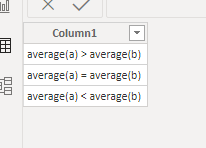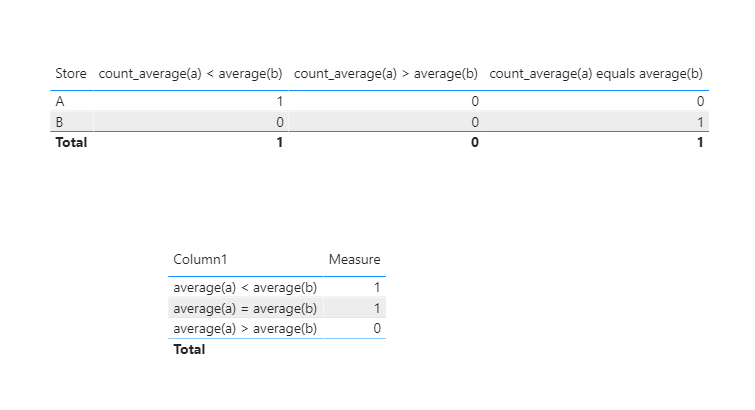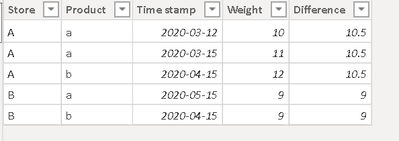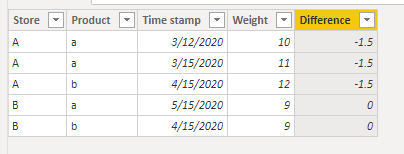- Power BI forums
- Updates
- News & Announcements
- Get Help with Power BI
- Desktop
- Service
- Report Server
- Power Query
- Mobile Apps
- Developer
- DAX Commands and Tips
- Custom Visuals Development Discussion
- Health and Life Sciences
- Power BI Spanish forums
- Translated Spanish Desktop
- Power Platform Integration - Better Together!
- Power Platform Integrations (Read-only)
- Power Platform and Dynamics 365 Integrations (Read-only)
- Training and Consulting
- Instructor Led Training
- Dashboard in a Day for Women, by Women
- Galleries
- Community Connections & How-To Videos
- COVID-19 Data Stories Gallery
- Themes Gallery
- Data Stories Gallery
- R Script Showcase
- Webinars and Video Gallery
- Quick Measures Gallery
- 2021 MSBizAppsSummit Gallery
- 2020 MSBizAppsSummit Gallery
- 2019 MSBizAppsSummit Gallery
- Events
- Ideas
- Custom Visuals Ideas
- Issues
- Issues
- Events
- Upcoming Events
- Community Blog
- Power BI Community Blog
- Custom Visuals Community Blog
- Community Support
- Community Accounts & Registration
- Using the Community
- Community Feedback
Register now to learn Fabric in free live sessions led by the best Microsoft experts. From Apr 16 to May 9, in English and Spanish.
- Power BI forums
- Forums
- Get Help with Power BI
- Desktop
- Re: Count number of times one is bigger than the o...
- Subscribe to RSS Feed
- Mark Topic as New
- Mark Topic as Read
- Float this Topic for Current User
- Bookmark
- Subscribe
- Printer Friendly Page
- Mark as New
- Bookmark
- Subscribe
- Mute
- Subscribe to RSS Feed
- Permalink
- Report Inappropriate Content
Count number of times one is bigger than the other
Hello,
My data looks like this:
| Store | Product | Time stamp | Weight |
| A | a | 12-Mar-20 | 10 |
| A | a | 15-Mar-20 | 11 |
| A | b | 15-Apr-20 | 12 |
| B | a | 15-May-20 | 9 |
| B | b | 15-Apr-20 | 9 |
I would like to create a visual that shows how many times the average weight of Product a is more than the average weight of b, same as b, or less than b.
The desired output looks like this:
| # of times | |
| average(a) > average(b) | 0 |
| average(a) = average(b) | 1 |
| average(a) < average(b) | 1 |
I have trouble calculating the count and the average at the same time, because different products and stores can have different time stamps. How can I go about solving this issue?
Thank you very much for your time.
- Mark as New
- Bookmark
- Subscribe
- Mute
- Subscribe to RSS Feed
- Permalink
- Report Inappropriate Content
Hello,
The averages of the weights are calculated by store.
For example, in Store A, the average weight of product a is (10+11)/2 = 10.5, and the average weight of product b is 12. In this instance, 10.5 < 12, it counts as 1 under average(a) < average(b). Does this make sense? @Ashish_Mathur @lbendlin
| Store | Product | Time stamp | Weight |
| A | a | 12-Mar-20 | 10 |
| A | a | 15-Mar-20 | 11 |
| A | b | 15-Apr-20 | 12 |
| B | a | 15-May-20 | 9 |
| B | b | 15-Apr-20 | 9 |
- Mark as New
- Bookmark
- Subscribe
- Mute
- Subscribe to RSS Feed
- Permalink
- Report Inappropriate Content
Hi,
There could be 100's of products in each store. If there are 100 products in a store, then are you expxecting the average weight of each product to be compared with the other 99? I really do not know the final output you want (especially when the number of products per store are quite many).
Regards,
Ashish Mathur
http://www.ashishmathur.com
https://www.linkedin.com/in/excelenthusiasts/
- Mark as New
- Bookmark
- Subscribe
- Mute
- Subscribe to RSS Feed
- Permalink
- Report Inappropriate Content
Hi @Ashish_Mathur,
Yes there are many products in each store, but each time, I am only comparing the average weight of two products. I am hoping that I can control which two products with two filters.
However, if filtering is not possible, then hard-coding which two products to compare is an acceptable workaround (I just can't even figure out how to do this!).
- Mark as New
- Bookmark
- Subscribe
- Mute
- Subscribe to RSS Feed
- Permalink
- Report Inappropriate Content
Hi @Anonymous ,
Create a table as below:
Then create 4 measures as below:
count_average(a) < average(b) =
CALCULATE(DISTINCTCOUNT('Table'[Difference]),FILTER('Table','Table'[Difference]<0))+0count_average(a) > average(b) =
CALCULATE(DISTINCTCOUNT('Table'[Difference]),FILTER('Table','Table'[Difference]>0))+0count_average(a) equals average(b) =
CALCULATE(DISTINCTCOUNT('Table'[Difference]),FILTER('Table','Table'[Difference]=0))+0Measure =
SWITCH(SELECTEDVALUE('Table (2)'[Column1]),
"average(a) > average(b)",'Table'[count_average(a) > average(b)],
"average(a) = average(b)",'Table'[count_average(a) equals average(b)],
"average(a) < average(b)",'Table'[count_average(a) < average(b)])And you will see:
For the related .pbix file,pls see attached.
Best Regards,
Kelly
Did I answer your question? Mark my post as a solution!
- Mark as New
- Bookmark
- Subscribe
- Mute
- Subscribe to RSS Feed
- Permalink
- Report Inappropriate Content
Thank you @v-kelly-msft, but your "Difference" calculation doesn't seem correct. The difference between products a and b in store B should be 0, but you are showing 9?
- Mark as New
- Bookmark
- Subscribe
- Mute
- Subscribe to RSS Feed
- Permalink
- Report Inappropriate Content
- Mark as New
- Bookmark
- Subscribe
- Mute
- Subscribe to RSS Feed
- Permalink
- Report Inappropriate Content
Hi,
How did you arrive at the result of 0,1,1?
Regards,
Ashish Mathur
http://www.ashishmathur.com
https://www.linkedin.com/in/excelenthusiasts/
- Mark as New
- Bookmark
- Subscribe
- Mute
- Subscribe to RSS Feed
- Permalink
- Report Inappropriate Content
this smells like a bad case of the Permutitis .
you have three values of a - that means you have six different ways of computing an "average of a"
with b you have two values, ergo three permutations. That gives you 18 comparisons. Is that really what you want?
Hopefully you have some more rules that better describe the ask.
Helpful resources

Microsoft Fabric Learn Together
Covering the world! 9:00-10:30 AM Sydney, 4:00-5:30 PM CET (Paris/Berlin), 7:00-8:30 PM Mexico City

Power BI Monthly Update - April 2024
Check out the April 2024 Power BI update to learn about new features.

| User | Count |
|---|---|
| 112 | |
| 97 | |
| 85 | |
| 67 | |
| 59 |
| User | Count |
|---|---|
| 150 | |
| 120 | |
| 100 | |
| 87 | |
| 68 |