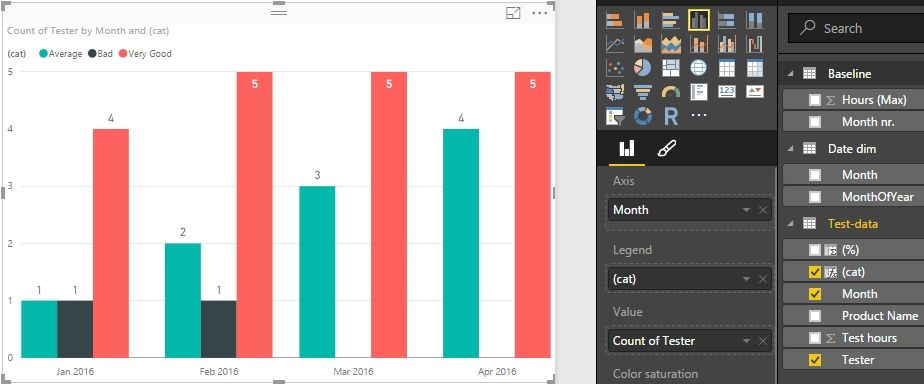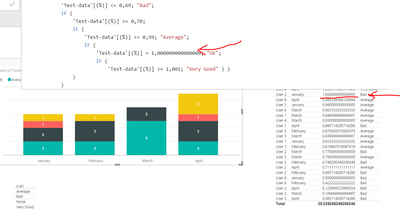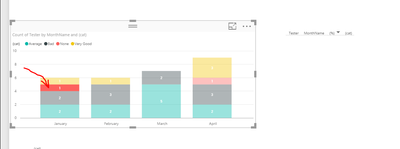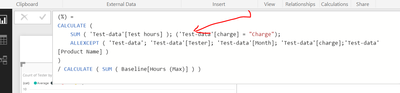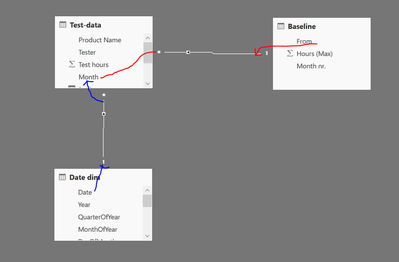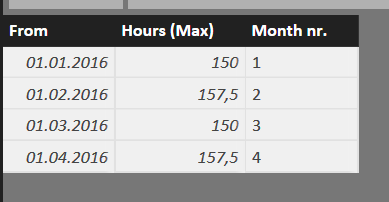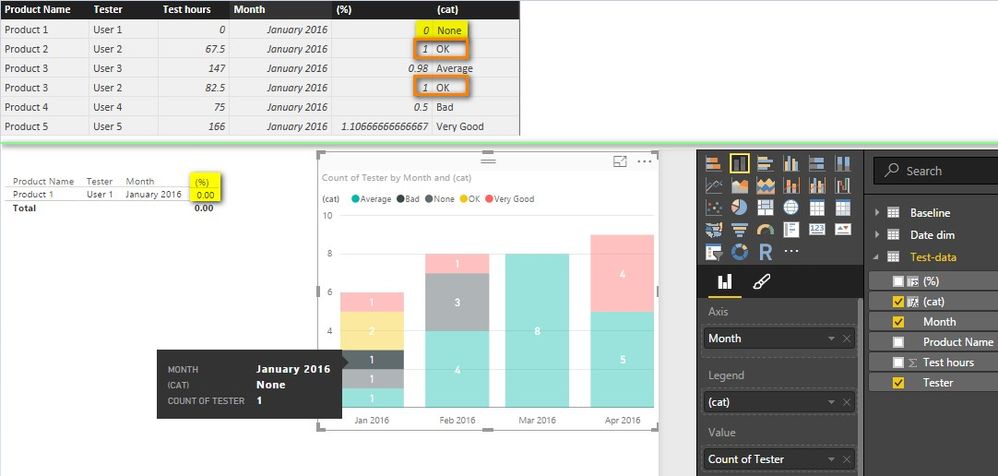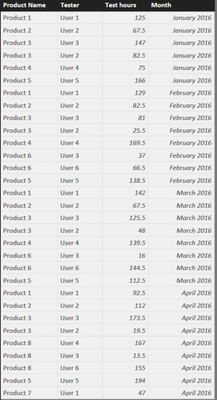- Power BI forums
- Updates
- News & Announcements
- Get Help with Power BI
- Desktop
- Service
- Report Server
- Power Query
- Mobile Apps
- Developer
- DAX Commands and Tips
- Custom Visuals Development Discussion
- Health and Life Sciences
- Power BI Spanish forums
- Translated Spanish Desktop
- Power Platform Integration - Better Together!
- Power Platform Integrations (Read-only)
- Power Platform and Dynamics 365 Integrations (Read-only)
- Training and Consulting
- Instructor Led Training
- Dashboard in a Day for Women, by Women
- Galleries
- Community Connections & How-To Videos
- COVID-19 Data Stories Gallery
- Themes Gallery
- Data Stories Gallery
- R Script Showcase
- Webinars and Video Gallery
- Quick Measures Gallery
- 2021 MSBizAppsSummit Gallery
- 2020 MSBizAppsSummit Gallery
- 2019 MSBizAppsSummit Gallery
- Events
- Ideas
- Custom Visuals Ideas
- Issues
- Issues
- Events
- Upcoming Events
- Community Blog
- Power BI Community Blog
- Custom Visuals Community Blog
- Community Support
- Community Accounts & Registration
- Using the Community
- Community Feedback
Register now to learn Fabric in free live sessions led by the best Microsoft experts. From Apr 16 to May 9, in English and Spanish.
- Power BI forums
- Forums
- Get Help with Power BI
- Desktop
- Count number of raw in a calculated column
- Subscribe to RSS Feed
- Mark Topic as New
- Mark Topic as Read
- Float this Topic for Current User
- Bookmark
- Subscribe
- Printer Friendly Page
- Mark as New
- Bookmark
- Subscribe
- Mute
- Subscribe to RSS Feed
- Permalink
- Report Inappropriate Content
Count number of raw in a calculated column
Hi,
In my main calculated column I display % usage for my products. I have 4 categories that describe how much the products are used (ex. if %usage => 60 , average etc..).
I created a visualization that show the products and these 4 categories.
I would like to know the number of products in each category. How can I create a dax query that address this scenario?
My goal is to create a stacked column chart, which display the number of products in each usage category
Thank you for the help
- Mark as New
- Bookmark
- Subscribe
- Mute
- Subscribe to RSS Feed
- Permalink
- Report Inappropriate Content
In this scenario, you need to create Column but not Measure here. You can create two columns with correct relationship between your three tables as below.
(%) =
CALCULATE (
SUM ( 'Test-data'[Test hours] ),
ALLEXCEPT ( 'Test-data', 'Test-data'[Tester], 'Test-data'[Month] )
)
/ CALCULATE ( SUM ( Baseline[Hours (Max)] ) )
(cat) =
IF (
'Test-data'[(%)] = 0,
"None",
IF (
'Test-data'[(%)] <> 0,
IF (
'Test-data'[(%)] <= 0.69,
"Bad",
IF (
'Test-data'[(%)] >= 0.70,
IF (
'Test-data'[(%)] <= 0.99,
"Average",
IF ( 'Test-data'[(%)] = 1, "OK", IF ( 'Test-data'[(%)] >= 1.001, "Very Good" ) )
)
)
)
)
)
If you still cannot get the expected result, I’d like to see the sample data of “Date dim” and “Baseline” table.
Best Regards,
Herbert
- Mark as New
- Bookmark
- Subscribe
- Mute
- Subscribe to RSS Feed
- Permalink
- Report Inappropriate Content
Hi Herbert
I tried your formulas in my test model, I think we are almost archive what I needed.
I still have two things that are not properly working, the first one regard the (cat) formula.
It seems that the IF statement is not able to catch the value that is like 100%, as you can see in the print screen the (%) formula return the correct value, but the raw is categorized as "bad" (<= 0.69)
The other things that I’m struggling to make it work, is the fact that tester which I have in the (cat) “none”, are counted in the graph but they are not displayed in the table positioned on the right side.
This behavior is probably connected to the fact that in the (%) formula, I filtered out all the entries that are not categorized as “Charge”, and "none" is the category that I use to group all the tester that have 0 hours categorized as “Charge”.
Do you have any idea how can make the entries that have no value in the (%) column appear in the tester column?
To complete the description provide you the information about the date dim and the baseline table.
The relationships between my tables are:
The baseline table is used to track the max amount of hours that the tester can run their workload. Baseline table:
I generate my Date dim using the query published in this blog:
http://www.mattmasson.com/2014/02/creating-a-date-dimension-with-a-power-query-script/
Thank you for your help
- Mark as New
- Bookmark
- Subscribe
- Mute
- Subscribe to RSS Feed
- Permalink
- Report Inappropriate Content
Thanks for your detailed information. I tried to make my dataset and relationship similar with yours. But I didn’t see the two problems you mentioned above.
I’ve uploaded my .pbix file here. Could you please take a look at it? Please let me know if there is any difference with yours.
Best Regards,
Herbert
- Mark as New
- Bookmark
- Subscribe
- Mute
- Subscribe to RSS Feed
- Permalink
- Report Inappropriate Content
According to your description, I create some sample data as below. Both of “% usage” and “Categories” are calculated columns.
If it is similar with your actual data, you can get the expected stacked column char without any other dax queries as following screenshot.
If your data table is different from this one and you still can’t get the expected result. Please provide some sample data so that we can give the exact dax query.

- Mark as New
- Bookmark
- Subscribe
- Mute
- Subscribe to RSS Feed
- Permalink
- Report Inappropriate Content
Hi,
I haven't properly describe my scenario. My apologies. In my model I used Measure and not Column.
Probably for this reason I'm not able to use the Measure in the Shared axis.
I have create a test model which reflect my data.
My dataset can be summarized as follow.
In order to calculate the %test I wrote this DAX, I have one query for each month
(%) Januar = CALCULATE (sum('Test-data'[Test hours]),'Date dim'[MonthOfYear] = "1")/ CALCULATE(sum('Baseline'[Hours (Max)]),'Baseline'[Month nr.] = "1")
In order to assign evaluate the result and assign a category I created a new measure
(cat) Januar = IF ([(%) Januar] = 0 , "None", IF([(%) Januar] <> 0, IF([(%) Januar] <=0.69 ,"Bad",IF([(%) Januar] >=0.70, IF([(%) Januar] <=0.99 ,"Average", IF([(%) Januar] = 1 ,"OK", IF([(%) Januar] >= 1.001 ,"Very Good")))))))
I endup with the following result:
My goal is to create a stacked chart, where I can visualize the number of testers for each category. This for each month.
Thank you
Helpful resources

Microsoft Fabric Learn Together
Covering the world! 9:00-10:30 AM Sydney, 4:00-5:30 PM CET (Paris/Berlin), 7:00-8:30 PM Mexico City

Power BI Monthly Update - April 2024
Check out the April 2024 Power BI update to learn about new features.

| User | Count |
|---|---|
| 111 | |
| 94 | |
| 83 | |
| 66 | |
| 59 |
| User | Count |
|---|---|
| 151 | |
| 121 | |
| 104 | |
| 87 | |
| 67 |