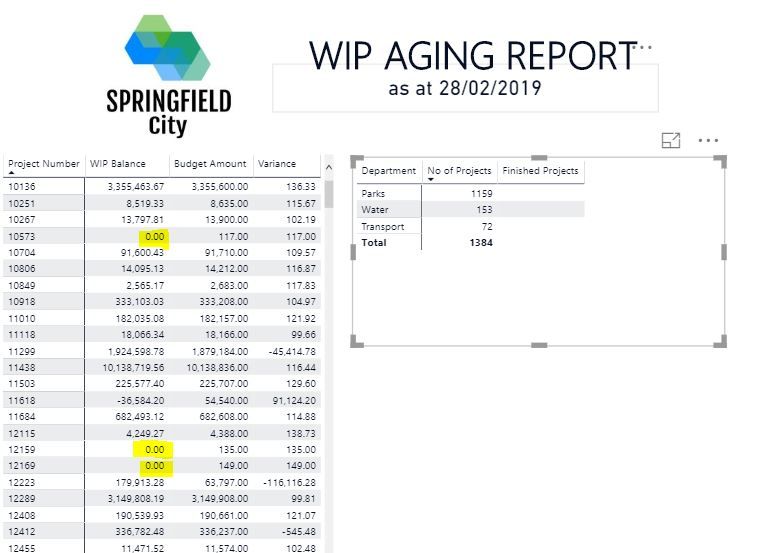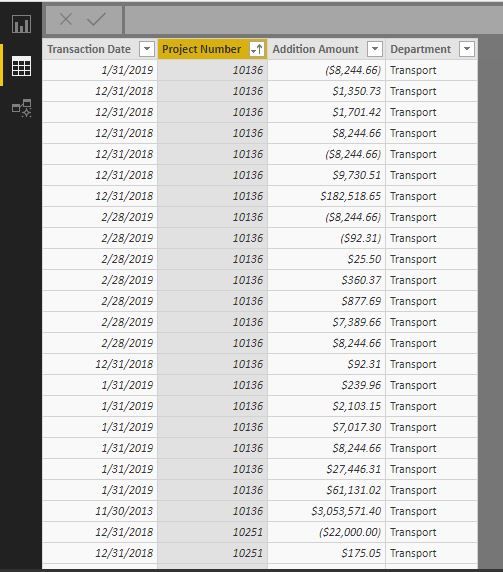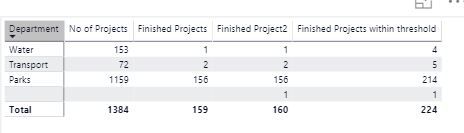- Power BI forums
- Updates
- News & Announcements
- Get Help with Power BI
- Desktop
- Service
- Report Server
- Power Query
- Mobile Apps
- Developer
- DAX Commands and Tips
- Custom Visuals Development Discussion
- Health and Life Sciences
- Power BI Spanish forums
- Translated Spanish Desktop
- Power Platform Integration - Better Together!
- Power Platform Integrations (Read-only)
- Power Platform and Dynamics 365 Integrations (Read-only)
- Training and Consulting
- Instructor Led Training
- Dashboard in a Day for Women, by Women
- Galleries
- Community Connections & How-To Videos
- COVID-19 Data Stories Gallery
- Themes Gallery
- Data Stories Gallery
- R Script Showcase
- Webinars and Video Gallery
- Quick Measures Gallery
- 2021 MSBizAppsSummit Gallery
- 2020 MSBizAppsSummit Gallery
- 2019 MSBizAppsSummit Gallery
- Events
- Ideas
- Custom Visuals Ideas
- Issues
- Issues
- Events
- Upcoming Events
- Community Blog
- Power BI Community Blog
- Custom Visuals Community Blog
- Community Support
- Community Accounts & Registration
- Using the Community
- Community Feedback
Register now to learn Fabric in free live sessions led by the best Microsoft experts. From Apr 16 to May 9, in English and Spanish.
- Power BI forums
- Forums
- Get Help with Power BI
- Desktop
- Count number of projects with balance sum of zero
- Subscribe to RSS Feed
- Mark Topic as New
- Mark Topic as Read
- Float this Topic for Current User
- Bookmark
- Subscribe
- Printer Friendly Page
- Mark as New
- Bookmark
- Subscribe
- Mute
- Subscribe to RSS Feed
- Permalink
- Report Inappropriate Content
Count number of projects with balance sum of zero
Hi
Seeking assistance from an experienced Power BI user,
I am trying to count the number of the projects which have WIP Balance (sum('WIP Additions'[Addition Amount])
of nil (measure to be named Finished Projects). Ultimately I am trying to work out how many projects have been finished (has nil balance) and which department (Parks, Water, or Transport) these projects belong to. I have tried CALCULATE with COUNT and FILTER, but none of the formulas I've tried worked.
Thanks for your assistance.
Here is the link to the files.
https://drive.google.com/file/d/17lBv76rF2B4vHolqjEhklXOrr1o5TEoc/view?usp=sharing
Solved! Go to Solution.
- Mark as New
- Bookmark
- Subscribe
- Mute
- Subscribe to RSS Feed
- Permalink
- Report Inappropriate Content
Hi @Anonymous
Below are a couple of ways you could rewrite your Finished Projects measure. I have adjusted the measure so that if filters values of 'Project Detail'[Project Number] as it is generally preferable to filter on dimension tables. However, you could change 'Project Detail'[Project Number] to 'WIP Additions'[Project Number] and the measures would still work
Finished Projects =
CALCULATE (
DISTINCTCOUNT('Project Detail'[Project Number]),
FILTER(
VALUES ( 'Project Detail'[Project Number] ),
[WIP Balance] = 0
)
)
Or since you are counting projects, you could use this slightly simpler measure:
Finished Projects =
COUNTROWS (
FILTER(
VALUES ( 'Project Detail'[Project Number] ),
[WIP Balance] = 0
)
)
A side note: I see a number of projects have very small WIP Balance values (positive or negative) so you may want to test for a WIP Balance that is close to zero. To do this you could adjust the condition to something like this:
Finished Projects within threshold =
VAR Threshold = 0.001
RETURN
COUNTROWS (
FILTER(
VALUES ( 'Project Detail'[Project Number] ),
ABS ( [WIP Balance] ) < Threshold
)
)
Regards,
Owen
- Mark as New
- Bookmark
- Subscribe
- Mute
- Subscribe to RSS Feed
- Permalink
- Report Inappropriate Content
Hi @Anonymous
Below are a couple of ways you could rewrite your Finished Projects measure. I have adjusted the measure so that if filters values of 'Project Detail'[Project Number] as it is generally preferable to filter on dimension tables. However, you could change 'Project Detail'[Project Number] to 'WIP Additions'[Project Number] and the measures would still work
Finished Projects =
CALCULATE (
DISTINCTCOUNT('Project Detail'[Project Number]),
FILTER(
VALUES ( 'Project Detail'[Project Number] ),
[WIP Balance] = 0
)
)
Or since you are counting projects, you could use this slightly simpler measure:
Finished Projects =
COUNTROWS (
FILTER(
VALUES ( 'Project Detail'[Project Number] ),
[WIP Balance] = 0
)
)
A side note: I see a number of projects have very small WIP Balance values (positive or negative) so you may want to test for a WIP Balance that is close to zero. To do this you could adjust the condition to something like this:
Finished Projects within threshold =
VAR Threshold = 0.001
RETURN
COUNTROWS (
FILTER(
VALUES ( 'Project Detail'[Project Number] ),
ABS ( [WIP Balance] ) < Threshold
)
)
Regards,
Owen
- Mark as New
- Bookmark
- Subscribe
- Mute
- Subscribe to RSS Feed
- Permalink
- Report Inappropriate Content
Hi @OwenAuger
Thanks for your help. And you were right the projects with tiny balances will create some issues for me, now I need to work out what is the best way to prevent this from happening. Thanks again for your help.
Helpful resources

Microsoft Fabric Learn Together
Covering the world! 9:00-10:30 AM Sydney, 4:00-5:30 PM CET (Paris/Berlin), 7:00-8:30 PM Mexico City

Power BI Monthly Update - April 2024
Check out the April 2024 Power BI update to learn about new features.

| User | Count |
|---|---|
| 109 | |
| 98 | |
| 77 | |
| 66 | |
| 54 |
| User | Count |
|---|---|
| 144 | |
| 104 | |
| 100 | |
| 86 | |
| 64 |