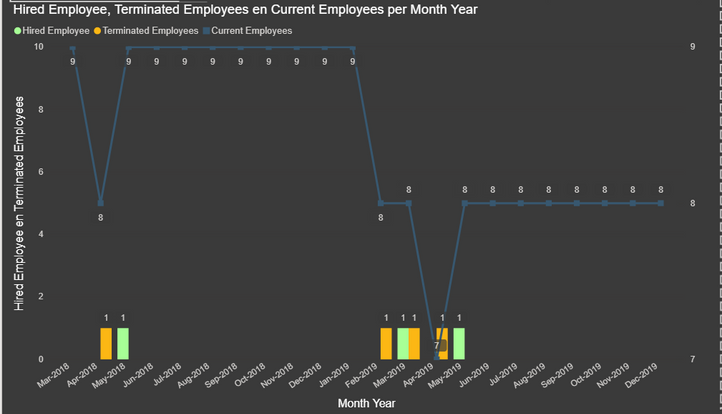- Power BI forums
- Updates
- News & Announcements
- Get Help with Power BI
- Desktop
- Service
- Report Server
- Power Query
- Mobile Apps
- Developer
- DAX Commands and Tips
- Custom Visuals Development Discussion
- Health and Life Sciences
- Power BI Spanish forums
- Translated Spanish Desktop
- Power Platform Integration - Better Together!
- Power Platform Integrations (Read-only)
- Power Platform and Dynamics 365 Integrations (Read-only)
- Training and Consulting
- Instructor Led Training
- Dashboard in a Day for Women, by Women
- Galleries
- Community Connections & How-To Videos
- COVID-19 Data Stories Gallery
- Themes Gallery
- Data Stories Gallery
- R Script Showcase
- Webinars and Video Gallery
- Quick Measures Gallery
- 2021 MSBizAppsSummit Gallery
- 2020 MSBizAppsSummit Gallery
- 2019 MSBizAppsSummit Gallery
- Events
- Ideas
- Custom Visuals Ideas
- Issues
- Issues
- Events
- Upcoming Events
- Community Blog
- Power BI Community Blog
- Custom Visuals Community Blog
- Community Support
- Community Accounts & Registration
- Using the Community
- Community Feedback
Register now to learn Fabric in free live sessions led by the best Microsoft experts. From Apr 16 to May 9, in English and Spanish.
- Power BI forums
- Forums
- Get Help with Power BI
- Desktop
- Count number of employees
- Subscribe to RSS Feed
- Mark Topic as New
- Mark Topic as Read
- Float this Topic for Current User
- Bookmark
- Subscribe
- Printer Friendly Page
- Mark as New
- Bookmark
- Subscribe
- Mute
- Subscribe to RSS Feed
- Permalink
- Report Inappropriate Content
Count number of employees
Hi, I would like to count the number of active employees in a given period. In the end we wannt to analyse if the company is more productive (revenue divided by total hours or number of employees) after growing or before growing (they have gone from 9 employees to 19 employees mid 2019).
I have a facttable: FactHarvest which is a table where employees fill in their time registration, it looks like this:
Date - Hours - Client - Project - Task - Type - Name Employee - Billable - Billable rate - billable amount - Cost rate - Cost amount
And I have a dim table with all of the employees
Is there a way to count the number of employees and get theem on a graph and see when the number of employees have grown?
Solved! Go to Solution.
- Mark as New
- Bookmark
- Subscribe
- Mute
- Subscribe to RSS Feed
- Permalink
- Report Inappropriate Content
The solution to my problem was actually really simple in the end. I fixed part one with following formula 😅
ProductivityOutcomeHours = DIVIDE([TotalExpense];[TotalHours])
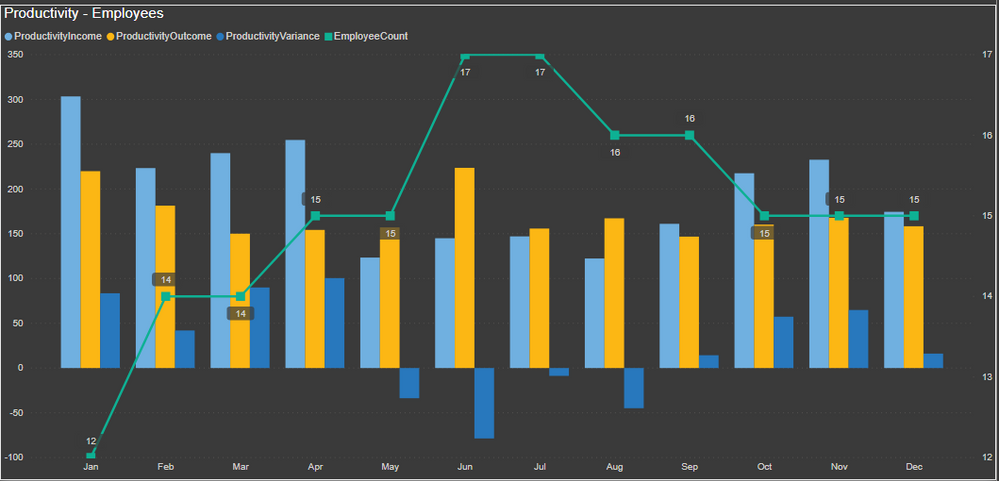
- Mark as New
- Bookmark
- Subscribe
- Mute
- Subscribe to RSS Feed
- Permalink
- Report Inappropriate Content
The solution to my problem was actually really simple in the end. I fixed part one with following formula 😅
ProductivityOutcomeHours = DIVIDE([TotalExpense];[TotalHours])
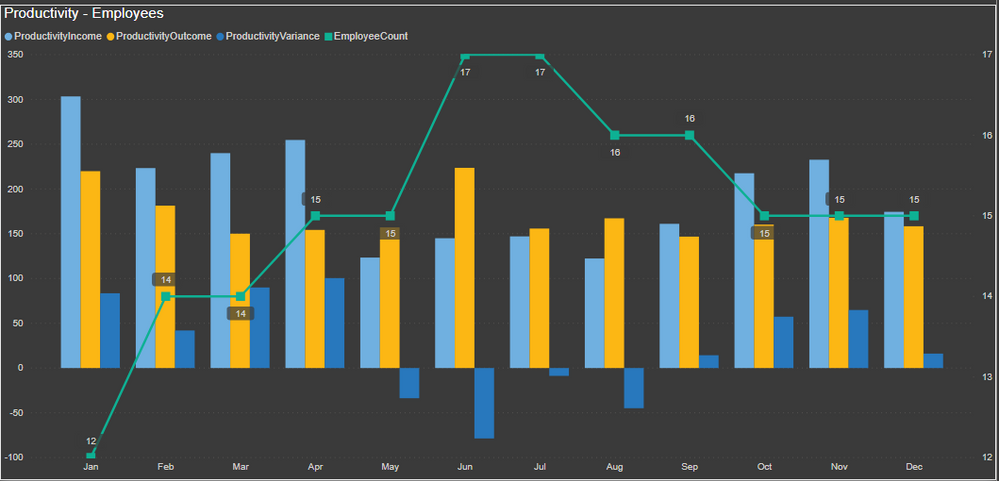
- Mark as New
- Bookmark
- Subscribe
- Mute
- Subscribe to RSS Feed
- Permalink
- Report Inappropriate Content
Hi everyone I refined my question, care to take a look?
https://community.powerbi.com/t5/Desktop/Count-number-of-Employees-Productivity-Refined/td-p/960673
- Mark as New
- Bookmark
- Subscribe
- Mute
- Subscribe to RSS Feed
- Permalink
- Report Inappropriate Content
Active employee refer my blog
Appreciate your Kudos.
Microsoft Power BI Learning Resources, 2023 !!
Learn Power BI - Full Course with Dec-2022, with Window, Index, Offset, 100+ Topics !!
Did I answer your question? Mark my post as a solution! Appreciate your Kudos !! Proud to be a Super User! !!
- Mark as New
- Bookmark
- Subscribe
- Mute
- Subscribe to RSS Feed
- Permalink
- Report Inappropriate Content
Thanks, is any of this possible without having start-end dates?
- Mark as New
- Bookmark
- Subscribe
- Mute
- Subscribe to RSS Feed
- Permalink
- Report Inappropriate Content
@Anonymous - Yes, I believe it is. Seems like what you need is to get a table that counts the number of employees on each day. Then you could get the maximum of that table. Seems possible. Hard to tell without sample data. Please see this post regarding How to Get Your Question Answered Quickly: https://community.powerbi.com/t5/Community-Blog/How-to-Get-Your-Question-Answered-Quickly/ba-p/38490
@ me in replies or I'll lose your thread!!!
Instead of a Kudo, please vote for this idea
Become an expert!: Enterprise DNA
External Tools: MSHGQM
YouTube Channel!: Microsoft Hates Greg
Latest book!: The Definitive Guide to Power Query (M)
DAX is easy, CALCULATE makes DAX hard...
- Mark as New
- Bookmark
- Subscribe
- Mute
- Subscribe to RSS Feed
- Permalink
- Report Inappropriate Content
@Greg_Deckler thanks for your answer, I have refined my question with soome Sample data, should I edit my question or make a new threat? It looks like this now:
Hi everyone, I have a question that consist of 2 parts. Part 1 is count active Employees over a given period. Part 2 is to check if the company is more productive with more/fewer employees.
PART 1
I would like to count the number of active employees in a given period.
I have a facttable: FactHarvest which is a table where employees fill in their time registration, it looks like this:
| Date | Client | Project | Hours | Billable | Billable Rate | Billable Amount | Task | Type | NameEmployee |
| dinsdag 1 januari 2019 | Data Wise | Cloud Architecture | 8 | No | 86 | 688 | Intern | Non-billable | Klaas Wouters |
| Woensdag 6 februari 2019 | AbInbev | Customer interaction PoC | 8 | Yes | 90 | 720 | Billable Customer Time | Billable | Klaas Wouters |
| Vrijdag 1 maart 2019 | Data Wise | Pyspark | 8 | Yes | 90 | 720 | Customer Time | Billable | Astrid Lemmens |
| Vrijdag 1 maart 2019 | Data Wise | Pyspark | 8 | Yes | 90 | 720 | Billable Customer Time | Billable | Klaas Wouters |
And I have a dim table with all of the employees, further there is no information in this table!
| Name |
| Klaas Wouters |
| Astrid Lemmens |
In the Sample data a new Employee has joined the company on vrijdag 1 maart 2019 (Astrid Lemmens). The end goal would be a (line)graph: X-Axis Month, Y-Axis number of Employees. The line graph should show the trend of employee growth/decline like this:
PART 2
In the second part we want to check if the increase of Employees has a positive affect on Productivity. So we want to:
- Divide revenue by TotalHours worked or by Total Employees of that period
- Divide Costs by TotalHours worked or by Total Employees of that period
Herefor I have another Facttable used: FactSilverfin which looks like this:
| Line Item | Month | Value | True Value | Uitgave (Outcome) | Inkomsten (Income) | Monthname | Level |
| 749000 Diverse bedrijfsopbrengsten | PTD 01/2019 | -763,22 | -763,22 | -763,22 | 0 | dinsdag 1 januari 2019 | 2 |
| 700000 Omzet | PTD 02/2019 | 2338 | 2338 | 0 | 2338 | vrijdag 1 maart 2019 | 2 |
| 602102 Consultant 3 | PTD 12/2019 | 8250 | -8250 | -8250 | 0 | zondag 1 december 2019 | 2 |
| 612090 Restaurantkosten | PTD 11/2019 | 661,7 | -661,7 | -661,7 | 0 | vrijdag 1 november 2019 | 2 |
| 700001Omzet 1 | PTD 03/2019 | 9091,4 | 9091,4 | 0 | 9091,4 | vrijdag 1 maart 2019 | 2 |
Thus what we want to do with these data is see how the number of Employees influences our revenue and costs.
Any ideas how to do this?
Thanks
- Mark as New
- Bookmark
- Subscribe
- Mute
- Subscribe to RSS Feed
- Permalink
- Report Inappropriate Content
Hi @Anonymous
How would you know the period they were active in?
Mariusz
If this post helps, then please consider Accepting it as the solution.
Please feel free to connect with me.
- Mark as New
- Bookmark
- Subscribe
- Mute
- Subscribe to RSS Feed
- Permalink
- Report Inappropriate Content
Via the facttable, see my new post with more accurate data:
https://community.powerbi.com/t5/Desktop/Count-number-of-Employees-Productivity-Refined/td-p/960673
- Mark as New
- Bookmark
- Subscribe
- Mute
- Subscribe to RSS Feed
- Permalink
- Report Inappropriate Content
I don't need/want to know for each employee when they were active. I just need to know for example for 2019 at what moment there were more employees active.
- Mark as New
- Bookmark
- Subscribe
- Mute
- Subscribe to RSS Feed
- Permalink
- Report Inappropriate Content
I think that seeing a representation of the data and not just column names would go a long way. Please see this post regarding How to Get Your Question Answered Quickly: https://community.powerbi.com/t5/Community-Blog/How-to-Get-Your-Question-Answered-Quickly/ba-p/38490
@ me in replies or I'll lose your thread!!!
Instead of a Kudo, please vote for this idea
Become an expert!: Enterprise DNA
External Tools: MSHGQM
YouTube Channel!: Microsoft Hates Greg
Latest book!: The Definitive Guide to Power Query (M)
DAX is easy, CALCULATE makes DAX hard...
- Mark as New
- Bookmark
- Subscribe
- Mute
- Subscribe to RSS Feed
- Permalink
- Report Inappropriate Content
Hi @Anonymous
Sure you can use pattern in the attached file as long as you have employee start and end dates.
Mariusz
If this post helps, then please consider Accepting it as the solution.
Please feel free to connect with me.
- Mark as New
- Bookmark
- Subscribe
- Mute
- Subscribe to RSS Feed
- Permalink
- Report Inappropriate Content
I don't have any start-end dates. Is it possible to calculate this without start and end dates?
Helpful resources

Microsoft Fabric Learn Together
Covering the world! 9:00-10:30 AM Sydney, 4:00-5:30 PM CET (Paris/Berlin), 7:00-8:30 PM Mexico City

Power BI Monthly Update - April 2024
Check out the April 2024 Power BI update to learn about new features.

| User | Count |
|---|---|
| 111 | |
| 96 | |
| 80 | |
| 68 | |
| 59 |
| User | Count |
|---|---|
| 150 | |
| 119 | |
| 104 | |
| 87 | |
| 67 |