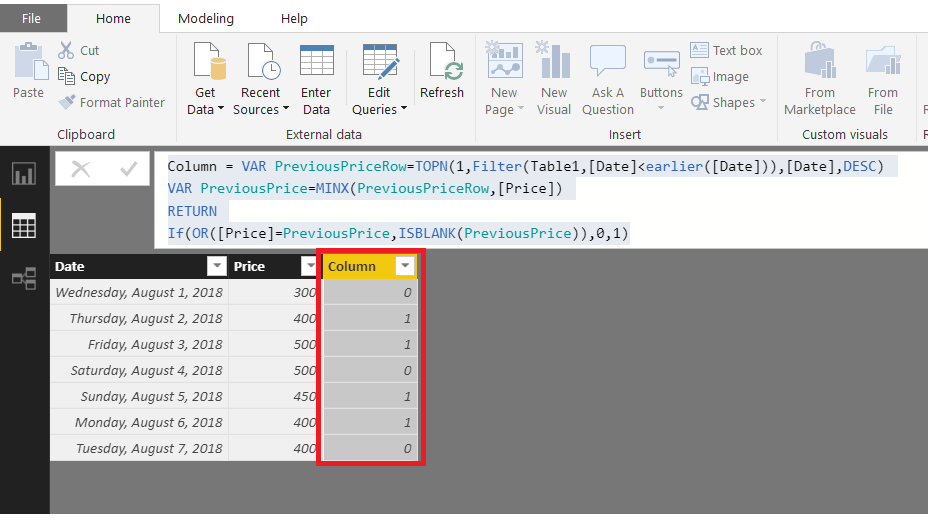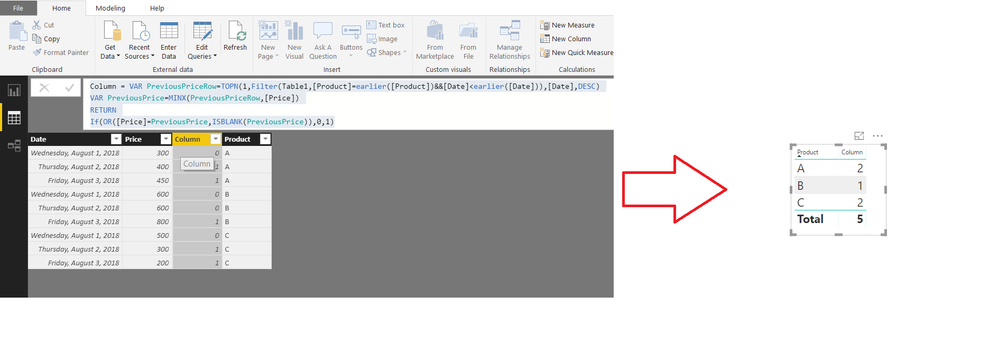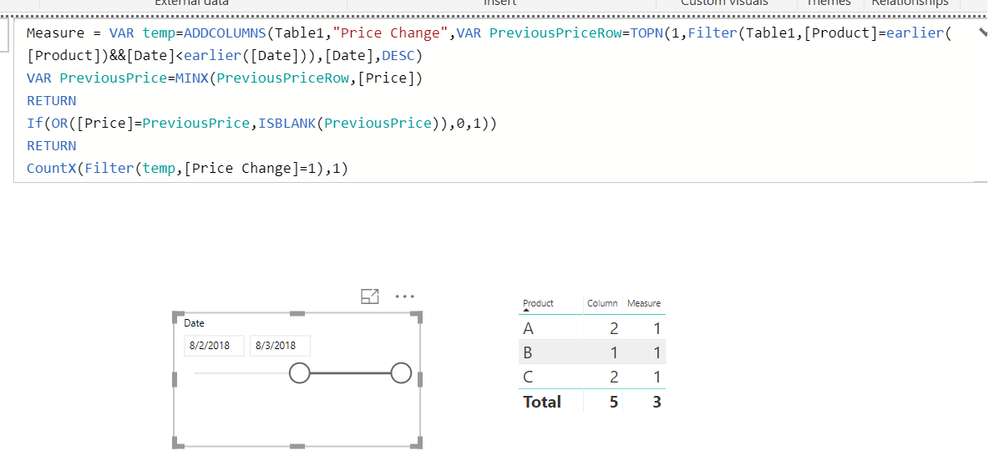- Power BI forums
- Updates
- News & Announcements
- Get Help with Power BI
- Desktop
- Service
- Report Server
- Power Query
- Mobile Apps
- Developer
- DAX Commands and Tips
- Custom Visuals Development Discussion
- Health and Life Sciences
- Power BI Spanish forums
- Translated Spanish Desktop
- Power Platform Integration - Better Together!
- Power Platform Integrations (Read-only)
- Power Platform and Dynamics 365 Integrations (Read-only)
- Training and Consulting
- Instructor Led Training
- Dashboard in a Day for Women, by Women
- Galleries
- Community Connections & How-To Videos
- COVID-19 Data Stories Gallery
- Themes Gallery
- Data Stories Gallery
- R Script Showcase
- Webinars and Video Gallery
- Quick Measures Gallery
- 2021 MSBizAppsSummit Gallery
- 2020 MSBizAppsSummit Gallery
- 2019 MSBizAppsSummit Gallery
- Events
- Ideas
- Custom Visuals Ideas
- Issues
- Issues
- Events
- Upcoming Events
- Community Blog
- Power BI Community Blog
- Custom Visuals Community Blog
- Community Support
- Community Accounts & Registration
- Using the Community
- Community Feedback
Register now to learn Fabric in free live sessions led by the best Microsoft experts. From Apr 16 to May 9, in English and Spanish.
- Power BI forums
- Forums
- Get Help with Power BI
- Desktop
- Count number of changes of the value
- Subscribe to RSS Feed
- Mark Topic as New
- Mark Topic as Read
- Float this Topic for Current User
- Bookmark
- Subscribe
- Printer Friendly Page
- Mark as New
- Bookmark
- Subscribe
- Mute
- Subscribe to RSS Feed
- Permalink
- Report Inappropriate Content
Count number of changes of the value
Dear Experts,
I am building a report to monitor the price trend. I wish to create a measurement to count the number of changes that the price has. The dataset is like below.
| Date | Price |
| 8/1/2018 | 300 |
| 8/2/2018 | 400 |
| 8/3/2018 | 500 |
| 8/4/2018 | 500 |
| 8/5/2018 | 450 |
| 8/6/2018 | 400 |
| 8/7/2018 | 400 |
In this case, the price changed 4 times.
Is it possible to build a measurement to count this number of changes?
Many thanks!
Solved! Go to Solution.
- Mark as New
- Bookmark
- Subscribe
- Mute
- Subscribe to RSS Feed
- Permalink
- Report Inappropriate Content
You can create a calculated column like and then use sum of this column
Column =
VAR PreviousPriceRow =
TOPN ( 1, FILTER ( Table1, [Date] < EARLIER ( [Date] ) ), [Date], DESC )
VAR PreviousPrice =
MINX ( PreviousPriceRow, [Price] )
RETURN
IF ( OR ( [Price] = PreviousPrice, ISBLANK ( PreviousPrice ) ), 0, 1 )
Regards
Zubair
Please try my custom visuals
- Mark as New
- Bookmark
- Subscribe
- Mute
- Subscribe to RSS Feed
- Permalink
- Report Inappropriate Content
Please see file attached
Regards
Zubair
Please try my custom visuals
- Mark as New
- Bookmark
- Subscribe
- Mute
- Subscribe to RSS Feed
- Permalink
- Report Inappropriate Content
You can modify it like this.
Change in Red Font
Column =
VAR PreviousPriceRow =
TOPN (
1,
FILTER (
Table1,
[Product] = EARLIER ( [Product] )
&& [Date] < EARLIER ( [Date] )
),
[Date], DESC
)
VAR PreviousPrice =
MINX ( PreviousPriceRow, [Price] )
RETURN
IF ( OR ( [Price] = PreviousPrice, ISBLANK ( PreviousPrice ) ), 0, 1 )Regards
Zubair
Please try my custom visuals
- Mark as New
- Bookmark
- Subscribe
- Mute
- Subscribe to RSS Feed
- Permalink
- Report Inappropriate Content
See revised file with MEASURE attached
Regards
Zubair
Please try my custom visuals
- Mark as New
- Bookmark
- Subscribe
- Mute
- Subscribe to RSS Feed
- Permalink
- Report Inappropriate Content
You can create a calculated column like and then use sum of this column
Column =
VAR PreviousPriceRow =
TOPN ( 1, FILTER ( Table1, [Date] < EARLIER ( [Date] ) ), [Date], DESC )
VAR PreviousPrice =
MINX ( PreviousPriceRow, [Price] )
RETURN
IF ( OR ( [Price] = PreviousPrice, ISBLANK ( PreviousPrice ) ), 0, 1 )
Regards
Zubair
Please try my custom visuals
- Mark as New
- Bookmark
- Subscribe
- Mute
- Subscribe to RSS Feed
- Permalink
- Report Inappropriate Content
Hi @Zubair_Muhammad,
Thanks for your great help!
Just one question: if now there is one more column in the data set that I wish to count the number of price changes of each product, how should we modify the expression and achieve that?
| Date | Product | Price |
| 8/1/2018 | A | 300 |
| 8/2/2018 | A | 400 |
| 8/3/2018 | A | 450 |
| 8/1/2018 | B | 600 |
| 8/2/2018 | B | 600 |
| 8/3/2018 | B | 800 |
| 8/1/2018 | C | 500 |
| 8/2/2018 | C | 300 |
| 8/3/2018 | C | 200 |
Many thanks!
- Mark as New
- Bookmark
- Subscribe
- Mute
- Subscribe to RSS Feed
- Permalink
- Report Inappropriate Content
You can modify it like this.
Change in Red Font
Column =
VAR PreviousPriceRow =
TOPN (
1,
FILTER (
Table1,
[Product] = EARLIER ( [Product] )
&& [Date] < EARLIER ( [Date] )
),
[Date], DESC
)
VAR PreviousPrice =
MINX ( PreviousPriceRow, [Price] )
RETURN
IF ( OR ( [Price] = PreviousPrice, ISBLANK ( PreviousPrice ) ), 0, 1 )Regards
Zubair
Please try my custom visuals
- Mark as New
- Bookmark
- Subscribe
- Mute
- Subscribe to RSS Feed
- Permalink
- Report Inappropriate Content
Hi @Zubair_Muhammad,
Just a further question: If there is a date filter to allow the user to select the time range they want to see, we will face following situation:
If they select Product A, and filter the date from 8/2/2018 to 8/3/2018, the Sum will be 2. But actually, the price only changes 1 time in those two days.
| Date | Product | Price | Change Tag |
| 8/1/2018 | A | 300 | 0 |
| 8/2/2018 | A | 400 | 1 |
| 8/3/2018 | A | 450 | 1 |
| 8/1/2018 | B | 600 | 0 |
| 8/2/2018 | B | 600 | 0 |
| 8/3/2018 | B | 800 | 1 |
| 8/1/2018 | C | 500 | 0 |
| 8/2/2018 | C | 300 | 1 |
| 8/3/2018 | C | 200 | 1 |
In that case, is it possible to modiy the DAX and ignore the first date in the range selected?
Many thanks!
- Mark as New
- Bookmark
- Subscribe
- Mute
- Subscribe to RSS Feed
- Permalink
- Report Inappropriate Content
In that case, we have to use a MEASURE
Measure =
VAR temp =
ADDCOLUMNS (
Table1,
"Price Change",
VAR PreviousPriceRow =
TOPN ( 1, FILTER ( Table1, [Date] < EARLIER ( [Date] ) ), [Date], DESC )
VAR PreviousPrice =
MINX ( PreviousPriceRow, [Price] )
RETURN
IF ( OR ( [Price] = PreviousPrice, ISBLANK ( PreviousPrice ) ), 0, 1 )
)
RETURN
COUNTX ( FILTER ( temp, [Price Change] = 1 ), 1 )
Regards
Zubair
Please try my custom visuals
- Mark as New
- Bookmark
- Subscribe
- Mute
- Subscribe to RSS Feed
- Permalink
- Report Inappropriate Content
See revised file with MEASURE attached
Regards
Zubair
Please try my custom visuals
- Mark as New
- Bookmark
- Subscribe
- Mute
- Subscribe to RSS Feed
- Permalink
- Report Inappropriate Content
Please see file attached
Regards
Zubair
Please try my custom visuals
Helpful resources

Microsoft Fabric Learn Together
Covering the world! 9:00-10:30 AM Sydney, 4:00-5:30 PM CET (Paris/Berlin), 7:00-8:30 PM Mexico City

Power BI Monthly Update - April 2024
Check out the April 2024 Power BI update to learn about new features.

| User | Count |
|---|---|
| 109 | |
| 98 | |
| 77 | |
| 66 | |
| 54 |
| User | Count |
|---|---|
| 144 | |
| 104 | |
| 100 | |
| 86 | |
| 64 |