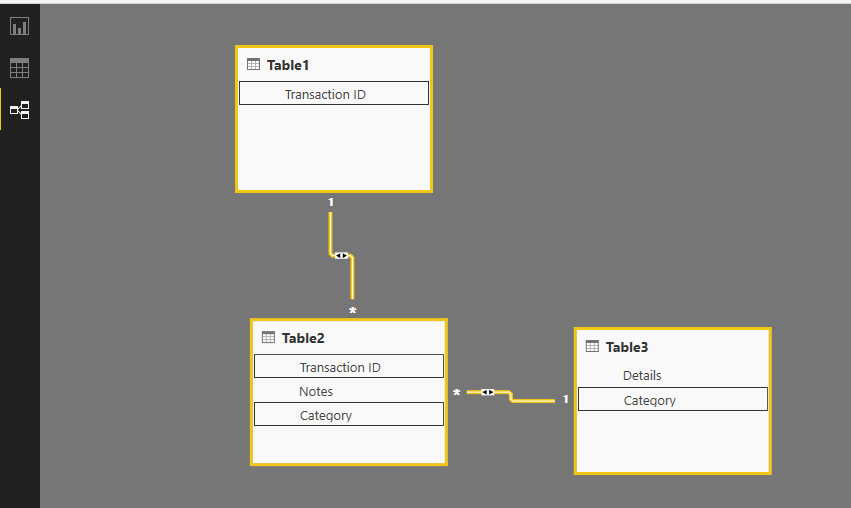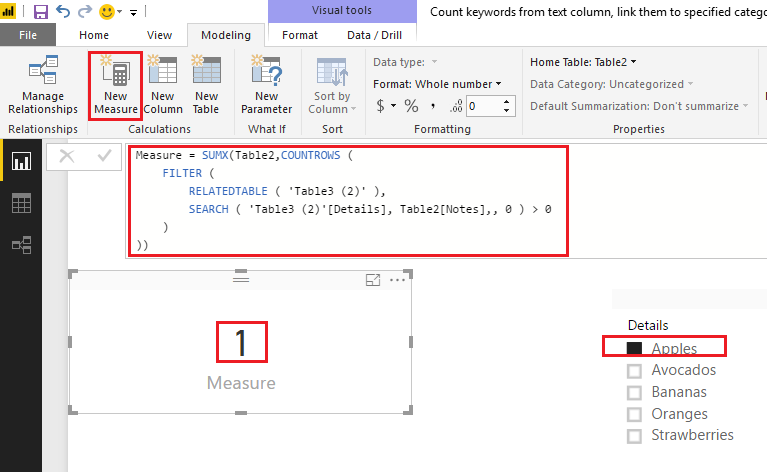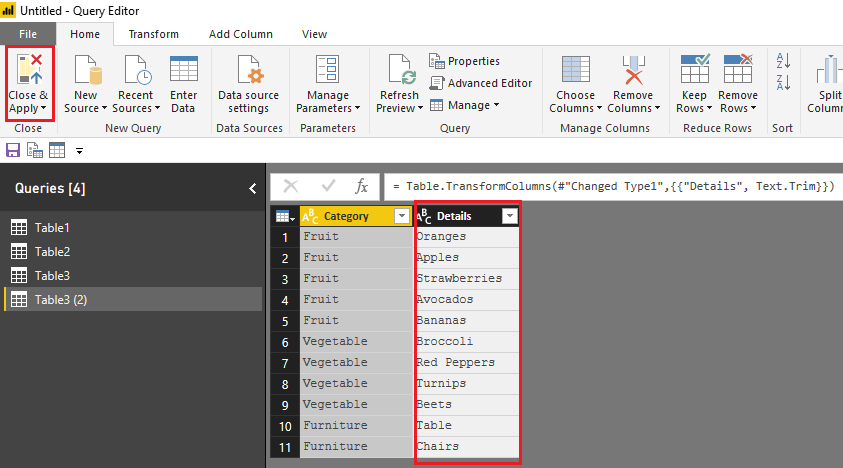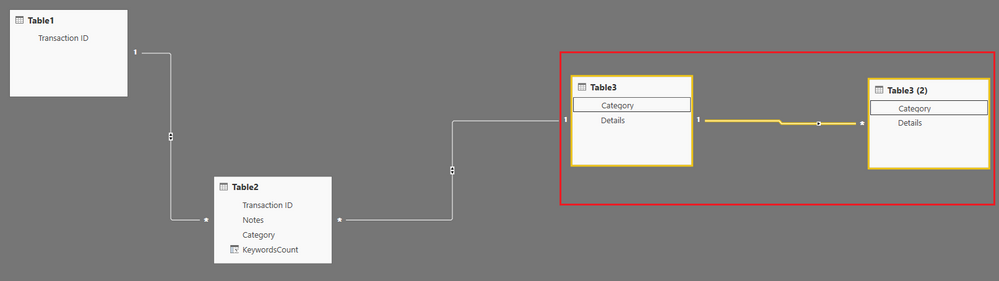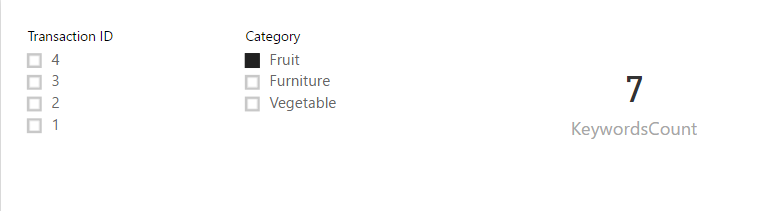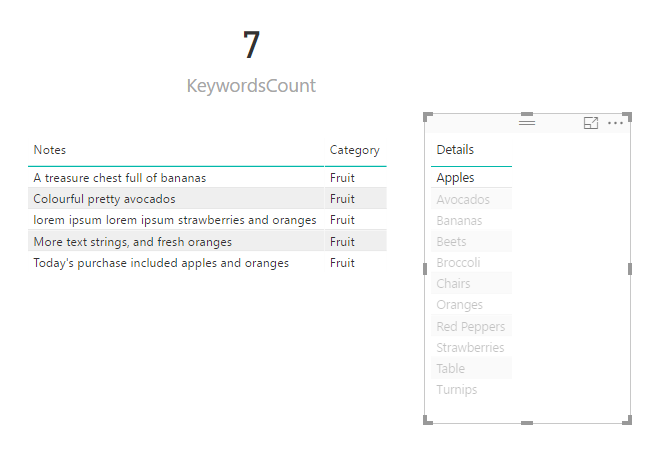- Power BI forums
- Updates
- News & Announcements
- Get Help with Power BI
- Desktop
- Service
- Report Server
- Power Query
- Mobile Apps
- Developer
- DAX Commands and Tips
- Custom Visuals Development Discussion
- Health and Life Sciences
- Power BI Spanish forums
- Translated Spanish Desktop
- Power Platform Integration - Better Together!
- Power Platform Integrations (Read-only)
- Power Platform and Dynamics 365 Integrations (Read-only)
- Training and Consulting
- Instructor Led Training
- Dashboard in a Day for Women, by Women
- Galleries
- Community Connections & How-To Videos
- COVID-19 Data Stories Gallery
- Themes Gallery
- Data Stories Gallery
- R Script Showcase
- Webinars and Video Gallery
- Quick Measures Gallery
- 2021 MSBizAppsSummit Gallery
- 2020 MSBizAppsSummit Gallery
- 2019 MSBizAppsSummit Gallery
- Events
- Ideas
- Custom Visuals Ideas
- Issues
- Issues
- Events
- Upcoming Events
- Community Blog
- Power BI Community Blog
- Custom Visuals Community Blog
- Community Support
- Community Accounts & Registration
- Using the Community
- Community Feedback
Register now to learn Fabric in free live sessions led by the best Microsoft experts. From Apr 16 to May 9, in English and Spanish.
- Power BI forums
- Forums
- Get Help with Power BI
- Desktop
- Count keywords from text column, link them to spec...
- Subscribe to RSS Feed
- Mark Topic as New
- Mark Topic as Read
- Float this Topic for Current User
- Bookmark
- Subscribe
- Printer Friendly Page
- Mark as New
- Bookmark
- Subscribe
- Mute
- Subscribe to RSS Feed
- Permalink
- Report Inappropriate Content
Count keywords from text column, link them to specified categories
Hi all,
Similar to the example here (which didn't quite work for me - maybe due to the relationships) i need to do the following:
Recognize and count the number of keyword occurances from the below 3 tables:
Table 1
| Transaction ID |
| 1 |
| 2 |
| 3 |
| 4 |
| 5 |
| 6 |
| 7 |
| 8 |
| 9 |
| 10 |
Table 2
| Transaction ID | Notes | Category |
| 1 | Today's purchase included apples and oranges | Fruit |
| 2 | We had some beets and red peppers | Vegetable |
| 2 | More text strings, and fresh oranges | Fruit |
| 2 | lorem ipsum lorem ipsum strawberries and oranges | Fruit |
| 3 | A treasure chest full of bananas | Fruit |
| 4 | Turnips are not fruits | Vegetable |
| 4 | Colourful pretty avocados | Fruit |
| 8 | A table made its way downtown | Furniture |
| 9 | Some people hate 3-legged chairs | Furniture |
| 10 | A truckload of broccoli and turnips | Vegetable |
Table 3
| Category | Details |
| Fruit | Oranges, Apples, Strawberries, Avocados, Bananas |
| Vegetable | Broccoli, Red Peppers, Turnips, Beets |
| Furniture | Table, Chairs |
This is how all 3 are related to each other
More specifically, what I'm looking to do is count how many times each individual Keyword has been mentioned in the Notes section. Not only that, but keep the current link so that i can later filter by Transaction ID or any other parameter that belongs to the ID (not mentioned in Table1)
For example, when i select specific Category item like Fruit, it should count how many occurences of each of of its Keywords exist in the Notes section.
I've also got the mock .pbix file if that'll help.
What would be a good way to approach this? Any help will be highly appreciated here 🙂
Solved! Go to Solution.
- Mark as New
- Bookmark
- Subscribe
- Mute
- Subscribe to RSS Feed
- Permalink
- Report Inappropriate Content
Hi @Turnipface,
In this scenario, you can use the formula below to create a new measure instead, and then show the measure on the report. ![]()
Measure = SUMX(Table2,COUNTROWS (
FILTER (
RELATEDTABLE ( 'Table3 (2)' ),
SEARCH ( 'Table3 (2)'[Details], Table2[Notes],, 0 ) > 0
)
))
Regards
- Mark as New
- Bookmark
- Subscribe
- Mute
- Subscribe to RSS Feed
- Permalink
- Report Inappropriate Content
Hi @Turnipface,
If I understand you correctly, you should be able to follow steps below to count the keywords in your scenario.
1. Duplicate Table3 in Query Editor, and split the Details column by Comma to Rows
2. Trim the new Details column, and then Close&Apply.
3. Create a relationship between Table3 and the duplicated table.
4. Then you should be able to use the formula below to create a new calculate column in Table to to get the Keywords count for each Notes.
KeywordsCount =
COUNTROWS (
FILTER (
RELATEDTABLE ( 'Table3 (2)' ),
SEARCH ( 'Table3 (2)'[Details], Table2[Notes],, 0 ) > 0
)
)
Here is the sample pbix file for your reference. ![]()
Regards
- Mark as New
- Bookmark
- Subscribe
- Mute
- Subscribe to RSS Feed
- Permalink
- Report Inappropriate Content
Hi v-ljerr-msft,
Thanks for your reply! This is definitelly a move in the right direction and splitting the items in different columns is helpful!
However, the "Details" are linked to the Notes via the Category so selecting Apple, for example, will also show other results from the Notes that have the category of Fruit.
What i'm looking to do is count the times when Apples, in particular, was used in the Notes. So the result of 7 up there, should in fact be 1 and linking only to the result on the bottom left.
What would be the thing to explore that can help me achieve that?
- Mark as New
- Bookmark
- Subscribe
- Mute
- Subscribe to RSS Feed
- Permalink
- Report Inappropriate Content
Hi @Turnipface,
In this scenario, you can use the formula below to create a new measure instead, and then show the measure on the report. ![]()
Measure = SUMX(Table2,COUNTROWS (
FILTER (
RELATEDTABLE ( 'Table3 (2)' ),
SEARCH ( 'Table3 (2)'[Details], Table2[Notes],, 0 ) > 0
)
))
Regards
- Mark as New
- Bookmark
- Subscribe
- Mute
- Subscribe to RSS Feed
- Permalink
- Report Inappropriate Content
You could brute force it by creating a series of columns using SEARCH function that would return a 1 if a keyword was found or a 0 if not that would also take the category into account and then another column that summed all of those columns, for example:
Apples = IF([Category]="Fruit",IF(SEARCH([Notes],"apple",0),1,0),0)
@ me in replies or I'll lose your thread!!!
Instead of a Kudo, please vote for this idea
Become an expert!: Enterprise DNA
External Tools: MSHGQM
YouTube Channel!: Microsoft Hates Greg
Latest book!: The Definitive Guide to Power Query (M)
DAX is easy, CALCULATE makes DAX hard...
Helpful resources

Microsoft Fabric Learn Together
Covering the world! 9:00-10:30 AM Sydney, 4:00-5:30 PM CET (Paris/Berlin), 7:00-8:30 PM Mexico City

Power BI Monthly Update - April 2024
Check out the April 2024 Power BI update to learn about new features.

| User | Count |
|---|---|
| 110 | |
| 97 | |
| 77 | |
| 63 | |
| 55 |
| User | Count |
|---|---|
| 143 | |
| 109 | |
| 89 | |
| 84 | |
| 66 |