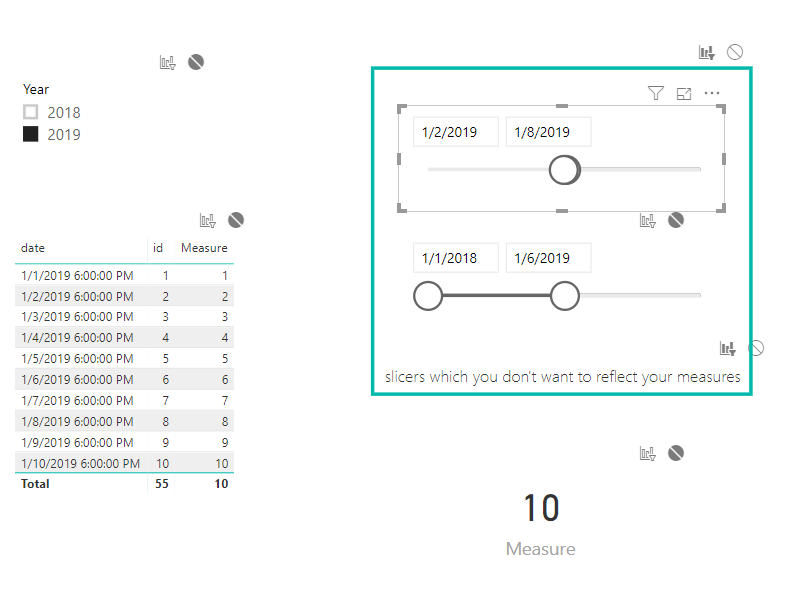- Power BI forums
- Updates
- News & Announcements
- Get Help with Power BI
- Desktop
- Service
- Report Server
- Power Query
- Mobile Apps
- Developer
- DAX Commands and Tips
- Custom Visuals Development Discussion
- Health and Life Sciences
- Power BI Spanish forums
- Translated Spanish Desktop
- Power Platform Integration - Better Together!
- Power Platform Integrations (Read-only)
- Power Platform and Dynamics 365 Integrations (Read-only)
- Training and Consulting
- Instructor Led Training
- Dashboard in a Day for Women, by Women
- Galleries
- Community Connections & How-To Videos
- COVID-19 Data Stories Gallery
- Themes Gallery
- Data Stories Gallery
- R Script Showcase
- Webinars and Video Gallery
- Quick Measures Gallery
- 2021 MSBizAppsSummit Gallery
- 2020 MSBizAppsSummit Gallery
- 2019 MSBizAppsSummit Gallery
- Events
- Ideas
- Custom Visuals Ideas
- Issues
- Issues
- Events
- Upcoming Events
- Community Blog
- Power BI Community Blog
- Custom Visuals Community Blog
- Community Support
- Community Accounts & Registration
- Using the Community
- Community Feedback
Register now to learn Fabric in free live sessions led by the best Microsoft experts. From Apr 16 to May 9, in English and Spanish.
- Power BI forums
- Forums
- Get Help with Power BI
- Desktop
- Count items YTD
- Subscribe to RSS Feed
- Mark Topic as New
- Mark Topic as Read
- Float this Topic for Current User
- Bookmark
- Subscribe
- Printer Friendly Page
- Mark as New
- Bookmark
- Subscribe
- Mute
- Subscribe to RSS Feed
- Permalink
- Report Inappropriate Content
Count items YTD
Hi,
I'm new to power bi and are facing some challenges.
I'm trying to count the number of items in a table this year.
So I have CandidateID that I want to count. And I have StartDate which I want to have as a date filter. I'm using Dax to avoid the report/page level filters since I'm going to have several date ranges on my dashboard.
I've managed to get this to work with the GUI reports, but as mentioned above I want to solve it with dax.
So here is my code:
- Mark as New
- Bookmark
- Subscribe
- Mute
- Subscribe to RSS Feed
- Permalink
- Report Inappropriate Content
Hi @Anonymous
"sheet 3" is "Assignments" table,
Your formula is incorrect.
Try create another column in "Assignments" table,
Column_date = DATE(YEAR(Assignments[date]),MONTH(Assignments[date]),DAY(Assignments[date]))
Use this column in the measure
Measure = TOTALYTD(COUNT(Assignments[id]),Assignments[Column_date],ALL(Assignments[date]))
After select "ignore" icon on the "card" or "table" visual where [Measure] lies in as said in
Reference:
Change how visuals interact in a Power BI report,
It should show the value in a card visual correctly.
Please download my new pbix file.
Best Regards
Maggie
Community Support Team _ Maggie Li
If this post helps, then please consider Accept it as the solution to help the other members find it more quickly.
- Mark as New
- Bookmark
- Subscribe
- Mute
- Subscribe to RSS Feed
- Permalink
- Report Inappropriate Content
Hi Maggi,
Thanks again for your answer.
I'm still getting some errors with your code:
When creating the column it says "Column 'date' in table 'Assignments' cannot be found or may not be used in this expression. However, if I use:
column_date = date(year(assignments[startdate].[date]) ... etc, it accepts it.
And again, when trying to make the meassure, it complaints:
error on assignements[id] - But I guess you mean assigments[candidateid] ?
error on ALL(assignements[date]) - Columnd 'date' in table assignemtns cannot be found
But since last i've come a bit longer.
This one seems to work for me:
- Mark as New
- Bookmark
- Subscribe
- Mute
- Subscribe to RSS Feed
- Permalink
- Report Inappropriate Content
Hi @Anonymous
1. Create a calendar table
calendar = CALENDARAUTO()
2. Create a calculated column in 'Assignments' table
Column_date = DATE(YEAR(Sheet3[date]),MONTH(Sheet3[date]),DAY(Sheet3[date]))
3. Create relationship between "calendar' and 'Assignments' table based on [Date] and [Column_date] table
4. Create a measure in 'Assignments' table
Measure = TOTALYTD(COUNT(Sheet3[id]),'calendar'[Date],ALL(Sheet3[date]))

Reference:
Change how visuals interact in a Power BI report
Best Regards
Maggie
Community Support Team _ Maggie Li
If this post helps, then please consider Accept it as the solution to help the other members find it more quickly.
- Mark as New
- Bookmark
- Subscribe
- Mute
- Subscribe to RSS Feed
- Permalink
- Report Inappropriate Content
Thanks for your answer Maggie. I still was not able to get it to work as I wanted. I got an error "sheet 3" does not exist.
So I tried making own columns for year, quarter, month and day in my existing table. So now I have a hiearky named year. And now, if I count it shows me everything from all years, with this code:
Helpful resources

Microsoft Fabric Learn Together
Covering the world! 9:00-10:30 AM Sydney, 4:00-5:30 PM CET (Paris/Berlin), 7:00-8:30 PM Mexico City

Power BI Monthly Update - April 2024
Check out the April 2024 Power BI update to learn about new features.

| User | Count |
|---|---|
| 111 | |
| 100 | |
| 80 | |
| 64 | |
| 58 |
| User | Count |
|---|---|
| 146 | |
| 110 | |
| 93 | |
| 84 | |
| 67 |