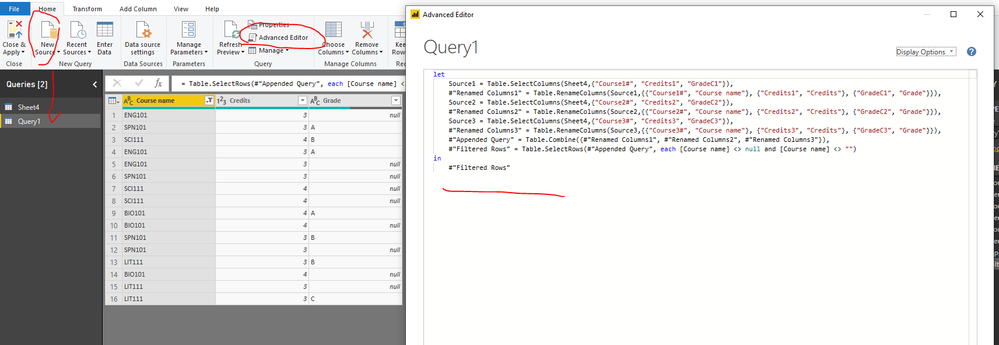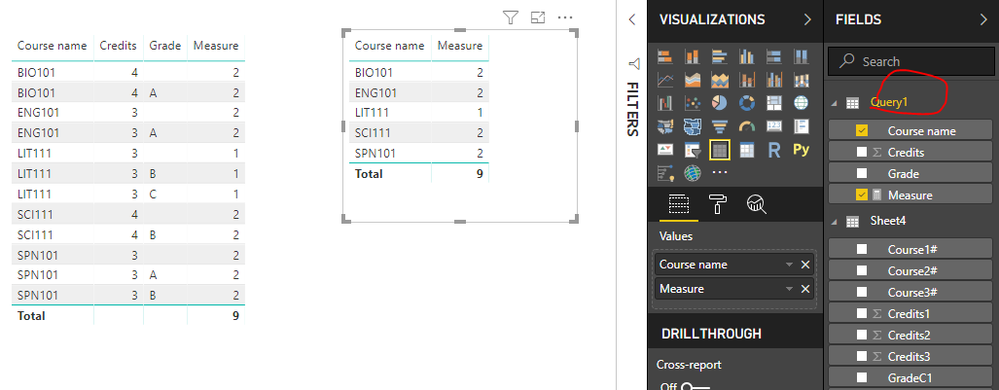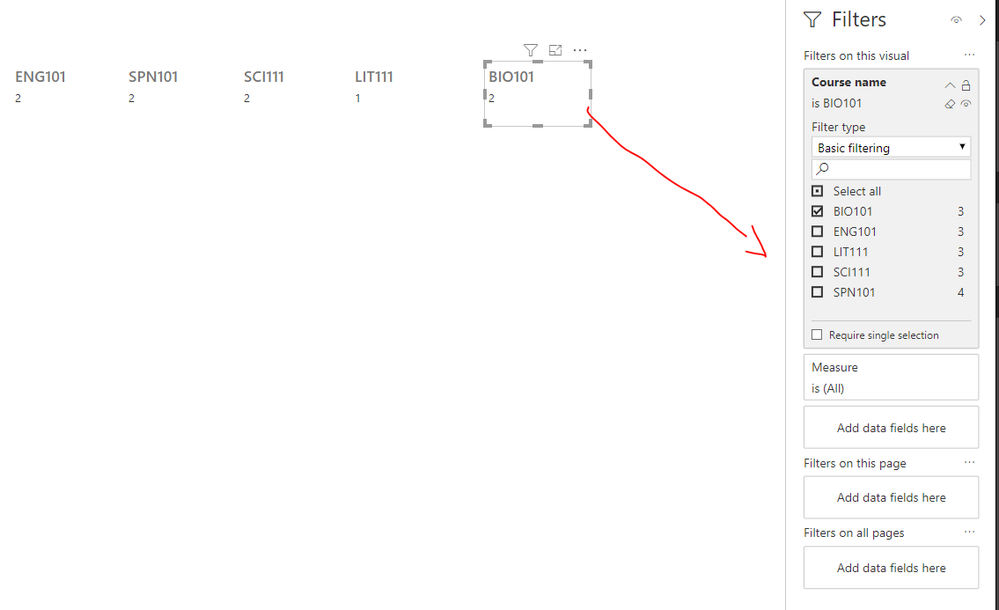- Power BI forums
- Updates
- News & Announcements
- Get Help with Power BI
- Desktop
- Service
- Report Server
- Power Query
- Mobile Apps
- Developer
- DAX Commands and Tips
- Custom Visuals Development Discussion
- Health and Life Sciences
- Power BI Spanish forums
- Translated Spanish Desktop
- Power Platform Integration - Better Together!
- Power Platform Integrations (Read-only)
- Power Platform and Dynamics 365 Integrations (Read-only)
- Training and Consulting
- Instructor Led Training
- Dashboard in a Day for Women, by Women
- Galleries
- Community Connections & How-To Videos
- COVID-19 Data Stories Gallery
- Themes Gallery
- Data Stories Gallery
- R Script Showcase
- Webinars and Video Gallery
- Quick Measures Gallery
- 2021 MSBizAppsSummit Gallery
- 2020 MSBizAppsSummit Gallery
- 2019 MSBizAppsSummit Gallery
- Events
- Ideas
- Custom Visuals Ideas
- Issues
- Issues
- Events
- Upcoming Events
- Community Blog
- Power BI Community Blog
- Custom Visuals Community Blog
- Community Support
- Community Accounts & Registration
- Using the Community
- Community Feedback
Register now to learn Fabric in free live sessions led by the best Microsoft experts. From Apr 16 to May 9, in English and Spanish.
- Power BI forums
- Forums
- Get Help with Power BI
- Desktop
- Count if multiple conditions are met across multip...
- Subscribe to RSS Feed
- Mark Topic as New
- Mark Topic as Read
- Float this Topic for Current User
- Bookmark
- Subscribe
- Printer Friendly Page
- Mark as New
- Bookmark
- Subscribe
- Mute
- Subscribe to RSS Feed
- Permalink
- Report Inappropriate Content
Count if multiple conditions are met across multiple columns
Hello,
I am trying to figure out how to set up a measure to sum values across multiple columns when two conditions are met. I need to use this on a card to show how many students need to take each course offered. Sample data is below.
What I need to do:
I need to count the number of times each course appears in any column and the grade is blank.
The course number may appear in more than one column, so it needs to look at the course# AND the corresponding grade column to determine if the credits should be counted. This will tell teachers how many students will need to take the class, so they can determine the number of sections to offer for each course.
So for the data below: ENG101 shows 2 students, because course1# ENG101 appears in course1# column three times, but only 2 of the GradeC1 columns is blank.
SCI111 shows 2 students, because it appears in course1# two times, but only one of the GradeC1 columns is blank. PLUS SCI111 appears in Course2# one time, and GradeC2 is blank.
ENG101 SPN101 SCI111 LIT111 BIO101
2 2 2 1 2
Course1# Credits1 GradeC1 Course2# Credits2 GradeC2 Course3# Credits3 GradeC3
ENG101 3 SCI111 4 BIO101 4
SPN101 3 A BIO101 4 A LIT111 3
SCI111 4 B BIO101 4 LIT111 3 C
ENG101 3 A SPN101 3 B
ENG101 3 SPN101 3
SPN101 3 LIT111 3 B
SCI111 4
Any help is appreciated. I've been trying different things for days, and nothing works!
Solved! Go to Solution.
- Mark as New
- Bookmark
- Subscribe
- Mute
- Subscribe to RSS Feed
- Permalink
- Report Inappropriate Content
Hi @Anonymous
Create a blank query in Edit Queries
let
Source1 = Table.SelectColumns(Sheet4,{"Course1#", "Credits1", "GradeC1"}),
#"Renamed Columns1" = Table.RenameColumns(Source1,{{"Course1#", "Course name"}, {"Credits1", "Credits"}, {"GradeC1", "Grade"}}),
Source2 = Table.SelectColumns(Sheet4,{"Course2#", "Credits2", "GradeC2"}),
#"Renamed Columns2" = Table.RenameColumns(Source2,{{"Course2#", "Course name"}, {"Credits2", "Credits"}, {"GradeC2", "Grade"}}),
Source3 = Table.SelectColumns(Sheet4,{"Course3#", "Credits3", "GradeC3"}),
#"Renamed Columns3" = Table.RenameColumns(Source3,{{"Course3#", "Course name"}, {"Credits3", "Credits"}, {"GradeC3", "Grade"}}),
#"Appended Query" = Table.Combine({#"Renamed Columns1", #"Renamed Columns2", #"Renamed Columns3"}),
#"Filtered Rows" = Table.SelectRows(#"Appended Query", each [Course name] <> null and [Course name] <> "")
in
#"Filtered Rows"
Apply&&Close
Create measure in Query2
Measure = CALCULATE(COUNTROWS(Query1),FILTER(ALLEXCEPT(Query1,Query1[Course name]),Query1[Grade]=BLANK()))
Add "Course name" column and "Measure" in a muti-row card, turn off "category label".
Set visual level filter for each card
Best Regards
Maggie
Community Support Team _ Maggie Li
If this post helps, then please consider Accept it as the solution to help the other members find it more quickly.
- Mark as New
- Bookmark
- Subscribe
- Mute
- Subscribe to RSS Feed
- Permalink
- Report Inappropriate Content
Hi @Anonymous
Create a blank query in Edit Queries
let
Source1 = Table.SelectColumns(Sheet4,{"Course1#", "Credits1", "GradeC1"}),
#"Renamed Columns1" = Table.RenameColumns(Source1,{{"Course1#", "Course name"}, {"Credits1", "Credits"}, {"GradeC1", "Grade"}}),
Source2 = Table.SelectColumns(Sheet4,{"Course2#", "Credits2", "GradeC2"}),
#"Renamed Columns2" = Table.RenameColumns(Source2,{{"Course2#", "Course name"}, {"Credits2", "Credits"}, {"GradeC2", "Grade"}}),
Source3 = Table.SelectColumns(Sheet4,{"Course3#", "Credits3", "GradeC3"}),
#"Renamed Columns3" = Table.RenameColumns(Source3,{{"Course3#", "Course name"}, {"Credits3", "Credits"}, {"GradeC3", "Grade"}}),
#"Appended Query" = Table.Combine({#"Renamed Columns1", #"Renamed Columns2", #"Renamed Columns3"}),
#"Filtered Rows" = Table.SelectRows(#"Appended Query", each [Course name] <> null and [Course name] <> "")
in
#"Filtered Rows"
Apply&&Close
Create measure in Query2
Measure = CALCULATE(COUNTROWS(Query1),FILTER(ALLEXCEPT(Query1,Query1[Course name]),Query1[Grade]=BLANK()))
Add "Course name" column and "Measure" in a muti-row card, turn off "category label".
Set visual level filter for each card
Best Regards
Maggie
Community Support Team _ Maggie Li
If this post helps, then please consider Accept it as the solution to help the other members find it more quickly.
- Mark as New
- Bookmark
- Subscribe
- Mute
- Subscribe to RSS Feed
- Permalink
- Report Inappropriate Content
@Anonymous can you share your data in excel using onedrive/google drive.
Subscribe to the @PowerBIHowTo YT channel for an upcoming video on List and Record functions in Power Query!!
Learn Power BI and Fabric - subscribe to our YT channel - Click here: @PowerBIHowTo
If my solution proved useful, I'd be delighted to receive Kudos. When you put effort into asking a question, it's equally thoughtful to acknowledge and give Kudos to the individual who helped you solve the problem. It's a small gesture that shows appreciation and encouragement! ❤
Did I answer your question? Mark my post as a solution. Proud to be a Super User! Appreciate your Kudos 🙂
Feel free to email me with any of your BI needs.
Helpful resources

Microsoft Fabric Learn Together
Covering the world! 9:00-10:30 AM Sydney, 4:00-5:30 PM CET (Paris/Berlin), 7:00-8:30 PM Mexico City

Power BI Monthly Update - April 2024
Check out the April 2024 Power BI update to learn about new features.

| User | Count |
|---|---|
| 114 | |
| 100 | |
| 81 | |
| 70 | |
| 62 |
| User | Count |
|---|---|
| 148 | |
| 116 | |
| 104 | |
| 90 | |
| 65 |