- Power BI forums
- Updates
- News & Announcements
- Get Help with Power BI
- Desktop
- Service
- Report Server
- Power Query
- Mobile Apps
- Developer
- DAX Commands and Tips
- Custom Visuals Development Discussion
- Health and Life Sciences
- Power BI Spanish forums
- Translated Spanish Desktop
- Power Platform Integration - Better Together!
- Power Platform Integrations (Read-only)
- Power Platform and Dynamics 365 Integrations (Read-only)
- Training and Consulting
- Instructor Led Training
- Dashboard in a Day for Women, by Women
- Galleries
- Community Connections & How-To Videos
- COVID-19 Data Stories Gallery
- Themes Gallery
- Data Stories Gallery
- R Script Showcase
- Webinars and Video Gallery
- Quick Measures Gallery
- 2021 MSBizAppsSummit Gallery
- 2020 MSBizAppsSummit Gallery
- 2019 MSBizAppsSummit Gallery
- Events
- Ideas
- Custom Visuals Ideas
- Issues
- Issues
- Events
- Upcoming Events
- Community Blog
- Power BI Community Blog
- Custom Visuals Community Blog
- Community Support
- Community Accounts & Registration
- Using the Community
- Community Feedback
Register now to learn Fabric in free live sessions led by the best Microsoft experts. From Apr 16 to May 9, in English and Spanish.
- Power BI forums
- Forums
- Get Help with Power BI
- Desktop
- Re: Count distinct records if string is contained ...
- Subscribe to RSS Feed
- Mark Topic as New
- Mark Topic as Read
- Float this Topic for Current User
- Bookmark
- Subscribe
- Printer Friendly Page
- Mark as New
- Bookmark
- Subscribe
- Mute
- Subscribe to RSS Feed
- Permalink
- Report Inappropriate Content
Count distinct records if string is contained in a column
I am working on a project for a client that they feel is going to be an integral part of their reporting moving forward. I essentially want to count the number of times a string appears in one column, summarized by a second column. I think it is going to be easiest to provide an example. The [ICD-10] column is essentially the primary code for each transaction. The [All ICD-10] column represents all other codes relevant to the transaction, separated by a space. This column was actually initially was separate by commas but I removed them because in my mind I thought it would be easier (so if having a column is actually necessary, then I can remove the step in Power Query that removed them). I want to be able to report on each primary [ICD-10] code and indicate how many times every other code appeared as a secondary code in [All ICD-10] column. For example, if I select "I10" as the primary code I want to evaluate in the below table, I should see that "E559" appeared as a secondary code 4 times out of the 5 transactions. I already have a measure that counts unique transactions called [Number of Encounters]. So I want to identify [Number of Encounters] that CONTAIN every other ICD-10 code. I am assuming this can be done because it is essentially what the Word Cloud visual does. I just haven't been able to execute a measure that is going to return the actual values so that I can display them in a different format (probably a bar chart). Any help would be greatly appreciated!
| ICD-10 | All ICD-10 |
| I10 | E119 E538 D569 K589 E785 F99 F329 F1010 F0390 R451 D649 F29 |
| I10 | A809 Z951 E559 R5381 D649 K5900 R600 I771 I25810 |
| I10 | E559 J449 E785 K219 F0390 G20 F319 I739 I2510 M9909 M25512 B356 E119 R300 N390 |
| I10 | J449 I4891 G629 E559 F17210 K219 E119 R609 R531 J849 I509 K5900 W19XXXA B349 U071 J9610 L309 Z7289 |
| I10 | I208 E559 F419 E785 J449 J9610 F209 G2401 K219 G40909 I2510 H04129 R682 R05 J441 F410 R42 R062 F4321 R0600 R109 F22 K121 R251 F430 |
Solved! Go to Solution.
- Mark as New
- Bookmark
- Subscribe
- Mute
- Subscribe to RSS Feed
- Permalink
- Report Inappropriate Content
@Anonymous
I think then you need to create a code table.please see the attachment below
Did I answer your question? Mark my post as a solution!
Proud to be a Super User!
- Mark as New
- Bookmark
- Subscribe
- Mute
- Subscribe to RSS Feed
- Permalink
- Report Inappropriate Content
HI @Anonymous ,
You will need to create a mapping table. The Mapping table contains the Primary Code and the value to be searched.
You can then use the below DAX Code.
 Mapping Table
Mapping Table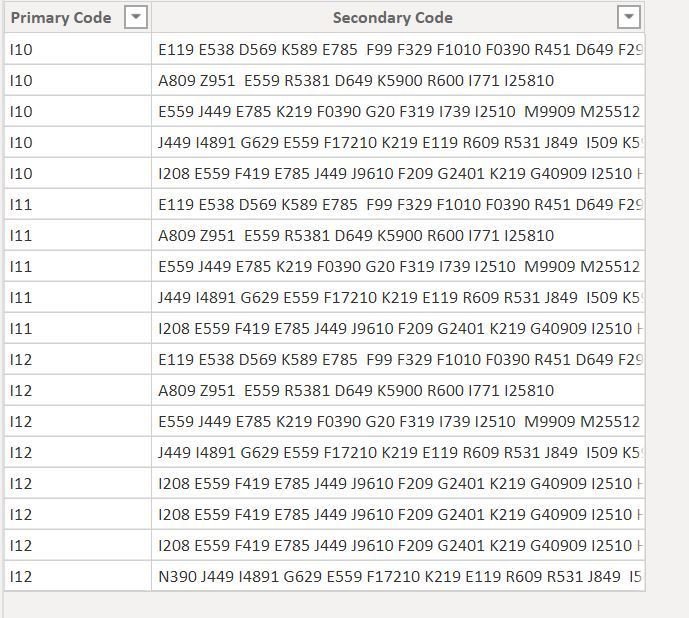 Main Table
Main Table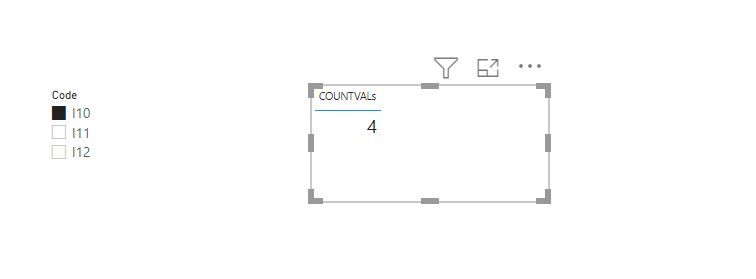 Output
Output- Mark as New
- Bookmark
- Subscribe
- Mute
- Subscribe to RSS Feed
- Permalink
- Report Inappropriate Content
@Anonymous , a measure like
countrows(filter(Table, Table[primary code] ="I10" && search("E559",table[secondary code],,0)>0))
Microsoft Power BI Learning Resources, 2023 !!
Learn Power BI - Full Course with Dec-2022, with Window, Index, Offset, 100+ Topics !!
Did I answer your question? Mark my post as a solution! Appreciate your Kudos !! Proud to be a Super User! !!
- Mark as New
- Bookmark
- Subscribe
- Mute
- Subscribe to RSS Feed
- Permalink
- Report Inappropriate Content
@amitchandak Thanks for responding! Can this be dynamic as well? That's what is really causing my issue. I need to do this evaluation for 100,000 different codes. So I need the search to search for all 100,000. And I need to be able to select one ICD code (i.e. I10) and know how many times each of the 100,000 codes appear in the transaction with I10 as the primary code. But the primary code also needs to be dynamic so we can select any of the 100,000 codes and get the same analysis.
- Mark as New
- Bookmark
- Subscribe
- Mute
- Subscribe to RSS Feed
- Permalink
- Report Inappropriate Content
- Mark as New
- Bookmark
- Subscribe
- Mute
- Subscribe to RSS Feed
- Permalink
- Report Inappropriate Content
@ryan_mayu This definitely looks like it is working, thanks for sending along! It looks like you split the All ICD-10 column and then unpivoted on the resulting columns? I was curious if there was a solution in DAX specifically just because I am worried that unpivoting will cause a significant increase in the dataset size and lead to poor performance. But if there are no options in DAX, then I will definitely use this solution. Thanks!
- Mark as New
- Bookmark
- Subscribe
- Mute
- Subscribe to RSS Feed
- Permalink
- Report Inappropriate Content
- Mark as New
- Bookmark
- Subscribe
- Mute
- Subscribe to RSS Feed
- Permalink
- Report Inappropriate Content
This did work, unfortunately with the volume of data the measure is calculating, the process and rendering time isn't acceptable for the client. We have 100,000 distinct ICD-10 codes that it has to search through and a few hundred thousand records in the transaction table. What we ended up doing is just splitting and then unpivoting the "Secondary" column. Unfortunately resulted in a significantly larger amount of records but I think it is our best bet. Thanks everyone for your help!
Helpful resources

Microsoft Fabric Learn Together
Covering the world! 9:00-10:30 AM Sydney, 4:00-5:30 PM CET (Paris/Berlin), 7:00-8:30 PM Mexico City

Power BI Monthly Update - April 2024
Check out the April 2024 Power BI update to learn about new features.

| User | Count |
|---|---|
| 110 | |
| 94 | |
| 80 | |
| 67 | |
| 59 |
| User | Count |
|---|---|
| 150 | |
| 119 | |
| 104 | |
| 87 | |
| 67 |
