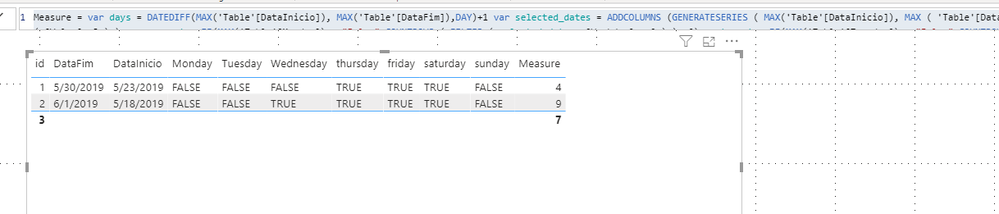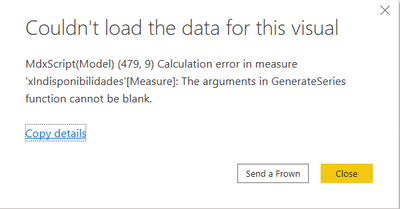- Power BI forums
- Updates
- News & Announcements
- Get Help with Power BI
- Desktop
- Service
- Report Server
- Power Query
- Mobile Apps
- Developer
- DAX Commands and Tips
- Custom Visuals Development Discussion
- Health and Life Sciences
- Power BI Spanish forums
- Translated Spanish Desktop
- Power Platform Integration - Better Together!
- Power Platform Integrations (Read-only)
- Power Platform and Dynamics 365 Integrations (Read-only)
- Training and Consulting
- Instructor Led Training
- Dashboard in a Day for Women, by Women
- Galleries
- Community Connections & How-To Videos
- COVID-19 Data Stories Gallery
- Themes Gallery
- Data Stories Gallery
- R Script Showcase
- Webinars and Video Gallery
- Quick Measures Gallery
- 2021 MSBizAppsSummit Gallery
- 2020 MSBizAppsSummit Gallery
- 2019 MSBizAppsSummit Gallery
- Events
- Ideas
- Custom Visuals Ideas
- Issues
- Issues
- Events
- Upcoming Events
- Community Blog
- Power BI Community Blog
- Custom Visuals Community Blog
- Community Support
- Community Accounts & Registration
- Using the Community
- Community Feedback
Register now to learn Fabric in free live sessions led by the best Microsoft experts. From Apr 16 to May 9, in English and Spanish.
- Power BI forums
- Forums
- Get Help with Power BI
- Desktop
- Re: Count dates between two dates excluding dynami...
- Subscribe to RSS Feed
- Mark Topic as New
- Mark Topic as Read
- Float this Topic for Current User
- Bookmark
- Subscribe
- Printer Friendly Page
- Mark as New
- Bookmark
- Subscribe
- Mute
- Subscribe to RSS Feed
- Permalink
- Report Inappropriate Content
Count dates between two dates excluding dynamic days
Hi community,
I've this table, and I want to return the count of days between two dates and exclude all "False" days (monday, or tuesday, or wednesday...).
Example:
| id | DataInicio | DataFim | Monday | Tuesday | Wednesday | thursday | friday | saturday | sunday | DaysOff |
| 1 | 23/05/2019 | 30/05/2019 | False | False | False | True | True | True | False | 4 |
| 2 | 18/05/2019 | 01/06/2019 | False | False | True | True | True | True | False | 9 |
Daysoff column:
id 1 -> 8 days - 4 days (with False) = 4 days
id 2 -> 15 days - 6 days (with False) = 9 days
I can get the datesbetween DataInicio and DataFim, but I need help to include this exception and get the final result.
DaysOff =
var _date = xIndisponibilidades[DataInicio]
var _dateF = xIndisponibilidades[DataFim]
return
CALCULATE(
DISTINCTCOUNT(Calendario[Date]),
FILTER(
ALL('Calendario'),
'Calendario'[Date]<=DATE(YEAR(_dateF),MONTH(_dateF),DAY(_dateF))&&
'Calendario'[Date]>=DATE(YEAR(_date),MONTH(_date),DAY(_date))
)
)
Solved! Go to Solution.
- Mark as New
- Bookmark
- Subscribe
- Mute
- Subscribe to RSS Feed
- Permalink
- Report Inappropriate Content
Hi @flaviocarvalho ,
Please refer to the following measure:
Measure =
VAR days =
DATEDIFF ( MAX ( 'Table'[DataInicio] ), MAX ( 'Table'[DataFim] ), DAY ) + 1
VAR selected_dates =
ADDCOLUMNS (
GENERATESERIES ( MAX ( 'Table'[DataInicio] ), MAX ( 'Table'[DataFim] ) ),
"Weekday", WEEKDAY ( [Value], 3 )
)
VAR mcount =
IF (
MAX ( 'Table'[Monday] ) = "False",
COUNTROWS ( FILTER ( selected_dates, [Weekday] = 0 ) ),
0
)
VAR tcount =
IF (
MAX ( 'Table'[Tuesday] ) = "False",
COUNTROWS ( FILTER ( selected_dates, [Weekday] = 1 ) ),
0
)
VAR wcount =
IF (
MAX ( 'Table'[Wednesday] ) = "False",
COUNTROWS ( FILTER ( selected_dates, [Weekday] = 2 ) ),
0
)
VAR Tucount =
IF (
MAX ( 'Table'[thursday] ) = "False",
COUNTROWS ( FILTER ( selected_dates, [Weekday] = 3 ) ),
0
)
VAR fcount =
IF (
MAX ( 'Table'[friday] ) = "False",
COUNTROWS ( FILTER ( selected_dates, [Weekday] = 4 ) ),
0
)
VAR sacount =
IF (
MAX ( 'Table'[saturday] ) = "False",
COUNTROWS ( FILTER ( selected_dates, [Weekday] = 5 ) ),
0
)
VAR suncount =
IF (
MAX ( 'Table'[sunday] ) = "False",
COUNTROWS ( FILTER ( selected_dates, [Weekday] = 6 ) ),
0
)
RETURN
( days - ( mcount + tcount + wcount + Tucount + fcount + sacount + suncount ) )
If this post helps, then please consider Accept it as the solution to help the other members find it more quickly.
Best Regards,
Dedmon Dai
- Mark as New
- Bookmark
- Subscribe
- Mute
- Subscribe to RSS Feed
- Permalink
- Report Inappropriate Content
Hi @flaviocarvalho ,
Create a new Column
This will give you the sum of False Days
Column =
VAR _mon =
IF (
'Table'[Monday]
= TRUE (),
1,
0
)
VAR _tue =
IF (
'Table'[Tuesday]
= TRUE (),
1,
0
)
VAR _wed =
IF (
'Table'[Wednesday]
= TRUE (),
1,
0
)
VAR _thur =
IF (
'Table'[thursday]
= TRUE (),
1,
0
)
VAR _fri =
IF (
'Table'[friday]
= TRUE (),
1,
0
)
VAR _sat =
IF (
'Table'[saturday]
= TRUE (),
1,
0
)
VAR _sun =
IF (
'Table'[sunday]
= TRUE (),
1,
0
)
VAR _suum = _mon + _tue + _wed + _thur + _fri + _sat + _sun
RETURN
7 - _suum
Subtract this with the measure you have created below Days Off.
Regards,
Harsh Nathani
Did I answer your question? Mark my post as a solution! Appreciate with a Kudos!! (Click the Thumbs Up Button)
- Mark as New
- Bookmark
- Subscribe
- Mute
- Subscribe to RSS Feed
- Permalink
- Report Inappropriate Content
Hi @harshnathani ,
Thanks for your reply. I Think I need a measure/column that calculate how many "Falses" I've in the period between my DataInicio and DataFim.
Example,
In my ID 2, I've 15 days (18/05/2019 - 01/06/2019) and in this 15 days, I need to calculate how many Monday, Tuesday and sunday (My falses) exists in this period.
In this period of time I've 6 matchs, because in may the day 19 is sunday, 20 (monday), 21 (tuesday), 26 (sunday), 27 (monday) and 28 (tuesday), So then I will calculate 15-6 = 9days available
With your calculated column I only get how many falses I've by ID
Thnks,
Regards
- Mark as New
- Bookmark
- Subscribe
- Mute
- Subscribe to RSS Feed
- Permalink
- Report Inappropriate Content
Hi @flaviocarvalho ,
Please refer to the following measure:
Measure =
VAR days =
DATEDIFF ( MAX ( 'Table'[DataInicio] ), MAX ( 'Table'[DataFim] ), DAY ) + 1
VAR selected_dates =
ADDCOLUMNS (
GENERATESERIES ( MAX ( 'Table'[DataInicio] ), MAX ( 'Table'[DataFim] ) ),
"Weekday", WEEKDAY ( [Value], 3 )
)
VAR mcount =
IF (
MAX ( 'Table'[Monday] ) = "False",
COUNTROWS ( FILTER ( selected_dates, [Weekday] = 0 ) ),
0
)
VAR tcount =
IF (
MAX ( 'Table'[Tuesday] ) = "False",
COUNTROWS ( FILTER ( selected_dates, [Weekday] = 1 ) ),
0
)
VAR wcount =
IF (
MAX ( 'Table'[Wednesday] ) = "False",
COUNTROWS ( FILTER ( selected_dates, [Weekday] = 2 ) ),
0
)
VAR Tucount =
IF (
MAX ( 'Table'[thursday] ) = "False",
COUNTROWS ( FILTER ( selected_dates, [Weekday] = 3 ) ),
0
)
VAR fcount =
IF (
MAX ( 'Table'[friday] ) = "False",
COUNTROWS ( FILTER ( selected_dates, [Weekday] = 4 ) ),
0
)
VAR sacount =
IF (
MAX ( 'Table'[saturday] ) = "False",
COUNTROWS ( FILTER ( selected_dates, [Weekday] = 5 ) ),
0
)
VAR suncount =
IF (
MAX ( 'Table'[sunday] ) = "False",
COUNTROWS ( FILTER ( selected_dates, [Weekday] = 6 ) ),
0
)
RETURN
( days - ( mcount + tcount + wcount + Tucount + fcount + sacount + suncount ) )
If this post helps, then please consider Accept it as the solution to help the other members find it more quickly.
Best Regards,
Dedmon Dai
- Mark as New
- Bookmark
- Subscribe
- Mute
- Subscribe to RSS Feed
- Permalink
- Report Inappropriate Content
- Mark as New
- Bookmark
- Subscribe
- Mute
- Subscribe to RSS Feed
- Permalink
- Report Inappropriate Content
Hi @flaviocarvalho ,
Would you please consider Accept it as the solution to help the other members find it more quickly.
Best Regards,
Dedmon Dai
- Mark as New
- Bookmark
- Subscribe
- Mute
- Subscribe to RSS Feed
- Permalink
- Report Inappropriate Content
@v-deddai1-msft , can you help me just in one last question?
If I have a calendar table, I get this error when I can't get any matches
Helpful resources

Microsoft Fabric Learn Together
Covering the world! 9:00-10:30 AM Sydney, 4:00-5:30 PM CET (Paris/Berlin), 7:00-8:30 PM Mexico City

Power BI Monthly Update - April 2024
Check out the April 2024 Power BI update to learn about new features.

| User | Count |
|---|---|
| 109 | |
| 98 | |
| 80 | |
| 64 | |
| 57 |
| User | Count |
|---|---|
| 145 | |
| 110 | |
| 91 | |
| 84 | |
| 66 |