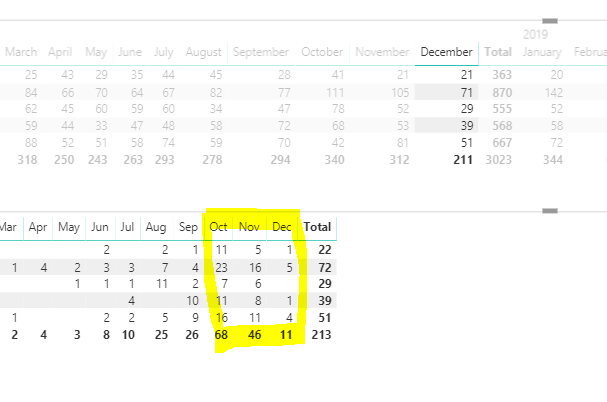- Power BI forums
- Updates
- News & Announcements
- Get Help with Power BI
- Desktop
- Service
- Report Server
- Power Query
- Mobile Apps
- Developer
- DAX Commands and Tips
- Custom Visuals Development Discussion
- Health and Life Sciences
- Power BI Spanish forums
- Translated Spanish Desktop
- Power Platform Integration - Better Together!
- Power Platform Integrations (Read-only)
- Power Platform and Dynamics 365 Integrations (Read-only)
- Training and Consulting
- Instructor Led Training
- Dashboard in a Day for Women, by Women
- Galleries
- Community Connections & How-To Videos
- COVID-19 Data Stories Gallery
- Themes Gallery
- Data Stories Gallery
- R Script Showcase
- Webinars and Video Gallery
- Quick Measures Gallery
- 2021 MSBizAppsSummit Gallery
- 2020 MSBizAppsSummit Gallery
- 2019 MSBizAppsSummit Gallery
- Events
- Ideas
- Custom Visuals Ideas
- Issues
- Issues
- Events
- Upcoming Events
- Community Blog
- Power BI Community Blog
- Custom Visuals Community Blog
- Community Support
- Community Accounts & Registration
- Using the Community
- Community Feedback
Register now to learn Fabric in free live sessions led by the best Microsoft experts. From Apr 16 to May 9, in English and Spanish.
- Power BI forums
- Forums
- Get Help with Power BI
- Desktop
- Count complaints received by month, of those, how ...
- Subscribe to RSS Feed
- Mark Topic as New
- Mark Topic as Read
- Float this Topic for Current User
- Bookmark
- Subscribe
- Printer Friendly Page
- Mark as New
- Bookmark
- Subscribe
- Mute
- Subscribe to RSS Feed
- Permalink
- Report Inappropriate Content
Count complaints received by month, of those, how many were produced last 3 months?
I have a table which contains conumser complaints. the table has complaint received date and this is linked to the date when the product was made - [production date].
I need to calculate the number of complaints received by month and of those recieved in a given month, I need to calculate how many of the products were produced in the last 3 months. For example, I need complaints recieved in January, and of those complaints a count of the products which were produced in November, December and January. E.g complaints received in January might be 50, and of those 50, 30 might have been produced in Nov, Dec, January.
In addition to the data table, i have created a calendar table.
I'm going around in circles! testing dateadd, datesbewteen, datesinperiod - but I'm getting nowhere.
I need this analysis for last 4 years.
Many thanks in advance if you cna help!
Solved! Go to Solution.
- Mark as New
- Bookmark
- Subscribe
- Mute
- Subscribe to RSS Feed
- Permalink
- Report Inappropriate Content
I don't have your sample so I can't really test but, an idea would to harvest the min and max dates:
BeginDate = DATE(YEAR(Sheet1[Initial Receipt Date]), MONTH(Sheet1[Initial Receipt Date]) -3, "1")
EndDate = EOMONTH(Sheet1[Initial Receipt Date], -1)
From there, most likely you can use datesinbetween to get the count:
Count Complaints= var var_Start = MAX(Sheet1[BeginDate]) var var_End = MAX(Sheet1[EndDate]) Return CALCULATE(COUNT(Sheet1[Complaint Metric]), DATESBETWEEN(DateTable[Date], var_Start, var_End))
Did I answer your question?
Please help by clicking the thumbs up button and mark my post as a solution!
- Mark as New
- Bookmark
- Subscribe
- Mute
- Subscribe to RSS Feed
- Permalink
- Report Inappropriate Content
Please post a workbook with some dummy data so that people can help you out.
- Mark as New
- Bookmark
- Subscribe
- Mute
- Subscribe to RSS Feed
- Permalink
- Report Inappropriate Content
HI - thanks so much for your reply - I don't get an option to insert a file. I hope this is enough?
| Internal Case Id | Initial Receipt Date | Complaint Metric | Manufacturing Date | Manufacturing Line |
| 1 | 2/2/2018 | 1 | 10/24/2017 | 1 |
| 2 | 2/2/2018 | 1 | 12/21/2017 | 1 |
| 3 | 2/2/2018 | 1 | 12/7/2017 | 1 |
| 4 | 2/3/2018 | 1 | 12/5/2017 | 1 |
| 5 | 2/3/2018 | 1 | 1/24/2018 | 1 |
| 6 | 2/3/2018 | 1 | 12/3/2017 | 1 |
| 7 | 2/4/2018 | 1 | 1/21/2018 | 1 |
| 8 | 2/4/2018 | 1 | 1/21/2018 | 1 |
| 9 | 2/4/2018 | 1 | 12/5/2017 | 1 |
| 10 | 2/4/2018 | 1 | 11/20/2017 | 2 |
| 11 | 2/4/2018 | 1 | 12/28/2017 | 2 |
| 12 | 2/4/2018 | 1 | 7/26/2017 | 2 |
| 13 | 2/4/2018 | 1 | 5/9/2015 | 2 |
| 14 | 2/5/2018 | 1 | 8/17/2017 | 2 |
| 15 | 2/5/2018 | 1 | 1/13/2018 | 2 |
| 16 | 2/5/2018 | 1 | 1/3/2018 | 2 |
| 17 | 2/5/2018 | 1 | 1/3/2018 | 3 |
| 18 | 2/5/2018 | 1 | 12/22/2017 | 3 |
| 19 | 2/5/2018 | 1 | 1/11/2018 | 3 |
| 20 | 2/5/2018 | 1 | 12/17/2017 | 3 |
- Mark as New
- Bookmark
- Subscribe
- Mute
- Subscribe to RSS Feed
- Permalink
- Report Inappropriate Content
so in this picture - the top visual is complaints received date. bottom visual is by manufactured date.
so when i select complaints received in December (=211), I can see the total productus manufactured in OND was (68+46+11)
I want a table which shows this by month, without having to manually select different filters - i should just see the data by month.
- Mark as New
- Bookmark
- Subscribe
- Mute
- Subscribe to RSS Feed
- Permalink
- Report Inappropriate Content
I don't have your sample so I can't really test but, an idea would to harvest the min and max dates:
BeginDate = DATE(YEAR(Sheet1[Initial Receipt Date]), MONTH(Sheet1[Initial Receipt Date]) -3, "1")
EndDate = EOMONTH(Sheet1[Initial Receipt Date], -1)
From there, most likely you can use datesinbetween to get the count:
Count Complaints= var var_Start = MAX(Sheet1[BeginDate]) var var_End = MAX(Sheet1[EndDate]) Return CALCULATE(COUNT(Sheet1[Complaint Metric]), DATESBETWEEN(DateTable[Date], var_Start, var_End))
Did I answer your question?
Please help by clicking the thumbs up button and mark my post as a solution!
- Mark as New
- Bookmark
- Subscribe
- Mute
- Subscribe to RSS Feed
- Permalink
- Report Inappropriate Content
Hi - i have another question. I have a measure which calcs complaints received and I can show this data in a matrix, per month.
I use the datesbetween to calculate the number of complaints produced last 3 months. I have a calendar table - I have an active relationship with complaint receipt date and an inactive relationship with production date.
- Mark as New
- Bookmark
- Subscribe
- Mute
- Subscribe to RSS Feed
- Permalink
- Report Inappropriate Content
thanks so much - in Begindate - I used -2 rather than -3 (this gave me the date range I needed for each month).
otherwise, this works perfectly. I now have the data I need. Thanks so much for your help!!
Helpful resources

Microsoft Fabric Learn Together
Covering the world! 9:00-10:30 AM Sydney, 4:00-5:30 PM CET (Paris/Berlin), 7:00-8:30 PM Mexico City

Power BI Monthly Update - April 2024
Check out the April 2024 Power BI update to learn about new features.

| User | Count |
|---|---|
| 118 | |
| 107 | |
| 70 | |
| 70 | |
| 43 |
| User | Count |
|---|---|
| 148 | |
| 106 | |
| 104 | |
| 89 | |
| 65 |