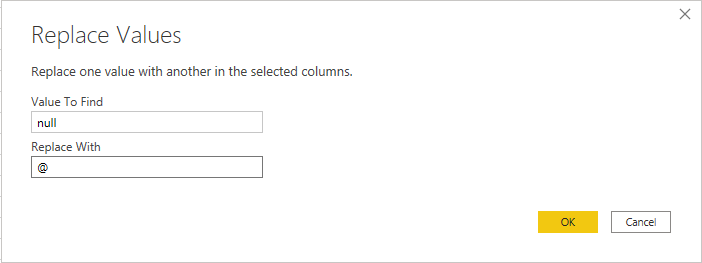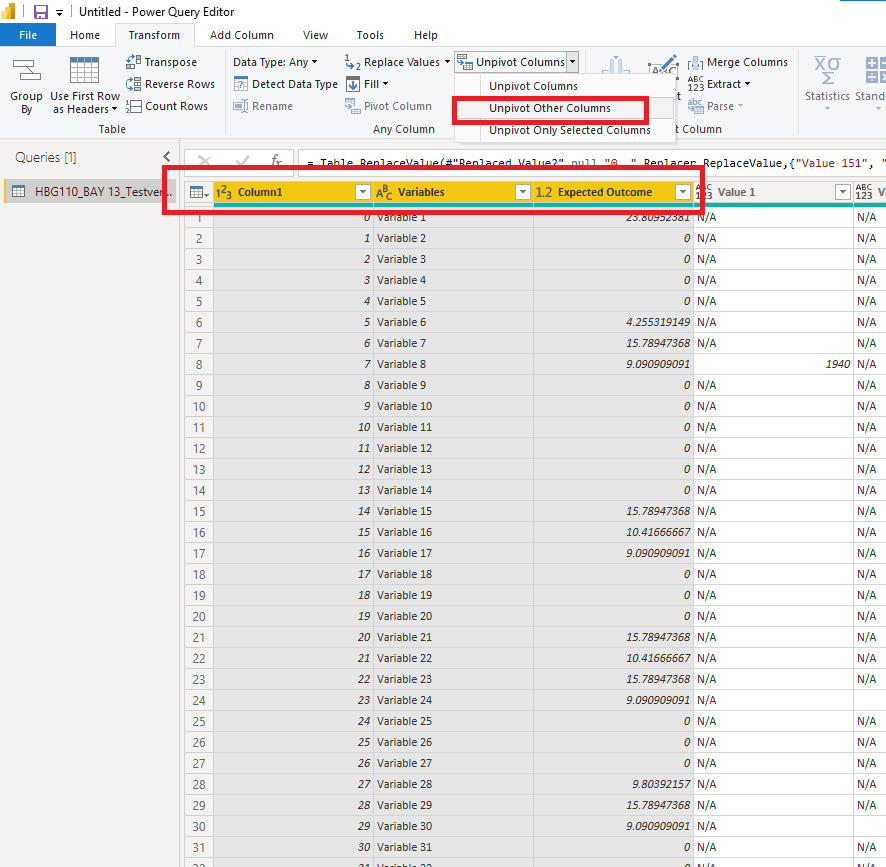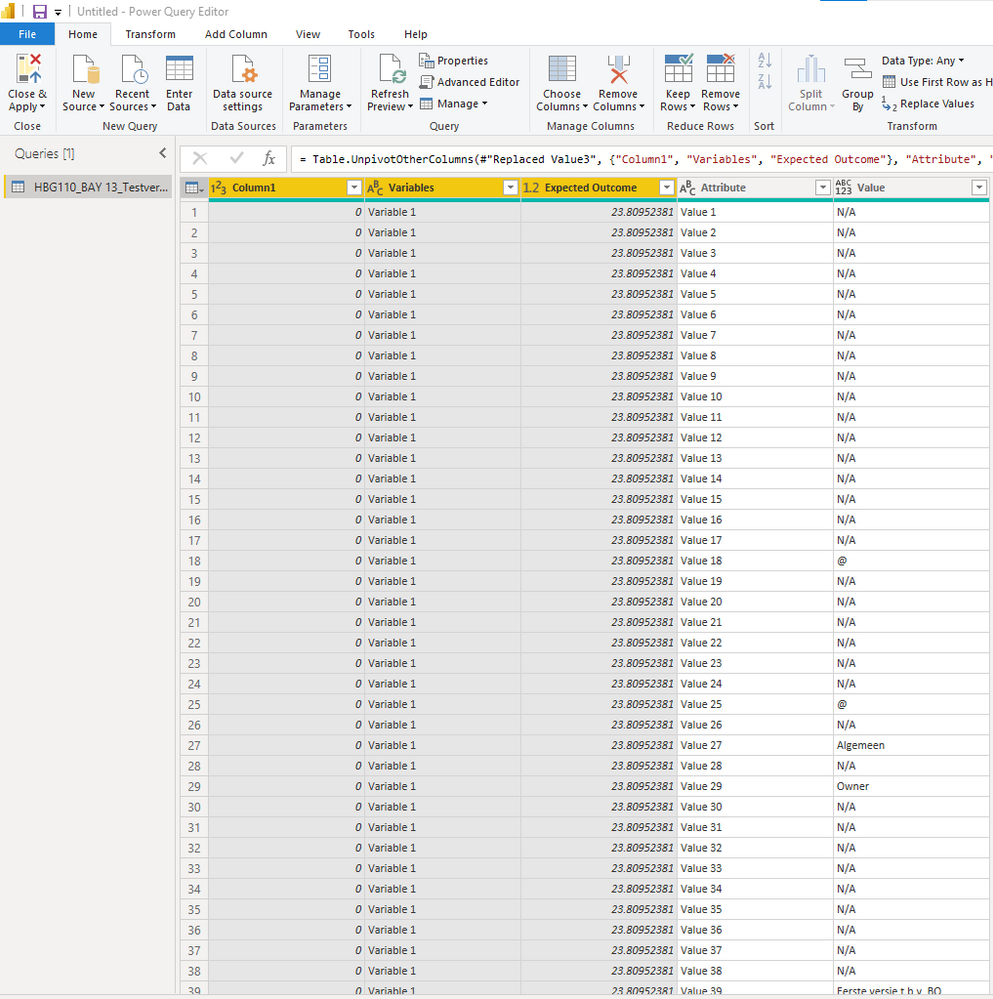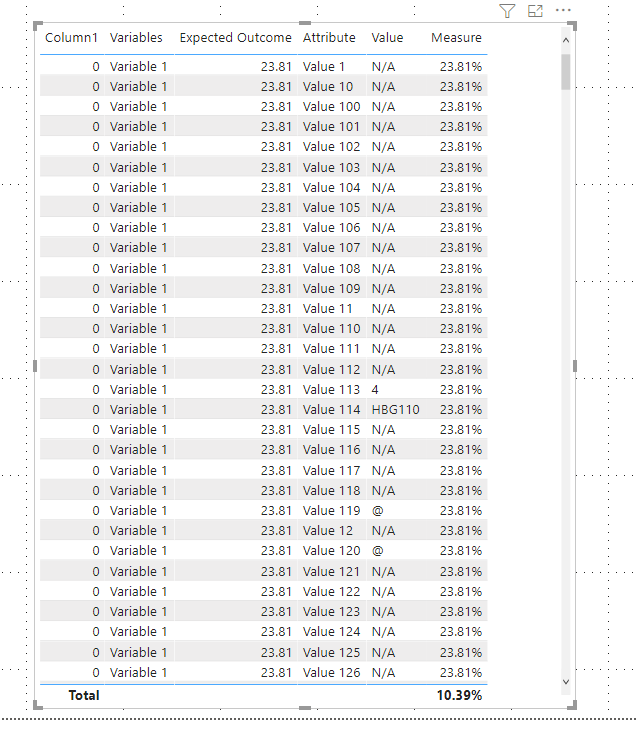- Power BI forums
- Updates
- News & Announcements
- Get Help with Power BI
- Desktop
- Service
- Report Server
- Power Query
- Mobile Apps
- Developer
- DAX Commands and Tips
- Custom Visuals Development Discussion
- Health and Life Sciences
- Power BI Spanish forums
- Translated Spanish Desktop
- Power Platform Integration - Better Together!
- Power Platform Integrations (Read-only)
- Power Platform and Dynamics 365 Integrations (Read-only)
- Training and Consulting
- Instructor Led Training
- Dashboard in a Day for Women, by Women
- Galleries
- Community Connections & How-To Videos
- COVID-19 Data Stories Gallery
- Themes Gallery
- Data Stories Gallery
- R Script Showcase
- Webinars and Video Gallery
- Quick Measures Gallery
- 2021 MSBizAppsSummit Gallery
- 2020 MSBizAppsSummit Gallery
- 2019 MSBizAppsSummit Gallery
- Events
- Ideas
- Custom Visuals Ideas
- Issues
- Issues
- Events
- Upcoming Events
- Community Blog
- Power BI Community Blog
- Custom Visuals Community Blog
- Community Support
- Community Accounts & Registration
- Using the Community
- Community Feedback
Register now to learn Fabric in free live sessions led by the best Microsoft experts. From Apr 16 to May 9, in English and Spanish.
- Power BI forums
- Forums
- Get Help with Power BI
- Desktop
- Count columns based on condition per row
- Subscribe to RSS Feed
- Mark Topic as New
- Mark Topic as Read
- Float this Topic for Current User
- Bookmark
- Subscribe
- Printer Friendly Page
- Mark as New
- Bookmark
- Subscribe
- Mute
- Subscribe to RSS Feed
- Permalink
- Report Inappropriate Content
Count columns based on condition per row
For a dataset I desire to calculate the percentage of the available fields that contain data per row.
Based on the Values that have been provided per ID the outcome that is required is to find per ID the percentage of fields that have been filled. There are 3 types of data, blank fields, fields filled with N/A and fields filled with a value x. The outcome is to be calculated as 1-((#fields blank)/(#total number of fields - #fields filled with N/A))*100%
I have found some solutions that checks the value condition-based per column and then adds up the found values per column. This solution is not desirable as the dataset consists of ~300 columns.
| ID | Value 1 | Value 2 | Value 3 | Expected Outcome |
| A | 2 | N/A | 50% | |
| B | 2 | 5 | 66.7% | |
| C | N/A | 5 | 5 | 100% |
Solved! Go to Solution.
- Mark as New
- Bookmark
- Subscribe
- Mute
- Subscribe to RSS Feed
- Permalink
- Report Inappropriate Content
Hi @Shippior ,
You need to first replace all "null" in the Value(1-200) column with "@" (or other unique symbols or text are also available).
Select the first three columns and select Unpivot other columns
Measure =
var _total=CALCULATE(COUNTROWS('HBG110_BAY 13_Testversie ifc'),ALLEXCEPT('HBG110_BAY 13_Testversie ifc','HBG110_BAY 13_Testversie ifc'[Variables]))
var _withNA=CALCULATE(COUNTROWS('HBG110_BAY 13_Testversie ifc'),FILTER(ALLEXCEPT('HBG110_BAY 13_Testversie ifc','HBG110_BAY 13_Testversie ifc'[Variables]),[Value]="N/A"))
var _withnull=CALCULATE(COUNTROWS('HBG110_BAY 13_Testversie ifc'),FILTER(ALLEXCEPT('HBG110_BAY 13_Testversie ifc','HBG110_BAY 13_Testversie ifc'[Variables]),[Value]="@"))
return DIVIDE(_withnull,_total-_withNA)The measured value is the same as the expected result.
Best Regards,
Stephen Tao
If this post helps, then please consider Accept it as the solution to help the other members find it more quickly.
- Mark as New
- Bookmark
- Subscribe
- Mute
- Subscribe to RSS Feed
- Permalink
- Report Inappropriate Content
Hi @Shippior ,
You can provide some dummy data, and then the corresponding expected results are also provided.
I am looking forward to your reply, and then I am happy to help you.😀
Best Regards,
Stephen Tao
If this post helps, then please consider Accept it as the solution to help the other members find it more quickly.
- Mark as New
- Bookmark
- Subscribe
- Mute
- Subscribe to RSS Feed
- Permalink
- Report Inappropriate Content
Hi @v-stephen-msft ,
Please find in the Drive link one of the datasets that I am working with in Excel dataformat. Note that the number of values and variables differs per dataset.
I am trying to calculate the provided expected outcome in column C (percentage of blanks compared to cells that do not contain N/A) as per variable specified in column B. In Excel this is quite easy but in PBI I can not wrap my head around it.
- Mark as New
- Bookmark
- Subscribe
- Mute
- Subscribe to RSS Feed
- Permalink
- Report Inappropriate Content
Hi @Shippior ,
You need to first replace all "null" in the Value(1-200) column with "@" (or other unique symbols or text are also available).
Select the first three columns and select Unpivot other columns
Measure =
var _total=CALCULATE(COUNTROWS('HBG110_BAY 13_Testversie ifc'),ALLEXCEPT('HBG110_BAY 13_Testversie ifc','HBG110_BAY 13_Testversie ifc'[Variables]))
var _withNA=CALCULATE(COUNTROWS('HBG110_BAY 13_Testversie ifc'),FILTER(ALLEXCEPT('HBG110_BAY 13_Testversie ifc','HBG110_BAY 13_Testversie ifc'[Variables]),[Value]="N/A"))
var _withnull=CALCULATE(COUNTROWS('HBG110_BAY 13_Testversie ifc'),FILTER(ALLEXCEPT('HBG110_BAY 13_Testversie ifc','HBG110_BAY 13_Testversie ifc'[Variables]),[Value]="@"))
return DIVIDE(_withnull,_total-_withNA)The measured value is the same as the expected result.
Best Regards,
Stephen Tao
If this post helps, then please consider Accept it as the solution to help the other members find it more quickly.
- Mark as New
- Bookmark
- Subscribe
- Mute
- Subscribe to RSS Feed
- Permalink
- Report Inappropriate Content
Here is one way to do it in a calculated column. I called your table Count, so replace that throughout with your actual table name.
NewColumn =
VAR rowtable =
FILTER (
{ 'Count'[Value 1], 'Count'[Value 2], 'Count'[Value 3] },
[Value] <> "N/A"
)
RETURN
DIVIDE (
COUNTROWS ( FILTER ( rowtable, [Value] <> "" ) ),
COUNTROWS ( rowtable )
)
Pat
Did I answer your question? Mark my post as a solution! Kudos are also appreciated!
To learn more about Power BI, follow me on Twitter or subscribe on YouTube.
@mahoneypa HoosierBI on YouTube
- Mark as New
- Bookmark
- Subscribe
- Mute
- Subscribe to RSS Feed
- Permalink
- Report Inappropriate Content
My problem lies with the part of that code I have copied below:
FILTER (
{ 'Count'[Value 1], 'Count'[Value 2], 'Count'[Value 3] },
[Value] <> "N/A"
)
There are over 300 columns in my dataset, would that mean I have to add all 300 columns to this line?
Helpful resources

Microsoft Fabric Learn Together
Covering the world! 9:00-10:30 AM Sydney, 4:00-5:30 PM CET (Paris/Berlin), 7:00-8:30 PM Mexico City

Power BI Monthly Update - April 2024
Check out the April 2024 Power BI update to learn about new features.

| User | Count |
|---|---|
| 108 | |
| 98 | |
| 78 | |
| 66 | |
| 53 |
| User | Count |
|---|---|
| 139 | |
| 100 | |
| 95 | |
| 85 | |
| 63 |