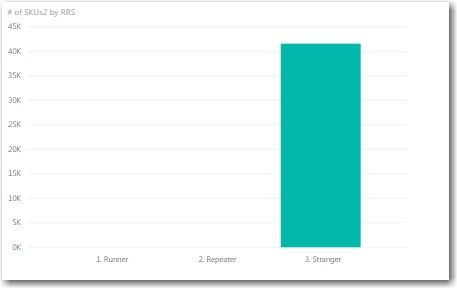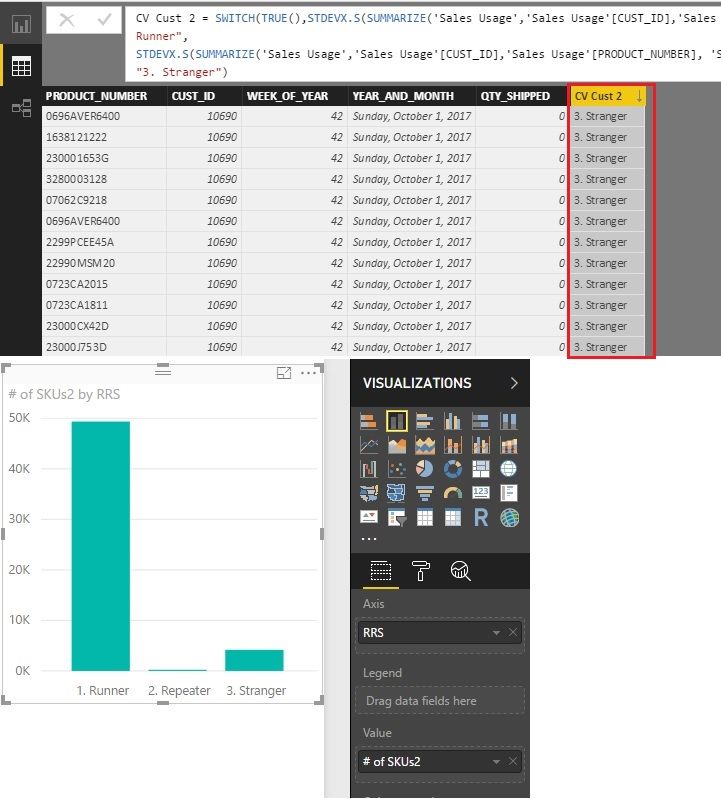- Power BI forums
- Updates
- News & Announcements
- Get Help with Power BI
- Desktop
- Service
- Report Server
- Power Query
- Mobile Apps
- Developer
- DAX Commands and Tips
- Custom Visuals Development Discussion
- Health and Life Sciences
- Power BI Spanish forums
- Translated Spanish Desktop
- Power Platform Integration - Better Together!
- Power Platform Integrations (Read-only)
- Power Platform and Dynamics 365 Integrations (Read-only)
- Training and Consulting
- Instructor Led Training
- Dashboard in a Day for Women, by Women
- Galleries
- Community Connections & How-To Videos
- COVID-19 Data Stories Gallery
- Themes Gallery
- Data Stories Gallery
- R Script Showcase
- Webinars and Video Gallery
- Quick Measures Gallery
- 2021 MSBizAppsSummit Gallery
- 2020 MSBizAppsSummit Gallery
- 2019 MSBizAppsSummit Gallery
- Events
- Ideas
- Custom Visuals Ideas
- Issues
- Issues
- Events
- Upcoming Events
- Community Blog
- Power BI Community Blog
- Custom Visuals Community Blog
- Community Support
- Community Accounts & Registration
- Using the Community
- Community Feedback
Register now to learn Fabric in free live sessions led by the best Microsoft experts. From Apr 16 to May 9, in English and Spanish.
- Power BI forums
- Forums
- Get Help with Power BI
- Desktop
- Count by Measure Group
- Subscribe to RSS Feed
- Mark Topic as New
- Mark Topic as Read
- Float this Topic for Current User
- Bookmark
- Subscribe
- Printer Friendly Page
- Mark as New
- Bookmark
- Subscribe
- Mute
- Subscribe to RSS Feed
- Permalink
- Report Inappropriate Content
Count by Measure Group
I have a simple table with customer/SKU level sales data by week.
I have two measures:
Cust Avg Qty/Wkly = AVERAGEX(SUMMARIZE('Cust Usage','CUST Usage'[CUST_ID],
'CUST Usage'[PRODUCT_NUMBER], 'CUST Usage'[WEEK_OF_YEAR]),
CALCULATE(SUM('Cust Usage'[CUST_QTY_SHIPPED])))
CV Cust 2 =
SWITCH(TRUE(),STDEVX.S(SUMMARIZE('Cust Usage','CUST Usage'[CUST_ID],'CUST Usage'[PRODUCT_NUMBER],
'CUST Usage' [WEEK_OF_YEAR]),CALCULATE(SUM('Cust Usage'[CUST_QTY_SHIPPED])))/
'Cust Usage'[Cust Avg Qty/Wkly]<0.25,"1. Runner",
STDEVX.S(SUMMARIZE('Cust Usage','CUST Usage'[CUST_ID],'CUST Usage'[PRODUCT_NUMBER]
, 'CUST Usage'[WEEK_OF_YEAR]),CALCULATE(SUM('Cust Usage'[CUST_QTY_SHIPPED])))/
'Cust Usage'[Cust Avg Qty/Wkly]<0.5,"2. Repeater",
"3. Stranger")
What I am having an issue with is counting the number of distinct products based on CV Cust 2. It works fine as long as I don't count products, but as soon as I try to count product, it shows all products as "3. Stranger", and does not show anything for the other 2 groups.
CV Cust 2 needs to stay a measure, as it needs to recalculate as more/less customers are selected in a slicer.
I have tried many different things, and have not gotten the results I am looking for.
I would also like to be able to put the data in a chart that shows the number of SKUs by CV Cust 2, but cannot use a measure as an axis.
Any ideas/help would be greatly appreciated.
- Mark as New
- Bookmark
- Subscribe
- Mute
- Subscribe to RSS Feed
- Permalink
- Report Inappropriate Content
Hi @mmyers2,
How did you count a measure? Maybe you need a Summarize to count a measure.
How did you create a visual? Maybe the formula can be simplified like this.
Cust Avg Qty/Wkly = AVERAGEX ( 'Cust Usage', SUM ( 'Cust Usage'[CUST_QTY_SHIPPED] ) )
And the report visual coule be:
'CUST Usage'[CUST_ID], 'CUST Usage'[PRODUCT_NUMBER], 'CUST Usage'[WEEK_OF_YEAR]), [Cust Avg Qty/Wkly]
About the visual you wanted, maybe you can create a table "MeasureValues" with the possible values of the measure. Then create a new measure like this:
New Measure =
VAR mvalue =
MAX ( MeasureValues[column] )
RETURN
SUMX ( 'table', IF ( 'table'[Old Measure] = mvalue, 1, 0 ) )Please give it a try.
Best Regards!
Dale
If this post helps, then please consider Accept it as the solution to help the other members find it more quickly.
- Mark as New
- Bookmark
- Subscribe
- Mute
- Subscribe to RSS Feed
- Permalink
- Report Inappropriate Content
I tried the simplified weekly average, and it did not summerize correctly. I need the measure to summarize based on customer, product, and week, regardless of what I use it.
When I use the formula for a visual, here is what I get, which is not correct. This is what I get no matter what formula I use.
Surely there has to be a way to count records based on dynamic categories.
Here is an example of how it should look. I used static data in a table to create this, but I need it to be dynamic.
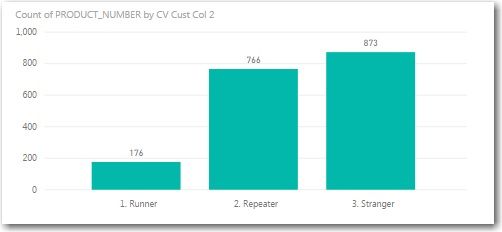
- Mark as New
- Bookmark
- Subscribe
- Mute
- Subscribe to RSS Feed
- Permalink
- Report Inappropriate Content
- Mark as New
- Bookmark
- Subscribe
- Mute
- Subscribe to RSS Feed
- Permalink
- Report Inappropriate Content
Anyone?
- Mark as New
- Bookmark
- Subscribe
- Mute
- Subscribe to RSS Feed
- Permalink
- Report Inappropriate Content
Hi @mmyers2,
You need add [CV Cust 2] as a calculated column. Then your measure [# of SKUs2] will work. You check it out in this file: https://1drv.ms/u/s!ArTqPk2pu-BkgUKnj3Uf866VcyMS.
Best Regards!
Dale
If this post helps, then please consider Accept it as the solution to help the other members find it more quickly.
- Mark as New
- Bookmark
- Subscribe
- Mute
- Subscribe to RSS Feed
- Permalink
- Report Inappropriate Content
Thank you for the reply, but a calculated column does not work as it is not dynamic.
CV Cust 2 needs to stay a measure, as it needs to recalculate as more/less customers are selected in a slicer.
- Mark as New
- Bookmark
- Subscribe
- Mute
- Subscribe to RSS Feed
- Permalink
- Report Inappropriate Content
Hi @mmyers2,
Measures need context while your visual doesn't have one. That's why the result is always "3. Stranger". You still can select the values of many columns in a slicer when you use a calculated column. What kind of dynamic do you expect?
Best Regards!
Dale
If this post helps, then please consider Accept it as the solution to help the other members find it more quickly.
- Mark as New
- Bookmark
- Subscribe
- Mute
- Subscribe to RSS Feed
- Permalink
- Report Inappropriate Content
The only way I can think of to explain it, is with an example.
Let's say item A is a "1.Runner" when looking at all customers.
When I select customers 1, 2, and 3, item A is a "2.Repeater" because the calculation is only looking at the numbers for those customers.
Then, if I select only customer 1, item A is a "3.Stranger" because the calculation is only looking at the numbers for customer 1.
We have also been trying to do this with an ABC calculation based on number of sales, but get the same issue.
Helpful resources

Microsoft Fabric Learn Together
Covering the world! 9:00-10:30 AM Sydney, 4:00-5:30 PM CET (Paris/Berlin), 7:00-8:30 PM Mexico City

Power BI Monthly Update - April 2024
Check out the April 2024 Power BI update to learn about new features.

| User | Count |
|---|---|
| 106 | |
| 93 | |
| 75 | |
| 62 | |
| 50 |
| User | Count |
|---|---|
| 147 | |
| 107 | |
| 105 | |
| 87 | |
| 61 |