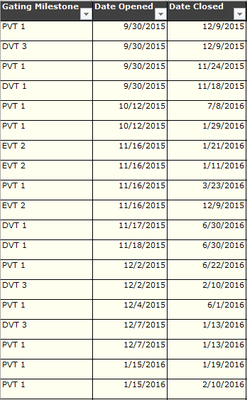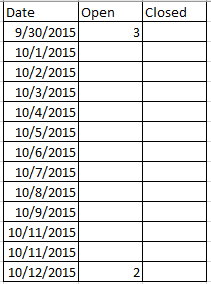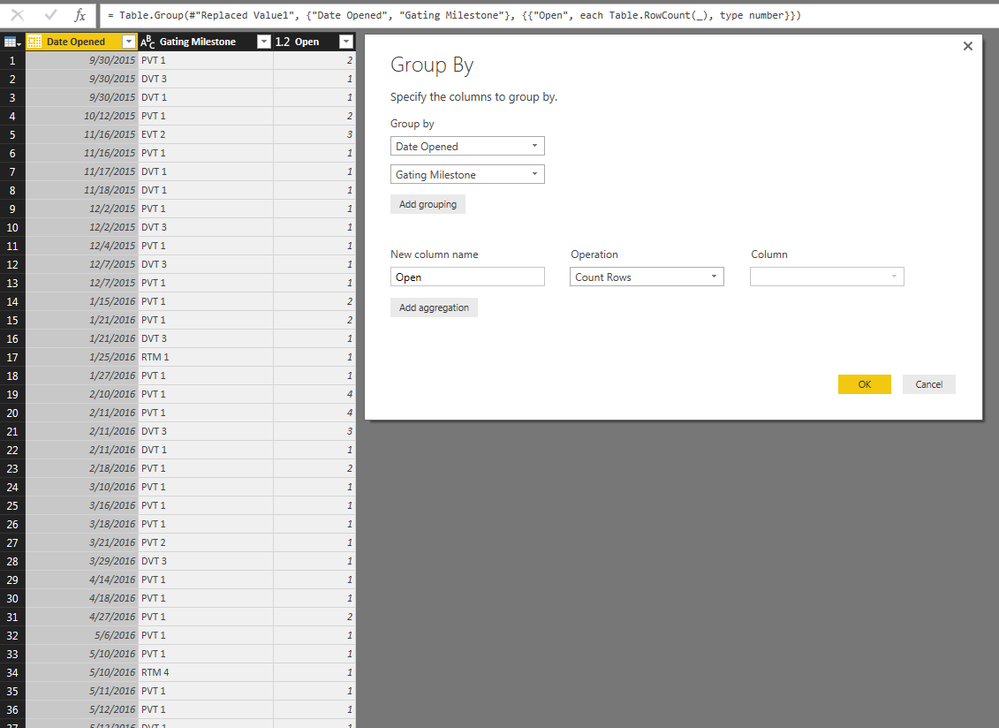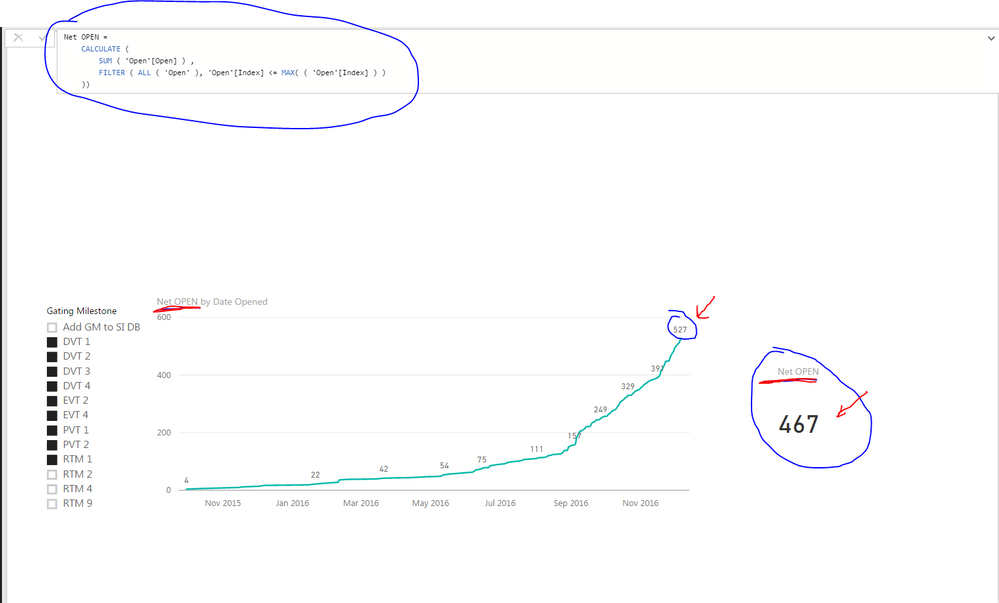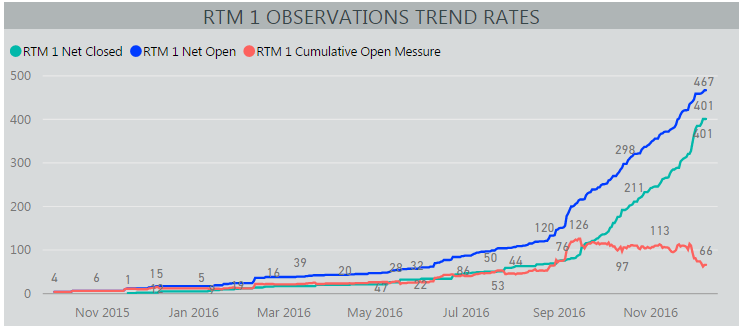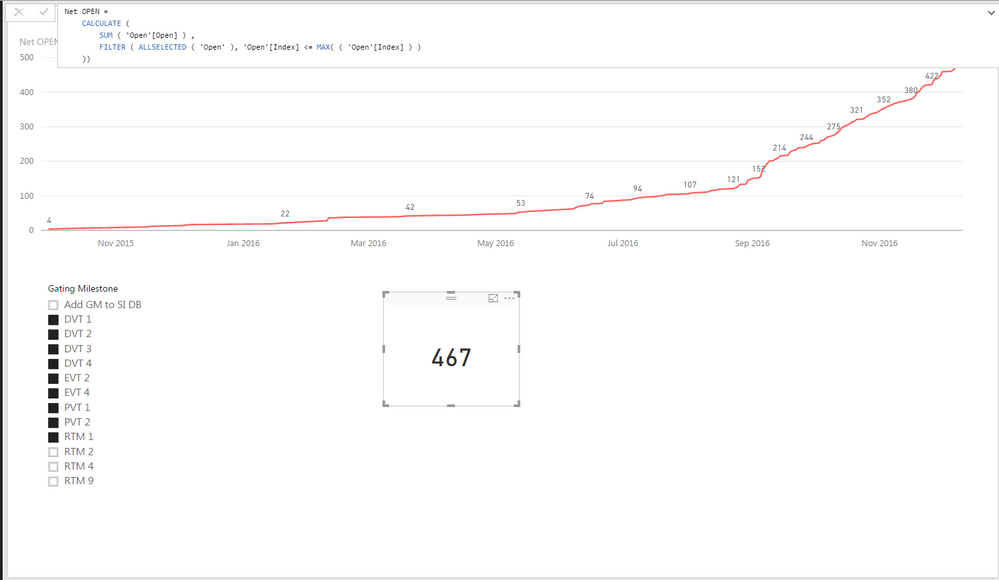- Power BI forums
- Updates
- News & Announcements
- Get Help with Power BI
- Desktop
- Service
- Report Server
- Power Query
- Mobile Apps
- Developer
- DAX Commands and Tips
- Custom Visuals Development Discussion
- Health and Life Sciences
- Power BI Spanish forums
- Translated Spanish Desktop
- Power Platform Integration - Better Together!
- Power Platform Integrations (Read-only)
- Power Platform and Dynamics 365 Integrations (Read-only)
- Training and Consulting
- Instructor Led Training
- Dashboard in a Day for Women, by Women
- Galleries
- Community Connections & How-To Videos
- COVID-19 Data Stories Gallery
- Themes Gallery
- Data Stories Gallery
- R Script Showcase
- Webinars and Video Gallery
- Quick Measures Gallery
- 2021 MSBizAppsSummit Gallery
- 2020 MSBizAppsSummit Gallery
- 2019 MSBizAppsSummit Gallery
- Events
- Ideas
- Custom Visuals Ideas
- Issues
- Issues
- Events
- Upcoming Events
- Community Blog
- Power BI Community Blog
- Custom Visuals Community Blog
- Community Support
- Community Accounts & Registration
- Using the Community
- Community Feedback
Register now to learn Fabric in free live sessions led by the best Microsoft experts. From Apr 16 to May 9, in English and Spanish.
- Power BI forums
- Forums
- Get Help with Power BI
- Desktop
- Count by Date using filters
- Subscribe to RSS Feed
- Mark Topic as New
- Mark Topic as Read
- Float this Topic for Current User
- Bookmark
- Subscribe
- Printer Friendly Page
- Mark as New
- Bookmark
- Subscribe
- Mute
- Subscribe to RSS Feed
- Permalink
- Report Inappropriate Content
Count by Date using filters
Here is my sample data table called “observation” :
I have also created new Table called “Calendar” in Query editor which contains Date that goes from 9/30/2015 until today and I also have Index column.
“observation” and “Calendar” are related by “Date Opened” and “Date Open”.
What I am trying to do is to have a column that would show me how many items where open based on Date opened from “observation” and Date Open from “Calendar” while filtering whatever user selects from “Gating Milestone” located under “observation”.
In other words, if user selects “PVT 1” filter, calculations should show total values based on that date… Something like this:
If user selects multiple filters like PVT 1 and DVT 1, then total should be something like this:
So far I have this formula for open:
Open = COUNTX( FILTER ( 'observation', 'observation'[Date Opened] = 'Calendar'[Date Open] ), 'observation'[Date Opened] )
And this one for closed:
Closed =
COUNTX (
FILTER ( 'observation', 'observation'[Date Closed] = 'Calendar'[Date Open] ),
'observation'[Date Closed]
)But those always show static number and do not incorporate filtering of “Gating Milestone” … Is there a way to add filter to incorporate filtering by user selection of “Gating Milestone”?
Solved! Go to Solution.
- Mark as New
- Bookmark
- Subscribe
- Mute
- Subscribe to RSS Feed
- Permalink
- Report Inappropriate Content
Rather than custom formulas, have you tried the "Group By" funcitonality within the query editor?
- Mark as New
- Bookmark
- Subscribe
- Mute
- Subscribe to RSS Feed
- Permalink
- Report Inappropriate Content
Rather than custom formulas, have you tried the "Group By" funcitonality within the query editor?
- Mark as New
- Bookmark
- Subscribe
- Mute
- Subscribe to RSS Feed
- Permalink
- Report Inappropriate Content
That actually worked (the filtering part)... Thank you for the help. However, when I try to create Measure to calculate "Net Open" over time period to show on the Chart, it's not giving me right number based on filters selected:
Here is my table (gruped by) and I have also addedd Index to this to start from 1:
Then I have created Messure to count Net Open overtime using the same formula as in my previous attempt which worked (but I couldn't figureouit Gating Milestone filtering):
Now calculations here are not right as you can see numbers do not match:
And if I select any filter from the Gating Milestone, the numbers would be totally wrong 😞
This is what the chart should look like (blue line)
- Mark as New
- Bookmark
- Subscribe
- Mute
- Subscribe to RSS Feed
- Permalink
- Report Inappropriate Content
- Mark as New
- Bookmark
- Subscribe
- Mute
- Subscribe to RSS Feed
- Permalink
- Report Inappropriate Content
I have just figured it out... I had to use ALLSELECTED in my formula instead of ALL
Net OPEN =
CALCULATE (
SUM ( 'Open'[Open] ) ,
FILTER ( ALLSELECTED ( 'Open' ), 'Open'[Index] <= MAX( ( 'Open'[Index] ) )
))Helpful resources

Microsoft Fabric Learn Together
Covering the world! 9:00-10:30 AM Sydney, 4:00-5:30 PM CET (Paris/Berlin), 7:00-8:30 PM Mexico City

Power BI Monthly Update - April 2024
Check out the April 2024 Power BI update to learn about new features.

| User | Count |
|---|---|
| 114 | |
| 97 | |
| 86 | |
| 70 | |
| 62 |
| User | Count |
|---|---|
| 151 | |
| 120 | |
| 103 | |
| 87 | |
| 68 |