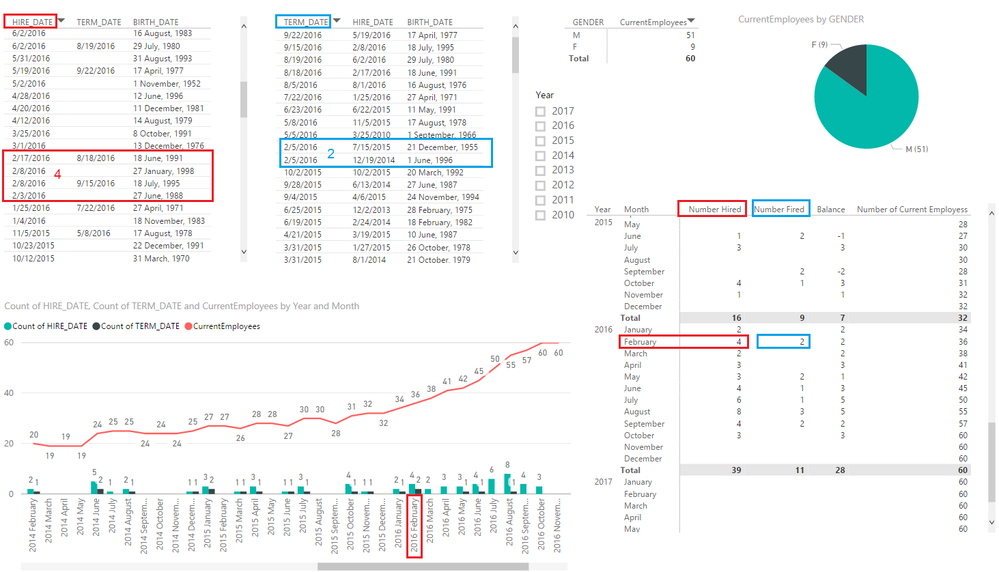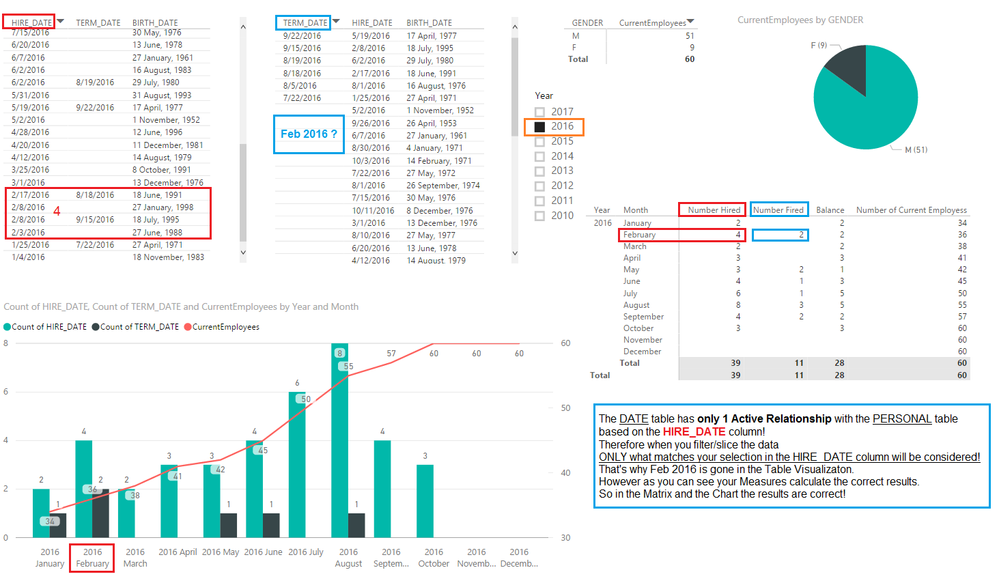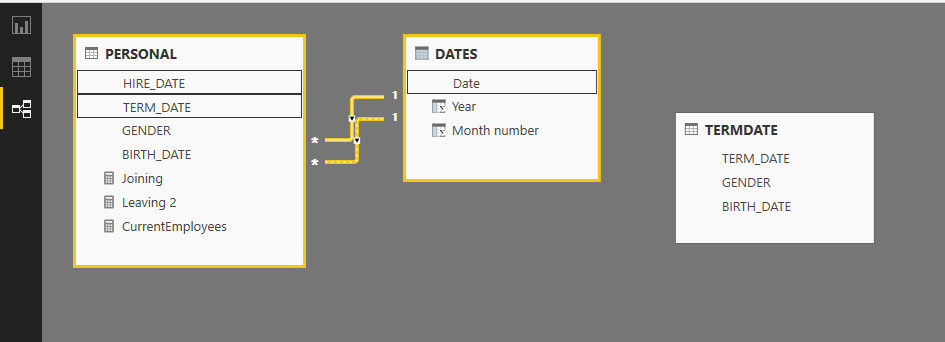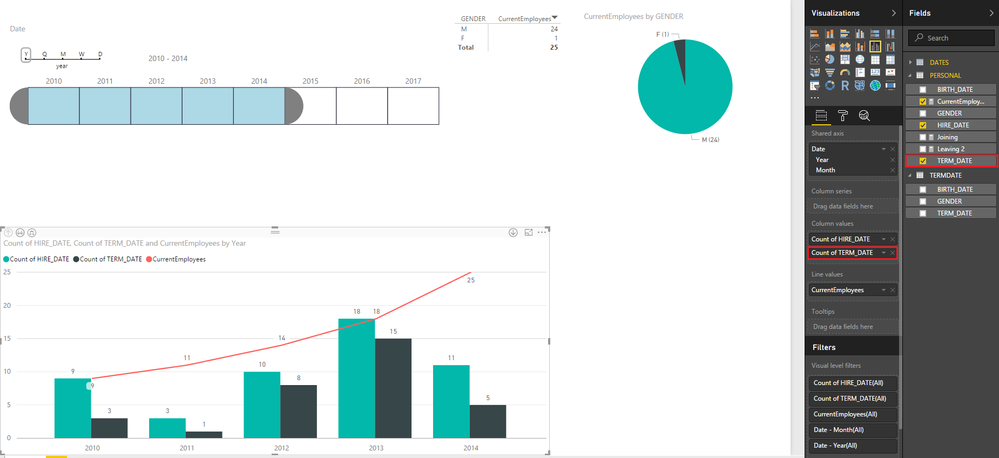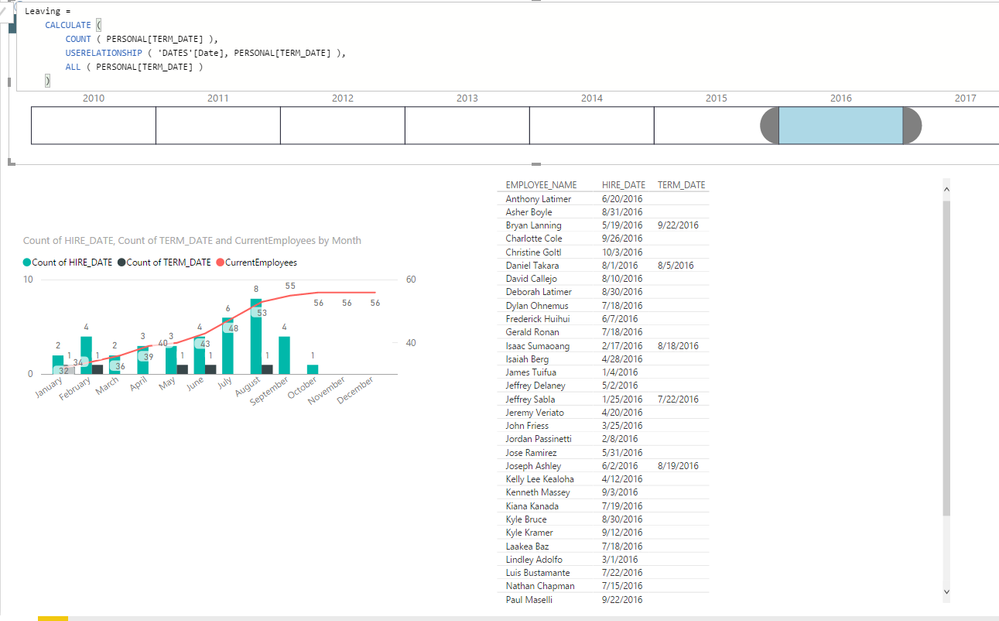- Power BI forums
- Updates
- News & Announcements
- Get Help with Power BI
- Desktop
- Service
- Report Server
- Power Query
- Mobile Apps
- Developer
- DAX Commands and Tips
- Custom Visuals Development Discussion
- Health and Life Sciences
- Power BI Spanish forums
- Translated Spanish Desktop
- Power Platform Integration - Better Together!
- Power Platform Integrations (Read-only)
- Power Platform and Dynamics 365 Integrations (Read-only)
- Training and Consulting
- Instructor Led Training
- Dashboard in a Day for Women, by Women
- Galleries
- Community Connections & How-To Videos
- COVID-19 Data Stories Gallery
- Themes Gallery
- Data Stories Gallery
- R Script Showcase
- Webinars and Video Gallery
- Quick Measures Gallery
- 2021 MSBizAppsSummit Gallery
- 2020 MSBizAppsSummit Gallery
- 2019 MSBizAppsSummit Gallery
- Events
- Ideas
- Custom Visuals Ideas
- Issues
- Issues
- Events
- Upcoming Events
- Community Blog
- Power BI Community Blog
- Custom Visuals Community Blog
- Community Support
- Community Accounts & Registration
- Using the Community
- Community Feedback
Register now to learn Fabric in free live sessions led by the best Microsoft experts. From Apr 16 to May 9, in English and Spanish.
- Power BI forums
- Forums
- Get Help with Power BI
- Desktop
- Count by Category
- Subscribe to RSS Feed
- Mark Topic as New
- Mark Topic as Read
- Float this Topic for Current User
- Bookmark
- Subscribe
- Printer Friendly Page
- Mark as New
- Bookmark
- Subscribe
- Mute
- Subscribe to RSS Feed
- Permalink
- Report Inappropriate Content
Count by Category
Having resolved one issue on my project, I now have come accross this one that puzzles me.
I have a line/column chart which is showing total employes for each year, what I want is for the pie charts to show the total current employes for the last date range selected, split by gender and another by age group. What puzzles me is why I am getting negative numbers for some groups, ie by Gender the Total 25 is correct, Male 21 is correct, but why do I get a negative number for female. Also by Age Group, all groups have a negative number but the overall total is correct. What is happening?
Solved! Go to Solution.
- Mark as New
- Bookmark
- Subscribe
- Mute
- Subscribe to RSS Feed
- Permalink
- Report Inappropriate Content
Remember with this setup your DATE table has only 1 Active Relationship with the PERSONAL table based on the HIRE_DATE!
Therefore when you filter/slice the data ONLY what matches your selection in the HIRE_DATE column will be considered!
So anytime you use the Year or Date Slicer or Timeline to limit the dates
it will filter your table ONLY considering what matches your selection in the HIRE_DATE and not the TERM_DATE!
However note that your Measures will produce the Correct Result because you use the USERELATIONSHIP function.
I created these Measures and got the same exact results as before:
Number Hired = COUNTA(PERSONAL[HIRE_DATE])
Number Fired =
CALCULATE (
COUNTA ( PERSONAL[TERM_DATE] ),
USERELATIONSHIP ( DATES[Date], PERSONAL[TERM_DATE] )
)
Balance = [Number Hired] - [Number Fired]
Number of Current Employess =
CALCULATE (
[Balance],
FILTER ( ALL ( DATES ), DATES[Date] <= MAX ( DATES[Date] ) )
)Clear all slicers and timelines and look at your Data:
Then Select YEAR => 2016
Feb 2016 disappears in the second table (sorted by TERM_DATE) because it is filtered based on HIRE_DATE!
So when you filter remember you are filtering what matches in the HIRE_DATE not TERM_DATE!
However as you can see your Measures calculate the correct results.
So in the Matrix and the Chart the results are correct because we address this by using USERELATIONSHIP!
Hope this helps! ![]()
- Mark as New
- Bookmark
- Subscribe
- Mute
- Subscribe to RSS Feed
- Permalink
- Report Inappropriate Content
@Lucy64 You know I really didn't want to mention this in the previous post but now I have to...
Why do you have TERMDATE table? Your relationships should be setup like in the original file you posted!
Then change your leaving Measure like this...
Leaving =
CALCULATE (
COUNT ( PERSONAL[TERM_DATE] ),
USERELATIONSHIP ( 'DATES'[Date], PERSONAL[TERM_DATE] ),
ALL ( PERSONAL[TERM_DATE] )
)I think that's all I changed. Let me know if this works!
Good Luck! ![]()
EDIT: You can read more about this here
http://exceleratorbi.com.au/multiple-relationships-between-tables-in-dax/
And I believe I also implemented something similar here...
http://community.powerbi.com/t5/Desktop/Cumulative-backlog-to-date/m-p/35845#M12981
- Mark as New
- Bookmark
- Subscribe
- Mute
- Subscribe to RSS Feed
- Permalink
- Report Inappropriate Content
Hi Sean, I added the second table for the Termination data as I was getting incorrect figures when I was taking the data from one table. I will look at what you sent and see if this method works. Thanks.
- Mark as New
- Bookmark
- Subscribe
- Mute
- Subscribe to RSS Feed
- Permalink
- Report Inappropriate Content
Did you setup the second inactive relationship as it was in the sample file?
Drag TERM_DATE from Personal Table to DATE from DATES table - and you'll see the inactive relationship will be created.
Then change the Leaving Measure as above.
Let me know if you have any questions.
Also this link explains USERELATIONSHIP very well
http://exceleratorbi.com.au/multiple-relationships-between-tables-in-dax/
- Mark as New
- Bookmark
- Subscribe
- Mute
- Subscribe to RSS Feed
- Permalink
- Report Inappropriate Content
Sorry, not sure what is happening but I could not get this to work linking both Hire & Termination dates from one table to the same date table. The results are not correct, it shows ´people who left against the month they were hired, which is not what I want.
- Mark as New
- Bookmark
- Subscribe
- Mute
- Subscribe to RSS Feed
- Permalink
- Report Inappropriate Content
Remember with this setup your DATE table has only 1 Active Relationship with the PERSONAL table based on the HIRE_DATE!
Therefore when you filter/slice the data ONLY what matches your selection in the HIRE_DATE column will be considered!
So anytime you use the Year or Date Slicer or Timeline to limit the dates
it will filter your table ONLY considering what matches your selection in the HIRE_DATE and not the TERM_DATE!
However note that your Measures will produce the Correct Result because you use the USERELATIONSHIP function.
I created these Measures and got the same exact results as before:
Number Hired = COUNTA(PERSONAL[HIRE_DATE])
Number Fired =
CALCULATE (
COUNTA ( PERSONAL[TERM_DATE] ),
USERELATIONSHIP ( DATES[Date], PERSONAL[TERM_DATE] )
)
Balance = [Number Hired] - [Number Fired]
Number of Current Employess =
CALCULATE (
[Balance],
FILTER ( ALL ( DATES ), DATES[Date] <= MAX ( DATES[Date] ) )
)Clear all slicers and timelines and look at your Data:
Then Select YEAR => 2016
Feb 2016 disappears in the second table (sorted by TERM_DATE) because it is filtered based on HIRE_DATE!
So when you filter remember you are filtering what matches in the HIRE_DATE not TERM_DATE!
However as you can see your Measures calculate the correct results.
So in the Matrix and the Chart the results are correct because we address this by using USERELATIONSHIP!
Hope this helps! ![]()
- Mark as New
- Bookmark
- Subscribe
- Mute
- Subscribe to RSS Feed
- Permalink
- Report Inappropriate Content
Hi Sean, Thanks for the explanation, I know now what I was doing wrong, I was using the TERM_DATE field in the chart instead of the measure which was created. Thanks for your help, I learnt alot.
- Mark as New
- Bookmark
- Subscribe
- Mute
- Subscribe to RSS Feed
- Permalink
- Report Inappropriate Content
Please share data model, expressions used and sample data to find a solution
Cheers
CheenuSing
Proud to be a Datanaut!
Helpful resources

Microsoft Fabric Learn Together
Covering the world! 9:00-10:30 AM Sydney, 4:00-5:30 PM CET (Paris/Berlin), 7:00-8:30 PM Mexico City

Power BI Monthly Update - April 2024
Check out the April 2024 Power BI update to learn about new features.

| User | Count |
|---|---|
| 114 | |
| 97 | |
| 86 | |
| 70 | |
| 62 |
| User | Count |
|---|---|
| 151 | |
| 120 | |
| 103 | |
| 87 | |
| 68 |