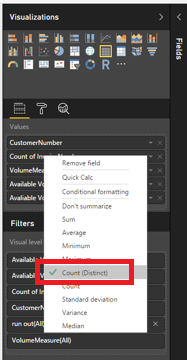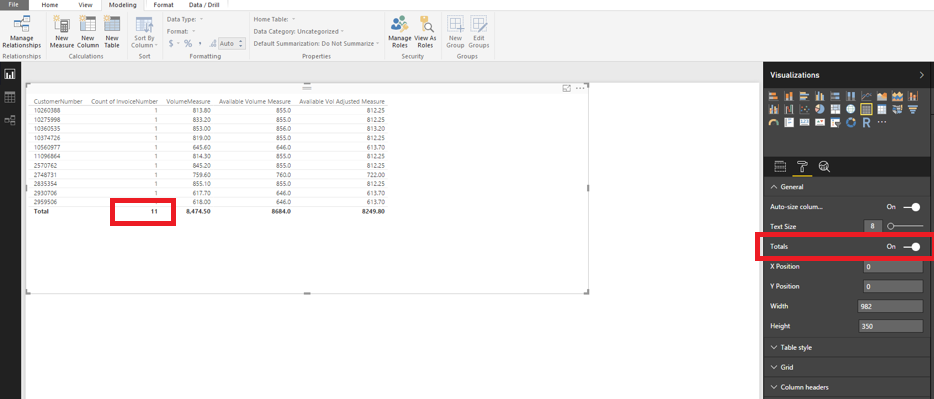- Power BI forums
- Updates
- News & Announcements
- Get Help with Power BI
- Desktop
- Service
- Report Server
- Power Query
- Mobile Apps
- Developer
- DAX Commands and Tips
- Custom Visuals Development Discussion
- Health and Life Sciences
- Power BI Spanish forums
- Translated Spanish Desktop
- Power Platform Integration - Better Together!
- Power Platform Integrations (Read-only)
- Power Platform and Dynamics 365 Integrations (Read-only)
- Training and Consulting
- Instructor Led Training
- Dashboard in a Day for Women, by Women
- Galleries
- Community Connections & How-To Videos
- COVID-19 Data Stories Gallery
- Themes Gallery
- Data Stories Gallery
- R Script Showcase
- Webinars and Video Gallery
- Quick Measures Gallery
- 2021 MSBizAppsSummit Gallery
- 2020 MSBizAppsSummit Gallery
- 2019 MSBizAppsSummit Gallery
- Events
- Ideas
- Custom Visuals Ideas
- Issues
- Issues
- Events
- Upcoming Events
- Community Blog
- Power BI Community Blog
- Custom Visuals Community Blog
- Community Support
- Community Accounts & Registration
- Using the Community
- Community Feedback
Register now to learn Fabric in free live sessions led by the best Microsoft experts. From Apr 16 to May 9, in English and Spanish.
- Power BI forums
- Forums
- Get Help with Power BI
- Desktop
- Count based on measures using an IF measure
- Subscribe to RSS Feed
- Mark Topic as New
- Mark Topic as Read
- Float this Topic for Current User
- Bookmark
- Subscribe
- Printer Friendly Page
- Mark as New
- Bookmark
- Subscribe
- Mute
- Subscribe to RSS Feed
- Permalink
- Report Inappropriate Content
Count based on measures using an IF measure
Hi,
I have a number of tables I have summarized (I've done with measures), then I evaluated the two measures with another measure, at which point I would like to get a count. I can get them to list in a table visualization but, I can't get a count to work.
Tables:
1. Customer - [CustomerNumber]
2. CustomerAsset - [Available Volume]
3. Sales - [InvoiceNumber], [Volume]
Measures:
Volume = sum(Sales[volume])
Available Volume = sum(CustomerAsset[AvailableVolume])
Available Vol Adjusted = Available Volume *.95
Filters:
A measure to tell me - Run Out = IF([Volume]>=[Available Vol Adjusted],"RunOut","NotRunOut")
This is what the table visualization will list for me with the 'Run Out' measure in the visual filter. This is correct. Now, I want to count the number of invoices in this list but, it will only give me a total of all of the invoices when I try to count. I feel like I need to create a table with these columns and the runout measure but, my attempts to create a table are not working....I just can't wrap my head around it. Looking for some experience and bigger brains than mine. TIA!!
| CustomerNumber | InvoiceNumber | Volume | Available Volume | Available Vol Adjusted |
| 2959506 | 373037 | 618 | 646 | 613.7 |
| 2930706 | 368734 | 617.7 | 646 | 613.7 |
| 2835354 | 365475 | 855.1 | 855 | 812.25 |
| 2748731 | 346003 | 759.6 | 760 | 722 |
| 2570762 | 374297 | 845.2 | 855 | 812.25 |
| 11096864 | 394249 | 814.3 | 855 | 812.25 |
| 10560977 | 384517 | 645.6 | 646 | 613.7 |
| 10374726 | 390164 | 819 | 855 | 812.25 |
| 10360535 | 350080 | 853 | 856 | 813.2 |
| 10275998 | 365197 | 833.2 | 855 | 812.25 |
| 10260388 | 334705 | 813.8 | 855 | 812.25 |
Solved! Go to Solution.
- Mark as New
- Bookmark
- Subscribe
- Mute
- Subscribe to RSS Feed
- Permalink
- Report Inappropriate Content
Hi @Anonymous,
I am not sure what is the raw data in your tables (Customer, CustomerAsset, Sales). However, based on the above table visualization, we can create the measure using the following formula to calculate number of invoices which are “Runout”.
Measure = CALCULATE(COUNT(Table1[InvoiceNumber]),FILTER(Table1,[Volume]>=[Avaliable Vol Adjusted]))
Replace Table1 with your table name and check if it returns expected result. If not, please post sample data of your tables(Customer, CustomerAsset, Sales) and we also need to know the relationships between these tables in Power BI Desktop.
In addition, in your current table visualization, you don’t have to create a measure to calculate number of invoices, you can click the InvoiceNumber field in the first screenshot and select “Count(Distinct)”, you will get a total number of invoices in table visual as long as you turn off Total button as shown in the second screenshot.
Thanks,
Lydia Zhang
If this post helps, then please consider Accept it as the solution to help the other members find it more quickly.
- Mark as New
- Bookmark
- Subscribe
- Mute
- Subscribe to RSS Feed
- Permalink
- Report Inappropriate Content
Hey Lydia!!
OHHHH snap!! I just got it to work!! I created a calculated column in the Sales table using the measure [Available Volume Adj] aggregated from the customerasset table and then applied your formula and BOOM!! I have a count of 11!! DISTINCTCOUNT might be overkill with my relationships but, I'm feeling 'better safe than sorry' 🙂
I could not get that calculated column to work before!! ....too much eggnog maybe....'tis the season!!!
RunOut Count = CALCULATE(DISTINCTCOUNT('FAC Sales'[InvoiceNumber]),FILTER('FAC Sales',[Volume]>=[Available Vol Adjusted]))
[Volume] being a SUM measure of 'Sales'
[Available Vol Adj] being SUM measure of 'CustomerAsset' and then a calulated column in the 'Sales' table
I LOVE PowerBI and DAX!!! Merry Christmas and Happy New Year!!
Thanks Everyone!
- Mark as New
- Bookmark
- Subscribe
- Mute
- Subscribe to RSS Feed
- Permalink
- Report Inappropriate Content
Hi dude
can u please share yourcount formula which u used to count
- Mark as New
- Bookmark
- Subscribe
- Mute
- Subscribe to RSS Feed
- Permalink
- Report Inappropriate Content
In sql I think it would look something like this?
Customerassets INNERJOIN Sales on customer
INNERJOIN Customer on customer
Then, could I create a column with my volume measures, the run out measure (hopefully it won't add everything together) ...then use a countx() or something to filter on the 'Run Out'?
- Mark as New
- Bookmark
- Subscribe
- Mute
- Subscribe to RSS Feed
- Permalink
- Report Inappropriate Content
Hi @Anonymous,
I am not sure what is the raw data in your tables (Customer, CustomerAsset, Sales). However, based on the above table visualization, we can create the measure using the following formula to calculate number of invoices which are “Runout”.
Measure = CALCULATE(COUNT(Table1[InvoiceNumber]),FILTER(Table1,[Volume]>=[Avaliable Vol Adjusted]))
Replace Table1 with your table name and check if it returns expected result. If not, please post sample data of your tables(Customer, CustomerAsset, Sales) and we also need to know the relationships between these tables in Power BI Desktop.
In addition, in your current table visualization, you don’t have to create a measure to calculate number of invoices, you can click the InvoiceNumber field in the first screenshot and select “Count(Distinct)”, you will get a total number of invoices in table visual as long as you turn off Total button as shown in the second screenshot.
Thanks,
Lydia Zhang
If this post helps, then please consider Accept it as the solution to help the other members find it more quickly.
- Mark as New
- Bookmark
- Subscribe
- Mute
- Subscribe to RSS Feed
- Permalink
- Report Inappropriate Content
Hey Lydia!!
OHHHH snap!! I just got it to work!! I created a calculated column in the Sales table using the measure [Available Volume Adj] aggregated from the customerasset table and then applied your formula and BOOM!! I have a count of 11!! DISTINCTCOUNT might be overkill with my relationships but, I'm feeling 'better safe than sorry' 🙂
I could not get that calculated column to work before!! ....too much eggnog maybe....'tis the season!!!
RunOut Count = CALCULATE(DISTINCTCOUNT('FAC Sales'[InvoiceNumber]),FILTER('FAC Sales',[Volume]>=[Available Vol Adjusted]))
[Volume] being a SUM measure of 'Sales'
[Available Vol Adj] being SUM measure of 'CustomerAsset' and then a calulated column in the 'Sales' table
I LOVE PowerBI and DAX!!! Merry Christmas and Happy New Year!!
Thanks Everyone!
Helpful resources

Microsoft Fabric Learn Together
Covering the world! 9:00-10:30 AM Sydney, 4:00-5:30 PM CET (Paris/Berlin), 7:00-8:30 PM Mexico City

Power BI Monthly Update - April 2024
Check out the April 2024 Power BI update to learn about new features.

| User | Count |
|---|---|
| 111 | |
| 95 | |
| 77 | |
| 68 | |
| 54 |
| User | Count |
|---|---|
| 144 | |
| 105 | |
| 102 | |
| 89 | |
| 63 |