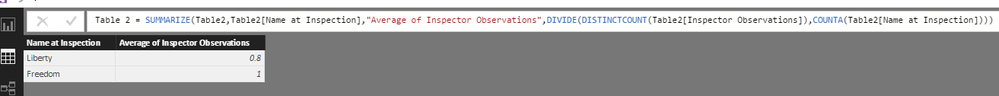- Power BI forums
- Updates
- News & Announcements
- Get Help with Power BI
- Desktop
- Service
- Report Server
- Power Query
- Mobile Apps
- Developer
- DAX Commands and Tips
- Custom Visuals Development Discussion
- Health and Life Sciences
- Power BI Spanish forums
- Translated Spanish Desktop
- Power Platform Integration - Better Together!
- Power Platform Integrations (Read-only)
- Power Platform and Dynamics 365 Integrations (Read-only)
- Training and Consulting
- Instructor Led Training
- Dashboard in a Day for Women, by Women
- Galleries
- Community Connections & How-To Videos
- COVID-19 Data Stories Gallery
- Themes Gallery
- Data Stories Gallery
- R Script Showcase
- Webinars and Video Gallery
- Quick Measures Gallery
- 2021 MSBizAppsSummit Gallery
- 2020 MSBizAppsSummit Gallery
- 2019 MSBizAppsSummit Gallery
- Events
- Ideas
- Custom Visuals Ideas
- Issues
- Issues
- Events
- Upcoming Events
- Community Blog
- Power BI Community Blog
- Custom Visuals Community Blog
- Community Support
- Community Accounts & Registration
- Using the Community
- Community Feedback
Register now to learn Fabric in free live sessions led by the best Microsoft experts. From Apr 16 to May 9, in English and Spanish.
- Power BI forums
- Forums
- Get Help with Power BI
- Desktop
- Count/average based on another column
- Subscribe to RSS Feed
- Mark Topic as New
- Mark Topic as Read
- Float this Topic for Current User
- Bookmark
- Subscribe
- Printer Friendly Page
- Mark as New
- Bookmark
- Subscribe
- Mute
- Subscribe to RSS Feed
- Permalink
- Report Inappropriate Content
Count/average based on another column
I'm trying to calculate the number of inspector observations per report name. With this I want to calculate the average number of observations per name at inspection. Is this possible?
| Report Name | Name at Inspection | Inspector Observations |
| XXXX-XXXX-XXXX-XXXX | Liberty | A |
| XXXX-XXXX-XXXX-XXXX | Liberty | D |
| XXXX-XXXX-XXXX-XXXY | Freedom | A |
| XXXX-XXXX-XXXX-XXXY | Freedom | B |
| XXXX-XXXX-XXXX-XXXY | Freedom | C |
| XXXX-XXXX-XXXX-XXXZ | Liberty | B |
| XXXX-XXXX-XXXX-XXXZ | Liberty | C |
| XXXX-XXXX-XXXX-XXXZ | Liberty | D |
- Mark as New
- Bookmark
- Subscribe
- Mute
- Subscribe to RSS Feed
- Permalink
- Report Inappropriate Content
Hi @safetyfirst,
>>I'm trying to calculate the number of inspector observations per report name.
You can create a table visual, select the report name and count of Inspector Observations as values, or you can create a new table by clicking "New Table" under Modeling on Homepage. Please review the picture1 and picture2.
Table = SUMMARIZE(Table2,Table2[Report Name],"the number of inspector observations",COUNTA(Table2[Inspector Observations]))

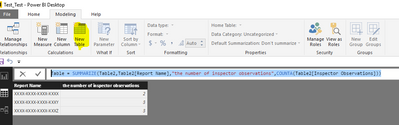
>>I want to calculate the average number of observations per name at inspection.
You use the same way as above, select Average of Inspector Observations, or create a new table as follows.
Measure 2 = DIVIDE(DISTINCTCOUNT(Table2[Inspector Observations]),COUNTA(Table2[Name at Inspection]))
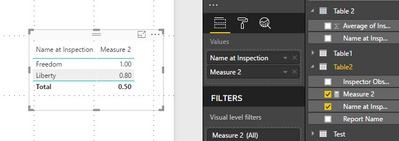
Create a new table.
Table 2 =
SUMMARIZE (
Table2,
Table2[Name at Inspection],
"Average of Inspector Observations", DIVIDE (
DISTINCTCOUNT ( Table2[Inspector Observations] ),
COUNTA ( Table2[Name at Inspection] )
)
)
Please let me know if this is not what you want.
Best Regards,
Angelia
- Mark as New
- Bookmark
- Subscribe
- Mute
- Subscribe to RSS Feed
- Permalink
- Report Inappropriate Content
Thank you @v-huizhn-msft! I believe this is just what I'm looking for, but it is calculating the averages as 1 using both methods.
Any idea why this may be? Some of the reports do have the same observation if this affects the calculation.
Thanks for your help.
- Mark as New
- Bookmark
- Subscribe
- Mute
- Subscribe to RSS Feed
- Permalink
- Report Inappropriate Content
Hi @safetyfirst,
Could you please mark the reply as answer if you think it's useful, so more people will benefit from here.
Best Regards,
Angelia
- Mark as New
- Bookmark
- Subscribe
- Mute
- Subscribe to RSS Feed
- Permalink
- Report Inappropriate Content
Hi @safetyfirst,
>>but it is calculating the averages as 1 using both methods
Actually, I can't understand your problem, could you please describe it in details?
Best Regards,
Angelia
- Mark as New
- Bookmark
- Subscribe
- Mute
- Subscribe to RSS Feed
- Permalink
- Report Inappropriate Content
So what are your expected results from the example data?
@ me in replies or I'll lose your thread!!!
Instead of a Kudo, please vote for this idea
Become an expert!: Enterprise DNA
External Tools: MSHGQM
YouTube Channel!: Microsoft Hates Greg
Latest book!: The Definitive Guide to Power Query (M)
DAX is easy, CALCULATE makes DAX hard...
Helpful resources

Microsoft Fabric Learn Together
Covering the world! 9:00-10:30 AM Sydney, 4:00-5:30 PM CET (Paris/Berlin), 7:00-8:30 PM Mexico City

Power BI Monthly Update - April 2024
Check out the April 2024 Power BI update to learn about new features.

| User | Count |
|---|---|
| 114 | |
| 99 | |
| 83 | |
| 70 | |
| 60 |
| User | Count |
|---|---|
| 150 | |
| 115 | |
| 104 | |
| 89 | |
| 65 |