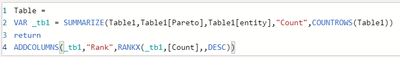- Power BI forums
- Updates
- News & Announcements
- Get Help with Power BI
- Desktop
- Service
- Report Server
- Power Query
- Mobile Apps
- Developer
- DAX Commands and Tips
- Custom Visuals Development Discussion
- Health and Life Sciences
- Power BI Spanish forums
- Translated Spanish Desktop
- Power Platform Integration - Better Together!
- Power Platform Integrations (Read-only)
- Power Platform and Dynamics 365 Integrations (Read-only)
- Training and Consulting
- Instructor Led Training
- Dashboard in a Day for Women, by Women
- Galleries
- Community Connections & How-To Videos
- COVID-19 Data Stories Gallery
- Themes Gallery
- Data Stories Gallery
- R Script Showcase
- Webinars and Video Gallery
- Quick Measures Gallery
- 2021 MSBizAppsSummit Gallery
- 2020 MSBizAppsSummit Gallery
- 2019 MSBizAppsSummit Gallery
- Events
- Ideas
- Custom Visuals Ideas
- Issues
- Issues
- Events
- Upcoming Events
- Community Blog
- Power BI Community Blog
- Custom Visuals Community Blog
- Community Support
- Community Accounts & Registration
- Using the Community
- Community Feedback
Register now to learn Fabric in free live sessions led by the best Microsoft experts. From Apr 16 to May 9, in English and Spanish.
- Power BI forums
- Forums
- Get Help with Power BI
- Desktop
- Re: Count and rank combinations of values in two c...
- Subscribe to RSS Feed
- Mark Topic as New
- Mark Topic as Read
- Float this Topic for Current User
- Bookmark
- Subscribe
- Printer Friendly Page
- Mark as New
- Bookmark
- Subscribe
- Mute
- Subscribe to RSS Feed
- Permalink
- Report Inappropriate Content
Count and rank combinations of values in two columns
I need to find the top n count of combinations across two columns. As a simplified example, given the following dataset:
| COLOR | STYLE |
| Red | A |
| Red | A |
| Red | A |
| Red | A |
| Red | B |
| Green | A |
| Green | A |
| Green | B |
| Green | B |
| Green | B |
| Blue | A |
| Blue | C |
I would need to determine that Red-A is the top combination with 4 occurences, Green-B second with 3, and Green-C third with 2, and display those three values (4,3,2) with meaningful lables. My actual dataset has millions of rows and thousands of unique combinations across the two columns. I have played around with the technique illustrated in this post but am not quite there. I have also reviewed some similar solutions using PowerQuery Group By but my connection type is DirectQuery, so I'm not sure if they will work.
For display I experimented with a matrix because I thought it would simplify the labelling, but the client would prefer a multi-line card, which I assume would require a concatenated label.
Thanks in advance for any help you can provide.
Solved! Go to Solution.
- Mark as New
- Bookmark
- Subscribe
- Mute
- Subscribe to RSS Feed
- Permalink
- Report Inappropriate Content
or even this
Table =
var _tbl = SUMMARIZE(Table1;[STYLE];[COLOR];"Count";COUNTROWS(Table1))
return
ADDCOLUMNS(_tbl;"Rank";rankx(_tbl;[Count];;DESC)
)
do not hesitate to give a kudo to useful posts and mark solutions as solution
- Mark as New
- Bookmark
- Subscribe
- Mute
- Subscribe to RSS Feed
- Permalink
- Report Inappropriate Content
or even this
Table =
var _tbl = SUMMARIZE(Table1;[STYLE];[COLOR];"Count";COUNTROWS(Table1))
return
ADDCOLUMNS(_tbl;"Rank";rankx(_tbl;[Count];;DESC)
)
do not hesitate to give a kudo to useful posts and mark solutions as solution
- Mark as New
- Bookmark
- Subscribe
- Mute
- Subscribe to RSS Feed
- Permalink
- Report Inappropriate Content
Hello,
This solution helped me get what I was desiring. However, I would like to use a date slicer in my dashboard, and the output of this table does not dynamically change with this slicer. It does not allow me to create a relationship between this Table and my original table, Table1. The code is similar to what you showed above, but I'm unable to find away to embed the corresponding date/time value so that I can filter and then summarize the data.
Thanks!
- Mark as New
- Bookmark
- Subscribe
- Mute
- Subscribe to RSS Feed
- Permalink
- Report Inappropriate Content
try to create a calcualted table
Table =
SUMMARIZE(Table1;[STYLE];[COLOR];"Count";COUNTROWS(Table1))
do not hesitate to give a kudo to useful posts and mark solutions as solution
- Mark as New
- Bookmark
- Subscribe
- Mute
- Subscribe to RSS Feed
- Permalink
- Report Inappropriate Content
Refer if this can help
https://radacad.com/how-to-use-rankx-in-dax-part-2-of-3-calculated-measures
Microsoft Power BI Learning Resources, 2023 !!
Learn Power BI - Full Course with Dec-2022, with Window, Index, Offset, 100+ Topics !!
Did I answer your question? Mark my post as a solution! Appreciate your Kudos !! Proud to be a Super User! !!
Helpful resources

Microsoft Fabric Learn Together
Covering the world! 9:00-10:30 AM Sydney, 4:00-5:30 PM CET (Paris/Berlin), 7:00-8:30 PM Mexico City

Power BI Monthly Update - April 2024
Check out the April 2024 Power BI update to learn about new features.

| User | Count |
|---|---|
| 109 | |
| 99 | |
| 77 | |
| 66 | |
| 54 |
| User | Count |
|---|---|
| 144 | |
| 104 | |
| 102 | |
| 87 | |
| 64 |