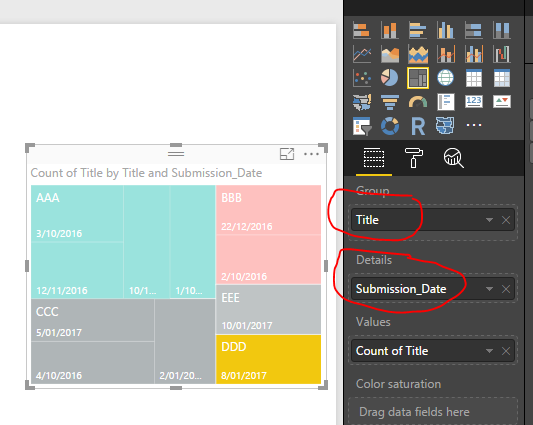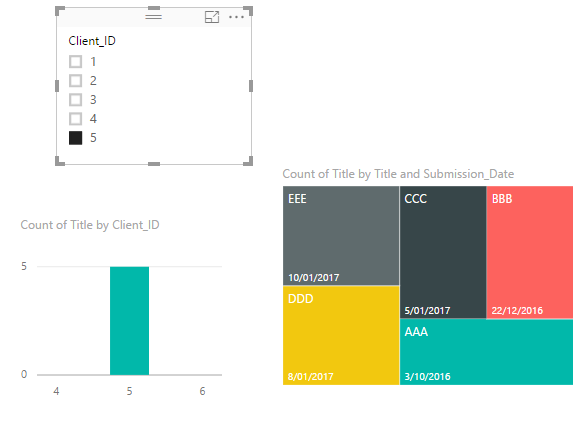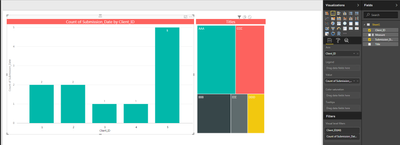- Power BI forums
- Updates
- News & Announcements
- Get Help with Power BI
- Desktop
- Service
- Report Server
- Power Query
- Mobile Apps
- Developer
- DAX Commands and Tips
- Custom Visuals Development Discussion
- Health and Life Sciences
- Power BI Spanish forums
- Translated Spanish Desktop
- Power Platform Integration - Better Together!
- Power Platform Integrations (Read-only)
- Power Platform and Dynamics 365 Integrations (Read-only)
- Training and Consulting
- Instructor Led Training
- Dashboard in a Day for Women, by Women
- Galleries
- Community Connections & How-To Videos
- COVID-19 Data Stories Gallery
- Themes Gallery
- Data Stories Gallery
- R Script Showcase
- Webinars and Video Gallery
- Quick Measures Gallery
- 2021 MSBizAppsSummit Gallery
- 2020 MSBizAppsSummit Gallery
- 2019 MSBizAppsSummit Gallery
- Events
- Ideas
- Custom Visuals Ideas
- Issues
- Issues
- Events
- Upcoming Events
- Community Blog
- Power BI Community Blog
- Custom Visuals Community Blog
- Community Support
- Community Accounts & Registration
- Using the Community
- Community Feedback
Register now to learn Fabric in free live sessions led by the best Microsoft experts. From Apr 16 to May 9, in English and Spanish.
- Power BI forums
- Forums
- Get Help with Power BI
- Desktop
- Count and list duplicate records.
- Subscribe to RSS Feed
- Mark Topic as New
- Mark Topic as Read
- Float this Topic for Current User
- Bookmark
- Subscribe
- Printer Friendly Page
- Mark as New
- Bookmark
- Subscribe
- Mute
- Subscribe to RSS Feed
- Permalink
- Report Inappropriate Content
Count and list duplicate records.
Hi,
I am new to DAX and Power BI and need some assistance.
I have a table of clients who submit documents for approval. A new record using the client_ID is created for each time a client submits a document. I want to be able to list clients who have made 1 or more submissions and display client_ID, dates of each submission as well as the title of the document.
Regards
Colin
Solved! Go to Solution.
- Mark as New
- Bookmark
- Subscribe
- Mute
- Subscribe to RSS Feed
- Permalink
- Report Inappropriate Content
Hi @Leebc,
As the @tringuyenminh92 posted, you should create a Clustered column chart displays how many documents submitted for each client. Create a treemap including title as group level, Submission_Date as detial level, the count of titles as value level.
Then you should add a slicer as follows, when you click the Cient1, the column chart displays Cient1 submitted 2 documnets, the treemap shows the documents' titles and date. When you click Cient5, it returns all the information about Cient5, please see the following second screenshot.
If you have any problem, please feel free to ask.
Best Regards,
Angelia
- Mark as New
- Bookmark
- Subscribe
- Mute
- Subscribe to RSS Feed
- Permalink
- Report Inappropriate Content
Based on your description, you may not need any DAX. I'm not sure without a pic or sample data, but a matrix visual might do what you want:
Put Client ID, Submission Date and Document Title on the rows (in that order) and it should aggregate the data, so that for each Client ID, you will see every Submission Date and for each Submission Date, you will see the Document Title.
- Mark as New
- Bookmark
- Subscribe
- Mute
- Subscribe to RSS Feed
- Permalink
- Report Inappropriate Content
Hi @Leebc,
Could you share current data structure or sample data? So I could quickly try and propose solution.
- Mark as New
- Bookmark
- Subscribe
- Mute
- Subscribe to RSS Feed
- Permalink
- Report Inappropriate Content
Simplistically, the data goes something like:
| Client_ID | Submission_Date | Title |
| 1 | 1/10/2016 | AAA |
| 2 | 2/10/2016 | BBB |
| 5 | 3/10/2016 | AAA |
| 2 | 4/10/2016 | CCC |
| 3 | 10/11/2016 | AAA |
| 4 | 12/11/2016 | AAA |
| 5 | 22/12/2016 | BBB |
| 1 | 2/01/2017 | CCC |
| 5 | 5/01/2017 | CCC |
| 5 | 8/01/2017 | DDD |
| 5 | 10/01/2017 | EEE |
By executing a query on the data I want to identify the number of submissions per client together with titles and dates of submission.
The type of output I am looking for is:
1 submission: Client 3 submitted 1 document on 10/11/2016 and titled AAA
2 submission: Client 1 submitted 2 documents on 1/10/2016 and 2/01/2017 and titled AAA and CCC respectively
5 submissions: Client 5 submitted 5 documents on 3/10/2016, 22/12/2016, 5/01/2017 etc. and titled AAA, BBB
and CCC respectively
I trust this makes sense?
- Mark as New
- Bookmark
- Subscribe
- Mute
- Subscribe to RSS Feed
- Permalink
- Report Inappropriate Content
Hi @Leebc,
As the @tringuyenminh92 posted, you should create a Clustered column chart displays how many documents submitted for each client. Create a treemap including title as group level, Submission_Date as detial level, the count of titles as value level.
Then you should add a slicer as follows, when you click the Cient1, the column chart displays Cient1 submitted 2 documnets, the treemap shows the documents' titles and date. When you click Cient5, it returns all the information about Cient5, please see the following second screenshot.
If you have any problem, please feel free to ask.
Best Regards,
Angelia
- Mark as New
- Bookmark
- Subscribe
- Mute
- Subscribe to RSS Feed
- Permalink
- Report Inappropriate Content
Hi @Leebc,
I got your point but i'm not sure your expectation could be displayed in one graph/chart. So you could achieve it by use column chart and treemap as below picture:
Helpful resources

Microsoft Fabric Learn Together
Covering the world! 9:00-10:30 AM Sydney, 4:00-5:30 PM CET (Paris/Berlin), 7:00-8:30 PM Mexico City

Power BI Monthly Update - April 2024
Check out the April 2024 Power BI update to learn about new features.

| User | Count |
|---|---|
| 111 | |
| 100 | |
| 80 | |
| 64 | |
| 58 |
| User | Count |
|---|---|
| 146 | |
| 110 | |
| 93 | |
| 84 | |
| 67 |