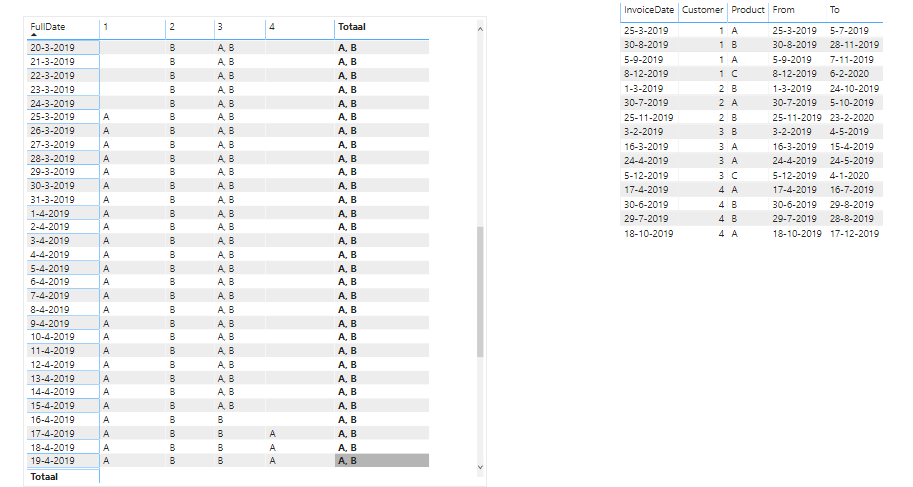- Power BI forums
- Updates
- News & Announcements
- Get Help with Power BI
- Desktop
- Service
- Report Server
- Power Query
- Mobile Apps
- Developer
- DAX Commands and Tips
- Custom Visuals Development Discussion
- Health and Life Sciences
- Power BI Spanish forums
- Translated Spanish Desktop
- Power Platform Integration - Better Together!
- Power Platform Integrations (Read-only)
- Power Platform and Dynamics 365 Integrations (Read-only)
- Training and Consulting
- Instructor Led Training
- Dashboard in a Day for Women, by Women
- Galleries
- Community Connections & How-To Videos
- COVID-19 Data Stories Gallery
- Themes Gallery
- Data Stories Gallery
- R Script Showcase
- Webinars and Video Gallery
- Quick Measures Gallery
- 2021 MSBizAppsSummit Gallery
- 2020 MSBizAppsSummit Gallery
- 2019 MSBizAppsSummit Gallery
- Events
- Ideas
- Custom Visuals Ideas
- Issues
- Issues
- Events
- Upcoming Events
- Community Blog
- Power BI Community Blog
- Custom Visuals Community Blog
- Community Support
- Community Accounts & Registration
- Using the Community
- Community Feedback
Register now to learn Fabric in free live sessions led by the best Microsoft experts. From Apr 16 to May 9, in English and Spanish.
- Power BI forums
- Forums
- Get Help with Power BI
- Desktop
- Re: Count a measure ActiveProductPath
- Subscribe to RSS Feed
- Mark Topic as New
- Mark Topic as Read
- Float this Topic for Current User
- Bookmark
- Subscribe
- Printer Friendly Page
- Mark as New
- Bookmark
- Subscribe
- Mute
- Subscribe to RSS Feed
- Permalink
- Report Inappropriate Content
Count a measure ActiveProductPath
Hi all,
I need help with the following issue,
I have a measure which calculates the ActiveProductPath from each customer, see https://www.dropbox.com/s/2l02agyrk7dzk40/ActiveProductPathVirtualv3.pbix?dl=0
I want to count the path for each day, for example, on 10th April 2019 there are 3 paths, A, B and A,B so the result should be:
Path Number
A 1
B 1
A, B 1
Can someone help me?
Thanks in advance,
Cor
Solved! Go to Solution.
- Mark as New
- Bookmark
- Subscribe
- Mute
- Subscribe to RSS Feed
- Permalink
- Report Inappropriate Content
Hi,
According to your description, I create some sample data to test.
Here is my test table:

please take following steps:
1)Create a measure:
Measure = COUNTROWS(FILTER(SUMMARIZE('DummyFile',DummyFile[Customer],"Path2",[ActiveProductPath]),[Path2] in FILTERS('Table'[Value])))
2)Create a table by ‘Enter Data’:

3)Use a date slicer to filter and the result shows:

4)The result can also be shown as matrix to display the count of A/B/A,B for all dates:

Here is my test pbix file
Best Regards,
Giotto Zhi
- Mark as New
- Bookmark
- Subscribe
- Mute
- Subscribe to RSS Feed
- Permalink
- Report Inappropriate Content
Hi,
For your confusion, I extract ‘summarize’ of the measure I provided and add a specified date to create a calculated table:
Table 2 = CALCULATETABLE(SUMMARIZE('DummyFile',DummyFile[Customer],"Path2",[ActiveProductPath]),FILTER('ref Ref_Date','ref Ref_Date'[FullDate]=DATE(2019,4,30)))

FILTERS ('Table'[Value]) means choosing the value you selected, like this:

And [Path2] IN FILTERS ( 'Table'[Value] ) means checking whether the value of [Path2] is equal to ‘A’ or ‘B’ as the above chosen value.
And then count the return table rows, using a ‘Card’ visual to show the original measure:

When you choose [value] as columns and Measure as Values in ‘Matrix’ visual, it shows:

Best Regards,
Giotto Zhi
- Mark as New
- Bookmark
- Subscribe
- Mute
- Subscribe to RSS Feed
- Permalink
- Report Inappropriate Content
Hi,
According to your description, I create some sample data to test.
Here is my test table:

please take following steps:
1)Create a measure:
Measure = COUNTROWS(FILTER(SUMMARIZE('DummyFile',DummyFile[Customer],"Path2",[ActiveProductPath]),[Path2] in FILTERS('Table'[Value])))
2)Create a table by ‘Enter Data’:

3)Use a date slicer to filter and the result shows:

4)The result can also be shown as matrix to display the count of A/B/A,B for all dates:

Here is my test pbix file
Best Regards,
Giotto Zhi
- Mark as New
- Bookmark
- Subscribe
- Mute
- Subscribe to RSS Feed
- Permalink
- Report Inappropriate Content
Hi Giotto,
Can you explain the measure Measure = COUNTROWS(FILTER(SUMMARIZE('DummyFile',DummyFile[Customer],"Path2",[ActiveProductPath]),[Path2] in FILTERS('Table'[Value]))) to me?
I understand the part "SUMMARIZE('DummyFile',DummyFile[Customer],"Path2",[ActiveProductPath])", can you explain what "COUNTROWS(FILTER(" and FILTERS('Table'[Value]) does?
Thanks in advance,
Cor
- Mark as New
- Bookmark
- Subscribe
- Mute
- Subscribe to RSS Feed
- Permalink
- Report Inappropriate Content
Hi,
For your confusion, I extract ‘summarize’ of the measure I provided and add a specified date to create a calculated table:
Table 2 = CALCULATETABLE(SUMMARIZE('DummyFile',DummyFile[Customer],"Path2",[ActiveProductPath]),FILTER('ref Ref_Date','ref Ref_Date'[FullDate]=DATE(2019,4,30)))

FILTERS ('Table'[Value]) means choosing the value you selected, like this:

And [Path2] IN FILTERS ( 'Table'[Value] ) means checking whether the value of [Path2] is equal to ‘A’ or ‘B’ as the above chosen value.
And then count the return table rows, using a ‘Card’ visual to show the original measure:

When you choose [value] as columns and Measure as Values in ‘Matrix’ visual, it shows:

Best Regards,
Giotto Zhi
- Mark as New
- Bookmark
- Subscribe
- Mute
- Subscribe to RSS Feed
- Permalink
- Report Inappropriate Content
Hi Giotto,
Thank you very much! This is the solution I was looking for! 🙂
Best regards,
Cor
- Mark as New
- Bookmark
- Subscribe
- Mute
- Subscribe to RSS Feed
- Permalink
- Report Inappropriate Content
Hi @Anonymous
Please, can you try to explain your requirement as I'm struggling to understand?
Mariusz
If this post helps, then please consider Accepting it as the solution.
- Mark as New
- Bookmark
- Subscribe
- Mute
- Subscribe to RSS Feed
- Permalink
- Report Inappropriate Content
Of course, @Mariusz 😀
I have the following measure:
Helpful resources

Microsoft Fabric Learn Together
Covering the world! 9:00-10:30 AM Sydney, 4:00-5:30 PM CET (Paris/Berlin), 7:00-8:30 PM Mexico City

Power BI Monthly Update - April 2024
Check out the April 2024 Power BI update to learn about new features.

| User | Count |
|---|---|
| 110 | |
| 99 | |
| 80 | |
| 64 | |
| 57 |
| User | Count |
|---|---|
| 145 | |
| 110 | |
| 91 | |
| 84 | |
| 66 |