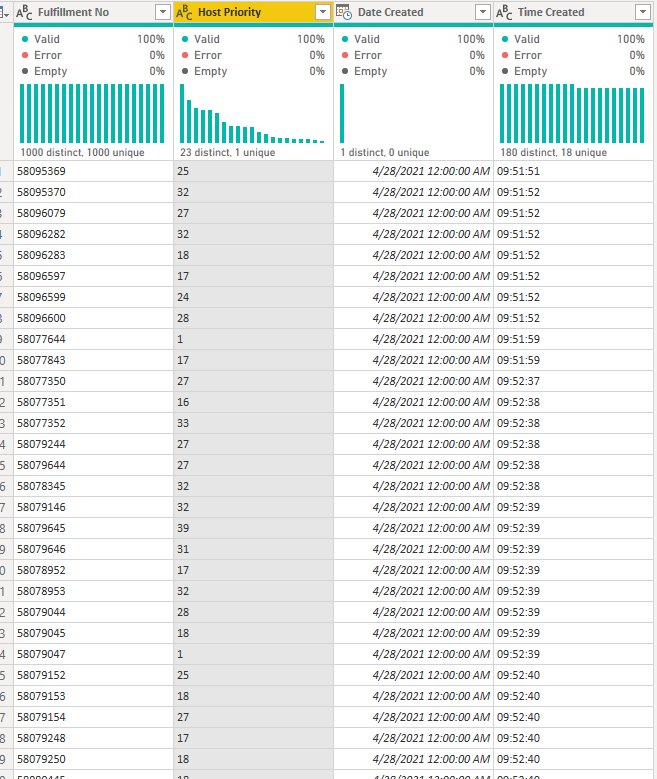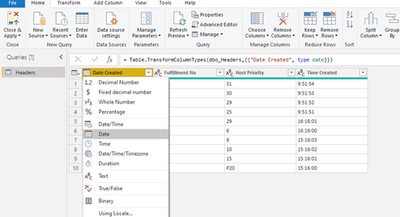- Power BI forums
- Updates
- News & Announcements
- Get Help with Power BI
- Desktop
- Service
- Report Server
- Power Query
- Mobile Apps
- Developer
- DAX Commands and Tips
- Custom Visuals Development Discussion
- Health and Life Sciences
- Power BI Spanish forums
- Translated Spanish Desktop
- Power Platform Integration - Better Together!
- Power Platform Integrations (Read-only)
- Power Platform and Dynamics 365 Integrations (Read-only)
- Training and Consulting
- Instructor Led Training
- Dashboard in a Day for Women, by Women
- Galleries
- Community Connections & How-To Videos
- COVID-19 Data Stories Gallery
- Themes Gallery
- Data Stories Gallery
- R Script Showcase
- Webinars and Video Gallery
- Quick Measures Gallery
- 2021 MSBizAppsSummit Gallery
- 2020 MSBizAppsSummit Gallery
- 2019 MSBizAppsSummit Gallery
- Events
- Ideas
- Custom Visuals Ideas
- Issues
- Issues
- Events
- Upcoming Events
- Community Blog
- Power BI Community Blog
- Custom Visuals Community Blog
- Community Support
- Community Accounts & Registration
- Using the Community
- Community Feedback
Register now to learn Fabric in free live sessions led by the best Microsoft experts. From Apr 16 to May 9, in English and Spanish.
- Power BI forums
- Forums
- Get Help with Power BI
- Desktop
- Count With Multiple Conditions - DAX
- Subscribe to RSS Feed
- Mark Topic as New
- Mark Topic as Read
- Float this Topic for Current User
- Bookmark
- Subscribe
- Printer Friendly Page
- Mark as New
- Bookmark
- Subscribe
- Mute
- Subscribe to RSS Feed
- Permalink
- Report Inappropriate Content
Count With Multiple Conditions - DAX
Hi,
I'm trying to count orders that must ship today using a DAX formula and am getting no results.
Must ship orders are determined by:
- Date created
- Time created
- Host priority
The business requirements are as follows: Count all orders with host priority 10-29 as long as they weren't created after 15:15 today and count all orders host priority 9 and lower as long as they weren't created after 16:15 today.
I made an order count formula:
CALCULATE (
[Order Count],
FILTER (
Headers,
SWITCH (
TRUE (),
Headers[Date Created] = MAX ( 'Current Date Time'[Date] )
&& ( Headers[Time Created] > "15:15" ), NOT ( Headers[Host Priority] >= "10" ),
Headers[Date Created] = MAX ( 'Current Date Time'[Date] )
&& ( Headers[Time Created] > "16:15" ), NOT ( Headers[Host Priority] < "10" )
)
)
)
What am I doing wrong?
Here is what my data looks like:
Solved! Go to Solution.
- Mark as New
- Bookmark
- Subscribe
- Mute
- Subscribe to RSS Feed
- Permalink
- Report Inappropriate Content
Hi @b2wise
I create a sample file under DQ mode, here is my operation steps.
-
Change the type of column [Date Created] to Date
Since type of your 3 columns is text and can’t be changed, so create the measures bellow.
sortbytime = //we need to create this measure so that we can sort by [Time Created], because type of this column is text
VAR _timecreated =
SELECTEDVALUE ( Headers[Time Created] )
RETURN
VALUE ( LEFT ( _timecreated, 2 ) ) * 100
+ VALUE ( MID ( _timecreated, 4, 2 ) )get priority = //the reason to create this measure is same as the measure above
VAR _pri =
SELECTEDVALUE ( Headers[Host Priority] )
VAR _lenvalue =
IF ( LEN ( _pri ) > 1, LEN ( _pri ) - 1 )
VAR _getnumfromtext =
RIGHT ( _pri, _lenvalue )
VAR _vau =
IF ( ISERROR ( VALUE ( _pri ) ), _getnumfromtext, VALUE ( _pri ) )
RETURN
_vau
then, create the measure count and put it in the Card visual.
count =
VAR _timecreated =
SELECTEDVALUE ( Headers[Time Created] )
VAR _time =
VALUE ( LEFT ( _timecreated, 2 ) ) * 100
+ VALUE ( MID ( _timecreated, 4, 2 ) )
VAR _count =
CALCULATE (
COUNTROWS ( Headers ),
FILTER (
ALL ( Headers ),
(
Headers[Date Created] < DATE ( 2021, 5, 25 )//I replace your MAX ( 'Current Date Time'[Date] ) with DATE ( 2021, 5, 25 ), because I dont know the structure of 'Current Date Time'[Date], you can change it back later.
&& [get priority] >= 1
&& [get priority] <= 29
)
|| (
Headers[Date Created] = DATE ( 2021, 5, 25 )
&& [get priority] >= 10
&& [sortbytime] < 1515
)
|| (
Headers[Date Created] = DATE ( 2021, 5, 25 )
&& [get priority] < 10
&& [sortbytime] < 1615
)
)
)
RETURN
_count
Result:
Best Regards,
Community Support Team _ Tang
If this post helps, please consider Accept it as the solution to help the other members find it more quickly.
- Mark as New
- Bookmark
- Subscribe
- Mute
- Subscribe to RSS Feed
- Permalink
- Report Inappropriate Content
Hi @b2wise
I create a sample file under DQ mode, here is my operation steps.
-
Change the type of column [Date Created] to Date
Since type of your 3 columns is text and can’t be changed, so create the measures bellow.
sortbytime = //we need to create this measure so that we can sort by [Time Created], because type of this column is text
VAR _timecreated =
SELECTEDVALUE ( Headers[Time Created] )
RETURN
VALUE ( LEFT ( _timecreated, 2 ) ) * 100
+ VALUE ( MID ( _timecreated, 4, 2 ) )get priority = //the reason to create this measure is same as the measure above
VAR _pri =
SELECTEDVALUE ( Headers[Host Priority] )
VAR _lenvalue =
IF ( LEN ( _pri ) > 1, LEN ( _pri ) - 1 )
VAR _getnumfromtext =
RIGHT ( _pri, _lenvalue )
VAR _vau =
IF ( ISERROR ( VALUE ( _pri ) ), _getnumfromtext, VALUE ( _pri ) )
RETURN
_vau
then, create the measure count and put it in the Card visual.
count =
VAR _timecreated =
SELECTEDVALUE ( Headers[Time Created] )
VAR _time =
VALUE ( LEFT ( _timecreated, 2 ) ) * 100
+ VALUE ( MID ( _timecreated, 4, 2 ) )
VAR _count =
CALCULATE (
COUNTROWS ( Headers ),
FILTER (
ALL ( Headers ),
(
Headers[Date Created] < DATE ( 2021, 5, 25 )//I replace your MAX ( 'Current Date Time'[Date] ) with DATE ( 2021, 5, 25 ), because I dont know the structure of 'Current Date Time'[Date], you can change it back later.
&& [get priority] >= 1
&& [get priority] <= 29
)
|| (
Headers[Date Created] = DATE ( 2021, 5, 25 )
&& [get priority] >= 10
&& [sortbytime] < 1515
)
|| (
Headers[Date Created] = DATE ( 2021, 5, 25 )
&& [get priority] < 10
&& [sortbytime] < 1615
)
)
)
RETURN
_count
Result:
Best Regards,
Community Support Team _ Tang
If this post helps, please consider Accept it as the solution to help the other members find it more quickly.
- Mark as New
- Bookmark
- Subscribe
- Mute
- Subscribe to RSS Feed
- Permalink
- Report Inappropriate Content
You are going to want to change your data types first. Your Created Date is datetime and should be date, and your time and priority columns are Text (those won't work well in expression where you use <, >, etc. Once you do that, you can use an expression like this:
Must Ship Orders =
VAR maxdate =
MAX ( 'Current Date Time'[Date] )
RETURN
CALCULATE (
[Order Count],
Headers[Date Created] = maxdate,
FILTER (
ALL ( Headers[Time Created], Headers[Host Priority] ),
OR (
Headers[Time Created] > TIME ( 15, 15, 0 )
&& Headers[Host Priority] <= 10,
Headers[Time Created] > TIME ( 16, 15, 0 )
&& Headers[Host Priority] > 10
)
)
)
Are you sure you only want to count those created on the max date?
Pat
Did I answer your question? Mark my post as a solution! Kudos are also appreciated!
To learn more about Power BI, follow me on Twitter or subscribe on YouTube.
@mahoneypa HoosierBI on YouTube
- Mark as New
- Bookmark
- Subscribe
- Mute
- Subscribe to RSS Feed
- Permalink
- Report Inappropriate Content
Thanks for the answer.
I left out a few points:
A. This is in direct query so I don't think I can change the data types
B. The priority column occasionalty has text in it (e.g. P3) so I think I need to leave it as text
C. I need to count all orders host priority 1 to 29 if date created is older than today, if date created is today count all orders created before 15:15 if host priority >= 10 and all orders created before 16:15 if host priority is <10
Thanks again for your help
- Mark as New
- Bookmark
- Subscribe
- Mute
- Subscribe to RSS Feed
- Permalink
- Report Inappropriate Content
@mahoneypat sorry I'm new to the community and didn't realize you have to "@" someone so they see you replied. Can you see my last reply?
Helpful resources

Microsoft Fabric Learn Together
Covering the world! 9:00-10:30 AM Sydney, 4:00-5:30 PM CET (Paris/Berlin), 7:00-8:30 PM Mexico City

Power BI Monthly Update - April 2024
Check out the April 2024 Power BI update to learn about new features.

| User | Count |
|---|---|
| 107 | |
| 96 | |
| 77 | |
| 66 | |
| 53 |
| User | Count |
|---|---|
| 144 | |
| 104 | |
| 100 | |
| 86 | |
| 64 |