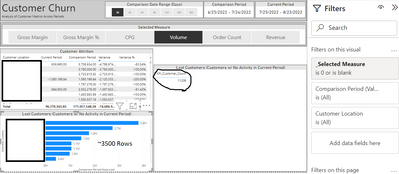- Power BI forums
- Updates
- News & Announcements
- Get Help with Power BI
- Desktop
- Service
- Report Server
- Power Query
- Mobile Apps
- Developer
- DAX Commands and Tips
- Custom Visuals Development Discussion
- Health and Life Sciences
- Power BI Spanish forums
- Translated Spanish Desktop
- Power Platform Integration - Better Together!
- Power Platform Integrations (Read-only)
- Power Platform and Dynamics 365 Integrations (Read-only)
- Training and Consulting
- Instructor Led Training
- Dashboard in a Day for Women, by Women
- Galleries
- Community Connections & How-To Videos
- COVID-19 Data Stories Gallery
- Themes Gallery
- Data Stories Gallery
- R Script Showcase
- Webinars and Video Gallery
- Quick Measures Gallery
- 2021 MSBizAppsSummit Gallery
- 2020 MSBizAppsSummit Gallery
- 2019 MSBizAppsSummit Gallery
- Events
- Ideas
- Custom Visuals Ideas
- Issues
- Issues
- Events
- Upcoming Events
- Community Blog
- Power BI Community Blog
- Custom Visuals Community Blog
- Community Support
- Community Accounts & Registration
- Using the Community
- Community Feedback
Register now to learn Fabric in free live sessions led by the best Microsoft experts. From Apr 16 to May 9, in English and Spanish.
- Power BI forums
- Forums
- Get Help with Power BI
- Desktop
- Re: Count Unique Customers Based on a Measure
- Subscribe to RSS Feed
- Mark Topic as New
- Mark Topic as Read
- Float this Topic for Current User
- Bookmark
- Subscribe
- Printer Friendly Page
- Mark as New
- Bookmark
- Subscribe
- Mute
- Subscribe to RSS Feed
- Permalink
- Report Inappropriate Content
Count Unique Customers Based on a Measure
Hello PBI Community,
I am building a report that is showing customer attrition over a period of time for lost sales, volume, etc. In summary, "Count of Customers with a Value of 0 for a measure".
To do this, I am setting a visual filter where [_Selected Measure] is 0 or blank (to filter to customers where the current period is 0/blank, so we can see how many we lost. When I export the bottom left visual, there are about 3500 rows in excel, but when I do a customer Count with the same filters, I get about 11,200. When I remove the filters, the value does not change.
There are 2 tables involved in this calculation: Fuel_Wholesale_Sales_Fact and Customer_View. These tables are joined by a Customer_Key column.
The DAX I am using for the count is
KPI_Customer_Count =
CALCULATE(
COUNTROWS(
VALUES('Fuel_Wholesale_Sales_Fact'[Customer_Key])
),
'Fuel_Wholesale_Sales_Fact'
)
I tried adding a filter context for [_Selected Measure] = 0 in the measure DAX but it gives an error (which I expected since it was using a measure for filter context).
I have also tried the below, but it only gives me a count of the total customers in the Customer table:
CALCULATE(
COUNTA('Customer_View'[Customer_Desc])
)
Does anyone have any ideas on this?
Thanks in advance.
Solved! Go to Solution.
- Mark as New
- Bookmark
- Subscribe
- Mute
- Subscribe to RSS Feed
- Permalink
- Report Inappropriate Content
Figured it out! I had to modify one of the methods on the link you referenced.
The final DAX was:
Sumx(
VALUES(Customer_View[Customer_Location_Desc]),
if(
OR(ISBLANK([_Selected Measure]), [_Selected Measure] = 0)
&& not(ISBLANK([KPI_Churn_ComparisonPeriod_Measure]))
&& [KPI_Churn_ComparisonPeriod_Measure] > 0,
1,
BLANK()
)
)- Mark as New
- Bookmark
- Subscribe
- Mute
- Subscribe to RSS Feed
- Permalink
- Report Inappropriate Content
@ajcooper35 , You measure can be like
COUNTROWS(
VALUES('Fuel_Wholesale_Sales_Fact'[Customer_Key])
)
or
countrows( filter(Customer_View, [_Selected Measure] = 0 ))
In case you want to check blank value
Customer Retention Part 1:
https://community.powerbi.com/t5/Community-Blog/Customer-Retention-Part-1-Month-on-Month-Retention/b...
Microsoft Power BI Learning Resources, 2023 !!
Learn Power BI - Full Course with Dec-2022, with Window, Index, Offset, 100+ Topics !!
Did I answer your question? Mark my post as a solution! Appreciate your Kudos !! Proud to be a Super User! !!
- Mark as New
- Bookmark
- Subscribe
- Mute
- Subscribe to RSS Feed
- Permalink
- Report Inappropriate Content
These did not work, and the referenced article did not either unfortunately.
One of the other issues is when doing the count on Fuel_Wholesale_Sales_Fact is if the customer does not have a sale, then they will not be in the table so they wont be found/counted as a lost customer.
- Mark as New
- Bookmark
- Subscribe
- Mute
- Subscribe to RSS Feed
- Permalink
- Report Inappropriate Content
Figured it out! I had to modify one of the methods on the link you referenced.
The final DAX was:
Sumx(
VALUES(Customer_View[Customer_Location_Desc]),
if(
OR(ISBLANK([_Selected Measure]), [_Selected Measure] = 0)
&& not(ISBLANK([KPI_Churn_ComparisonPeriod_Measure]))
&& [KPI_Churn_ComparisonPeriod_Measure] > 0,
1,
BLANK()
)
)Helpful resources

Microsoft Fabric Learn Together
Covering the world! 9:00-10:30 AM Sydney, 4:00-5:30 PM CET (Paris/Berlin), 7:00-8:30 PM Mexico City

Power BI Monthly Update - April 2024
Check out the April 2024 Power BI update to learn about new features.

| User | Count |
|---|---|
| 109 | |
| 99 | |
| 77 | |
| 66 | |
| 54 |
| User | Count |
|---|---|
| 144 | |
| 104 | |
| 102 | |
| 87 | |
| 64 |