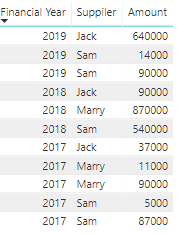- Power BI forums
- Updates
- News & Announcements
- Get Help with Power BI
- Desktop
- Service
- Report Server
- Power Query
- Mobile Apps
- Developer
- DAX Commands and Tips
- Custom Visuals Development Discussion
- Health and Life Sciences
- Power BI Spanish forums
- Translated Spanish Desktop
- Power Platform Integration - Better Together!
- Power Platform Integrations (Read-only)
- Power Platform and Dynamics 365 Integrations (Read-only)
- Training and Consulting
- Instructor Led Training
- Dashboard in a Day for Women, by Women
- Galleries
- Community Connections & How-To Videos
- COVID-19 Data Stories Gallery
- Themes Gallery
- Data Stories Gallery
- R Script Showcase
- Webinars and Video Gallery
- Quick Measures Gallery
- 2021 MSBizAppsSummit Gallery
- 2020 MSBizAppsSummit Gallery
- 2019 MSBizAppsSummit Gallery
- Events
- Ideas
- Custom Visuals Ideas
- Issues
- Issues
- Events
- Upcoming Events
- Community Blog
- Power BI Community Blog
- Custom Visuals Community Blog
- Community Support
- Community Accounts & Registration
- Using the Community
- Community Feedback
Register now to learn Fabric in free live sessions led by the best Microsoft experts. From Apr 16 to May 9, in English and Spanish.
- Power BI forums
- Forums
- Get Help with Power BI
- Desktop
- Count Rows with Sum conditions
- Subscribe to RSS Feed
- Mark Topic as New
- Mark Topic as Read
- Float this Topic for Current User
- Bookmark
- Subscribe
- Printer Friendly Page
- Mark as New
- Bookmark
- Subscribe
- Mute
- Subscribe to RSS Feed
- Permalink
- Report Inappropriate Content
Count Rows with Sum conditions
Hi All
I'm working on a dataset containing transactions over a 5 years period. This includes Financial Year, Supplier and Amount. I've got a matrix visual nicely showing a breakdown.
The user has asked if I can have a card which shows a count of how many suppliers have spent over 100k in a financial year. She has also asked if it would be possible to have a list of Suppliers who have had one or more Financial year with 100k+ (with perhaps a count for each and total).
I'm very new to PowerBI, can anyone point me in the right direction?
Many Thanks
Solved! Go to Solution.
- Mark as New
- Bookmark
- Subscribe
- Mute
- Subscribe to RSS Feed
- Permalink
- Report Inappropriate Content
Hi @MJMutex ,
I created a sample that you can have a try.
>100k = CALCULATE(COUNT('Table 1'[Suppiler]),FILTER(ALLEXCEPT('Table 1','Table 1'[Financial Year]),'Table 1'[Amount] >= 100000 ))
Supplier list = CALCULATE(MAX('Table 1'[Suppiler]),FILTER('Table 1','Table 1'[Amount] >= 100000))
I attached my sample that you can download. If it is not what you want, please share some sample data and your expected results.
Best Regards,
Xue Ding
If this post helps, then please consider Accept it as the solution to help the other members find it more quickly.
Xue Ding
If this post helps, then please consider Accept it as the solution to help the other members find it more quickly.
- Mark as New
- Bookmark
- Subscribe
- Mute
- Subscribe to RSS Feed
- Permalink
- Report Inappropriate Content
Hi @MJMutex ,
I created a sample that you can have a try.
>100k = CALCULATE(COUNT('Table 1'[Suppiler]),FILTER(ALLEXCEPT('Table 1','Table 1'[Financial Year]),'Table 1'[Amount] >= 100000 ))
Supplier list = CALCULATE(MAX('Table 1'[Suppiler]),FILTER('Table 1','Table 1'[Amount] >= 100000))
I attached my sample that you can download. If it is not what you want, please share some sample data and your expected results.
Best Regards,
Xue Ding
If this post helps, then please consider Accept it as the solution to help the other members find it more quickly.
Xue Ding
If this post helps, then please consider Accept it as the solution to help the other members find it more quickly.
- Mark as New
- Bookmark
- Subscribe
- Mute
- Subscribe to RSS Feed
- Permalink
- Report Inappropriate Content
Thank you very much for the reply. Not sure its quite right, likely my fault as saying the rows included financial year implied each row was a sum for that supplier, its not.
Each row is an individual transaction. There are multiple transactions for each supplier and it needs to be checking the SUM of each supplier for each Financial Year.
For example, with this raw data:
TOTALS
2017: Sam 92000 / Marry 101000 / Jack 37000
2018: Sam 540000 / Marry 870000 / Jack 90000
2019: Sam 104000 / Jack 640000
So i would expect a count to return 5. As there were five instances where a supplier spent >=100k in a Financial Year.
- Mark as New
- Bookmark
- Subscribe
- Mute
- Subscribe to RSS Feed
- Permalink
- Report Inappropriate Content
Hi @MJMutex ,
Suggest you to create a calculated table to implement it.
Summarize Table = SUMMARIZE('Table','Table'[Financial Year],'Table'[Supplier],"Total",CALCULATE(SUM('Table'[Amount]),ALLEXCEPT('Table','Table'[Financial Year],'Table'[Supplier])))
Best Regards,
Xue Ding
If this post helps, then please consider Accept it as the solution to help the other members find it more quickly.
Xue Ding
If this post helps, then please consider Accept it as the solution to help the other members find it more quickly.
Helpful resources

Microsoft Fabric Learn Together
Covering the world! 9:00-10:30 AM Sydney, 4:00-5:30 PM CET (Paris/Berlin), 7:00-8:30 PM Mexico City

Power BI Monthly Update - April 2024
Check out the April 2024 Power BI update to learn about new features.

| User | Count |
|---|---|
| 114 | |
| 98 | |
| 86 | |
| 70 | |
| 62 |
| User | Count |
|---|---|
| 151 | |
| 120 | |
| 103 | |
| 87 | |
| 68 |