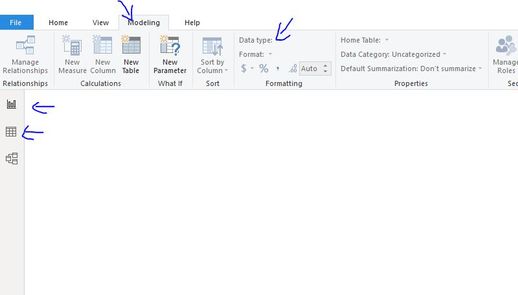- Power BI forums
- Updates
- News & Announcements
- Get Help with Power BI
- Desktop
- Service
- Report Server
- Power Query
- Mobile Apps
- Developer
- DAX Commands and Tips
- Custom Visuals Development Discussion
- Health and Life Sciences
- Power BI Spanish forums
- Translated Spanish Desktop
- Power Platform Integration - Better Together!
- Power Platform Integrations (Read-only)
- Power Platform and Dynamics 365 Integrations (Read-only)
- Training and Consulting
- Instructor Led Training
- Dashboard in a Day for Women, by Women
- Galleries
- Community Connections & How-To Videos
- COVID-19 Data Stories Gallery
- Themes Gallery
- Data Stories Gallery
- R Script Showcase
- Webinars and Video Gallery
- Quick Measures Gallery
- 2021 MSBizAppsSummit Gallery
- 2020 MSBizAppsSummit Gallery
- 2019 MSBizAppsSummit Gallery
- Events
- Ideas
- Custom Visuals Ideas
- Issues
- Issues
- Events
- Upcoming Events
- Community Blog
- Power BI Community Blog
- Custom Visuals Community Blog
- Community Support
- Community Accounts & Registration
- Using the Community
- Community Feedback
Register now to learn Fabric in free live sessions led by the best Microsoft experts. From Apr 16 to May 9, in English and Spanish.
- Power BI forums
- Forums
- Get Help with Power BI
- Desktop
- Count Row Cells for last 7 Days
- Subscribe to RSS Feed
- Mark Topic as New
- Mark Topic as Read
- Float this Topic for Current User
- Bookmark
- Subscribe
- Printer Friendly Page
- Mark as New
- Bookmark
- Subscribe
- Mute
- Subscribe to RSS Feed
- Permalink
- Report Inappropriate Content
Count Row Cells for last 7 Days
I'm trying to output a number by counting how many times a row has a specific string over the past seven days. The formula continue to output "True" instead of the number I am looking for.
Solved! Go to Solution.
- Mark as New
- Bookmark
- Subscribe
- Mute
- Subscribe to RSS Feed
- Permalink
- Report Inappropriate Content
Hi,
I would use something like below if I want to count records last seven days.
Stuck Last 7 Days = CALCULATE(COUNTROWS('Open Records'), 'Open Records'[Issues] = "Stuck", 'Open Records'[recorddate] >= TODAY()-7)
Or
Stuck Last 7 Days = CALCULATE(COUNT( 'Open Records'[Issues]), 'Open Records'[Issues] = "Stuck", 'Open Records'[recorddate] >= TODAY()-7)
You might have a date value in the dataset, I would use that for compairing with the Today()-7 function for last seven days.
Thanks,
Guven
- Mark as New
- Bookmark
- Subscribe
- Mute
- Subscribe to RSS Feed
- Permalink
- Report Inappropriate Content
Hi,
I would use something like below if I want to count records last seven days.
Stuck Last 7 Days = CALCULATE(COUNTROWS('Open Records'), 'Open Records'[Issues] = "Stuck", 'Open Records'[recorddate] >= TODAY()-7)
Or
Stuck Last 7 Days = CALCULATE(COUNT( 'Open Records'[Issues]), 'Open Records'[Issues] = "Stuck", 'Open Records'[recorddate] >= TODAY()-7)
You might have a date value in the dataset, I would use that for compairing with the Today()-7 function for last seven days.
Thanks,
Guven
- Mark as New
- Bookmark
- Subscribe
- Mute
- Subscribe to RSS Feed
- Permalink
- Report Inappropriate Content
Thanks @Agas
I updated my Measure to be:
Stuck Last 7 Days = CALCULATE(COUNTROWS('Open Records'), 'Open Records'[Issues] = "Stuck", 'Open Records'[Created] >= TODAY()-7)
and unfortunately I am getting this error:
Couldn't load the data for this visual
MdxScript(Model) (6, 204) Calculation error in measure 'Open Recurds'[Stuck Last 7 Days]: DAX comparison operations do not support comparing values of type Text with values of type Date. Consider using the VALUE or FORMAT function to convert on of the values.
- Mark as New
- Bookmark
- Subscribe
- Mute
- Subscribe to RSS Feed
- Permalink
- Report Inappropriate Content
Hi @instdes ,
Please be sure your "Created" column's data type is Date. I assume it is Text.
1 - Go to "Data" tab from the Power BI desktop. (from the left side)
2 - Select the "Created" column and click the "Modelling" . (from the top menu).
3 - Find "Data Type" and make it "Date"
4- Turn back to the "Report" view.
Thanks,
Guven
- Mark as New
- Bookmark
- Subscribe
- Mute
- Subscribe to RSS Feed
- Permalink
- Report Inappropriate Content
Helpful resources

Microsoft Fabric Learn Together
Covering the world! 9:00-10:30 AM Sydney, 4:00-5:30 PM CET (Paris/Berlin), 7:00-8:30 PM Mexico City

Power BI Monthly Update - April 2024
Check out the April 2024 Power BI update to learn about new features.

| User | Count |
|---|---|
| 112 | |
| 97 | |
| 85 | |
| 67 | |
| 59 |
| User | Count |
|---|---|
| 150 | |
| 120 | |
| 99 | |
| 87 | |
| 68 |