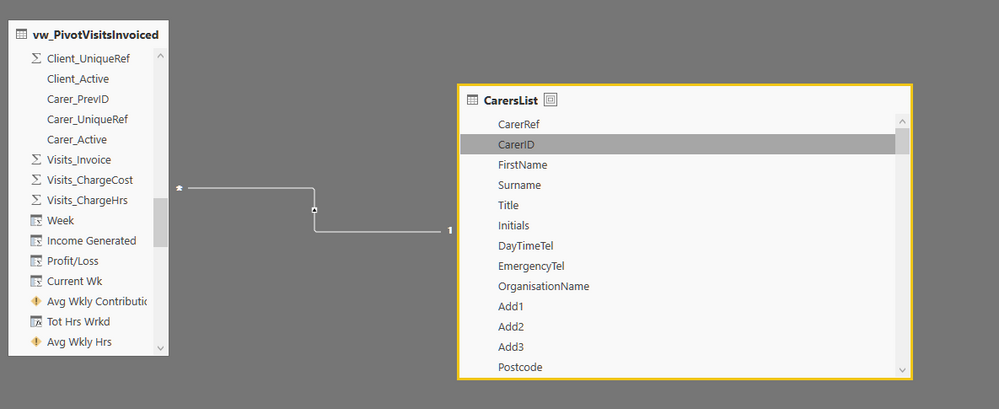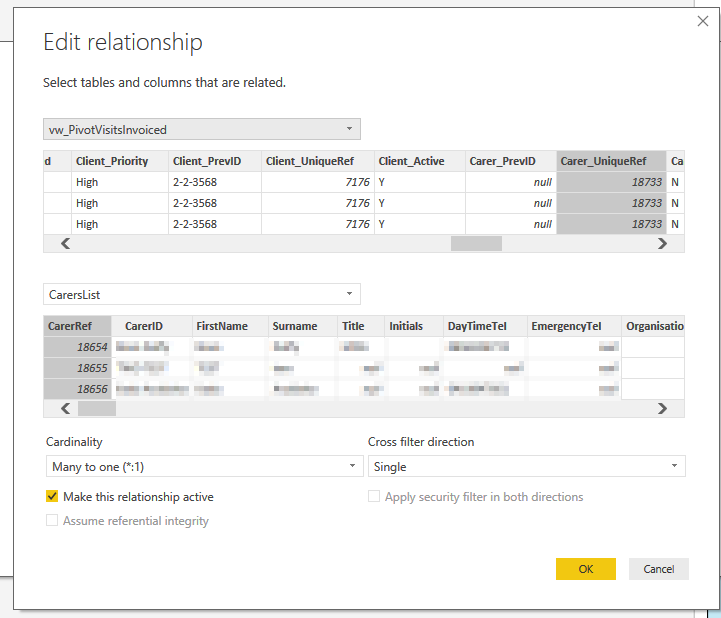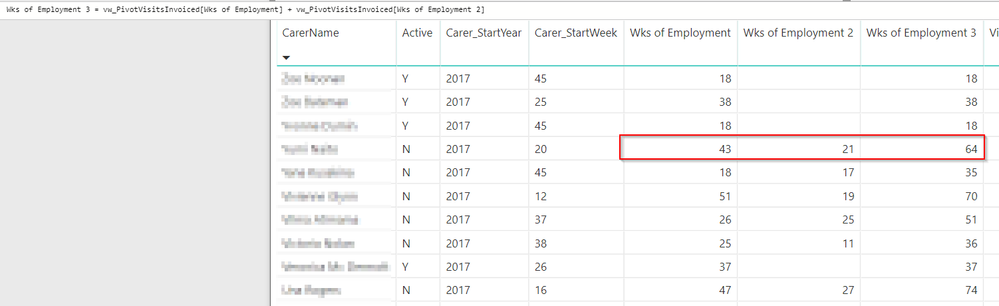- Power BI forums
- Updates
- News & Announcements
- Get Help with Power BI
- Desktop
- Service
- Report Server
- Power Query
- Mobile Apps
- Developer
- DAX Commands and Tips
- Custom Visuals Development Discussion
- Health and Life Sciences
- Power BI Spanish forums
- Translated Spanish Desktop
- Power Platform Integration - Better Together!
- Power Platform Integrations (Read-only)
- Power Platform and Dynamics 365 Integrations (Read-only)
- Training and Consulting
- Instructor Led Training
- Dashboard in a Day for Women, by Women
- Galleries
- Community Connections & How-To Videos
- COVID-19 Data Stories Gallery
- Themes Gallery
- Data Stories Gallery
- R Script Showcase
- Webinars and Video Gallery
- Quick Measures Gallery
- 2021 MSBizAppsSummit Gallery
- 2020 MSBizAppsSummit Gallery
- 2019 MSBizAppsSummit Gallery
- Events
- Ideas
- Custom Visuals Ideas
- Issues
- Issues
- Events
- Upcoming Events
- Community Blog
- Power BI Community Blog
- Custom Visuals Community Blog
- Community Support
- Community Accounts & Registration
- Using the Community
- Community Feedback
Register now to learn Fabric in free live sessions led by the best Microsoft experts. From Apr 16 to May 9, in English and Spanish.
- Power BI forums
- Forums
- Get Help with Power BI
- Desktop
- Count Number of Weeks with a condition
- Subscribe to RSS Feed
- Mark Topic as New
- Mark Topic as Read
- Float this Topic for Current User
- Bookmark
- Subscribe
- Printer Friendly Page
- Mark as New
- Bookmark
- Subscribe
- Mute
- Subscribe to RSS Feed
- Permalink
- Report Inappropriate Content
Count Number of Weeks with a condition
Hi,
I'm using the below to give me the number of weeks someone has been employed.
Wks of Employment = DATEDIFF(vw_PivotVisitsInvoiced[Carer_StartDate],TODAY(),WEEK)
Works great however in another table CarersList there is an end date column [DateLeft].
Those still employed will have no end date.
How do I modify the above to account for those who have an end date?
Solved! Go to Solution.
- Mark as New
- Bookmark
- Subscribe
- Mute
- Subscribe to RSS Feed
- Permalink
- Report Inappropriate Content
It appears to be some data quality. Here is another approach:
On your vw_PivotVisitsInvoiced table create the following calculated column: CarerLastDate = RELATED(CarersList[DateLeft])
This will create another column populated with DateLeft values.
From here you can write another calc column:
DATEDIFF(vw_PivotVisitsInvoiced[Carer_StartDate],PivotVisitsInvoiced[DateLeft] ,WEEK)
or for a measure you got to wrap your fields in FIRSTDATE and LASTDATE
See if works.
N -
- Mark as New
- Bookmark
- Subscribe
- Mute
- Subscribe to RSS Feed
- Permalink
- Report Inappropriate Content
I see.
Something like this ?
IF(
ISBLANK(vw_PivotVisitsInvoiced[DateLeft],
Wks of Employment,
Wks of Employment 2
)
- Mark as New
- Bookmark
- Subscribe
- Mute
- Subscribe to RSS Feed
- Permalink
- Report Inappropriate Content
Hi @android1
Have you tried replacing TODAY() with [DateLeft] ?
DATEDIFF(vw_PivotVisitsInvoiced[Carer_StartDate], [DateLeft] ,WEEK)
Nick
- Mark as New
- Bookmark
- Subscribe
- Mute
- Subscribe to RSS Feed
- Permalink
- Report Inappropriate Content
I have but columns in the Carerslist table are not available to use. This is my relationship between the two tables.
- Mark as New
- Bookmark
- Subscribe
- Mute
- Subscribe to RSS Feed
- Permalink
- Report Inappropriate Content
Give this one a try. You do not need RELATED() function here.
DATEDIFF(
FIRSTDATE(vw_PivotVisitsInvoiced[Carer_StartDate]),
LASTDATE(CareList([DateLeft]) ,
WEEK
)
- Mark as New
- Bookmark
- Subscribe
- Mute
- Subscribe to RSS Feed
- Permalink
- Report Inappropriate Content
It's not letting me choose columns from Carerlist table.
Also, I'd need to accomodate for people who have no DateLeft.
- Mark as New
- Bookmark
- Subscribe
- Mute
- Subscribe to RSS Feed
- Permalink
- Report Inappropriate Content
- Mark as New
- Bookmark
- Subscribe
- Mute
- Subscribe to RSS Feed
- Permalink
- Report Inappropriate Content
Still the same unfortunately.
- Mark as New
- Bookmark
- Subscribe
- Mute
- Subscribe to RSS Feed
- Permalink
- Report Inappropriate Content
It appears to be some data quality. Here is another approach:
On your vw_PivotVisitsInvoiced table create the following calculated column: CarerLastDate = RELATED(CarersList[DateLeft])
This will create another column populated with DateLeft values.
From here you can write another calc column:
DATEDIFF(vw_PivotVisitsInvoiced[Carer_StartDate],PivotVisitsInvoiced[DateLeft] ,WEEK)
or for a measure you got to wrap your fields in FIRSTDATE and LASTDATE
See if works.
N -
- Mark as New
- Bookmark
- Subscribe
- Mute
- Subscribe to RSS Feed
- Permalink
- Report Inappropriate Content
Oh, works perfectly that. Thank you.
Now my problem is those with no DateLeft. Their Wks Of employment is blank.
- Mark as New
- Bookmark
- Subscribe
- Mute
- Subscribe to RSS Feed
- Permalink
- Report Inappropriate Content
What's your ultimate goal? How do you want to see your data ?
Do you want to see both currently employed and also the folks that have already left in a single column ?
- Mark as New
- Bookmark
- Subscribe
- Mute
- Subscribe to RSS Feed
- Permalink
- Report Inappropriate Content
I'd like to see Wks of Employment in one column yes. If that's doable.
- Mark as New
- Bookmark
- Subscribe
- Mute
- Subscribe to RSS Feed
- Permalink
- Report Inappropriate Content
Try adding together two instances of DATEIFF() like so DATEIFF(logic for employed) + DATEIFF(logic for those who left). Otherwise, you have an options to create two separate columns using two measures.
N -
- Mark as New
- Bookmark
- Subscribe
- Mute
- Subscribe to RSS Feed
- Permalink
- Report Inappropriate Content
Added both as Wks of Employment 3.
I'd need it to use the original Wks of Employment = DATEDIFF(vw_PivotVisitsInvoiced[Carer_StartDate],TODAY(),WEEK)
but if they have and EndDate then use
Wks of Employment 2 DATEDIFF(vw_PivotVisitsInvoiced[Carer_StartDate],PivotVisitsInvoiced[DateLeft] ,WEEK)
Wks of Employment 3 = vw_PivotVisitsInvoiced[Wks of Employment] + vw_PivotVisitsInvoiced[Wks of Employment 2]
- Mark as New
- Bookmark
- Subscribe
- Mute
- Subscribe to RSS Feed
- Permalink
- Report Inappropriate Content
- Mark as New
- Bookmark
- Subscribe
- Mute
- Subscribe to RSS Feed
- Permalink
- Report Inappropriate Content
I'd like to be able to show all in one column. So if there is no DateLeft then use the first calc column but if there is then use the second one. Like combining into an If statement.
- Mark as New
- Bookmark
- Subscribe
- Mute
- Subscribe to RSS Feed
- Permalink
- Report Inappropriate Content
I see.
Something like this ?
IF(
ISBLANK(vw_PivotVisitsInvoiced[DateLeft],
Wks of Employment,
Wks of Employment 2
)
Helpful resources

Microsoft Fabric Learn Together
Covering the world! 9:00-10:30 AM Sydney, 4:00-5:30 PM CET (Paris/Berlin), 7:00-8:30 PM Mexico City

Power BI Monthly Update - April 2024
Check out the April 2024 Power BI update to learn about new features.

| User | Count |
|---|---|
| 110 | |
| 96 | |
| 77 | |
| 63 | |
| 55 |
| User | Count |
|---|---|
| 143 | |
| 109 | |
| 89 | |
| 84 | |
| 66 |