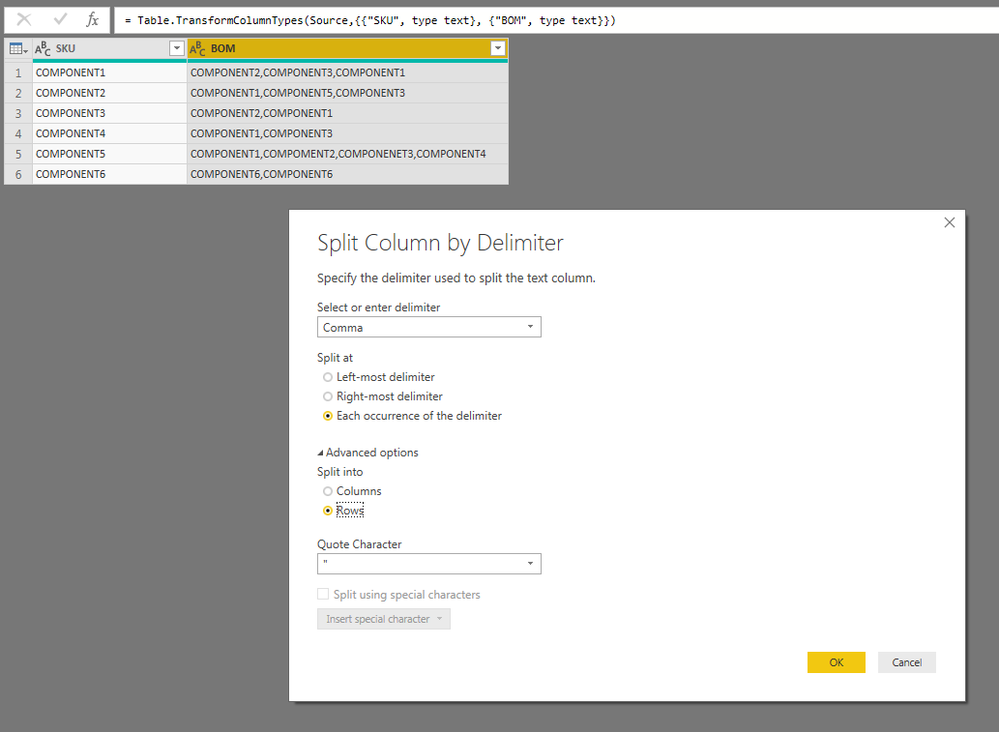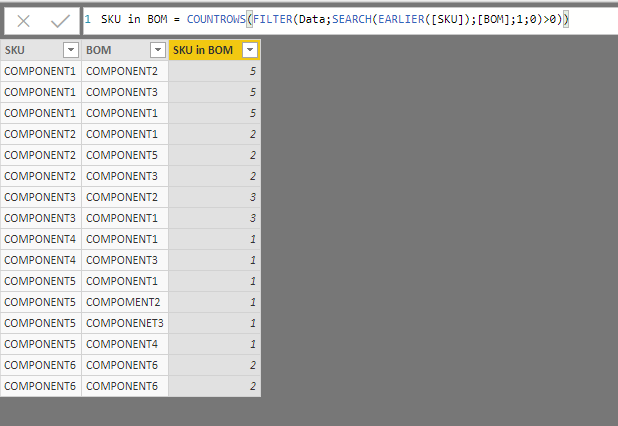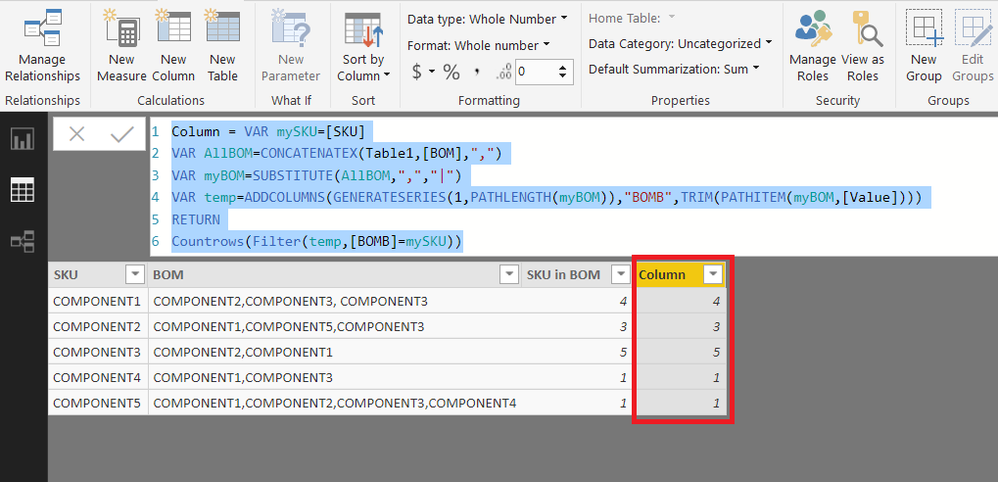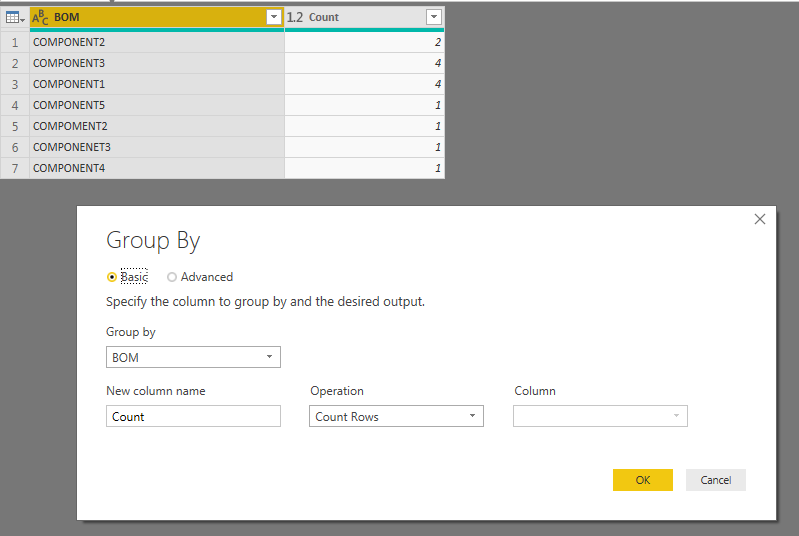- Power BI forums
- Updates
- News & Announcements
- Get Help with Power BI
- Desktop
- Service
- Report Server
- Power Query
- Mobile Apps
- Developer
- DAX Commands and Tips
- Custom Visuals Development Discussion
- Health and Life Sciences
- Power BI Spanish forums
- Translated Spanish Desktop
- Power Platform Integration - Better Together!
- Power Platform Integrations (Read-only)
- Power Platform and Dynamics 365 Integrations (Read-only)
- Training and Consulting
- Instructor Led Training
- Dashboard in a Day for Women, by Women
- Galleries
- Community Connections & How-To Videos
- COVID-19 Data Stories Gallery
- Themes Gallery
- Data Stories Gallery
- R Script Showcase
- Webinars and Video Gallery
- Quick Measures Gallery
- 2021 MSBizAppsSummit Gallery
- 2020 MSBizAppsSummit Gallery
- 2019 MSBizAppsSummit Gallery
- Events
- Ideas
- Custom Visuals Ideas
- Issues
- Issues
- Events
- Upcoming Events
- Community Blog
- Power BI Community Blog
- Custom Visuals Community Blog
- Community Support
- Community Accounts & Registration
- Using the Community
- Community Feedback
Register now to learn Fabric in free live sessions led by the best Microsoft experts. From Apr 16 to May 9, in English and Spanish.
- Power BI forums
- Forums
- Get Help with Power BI
- Desktop
- Count Number of Matches in all rows
- Subscribe to RSS Feed
- Mark Topic as New
- Mark Topic as Read
- Float this Topic for Current User
- Bookmark
- Subscribe
- Printer Friendly Page
- Mark as New
- Bookmark
- Subscribe
- Mute
- Subscribe to RSS Feed
- Permalink
- Report Inappropriate Content
Count Number of Matches in all rows
Hi All,
I have searched for a solution to this question but have had no luck so far.
I would like to calculate the number of string occurences in all rows of a certain column, based on a string in the current row of a seperate column. For example:
| BOM |
| COMPONENT2,COMPONENT3,COMPONENT3 |
| COMPONENT1,COMPONENT5,COMPONENT3 |
| COMPONENT2,COMPONENT1 |
| COMPONENT1,COMPONENT3 |
| COMPONENT1,COMPOMENT2,COMPONENET3,COMPONENT4 |
| SKU | SKU in BOM |
| COMPONENT 1 | 4 |
| COMPONENT 2 | 3 |
| COMPONENT 3 | 5 |
| COMPONENT 4 | 1 |
| COMPONENT 5 | 1 |
Currently, I can count the rows where the string occurs using DAX:
SKU in BOM = countrows(filter('Data',find(earlier('Data'[SKU]),'Data'[BOM],,0)>0))But this gives just a count of the rows, wheras I want to get the total number of occurances.
I have seen a suggestion of using Text.Split to get the number of occurences, but I'm not sure how to reference the "SKU" Column as the delimiter and how to iterate over every row and sum, rather than just the current row.
Edit: The main issue I have is that each component can be present more than once in any given row. Editted the tables to clarify.
Any help would be appreciated.
Solved! Go to Solution.
- Mark as New
- Bookmark
- Subscribe
- Mute
- Subscribe to RSS Feed
- Permalink
- Report Inappropriate Content
I personally duplicate the table and I open the query Editor to split the data into rows
Then I can apply the DAX formula proposed by @Zubair_Muhammad
Then you can use this table in a visual rapidly.
I know it is only to save you because a DAX formula should solve it but I don't know it !
Regards,
CR
- Mark as New
- Bookmark
- Subscribe
- Mute
- Subscribe to RSS Feed
- Permalink
- Report Inappropriate Content
Hi @OSin
Could you please tell us which values you need in your column instead of them you display in the column SKU in BOM ? It will ease the reply.
Regards,
CR
- Mark as New
- Bookmark
- Subscribe
- Mute
- Subscribe to RSS Feed
- Permalink
- Report Inappropriate Content
@CRI would like to get the column "SKU in BOM", I.e. the number of times that the sting "SKU" occurs in the String "BOM", summed for all rows.
- Mark as New
- Bookmark
- Subscribe
- Mute
- Subscribe to RSS Feed
- Permalink
- Report Inappropriate Content
Try this calculated column
Column = COUNTROWS ( FILTER ( Table1, SEARCH ( EARLIER ( [SKU] ), [BOM], 1, 0 ) > 0 ) )
Regards
Zubair
Please try my custom visuals
- Mark as New
- Bookmark
- Subscribe
- Mute
- Subscribe to RSS Feed
- Permalink
- Report Inappropriate Content
@Zubair_Muhammad Unfortunately that just gives the number of rows with matches as I mentioned in the opening post. I also need to count the number of occurences within those rows.
- Mark as New
- Bookmark
- Subscribe
- Mute
- Subscribe to RSS Feed
- Permalink
- Report Inappropriate Content
I personally duplicate the table and I open the query Editor to split the data into rows
Then I can apply the DAX formula proposed by @Zubair_Muhammad
Then you can use this table in a visual rapidly.
I know it is only to save you because a DAX formula should solve it but I don't know it !
Regards,
CR
- Mark as New
- Bookmark
- Subscribe
- Mute
- Subscribe to RSS Feed
- Permalink
- Report Inappropriate Content
@CRI Ended up using your solution as I could combine it with an additional column "Quantity" multiple the component by the quantity purchased for a total column.
- Mark as New
- Bookmark
- Subscribe
- Mute
- Subscribe to RSS Feed
- Permalink
- Report Inappropriate Content
@CR Yep, I've tried this way but unfortunately the real data has 1000+ SKU values and up to 30 components per BOM, so it isnt feasable to do this. There are also values in other coulmns that I don't want duplicated.
Thanks
- Mark as New
- Bookmark
- Subscribe
- Mute
- Subscribe to RSS Feed
- Permalink
- Report Inappropriate Content
This formula works with sample data
Column =
VAR mySKU = [SKU]
VAR AllBOM =
CONCATENATEX ( Table1, [BOM], "," )
VAR myBOM =
SUBSTITUTE ( AllBOM, ",", "|" )
VAR temp =
ADDCOLUMNS (
GENERATESERIES ( 1, PATHLENGTH ( myBOM ) ),
"BOMB", TRIM ( PATHITEM ( myBOM, [Value] ) )
)
RETURN
COUNTROWS ( FILTER ( temp, [BOMB] = mySKU ) )
Regards
Zubair
Please try my custom visuals
- Mark as New
- Bookmark
- Subscribe
- Mute
- Subscribe to RSS Feed
- Permalink
- Report Inappropriate Content
This seems to work at first glance, but with my data for some values of SKU I am getting a lower result than when using
Column = COUNTROWS ( FILTER ( Table1, SEARCH ( EARLIER ( [SKU] ), [BOM], 1, 0 ) > 0 ) ) :
Which means some results are being excluded from this formula? Is there an upper limit to CONCATENATEX that could be limiting the returned count?
- Mark as New
- Bookmark
- Subscribe
- Mute
- Subscribe to RSS Feed
- Permalink
- Report Inappropriate Content
File attached as well
Regards
Zubair
Please try my custom visuals
- Mark as New
- Bookmark
- Subscribe
- Mute
- Subscribe to RSS Feed
- Permalink
- Report Inappropriate Content
- Mark as New
- Bookmark
- Subscribe
- Mute
- Subscribe to RSS Feed
- Permalink
- Report Inappropriate Content
Strange because I proposed you this solution because you have a lot of data.
I proceed like this by duplicating the table first to do what I want after. It doesn't affect PBI capacities.
Just for information, I could propose you to Group By the data after the split into Rows.
It gives you directly what you need without using DAX formula at all (all is done in Query Editor).
Anyway, I hope somebody will provide you DAX formula;
Regards,
CR
Helpful resources

Microsoft Fabric Learn Together
Covering the world! 9:00-10:30 AM Sydney, 4:00-5:30 PM CET (Paris/Berlin), 7:00-8:30 PM Mexico City

Power BI Monthly Update - April 2024
Check out the April 2024 Power BI update to learn about new features.

| User | Count |
|---|---|
| 113 | |
| 97 | |
| 79 | |
| 73 | |
| 56 |
| User | Count |
|---|---|
| 145 | |
| 105 | |
| 104 | |
| 90 | |
| 63 |