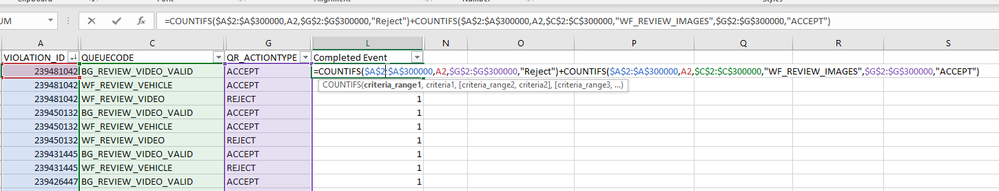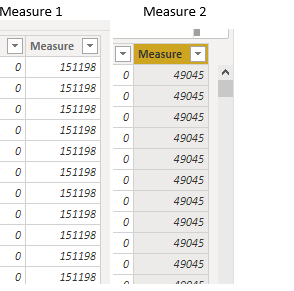- Power BI forums
- Updates
- News & Announcements
- Get Help with Power BI
- Desktop
- Service
- Report Server
- Power Query
- Mobile Apps
- Developer
- DAX Commands and Tips
- Custom Visuals Development Discussion
- Health and Life Sciences
- Power BI Spanish forums
- Translated Spanish Desktop
- Power Platform Integration - Better Together!
- Power Platform Integrations (Read-only)
- Power Platform and Dynamics 365 Integrations (Read-only)
- Training and Consulting
- Instructor Led Training
- Dashboard in a Day for Women, by Women
- Galleries
- Community Connections & How-To Videos
- COVID-19 Data Stories Gallery
- Themes Gallery
- Data Stories Gallery
- R Script Showcase
- Webinars and Video Gallery
- Quick Measures Gallery
- 2021 MSBizAppsSummit Gallery
- 2020 MSBizAppsSummit Gallery
- 2019 MSBizAppsSummit Gallery
- Events
- Ideas
- Custom Visuals Ideas
- Issues
- Issues
- Events
- Upcoming Events
- Community Blog
- Power BI Community Blog
- Custom Visuals Community Blog
- Community Support
- Community Accounts & Registration
- Using the Community
- Community Feedback
Register now to learn Fabric in free live sessions led by the best Microsoft experts. From Apr 16 to May 9, in English and Spanish.
- Power BI forums
- Forums
- Get Help with Power BI
- Desktop
- Re: Count IFS Help!
- Subscribe to RSS Feed
- Mark Topic as New
- Mark Topic as Read
- Float this Topic for Current User
- Bookmark
- Subscribe
- Printer Friendly Page
- Mark as New
- Bookmark
- Subscribe
- Mute
- Subscribe to RSS Feed
- Permalink
- Report Inappropriate Content
Count IFS Help!
Hey Guys,
Needs some help with a new calculated column..... I have a set of events that must go through 6 tasks before they are considered completed through the entire process....... In excel, I was able to determine which events were completed by doing a COUNTIFS statement:
i.e. CountIfs = If Event ID had a Reject in any task + Countif the Event ID was Accepted at the last task. Calc would provide a 1 or 0, 1 meaning that the event was completed.
Screenshot provided.
I'm looking to do this exact same calculation, but in PowerBI.... Any ideas on how to do this?
Solved! Go to Solution.
- Mark as New
- Bookmark
- Subscribe
- Mute
- Subscribe to RSS Feed
- Permalink
- Report Inappropriate Content
Please see if this approach meets your need in a calculated column expression.
Completed Process =
VAR rejections =
NOT (
ISBLANK (
CALCULATE (
COUNTROWS ( Review ),
ALLEXCEPT ( Review, Review[VIOLATION_ID] ),
Review[QR_ACTIONTYPE] = "REJECT"
)
)
)
VAR accepted =
NOT (
ISBLANK (
CALCULATE (
COUNTROWS ( Review ),
ALLEXCEPT ( Review, Review[VIOLATION_ID] ),
Review[QUEUECODE] = "WF_REVIEW_IMAGES",
Review[QR_ACTIONTYPE] = "ACCEPT"
)
)
)
RETURN
IF ( OR ( rejections, accepted ), 1, 0 )
If this works for you, please mark it as the solution. Kudos are appreciated too. Please let me know if not.
Regards,
Pat
Did I answer your question? Mark my post as a solution! Kudos are also appreciated!
To learn more about Power BI, follow me on Twitter or subscribe on YouTube.
@mahoneypa HoosierBI on YouTube
- Mark as New
- Bookmark
- Subscribe
- Mute
- Subscribe to RSS Feed
- Permalink
- Report Inappropriate Content
Please see if this approach meets your need in a calculated column expression.
Completed Process =
VAR rejections =
NOT (
ISBLANK (
CALCULATE (
COUNTROWS ( Review ),
ALLEXCEPT ( Review, Review[VIOLATION_ID] ),
Review[QR_ACTIONTYPE] = "REJECT"
)
)
)
VAR accepted =
NOT (
ISBLANK (
CALCULATE (
COUNTROWS ( Review ),
ALLEXCEPT ( Review, Review[VIOLATION_ID] ),
Review[QUEUECODE] = "WF_REVIEW_IMAGES",
Review[QR_ACTIONTYPE] = "ACCEPT"
)
)
)
RETURN
IF ( OR ( rejections, accepted ), 1, 0 )
If this works for you, please mark it as the solution. Kudos are appreciated too. Please let me know if not.
Regards,
Pat
Did I answer your question? Mark my post as a solution! Kudos are also appreciated!
To learn more about Power BI, follow me on Twitter or subscribe on YouTube.
@mahoneypa HoosierBI on YouTube
- Mark as New
- Bookmark
- Subscribe
- Mute
- Subscribe to RSS Feed
- Permalink
- Report Inappropriate Content
- Mark as New
- Bookmark
- Subscribe
- Mute
- Subscribe to RSS Feed
- Permalink
- Report Inappropriate Content
Hi @zeke101 ,
Try
Measure =
COUNTROWS (
FILTER (
Table,
Table[QR_ActionType] IN {"Accept","Reject","WF_Review_Images"}
)
)
or
Measure =
CALCULATE(DISCTINCTCOUNT(Table[Violation_Id]),
FILTER (
Table,
Table[QR_ActionType] IN {"Accept","Reject","WF_Review_Images"}
)
)
Regards,
Harsh Nathani
Appreciate with a Kudos!! (Click the Thumbs Up Button)
Did I answer your question? Mark my post as a solution!
- Mark as New
- Bookmark
- Subscribe
- Mute
- Subscribe to RSS Feed
- Permalink
- Report Inappropriate Content
Not quite what I was expecting --- I was expecting a result of 1 or 0 for each row (similar to screen shot of my excel below). This will help me pinpoint the ID's that made it through the entire process (1=Completed process, 0=Not completed process)
The results from your 2 formulas appears to count based on those criterias and at each row.
Also, to clarify, I just need a count if the ID was rejected (at any task including WF_REJECT_IMAGES) or if the Event was Accepted or Rejected but only at WF_REJECT_IMAGES (this is the last task in the process). Hope I'm making sense.
Helpful resources

Microsoft Fabric Learn Together
Covering the world! 9:00-10:30 AM Sydney, 4:00-5:30 PM CET (Paris/Berlin), 7:00-8:30 PM Mexico City

Power BI Monthly Update - April 2024
Check out the April 2024 Power BI update to learn about new features.

| User | Count |
|---|---|
| 109 | |
| 98 | |
| 77 | |
| 66 | |
| 54 |
| User | Count |
|---|---|
| 144 | |
| 104 | |
| 101 | |
| 86 | |
| 64 |