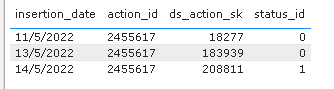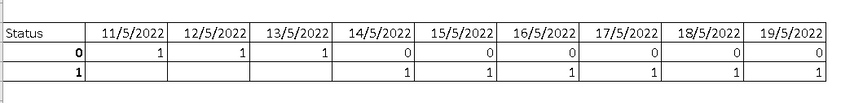- Power BI forums
- Updates
- News & Announcements
- Get Help with Power BI
- Desktop
- Service
- Report Server
- Power Query
- Mobile Apps
- Developer
- DAX Commands and Tips
- Custom Visuals Development Discussion
- Health and Life Sciences
- Power BI Spanish forums
- Translated Spanish Desktop
- Power Platform Integration - Better Together!
- Power Platform Integrations (Read-only)
- Power Platform and Dynamics 365 Integrations (Read-only)
- Training and Consulting
- Instructor Led Training
- Dashboard in a Day for Women, by Women
- Galleries
- Community Connections & How-To Videos
- COVID-19 Data Stories Gallery
- Themes Gallery
- Data Stories Gallery
- R Script Showcase
- Webinars and Video Gallery
- Quick Measures Gallery
- 2021 MSBizAppsSummit Gallery
- 2020 MSBizAppsSummit Gallery
- 2019 MSBizAppsSummit Gallery
- Events
- Ideas
- Custom Visuals Ideas
- Issues
- Issues
- Events
- Upcoming Events
- Community Blog
- Power BI Community Blog
- Custom Visuals Community Blog
- Community Support
- Community Accounts & Registration
- Using the Community
- Community Feedback
Register now to learn Fabric in free live sessions led by the best Microsoft experts. From Apr 16 to May 9, in English and Spanish.
- Power BI forums
- Forums
- Get Help with Power BI
- Desktop
- Count IDs with status changing across dates
- Subscribe to RSS Feed
- Mark Topic as New
- Mark Topic as Read
- Float this Topic for Current User
- Bookmark
- Subscribe
- Printer Friendly Page
- Mark as New
- Bookmark
- Subscribe
- Mute
- Subscribe to RSS Feed
- Permalink
- Report Inappropriate Content
Count IDs with status changing across dates
Hey, thanks for the help.
I have this table:
one action_id can have multiple ds_action_sk. On the other hand, each ds_action_sk canhave multiple status_id .
I need to create a DAX measure in order to visualize the change of status by insertion_date:
So the first time action_id = 2455617 appeared was on 11/5/2022 (We have a 1 on the 11/5/2022 representing the count of action_id. Then it appears again on 13/5/2022 but it has the same status_id = 0 ( Noticed in the table that we still have the count '1' on 13/5, as there is only one action_id (2455617 ) with status '0' , it doesn't take into account the ds_action_sk )
BUT on 14/5/2022 the action_id = 2455617 changes to '1', then in the table we see that the status 0 now has 0 counts and the status 1 starts to have a 1 count, because there is an action_id with status 1.
Summarizing, I need a measure to distinct count the action_id depending on the status. Then if the status changes, the count need to reflect 0.
Thank again.
PBI FILE: https://drive.google.com/drive/folders/1Rd_JzzeRm_T-ZMoS_J8a3BXCVKq1N2LN?usp=sharing
Solved! Go to Solution.
- Mark as New
- Bookmark
- Subscribe
- Mute
- Subscribe to RSS Feed
- Permalink
- Report Inappropriate Content
Use status_id from dimension instead of the fact_table in the table visual.
And in the measure replace this:
VAR _status =
CALCULATE ( SELECTEDVALUE ( 'fact_ds_action'[status_id] )
with this:
VAR _status =
CALCULATE ( SELECTEDVALUE ( 'dim_ds_status'[status_id] ) )- Mark as New
- Bookmark
- Subscribe
- Mute
- Subscribe to RSS Feed
- Permalink
- Report Inappropriate Content
Hi @sturlaws , thanks for sharing this. The calculated column is working but not the measure. Please, let me attached a pbix with the sample data and the column/measure you've created. Hope this brings clarity to my requirement. Also there is a complete_date that only has the action_id with the status 1 (Closed)
https://drive.google.com/drive/folders/1Rd_JzzeRm_T-ZMoS_J8a3BXCVKq1N2LN?usp=sharing
Thanks again
- Mark as New
- Bookmark
- Subscribe
- Mute
- Subscribe to RSS Feed
- Permalink
- Report Inappropriate Content
Hi @milomilo2020,
what is your desired outcome? From how I read your description, it seems like you already have what you are looking for.
cheers,
Sturla
- Mark as New
- Bookmark
- Subscribe
- Mute
- Subscribe to RSS Feed
- Permalink
- Report Inappropriate Content
HI, my desire outcome is the second table. It can be confusing that the status_id are 0 and 1. But this is different that the counts on the second table
- Mark as New
- Bookmark
- Subscribe
- Mute
- Subscribe to RSS Feed
- Permalink
- Report Inappropriate Content
Could you try to create a calculated column like this:
next_insertion_date =
VAR _action_id =
CALCULATE ( SELECTEDVALUE ( 'Table'[action_id] ) )
VAR _date =
CALCULATE ( SELECTEDVALUE ( 'Table'[insertion_date] ) )
VAR _tab =
CALCULATE (
MIN ( 'Table'[insertion_date] ),
FILTER (
ALL ( 'Table' ),
'Table'[insertion_date] > _date
&& 'Table'[action_id] = _action_id
)
)
RETURN
IF ( ISBLANK ( _tab ), DATE ( 2022, 12, 31 ), _tab )
and then a measure like this:
Count status =
VAR _date =
CALCULATE ( SELECTEDVALUE ( Dates[Value] ) )
VAR _status =
CALCULATE ( SELECTEDVALUE ( 'Status'[status] ) )
RETURN
CALCULATE (
DISTINCTCOUNT ( 'Table'[action_id] ),
FILTER (
ALL ( 'Table' ),
_date >= 'Table'[insertion_date]
&& _date < 'Table'[next_insertion_date]
&& _status = 'Table'[status_id]
)
)
You will also need a date/calendar dimension.
This will give you this, based on the data you provided:
- Mark as New
- Bookmark
- Subscribe
- Mute
- Subscribe to RSS Feed
- Permalink
- Report Inappropriate Content
Use status_id from dimension instead of the fact_table in the table visual.
And in the measure replace this:
VAR _status =
CALCULATE ( SELECTEDVALUE ( 'fact_ds_action'[status_id] )
with this:
VAR _status =
CALCULATE ( SELECTEDVALUE ( 'dim_ds_status'[status_id] ) )Helpful resources

Microsoft Fabric Learn Together
Covering the world! 9:00-10:30 AM Sydney, 4:00-5:30 PM CET (Paris/Berlin), 7:00-8:30 PM Mexico City

Power BI Monthly Update - April 2024
Check out the April 2024 Power BI update to learn about new features.

| User | Count |
|---|---|
| 108 | |
| 100 | |
| 78 | |
| 64 | |
| 58 |
| User | Count |
|---|---|
| 148 | |
| 111 | |
| 94 | |
| 84 | |
| 67 |