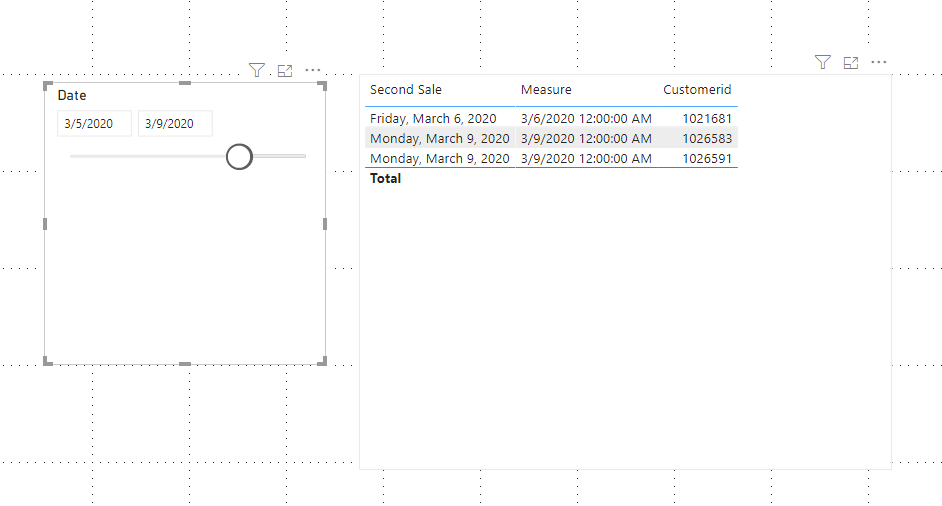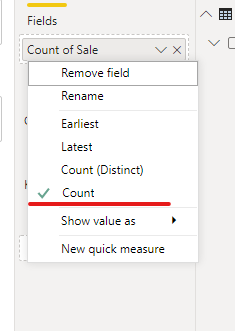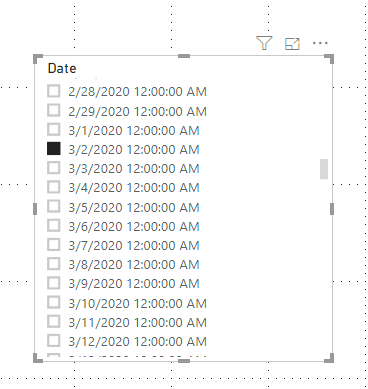- Power BI forums
- Updates
- News & Announcements
- Get Help with Power BI
- Desktop
- Service
- Report Server
- Power Query
- Mobile Apps
- Developer
- DAX Commands and Tips
- Custom Visuals Development Discussion
- Health and Life Sciences
- Power BI Spanish forums
- Translated Spanish Desktop
- Power Platform Integration - Better Together!
- Power Platform Integrations (Read-only)
- Power Platform and Dynamics 365 Integrations (Read-only)
- Training and Consulting
- Instructor Led Training
- Dashboard in a Day for Women, by Women
- Galleries
- Community Connections & How-To Videos
- COVID-19 Data Stories Gallery
- Themes Gallery
- Data Stories Gallery
- R Script Showcase
- Webinars and Video Gallery
- Quick Measures Gallery
- 2021 MSBizAppsSummit Gallery
- 2020 MSBizAppsSummit Gallery
- 2019 MSBizAppsSummit Gallery
- Events
- Ideas
- Custom Visuals Ideas
- Issues
- Issues
- Events
- Upcoming Events
- Community Blog
- Power BI Community Blog
- Custom Visuals Community Blog
- Community Support
- Community Accounts & Registration
- Using the Community
- Community Feedback
Register now to learn Fabric in free live sessions led by the best Microsoft experts. From Apr 16 to May 9, in English and Spanish.
- Power BI forums
- Forums
- Get Help with Power BI
- Desktop
- Re: Count Data based on Filter
- Subscribe to RSS Feed
- Mark Topic as New
- Mark Topic as Read
- Float this Topic for Current User
- Bookmark
- Subscribe
- Printer Friendly Page
- Mark as New
- Bookmark
- Subscribe
- Mute
- Subscribe to RSS Feed
- Permalink
- Report Inappropriate Content
Count Data based on Filter
Hello - I'm sure this is simple but I'm stumped. Below is some sample data:
| Agent ID | Cust ID | Sale |
| 1 | 1 | 3/1/2020 |
| 1 | 2 | 3/2/2020 |
| 1 | 3 | 3/3/2020 |
| 1 | 4 | 3/3/2020 |
| 1 | 5 | 3/4/2020 |
| 1 | 6 | 3/5/2020 |
| 1 | 7 | 3/5/2020 |
| 1 | 8 | 3/5/2020 |
| 1 | 9 | 3/6/2020 |
| 1 | 10 | 3/7/2020 |
| 1 | 11 | 3/8/2020 |
| 1 | 12 | 3/9/2020 |
| 1 | 13 | 3/10/2020 |
Assume I have this table also linked to a dimCalendar table where the Sale Date is linked to a Date field. I have a slicer using the dimCalendar Date table. I want to be able to count the number of Sales dates based on the Date filter visual that I'm using. How can I make this happen?
Thanks!
- Mark as New
- Bookmark
- Subscribe
- Mute
- Subscribe to RSS Feed
- Permalink
- Report Inappropriate Content
Thank you for the replies. I don't think I gave a good explanation of the issue. I'll try and give a better explanation with some expanded data. I have 2 tables, a readings table and a date table. The date table is simply a list of dates. The readings table has all of the pertinent date. I have the 2 tables joined via the readingDate field. I have a slicer visual that is using the Date field in the date table. What I want to do is to count all of the Second Sale rows that fall within the slicer selection. So based on the below data, if the slicer is set to 3/5/20-3/9/30 - I'd expect to see 3 retuned on a card visual. Is this possible? I tried the solutions presented and they don't seeme to working as I imagined. Thanks!
One side note - the second sale field is actually a related measure that is coming from a customer table joined to the readings table via the customerid.
| SiteName | Customerid | readingDate | ReadingDateTime | ReadingID | Second Sale |
| AA | 149673 | 3/6/2020 | 3/6/2020 17:13 | 11734772 | |
| AA | 193545 | 3/6/2020 | 3/6/2020 15:35 | 11734502 | |
| AA | 193545 | 3/6/2020 | 3/6/2020 16:06 | 11734544 | |
| AA | 193545 | 3/7/2020 | 3/7/2020 14:35 | 11737585 | |
| AA | 193545 | 3/7/2020 | 3/7/2020 14:56 | 11737625 | |
| AA | 193545 | 3/7/2020 | 3/7/2020 15:07 | 11737663 | |
| AA | 193545 | 3/8/2020 | 3/8/2020 6:52 | 11739291 | |
| AA | 193545 | 3/9/2020 | 3/9/2020 15:56 | 11744023 | |
| AA | 193545 | 3/9/2020 | 3/9/2020 16:16 | 11744066 | |
| AA | 232689 | 3/4/2020 | 3/4/2020 15:13 | 11727001 | |
| AA | 232689 | 3/9/2020 | 3/9/2020 16:29 | 11744084 | |
| AA | 390329 | 3/6/2020 | 3/6/2020 17:38 | 11734881 | |
| AA | 407995 | 3/1/2020 | 3/1/2020 15:27 | 11717027 | |
| AA | 453425 | 3/6/2020 | 3/6/2020 15:01 | 11734365 | |
| AA | 540117 | 3/7/2020 | 3/7/2020 17:05 | 11737977 | |
| AA | 546209 | 3/7/2020 | 3/7/2020 17:24 | 11738028 | |
| AA | 546209 | 3/7/2020 | 3/7/2020 17:35 | 11738063 | |
| AA | 563988 | 3/4/2020 | 3/4/2020 16:18 | 11727197 | |
| AA | 574994 | 3/7/2020 | 3/7/2020 3:53 | 11736090 | |
| AA | 574994 | 3/7/2020 | 3/7/2020 4:06 | 11736104 | |
| AA | 602318 | 3/7/2020 | 3/7/2020 7:29 | 11736408 | |
| AA | 620595 | 3/9/2020 | 3/9/2020 16:52 | 11744188 | |
| AA | 627202 | 3/4/2020 | 3/4/2020 15:00 | 11726909 | |
| AA | 671295 | 3/7/2020 | 3/7/2020 7:20 | 11736377 | |
| AA | 695742 | 3/8/2020 | 3/8/2020 4:21 | 11739142 | |
| AA | 796993 | 3/7/2020 | 3/7/2020 6:34 | 11736292 | |
| AA | 808290 | 3/6/2020 | 3/6/2020 16:25 | 11734614 | |
| AA | 874697 | 3/7/2020 | 3/7/2020 15:52 | 11737784 | 6/14/2018 |
| AA | 879467 | 3/8/2020 | 3/8/2020 6:21 | 11739235 | 7/12/2018 |
| AA | 908130 | 3/8/2020 | 3/8/2020 4:44 | 11739162 | 11/30/2018 |
| AA | 939666 | 3/7/2020 | 3/7/2020 6:08 | 11736265 | 3/23/2019 |
| AA | 955062 | 3/7/2020 | 3/7/2020 15:20 | 11737698 | 6/16/2019 |
| AA | 993219 | 3/8/2020 | 3/8/2020 7:28 | 11739344 | 7/31/2018 |
| AA | 1019215 | 3/7/2020 | 3/7/2020 5:31 | 11736192 | 2/20/2020 |
| AA | 1020411 | 3/7/2020 | 3/7/2020 3:34 | 11736072 | 2/18/2020 |
| AA | 1021345 | 3/7/2020 | 3/7/2020 4:30 | 11736132 | 2/20/2020 |
| AA | 1021681 | 3/7/2020 | 3/7/2020 16:36 | 11737910 | 3/6/2020 |
| AA | 1026583 | 3/8/2020 | 3/8/2020 6:01 | 11739203 | 3/9/2020 |
| AA | 1026591 | 3/8/2020 | 3/8/2020 7:12 | 11739326 | 3/9/2020 |
| AA | 1027154 | 3/9/2020 | 3/9/2020 16:40 | 11744140 | 3/10/2020 |
- Mark as New
- Bookmark
- Subscribe
- Mute
- Subscribe to RSS Feed
- Permalink
- Report Inappropriate Content
Hi @mbryant2014 ,
You need a measure as below:
Measure =
IF(SELECTEDVALUE('Table'[Second Sale]) in VALUES('Table 2'[Date]),SELECTEDVALUE('Table'[Second Sale]),BLANK())
Finally you will see:
For the related .pbix file,pls click here.
Kelly
- Mark as New
- Bookmark
- Subscribe
- Mute
- Subscribe to RSS Feed
- Permalink
- Report Inappropriate Content
Hi Kelly - thanks!
One more question - how can I get this into a Card visual with a count of the returned values. In your example, I'd like to use a card visual displaying 3. Make sense?
thanks!
- Mark as New
- Bookmark
- Subscribe
- Mute
- Subscribe to RSS Feed
- Permalink
- Report Inappropriate Content
Hi @mbryant2014 ,
Drag column Sales of the table to a card visual, right click the field and choose" count":
Or you can create a measure as below:
measure = CALCULATE(COUNTROWS('Table'),ALLEXCEPT('table 2','table 2'[Date]))
Then put the calendar date to a slicer :
Finally you can fulfill what you need.
Here is the related .pbix file.
Kelly
- Mark as New
- Bookmark
- Subscribe
- Mute
- Subscribe to RSS Feed
- Permalink
- Report Inappropriate Content
If you date is connected to Date calendar you put that on any visual any of the fields from the sales table and change aggregation on the fly by right click on the field in the visualization pane
Or create like
Cnt = count(table[Cust Id])
Dis Cnt = distinctcount(table[Cust Id])
Cnt = count(table[AgentId])
Dis Cnt = distinctcount(table[Agent Id])
To get the best of the time intelligence function. Make sure you have a date calendar and it has been marked as the date in model view. Also, join it with the date column of your fact/s. Refer :
https://radacad.com/creating-calendar-table-in-power-bi-using-dax-functions
https://www.archerpoint.com/blog/Posts/creating-date-table-power-bi
https://www.sqlbi.com/articles/creating-a-simple-date-table-in-dax/
Microsoft Power BI Learning Resources, 2023 !!
Learn Power BI - Full Course with Dec-2022, with Window, Index, Offset, 100+ Topics !!
Did I answer your question? Mark my post as a solution! Appreciate your Kudos !! Proud to be a Super User! !!
- Mark as New
- Bookmark
- Subscribe
- Mute
- Subscribe to RSS Feed
- Permalink
- Report Inappropriate Content
Pull the Sale on to a card. Change the aggregation in the Values well to Count.
OR
Create a measure like CountSale = COUNT(TableX[Sale]) and drag that on to a card
Helpful resources

Microsoft Fabric Learn Together
Covering the world! 9:00-10:30 AM Sydney, 4:00-5:30 PM CET (Paris/Berlin), 7:00-8:30 PM Mexico City

Power BI Monthly Update - April 2024
Check out the April 2024 Power BI update to learn about new features.

| User | Count |
|---|---|
| 106 | |
| 94 | |
| 77 | |
| 65 | |
| 53 |
| User | Count |
|---|---|
| 145 | |
| 105 | |
| 104 | |
| 90 | |
| 63 |