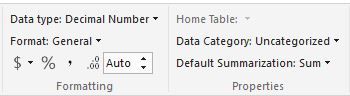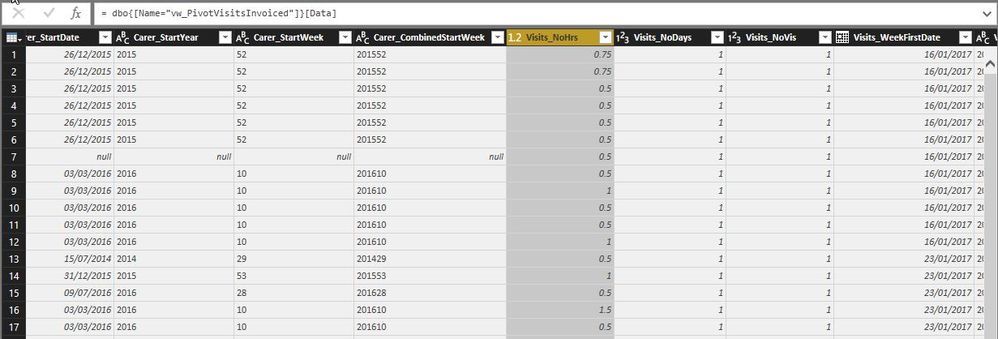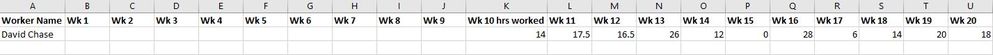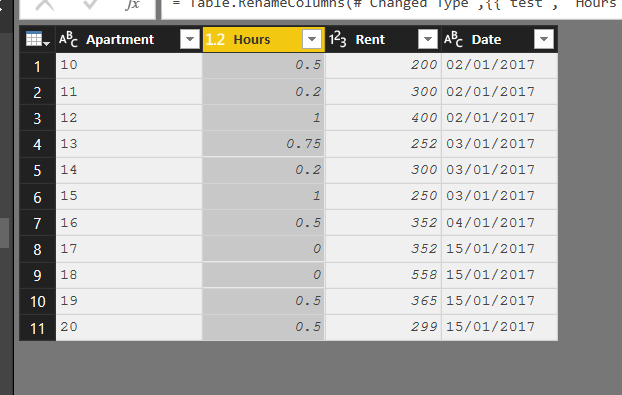- Power BI forums
- Updates
- News & Announcements
- Get Help with Power BI
- Desktop
- Service
- Report Server
- Power Query
- Mobile Apps
- Developer
- DAX Commands and Tips
- Custom Visuals Development Discussion
- Health and Life Sciences
- Power BI Spanish forums
- Translated Spanish Desktop
- Power Platform Integration - Better Together!
- Power Platform Integrations (Read-only)
- Power Platform and Dynamics 365 Integrations (Read-only)
- Training and Consulting
- Instructor Led Training
- Dashboard in a Day for Women, by Women
- Galleries
- Community Connections & How-To Videos
- COVID-19 Data Stories Gallery
- Themes Gallery
- Data Stories Gallery
- R Script Showcase
- Webinars and Video Gallery
- Quick Measures Gallery
- 2021 MSBizAppsSummit Gallery
- 2020 MSBizAppsSummit Gallery
- 2019 MSBizAppsSummit Gallery
- Events
- Ideas
- Custom Visuals Ideas
- Issues
- Issues
- Events
- Upcoming Events
- Community Blog
- Power BI Community Blog
- Custom Visuals Community Blog
- Community Support
- Community Accounts & Registration
- Using the Community
- Community Feedback
Register now to learn Fabric in free live sessions led by the best Microsoft experts. From Apr 16 to May 9, in English and Spanish.
- Power BI forums
- Forums
- Get Help with Power BI
- Desktop
- Re: Count Columns that don't contain zero
- Subscribe to RSS Feed
- Mark Topic as New
- Mark Topic as Read
- Float this Topic for Current User
- Bookmark
- Subscribe
- Printer Friendly Page
- Mark as New
- Bookmark
- Subscribe
- Mute
- Subscribe to RSS Feed
- Permalink
- Report Inappropriate Content
Count Columns that don't contain zero
Hi,
Trying to count the number of weeks which have been invoiced.
In attached image, Week numbers are at the top (Wk 3 - 21).
The values (14.00, 17.50 etc are the column [Visits_NoHrs])
Trying this fromula ->
Num Invoiced Weeks = CALCULATE(COUNTA(vw_PivotVisitsInvoiced[Visits_NoHrs]),vw_PivotVisitsInvoiced[Visits_NoHrs] <> 0) but getting 1 for the example in attached. (expect 😎
Regards,

- Mark as New
- Bookmark
- Subscribe
- Mute
- Subscribe to RSS Feed
- Permalink
- Report Inappropriate Content
wouldn't > 0 work better then <> 0? i am assuming its a number?
your example doesn't make sense to me, what should be 1 or shouldn't be?
If I took the time to answer your question and I came up with a solution, please mark my post as a solution and /or give kudos freely for the effort 🙂 Thank you!
Proud to be a Super User!
- Mark as New
- Bookmark
- Subscribe
- Mute
- Subscribe to RSS Feed
- Permalink
- Report Inappropriate Content
Hi vanessafvg,
>0 returns the same. Num Invoiced weeks should be 8 as there are 8 times (weeks) where [Visits_NoHrs] is not zero.
I want to count the weeks where [Visits_NoHrs] <> 0.
I get 1 rather than 8.
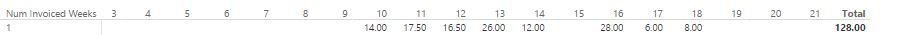
- Mark as New
- Bookmark
- Subscribe
- Mute
- Subscribe to RSS Feed
- Permalink
- Report Inappropriate Content
what does your data look like? can you post a screenshot?
what if you tried something liek this
Num Invoiced Weeks = CALCULATE(countrows(vw_PivotVisitsInvoiced), not(isblank(vw_PivotVisitsInvoiced[Visits_NoHrs]))
is the data blank or 0?
If I took the time to answer your question and I came up with a solution, please mark my post as a solution and /or give kudos freely for the effort 🙂 Thank you!
Proud to be a Super User!
- Mark as New
- Bookmark
- Subscribe
- Mute
- Subscribe to RSS Feed
- Permalink
- Report Inappropriate Content
Hi,
Data is blank.
Result using your formula returning the same as mine.
- Mark as New
- Bookmark
- Subscribe
- Mute
- Subscribe to RSS Feed
- Permalink
- Report Inappropriate Content
what is your data type on no of hours? is the row you posted below an example of what your date looks like in the tables at a detailed level?
what about, noofrows = calculate(countrows(vw_PivotVisitsInvoiced), vw_PivotVisitsInvoiced[Visits_NoHrs] > 0)
you need to provide more information otherrwise it will be very difficult to provide you with help based on the information you have given. It seems to me either the data type is not as expecvted or i am nto seeing the actually data as it is in the table. as a detail level.
If I took the time to answer your question and I came up with a solution, please mark my post as a solution and /or give kudos freely for the effort 🙂 Thank you!
Proud to be a Super User!
- Mark as New
- Bookmark
- Subscribe
- Mute
- Subscribe to RSS Feed
- Permalink
- Report Inappropriate Content
[Visits_NoHrs] is Decimal Number, Format: General
I have the correct invoiced hrs for each week.
Some weeks have blank Invoiced Hrs & some have value. So what I'm trying to do is count the weeks that
have a value ie invoiced hrs not equal to blank.
- Mark as New
- Bookmark
- Subscribe
- Mute
- Subscribe to RSS Feed
- Permalink
- Report Inappropriate Content
@android1 what i am asking you though is [Visits_NoHrs] a measure you created or is it in your base data
maybe something like this would work
calculate (countrows(table), filter (table, sum([Visits_NoHrs]) > 0))
If I took the time to answer your question and I came up with a solution, please mark my post as a solution and /or give kudos freely for the effort 🙂 Thank you!
Proud to be a Super User!
- Mark as New
- Bookmark
- Subscribe
- Mute
- Subscribe to RSS Feed
- Permalink
- Report Inappropriate Content
Sorry, it's a column (not a calculated created by me) It came staright from the Database.
No luck with that either (Num Invoiced Weeks = calculate (countrows(vw_PivotVisitsInvoiced), filter (vw_PivotVisitsInvoiced, sum([Visits_NoHrs]) > 0)))
- Mark as New
- Bookmark
- Subscribe
- Mute
- Subscribe to RSS Feed
- Permalink
- Report Inappropriate Content
can you not post a picture of your data in the table? i.e a screenshot of the actual table (not the results in a visual) of vw_PivotVisitsInvoiced
If I took the time to answer your question and I came up with a solution, please mark my post as a solution and /or give kudos freely for the effort 🙂 Thank you!
Proud to be a Super User!
- Mark as New
- Bookmark
- Subscribe
- Mute
- Subscribe to RSS Feed
- Permalink
- Report Inappropriate Content
Yeah but there are loads of columns in the DB.
- Mark as New
- Bookmark
- Subscribe
- Mute
- Subscribe to RSS Feed
- Permalink
- Report Inappropriate Content
Maybe I'll state exactly what 'm trying to do.
New employees start working at any week of the year.
E.g
I have a worker who starts in week 10. They generate [Visits_NoHrs] (column directly from DB) from week 10 onwards.
Say they are off in Week 15 (so no [Visits_NoHrs] generated in Week 15). Back in Wk 16
& work Wk 17, 18, 19 ,20. In Total they have hours in 10 weeks. I want to count these weeks.
So below I would have 8 as they generated [Visits_NoHrs] in 8 weeks.
I have this calculated column - Week = WEEKNUM([Visits_Date],21) which returns the Week of the year.
- Mark as New
- Bookmark
- Subscribe
- Mute
- Subscribe to RSS Feed
- Permalink
- Report Inappropriate Content
thanks for the info. you should be able to slice the data any which way so even with the week num, your measure should work.
i have created a similar scenario and this definitely works. what are you getting with this? There is obviously something else going on if the below doesn't work.
I am working on the premise here that
vw_PivotVisitsInvoiced[Visits_NoHrs] is a decimal
all rows = countrows(vw_PivotVisitsInvoiced) what do you get back with this?
the measure as previously stated should work when you do this
no of rows with hours= calculate(countrows(vw_PivotVisitsInvoiced), vw_PivotVisitsInvoiced[Visits_NoHrs] > 0)
if it doesn't there is something else in the data going on?
eg.
this is the data i created
this works perfectly my measure here is
Rows > 0 = CALCULATE(COUNTROWS(Apartments),Apartments[Hours] > 0)
so i am not understanding why your data is not calculating properly. You might need to dig a big deeper into the data.
If I took the time to answer your question and I came up with a solution, please mark my post as a solution and /or give kudos freely for the effort 🙂 Thank you!
Proud to be a Super User!
Helpful resources

Microsoft Fabric Learn Together
Covering the world! 9:00-10:30 AM Sydney, 4:00-5:30 PM CET (Paris/Berlin), 7:00-8:30 PM Mexico City

Power BI Monthly Update - April 2024
Check out the April 2024 Power BI update to learn about new features.

| User | Count |
|---|---|
| 114 | |
| 98 | |
| 86 | |
| 70 | |
| 62 |
| User | Count |
|---|---|
| 151 | |
| 120 | |
| 103 | |
| 87 | |
| 68 |