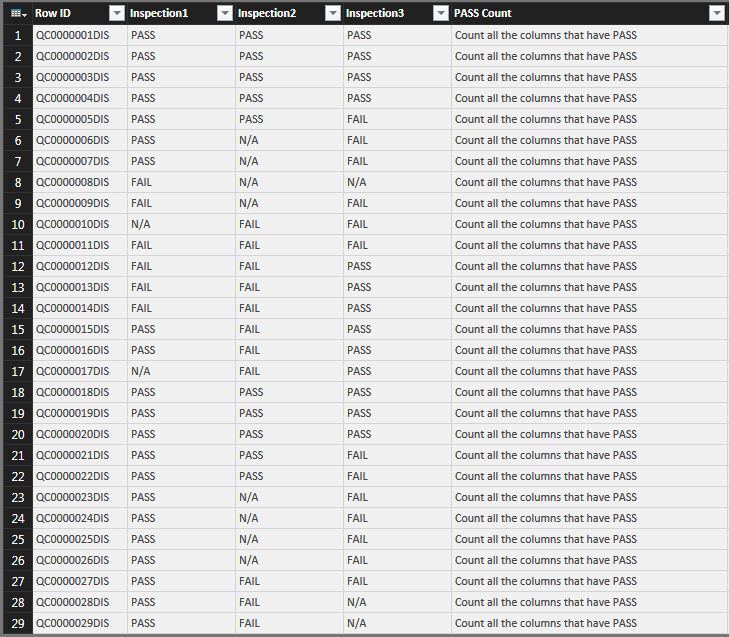- Power BI forums
- Updates
- News & Announcements
- Get Help with Power BI
- Desktop
- Service
- Report Server
- Power Query
- Mobile Apps
- Developer
- DAX Commands and Tips
- Custom Visuals Development Discussion
- Health and Life Sciences
- Power BI Spanish forums
- Translated Spanish Desktop
- Power Platform Integration - Better Together!
- Power Platform Integrations (Read-only)
- Power Platform and Dynamics 365 Integrations (Read-only)
- Training and Consulting
- Instructor Led Training
- Dashboard in a Day for Women, by Women
- Galleries
- Community Connections & How-To Videos
- COVID-19 Data Stories Gallery
- Themes Gallery
- Data Stories Gallery
- R Script Showcase
- Webinars and Video Gallery
- Quick Measures Gallery
- 2021 MSBizAppsSummit Gallery
- 2020 MSBizAppsSummit Gallery
- 2019 MSBizAppsSummit Gallery
- Events
- Ideas
- Custom Visuals Ideas
- Issues
- Issues
- Events
- Upcoming Events
- Community Blog
- Power BI Community Blog
- Custom Visuals Community Blog
- Community Support
- Community Accounts & Registration
- Using the Community
- Community Feedback
Register now to learn Fabric in free live sessions led by the best Microsoft experts. From Apr 16 to May 9, in English and Spanish.
- Power BI forums
- Forums
- Get Help with Power BI
- Desktop
- Re: Count Columns In A Record That Contain Specifi...
- Subscribe to RSS Feed
- Mark Topic as New
- Mark Topic as Read
- Float this Topic for Current User
- Bookmark
- Subscribe
- Printer Friendly Page
- Mark as New
- Bookmark
- Subscribe
- Mute
- Subscribe to RSS Feed
- Permalink
- Report Inappropriate Content
Count Columns In A Record That Contain Specific Text
This is probably some basic stuff but I just can't seem to find a solved solution for this...
What would be the most efficient and maintanable method for counting all the columns in a record that contain a specific string?
The use case is an inspection form from SmartSheet with a column for each inspection item. There can be around 30 columns that have the text PASS, FAIL, or N/A.
I'd like to have a column that counts all the occurances of PASS and can adapt to the addition or removal of columns as inspection needs change.
I tried a calculate(countrows...) formula but when I added another column to count the fails I got a circular refrence error.
- Mark as New
- Bookmark
- Subscribe
- Mute
- Subscribe to RSS Feed
- Permalink
- Report Inappropriate Content
Can you share a sample of your data?
My first response is to use the COUNTROWS for the table and wrap it in calculate to filter. Something like:
CALCULATE(
COUNTROWS('Fact'),
FILTER('Fact', [Pass/Fail] ="Pass")
)
You would need to do separate ones for each of the three criteria with that method but without knowing more about your data, that is the best I can come up with off the cuff.
Did I answer your question? Mark my post as a solution!
Proud to be a Super User!
- Mark as New
- Bookmark
- Subscribe
- Mute
- Subscribe to RSS Feed
- Permalink
- Report Inappropriate Content
@kcantor I agreewith you @Anonymous needs to provide a sample of what the data looks like
I keep reading his question though and the way he keeps saying Count COLUMNS
I think he want to check and count across ALL Columns on each ROW - Not Count within a single COLUMN
In either case we need a sample of what the data looks like
EDIT: I guess I was replying while he was sending
- Mark as New
- Bookmark
- Subscribe
- Mute
- Subscribe to RSS Feed
- Permalink
- Report Inappropriate Content
@Sean Correct. I want a column count where the string is specific. I care nothing for the row count. ![]() And preferably irregardless of the column name.
And preferably irregardless of the column name.
- Mark as New
- Bookmark
- Subscribe
- Mute
- Subscribe to RSS Feed
- Permalink
- Report Inappropriate Content
A simplified version of the data looks like this... So the PASS Count for Row 1 should be 1, Row 5 would be 2, and Row 8 would be 0.
- Mark as New
- Bookmark
- Subscribe
- Mute
- Subscribe to RSS Feed
- Permalink
- Report Inappropriate Content
Honestly, if the rows all have seperate Id numbers, I would sum the "pass' scenario then add across for the total. I say that because I would, later, want to calculate the ratios as they pertain to each individual inspection. You would need to use the row ids in the table however but could only display the final measure, not all of the intermediary ones.
Pass Inspection1 = CALCULATE(SUM(COUNTROWS), [Inspection1]="pass") Same for other columns. then add the measures for a third measure.
Number of Pass = [Pass Inspection 1]+[Pass Inspection2]+[Pass Inspection3]
that would leave room to use each individual measuer to be used in other ways.
Is there a reason for wanting to calculate only for three complete inspections?
Did I answer your question? Mark my post as a solution!
Proud to be a Super User!
- Mark as New
- Bookmark
- Subscribe
- Mute
- Subscribe to RSS Feed
- Permalink
- Report Inappropriate Content
There's actually about 30+ inspections being logged for the day across 12 nationwide locations by 24 different people. I had been trying your method for awhile today but I kept getting circular reference errors. But for some reason it's all working now. I was trying to avoid this method if I could because of the amount of helper columns needed and the fact that the inspections can and will as needs change.
The report view will display various metrics on common inspection failures, failures associated with locations, equipment, etc.
But if there's not a method to just count across the row then I guess it is what it is.
This was a very simple snippet of the data. I really just needed to figure out how to get the count number so I could do, % scores, averages, etc. And now that the brute force method seems to be working now I think I can get things rolling again. Sorry if I over simplified before.
And.... it looks like I type too slow. 🙂
- Mark as New
- Bookmark
- Subscribe
- Mute
- Subscribe to RSS Feed
- Permalink
- Report Inappropriate Content
@Anonymous what @kcantor is suggesting will actually work
Use...
Pass 1 = CALCULATE(COUNTROWS(Table1), Table1[Inspection1]="PASS")
and so on... for Pass 2, etc... Don't know why @kcantor added a SUM
Also for the Total Number
Use...
Num of PASS = IF (ISBLANK ([Pass 1] + [Pass 2] + [Pass 3]), 0, [Pass 1] + [Pass 2] + [Pass 3])
Because if you have NO PASSes on a single row that ROW ID will not show up in a visualization it will not show you 0 it will be hidden
The other thing is you would have to create new Measures Pass 4 etc... as you add Columns
If you need Num of Fail and Num of N/A you just have to create in the same way
I'm guessing there is a much easier way to do this in M???
- Mark as New
- Bookmark
- Subscribe
- Mute
- Subscribe to RSS Feed
- Permalink
- Report Inappropriate Content
You are not alone. I have no idea why I added SUM except for maybe were I was working up a new dataset,my mind was stuck in "SUM" land and muscle memory ticked on when typing a measure. Most new reports start with doing some basic SUMS here.
Good catch on the zero. Multitasking on a Wednesday is very difficult.
I would prefer to create those different measures because, inevitably, whenever I create a report someone always asks for more. With individual measures it is easier to reiterate into something new.
Did I answer your question? Mark my post as a solution!
Proud to be a Super User!
Helpful resources

Microsoft Fabric Learn Together
Covering the world! 9:00-10:30 AM Sydney, 4:00-5:30 PM CET (Paris/Berlin), 7:00-8:30 PM Mexico City

Power BI Monthly Update - April 2024
Check out the April 2024 Power BI update to learn about new features.

| User | Count |
|---|---|
| 107 | |
| 94 | |
| 77 | |
| 63 | |
| 50 |
| User | Count |
|---|---|
| 147 | |
| 106 | |
| 104 | |
| 87 | |
| 61 |