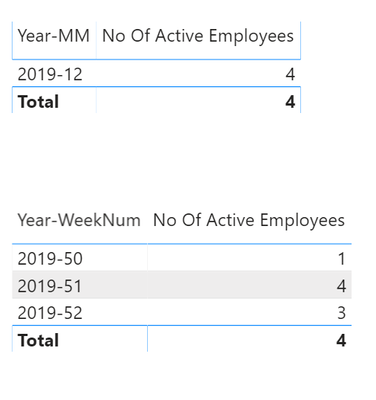- Power BI forums
- Updates
- News & Announcements
- Get Help with Power BI
- Desktop
- Service
- Report Server
- Power Query
- Mobile Apps
- Developer
- DAX Commands and Tips
- Custom Visuals Development Discussion
- Health and Life Sciences
- Power BI Spanish forums
- Translated Spanish Desktop
- Power Platform Integration - Better Together!
- Power Platform Integrations (Read-only)
- Power Platform and Dynamics 365 Integrations (Read-only)
- Training and Consulting
- Instructor Led Training
- Dashboard in a Day for Women, by Women
- Galleries
- Community Connections & How-To Videos
- COVID-19 Data Stories Gallery
- Themes Gallery
- Data Stories Gallery
- R Script Showcase
- Webinars and Video Gallery
- Quick Measures Gallery
- 2021 MSBizAppsSummit Gallery
- 2020 MSBizAppsSummit Gallery
- 2019 MSBizAppsSummit Gallery
- Events
- Ideas
- Custom Visuals Ideas
- Issues
- Issues
- Events
- Upcoming Events
- Community Blog
- Power BI Community Blog
- Custom Visuals Community Blog
- Community Support
- Community Accounts & Registration
- Using the Community
- Community Feedback
Register now to learn Fabric in free live sessions led by the best Microsoft experts. From Apr 16 to May 9, in English and Spanish.
- Power BI forums
- Forums
- Get Help with Power BI
- Desktop
- Re: Count Amount of Active Employees by period
- Subscribe to RSS Feed
- Mark Topic as New
- Mark Topic as Read
- Float this Topic for Current User
- Bookmark
- Subscribe
- Printer Friendly Page
- Mark as New
- Bookmark
- Subscribe
- Mute
- Subscribe to RSS Feed
- Permalink
- Report Inappropriate Content
Count Amount of Active Employees by period
I'd like to count the number of active employees in a certain period.
It looks like I have a little bit of work to do because the calculated measure I currently use doesn't really work that well.
I have a table with all employee assignments. Each employee can have multiple assignments and sometime those assignments might overlap.
I have a start and end date for each of these assignments and I also have a Date Table that is linked to start date of the employee assignments table.
1. How can I count the active number of employees and account for the fact that an employee might have multiple assignments? If I count distinct wouldn't that ignore the other assignments that the employee has?
2. The formula I currently doesn't work correctly when I filter the table by activity type for example, it keeps the same ratio when applying filters which is obviously not correct. I'm new to Power BI, I'm assuming this is because I have to create a Measure ahead of time for each filter I might use and don't allow the user to change the filters?
Here's the current formula:
Here's a sample table:
| Employee Name | Start Date | End Date | ActivityType |
| Ben | 12/20/2019 | 12/22/2019 | Project |
| Ben | 12/21/2019 | 12/25/2019 | Project |
| Ben | 12/22/2019 | 12/24/2019 | Project |
| Steven | 12/21/2019 | 12/22/2019 | Project |
| Mike | 12/21/2019 | 12/23/2019 | Project |
| Mike | 12/27/2019 | 12/28/2019 | Travel |
| Tim | 12/26/2019 | 12/26/2019 | Travel |
| Tim | 12/14/2019 | 12/17/2019 | Project |
Expected result for December: 4
Expected result for next week (this week ends sunday the 22nd): 3 (Ben, Mike, Tim)
Expected result for next week when filtering by Project - 2 (Ben, Mike)
Solved! Go to Solution.
- Mark as New
- Bookmark
- Subscribe
- Mute
- Subscribe to RSS Feed
- Permalink
- Report Inappropriate Content
Hey @WorkHard ,
here you will find a solutions that provides a solution to your challenge:
The challenge you are facing has a name: event-in-progress.
There are a lot of blog posts about this problem available. Please be aware that my solution follows a different approach, as I expand the table that contains the start and end date in a way that the new table also has a single date column, in my solution I use this DAX statement to expand the base table:
EmployeesActivityDays =
GENERATE(
'EmployeesActivity'
, var _DateStart = 'EmployeesActivity'[Start Date]
var _DateEnd = 'EmployeesActivity'[End Date]
return
GENERATESERIES(_DateStart , _DateEnd , 1)
)Please be aware that I added a column that allows to differentiate the activities.
The above approach allows to leverage the power of filter propagation by relating the calendar table to the date column of the new table.
There is a very simple measure:
No Of Active Employees =
DISTINCTCOUNT('EmployeesActivityDays'[Employee Name])
This allows to create two table visuals like so:
Don't be afraid of expanding the table and creating a table with hundreds of thousands to tenth of millions of rows, basically scanning a simple table always performs much better than evaluating "compex" formulas, where different columns are combined forcing query materialization.
Hopefully this provides what you are looking for
Regards,
Tom
Did I answer your question? Mark my post as a solution, this will help others!
Proud to be a Super User!
I accept Kudos 😉
Hamburg, Germany
- Mark as New
- Bookmark
- Subscribe
- Mute
- Subscribe to RSS Feed
- Permalink
- Report Inappropriate Content
Hey @TomMartens
I came across your awesome solution to this problem, it works perfectly in my model, thanks! I have one follow-up question though.
Your measure counts the amount of employees that were active at any date in the period in the visual. But in my model, I need to know which (in my case, projects) were active at the end of the period.
Any tips on how to work that into the measure?
- Mark as New
- Bookmark
- Subscribe
- Mute
- Subscribe to RSS Feed
- Permalink
- Report Inappropriate Content
Hey @Bertverderrie ,
this measure counts the active ... at the end of the period (the last date in the period):
No Of Active Employees (End of Priod) =
var __maxPeriod = MAXX( VALUES( 'calendar'[Date] ) , 'calendar'[Date] )
return
CALCULATE(
DISTINCTCOUNT('EmployeesActivityDays'[Employee Name])
, 'calendar'[Date] = __maxPeriod
)Hopefully, this provides what you are looking for.
If not, please create a pbix that contains sample data but still reflects your data model. Upload the pbix to onedrive or dropbox and share the link. If you are using Excel to create the sample data, share the xlsx as well and please start a new question. This will avoid confusion about the topic of this question.
Regards,
Tom
Did I answer your question? Mark my post as a solution, this will help others!
Proud to be a Super User!
I accept Kudos 😉
Hamburg, Germany
- Mark as New
- Bookmark
- Subscribe
- Mute
- Subscribe to RSS Feed
- Permalink
- Report Inappropriate Content
HI,
I want to find the active manager with designation of manager and Sr. Manager.
- Mark as New
- Bookmark
- Subscribe
- Mute
- Subscribe to RSS Feed
- Permalink
- Report Inappropriate Content
Hi,
You may download my PBI file from here.
Hope this helps.
Regards,
Ashish Mathur
http://www.ashishmathur.com
https://www.linkedin.com/in/excelenthusiasts/
- Mark as New
- Bookmark
- Subscribe
- Mute
- Subscribe to RSS Feed
- Permalink
- Report Inappropriate Content
Hey @WorkHard ,
here you will find a solutions that provides a solution to your challenge:
The challenge you are facing has a name: event-in-progress.
There are a lot of blog posts about this problem available. Please be aware that my solution follows a different approach, as I expand the table that contains the start and end date in a way that the new table also has a single date column, in my solution I use this DAX statement to expand the base table:
EmployeesActivityDays =
GENERATE(
'EmployeesActivity'
, var _DateStart = 'EmployeesActivity'[Start Date]
var _DateEnd = 'EmployeesActivity'[End Date]
return
GENERATESERIES(_DateStart , _DateEnd , 1)
)Please be aware that I added a column that allows to differentiate the activities.
The above approach allows to leverage the power of filter propagation by relating the calendar table to the date column of the new table.
There is a very simple measure:
No Of Active Employees =
DISTINCTCOUNT('EmployeesActivityDays'[Employee Name])
This allows to create two table visuals like so:
Don't be afraid of expanding the table and creating a table with hundreds of thousands to tenth of millions of rows, basically scanning a simple table always performs much better than evaluating "compex" formulas, where different columns are combined forcing query materialization.
Hopefully this provides what you are looking for
Regards,
Tom
Did I answer your question? Mark my post as a solution, this will help others!
Proud to be a Super User!
I accept Kudos 😉
Hamburg, Germany
- Mark as New
- Bookmark
- Subscribe
- Mute
- Subscribe to RSS Feed
- Permalink
- Report Inappropriate Content
That is a very cool approach @TomMartens , thanks for sharing!
Did I answer your question? Mark my post as a solution!
Proud to be a Super User!
- Mark as New
- Bookmark
- Subscribe
- Mute
- Subscribe to RSS Feed
- Permalink
- Report Inappropriate Content
Hey @JarroVGIT ,
thanks.
My pleasure,
Tom
Did I answer your question? Mark my post as a solution, this will help others!
Proud to be a Super User!
I accept Kudos 😉
Hamburg, Germany
Helpful resources

Microsoft Fabric Learn Together
Covering the world! 9:00-10:30 AM Sydney, 4:00-5:30 PM CET (Paris/Berlin), 7:00-8:30 PM Mexico City

Power BI Monthly Update - April 2024
Check out the April 2024 Power BI update to learn about new features.

| User | Count |
|---|---|
| 119 | |
| 107 | |
| 69 | |
| 68 | |
| 43 |
| User | Count |
|---|---|
| 148 | |
| 104 | |
| 102 | |
| 89 | |
| 66 |