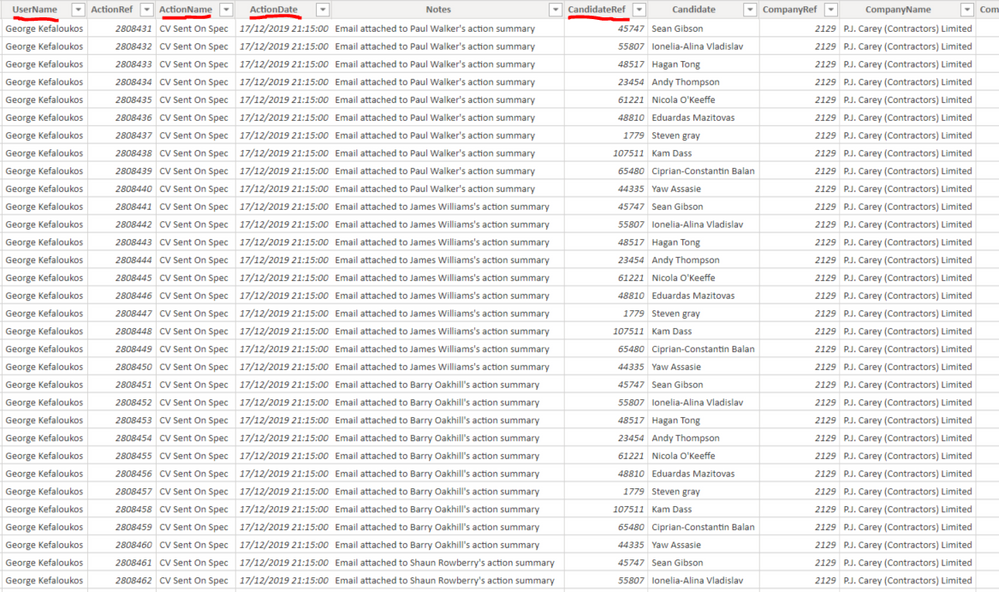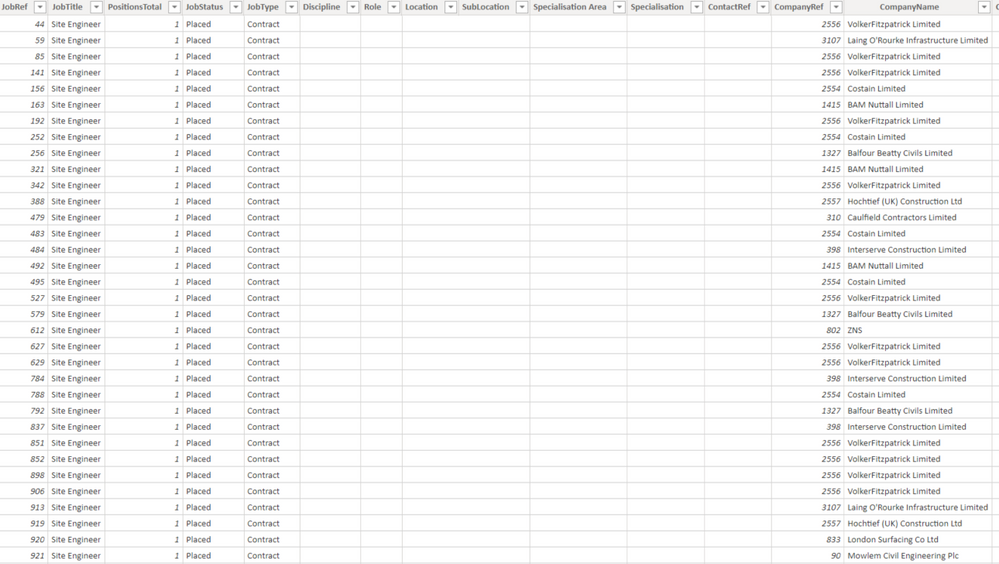- Power BI forums
- Updates
- News & Announcements
- Get Help with Power BI
- Desktop
- Service
- Report Server
- Power Query
- Mobile Apps
- Developer
- DAX Commands and Tips
- Custom Visuals Development Discussion
- Health and Life Sciences
- Power BI Spanish forums
- Translated Spanish Desktop
- Power Platform Integration - Better Together!
- Power Platform Integrations (Read-only)
- Power Platform and Dynamics 365 Integrations (Read-only)
- Training and Consulting
- Instructor Led Training
- Dashboard in a Day for Women, by Women
- Galleries
- Community Connections & How-To Videos
- COVID-19 Data Stories Gallery
- Themes Gallery
- Data Stories Gallery
- R Script Showcase
- Webinars and Video Gallery
- Quick Measures Gallery
- 2021 MSBizAppsSummit Gallery
- 2020 MSBizAppsSummit Gallery
- 2019 MSBizAppsSummit Gallery
- Events
- Ideas
- Custom Visuals Ideas
- Issues
- Issues
- Events
- Upcoming Events
- Community Blog
- Power BI Community Blog
- Custom Visuals Community Blog
- Community Support
- Community Accounts & Registration
- Using the Community
- Community Feedback
Register now to learn Fabric in free live sessions led by the best Microsoft experts. From Apr 16 to May 9, in English and Spanish.
- Power BI forums
- Forums
- Get Help with Power BI
- Desktop
- Count Across Multiple Tables, Date Filter Across M...
- Subscribe to RSS Feed
- Mark Topic as New
- Mark Topic as Read
- Float this Topic for Current User
- Bookmark
- Subscribe
- Printer Friendly Page
- Mark as New
- Bookmark
- Subscribe
- Mute
- Subscribe to RSS Feed
- Permalink
- Report Inappropriate Content
Count Across Multiple Tables, Date Filter Across Multiple Tables, Measures
Hi all,
Please could someone advise the DAX code required to create the below measures?
Some of the measures need to count data across multiple tables. I am also looking to filter the entire page's data by date but there are mutiple date columns across the 3 different tables - please see below.
Column 1: Team
Column 2: Subset
Column 3: Username
Column 4:
- Candidate Calls = Count of 'CandidateRef' where 'Action Name' = "Call - Check In","Call - Follow Up", "Call - Proactive Approach", "Call - Update" in tables 'Export Actions' and 'Export Actions - History'
Column 5:
- Client Calls = Count of 'ContactRef' where "Action Name" = "Call - Check In","Call - Follow Up", "Call - Canvass Call", "Call - Update" in tables 'Export Actions' and 'Export Actions - History'
Column 6:
- New Jobs = Count of 'ActionRef' where "ActionName" = "New Job" in tables 'Export Actions' and 'Export Actions - History'
Column 7:
- Meetings = Count of 'ActionRef' where "Action Name" = "Meeting - Account Review Meeting","Meeting - Contract Review", "Meeting - General Update", "Meeting - Introduction", "Meeting - New Requirements" in tables 'Export Actions' and 'Export Actions - History'
Column 8:
- CV's Sent = Count of 'ActionRef' where "ActionName" = "CV Sent" in tables 'Export Actions' and 'Export Actions - History'
Column 9:
- Employer Interviews = Count of 'ActionRef' where "ActionName" = "Arranged Employer Interview - 1st Interview", "Arranged Employer Interview - 2nd Interview", "Arranged Employer Interview - Skype Session", "Arranged Employer Interview - Telephone Interview" in tables 'Export Actions' and 'Export Actions - History'
Column 10:
- Candidates To Market = Count of 'ActionRef' where "ActionName" = "CV Sent", "CV Sent on Spec" in tables 'Export Actions' and 'Export Actions - History'
Column 11:
- Placements = Count of 'JobRef' where 'JobType' = 'Placed' in table 'Export Jobs'
- How would this work in a table if they look up to different tables?
Date Filter/Slicer:
I want to be able to have a date slicer at the top which filters on dates 'Action Date' in 'Export Actions' and 'Export Actions - History' AND ALSO 'Created Date' in 'Export Jobs'.
1. Example of report visualisation
2. Export Actions
3. Export Actions - History
4. Export Jobs
Solved! Go to Solution.
- Mark as New
- Bookmark
- Subscribe
- Mute
- Subscribe to RSS Feed
- Permalink
- Report Inappropriate Content
I think the first thing you need to do is create a calendar table and relate each of your dates in your other tables to that. That will allow you filter on a singular date field.
With regard to your measures, you should be able to achieve this with the count rows / filter functions:
https://docs.microsoft.com/en-us/dax/countrows-function-dax
https://docs.microsoft.com/en-us/dax/filter-function-dax
https://docs.microsoft.com/en-us/dax/dax-operator-reference
This will give you something along the lines of:
- Mark as New
- Bookmark
- Subscribe
- Mute
- Subscribe to RSS Feed
- Permalink
- Report Inappropriate Content
I think the first thing you need to do is create a calendar table and relate each of your dates in your other tables to that. That will allow you filter on a singular date field.
With regard to your measures, you should be able to achieve this with the count rows / filter functions:
https://docs.microsoft.com/en-us/dax/countrows-function-dax
https://docs.microsoft.com/en-us/dax/filter-function-dax
https://docs.microsoft.com/en-us/dax/dax-operator-reference
This will give you something along the lines of:
Helpful resources

Microsoft Fabric Learn Together
Covering the world! 9:00-10:30 AM Sydney, 4:00-5:30 PM CET (Paris/Berlin), 7:00-8:30 PM Mexico City

Power BI Monthly Update - April 2024
Check out the April 2024 Power BI update to learn about new features.

| User | Count |
|---|---|
| 109 | |
| 98 | |
| 77 | |
| 66 | |
| 54 |
| User | Count |
|---|---|
| 144 | |
| 104 | |
| 100 | |
| 86 | |
| 64 |