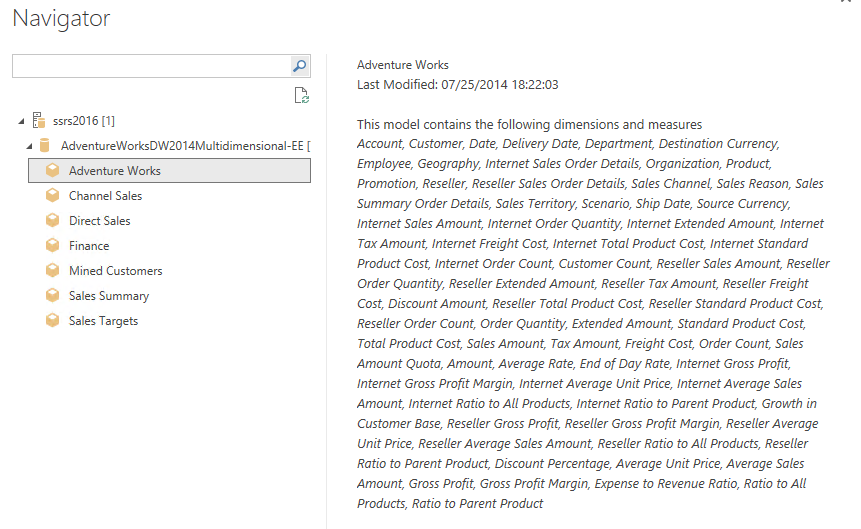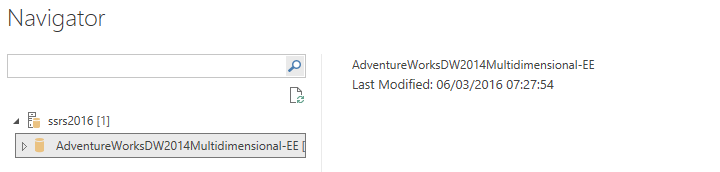- Power BI forums
- Updates
- News & Announcements
- Get Help with Power BI
- Desktop
- Service
- Report Server
- Power Query
- Mobile Apps
- Developer
- DAX Commands and Tips
- Custom Visuals Development Discussion
- Health and Life Sciences
- Power BI Spanish forums
- Translated Spanish Desktop
- Power Platform Integration - Better Together!
- Power Platform Integrations (Read-only)
- Power Platform and Dynamics 365 Integrations (Read-only)
- Training and Consulting
- Instructor Led Training
- Dashboard in a Day for Women, by Women
- Galleries
- Community Connections & How-To Videos
- COVID-19 Data Stories Gallery
- Themes Gallery
- Data Stories Gallery
- R Script Showcase
- Webinars and Video Gallery
- Quick Measures Gallery
- 2021 MSBizAppsSummit Gallery
- 2020 MSBizAppsSummit Gallery
- 2019 MSBizAppsSummit Gallery
- Events
- Ideas
- Custom Visuals Ideas
- Issues
- Issues
- Events
- Upcoming Events
- Community Blog
- Power BI Community Blog
- Custom Visuals Community Blog
- Community Support
- Community Accounts & Registration
- Using the Community
- Community Feedback
Register now to learn Fabric in free live sessions led by the best Microsoft experts. From Apr 16 to May 9, in English and Spanish.
- Power BI forums
- Forums
- Get Help with Power BI
- Desktop
- Re: Couldn't load the model schema - Error with la...
- Subscribe to RSS Feed
- Mark Topic as New
- Mark Topic as Read
- Float this Topic for Current User
- Bookmark
- Subscribe
- Printer Friendly Page
- Mark as New
- Bookmark
- Subscribe
- Mute
- Subscribe to RSS Feed
- Permalink
- Report Inappropriate Content
Couldn't load the model schema - Error with latest PBIDesktop live connection SSAS Multidimensional
using live connection with PBI Desktop, I can see the cube but on selecting a cube, get an an error Couldn't load the model schema
trace is below
DataMashup.Trace Critical: 24579 : {"Start":"2016-06-20T17:32:41.4859476Z","Action":"PBI.Win.ProcessingError","Message":"{\"ExceptionType\":\"Microsoft.AnalysisServices.AdomdClient.AdomdErrorResponseException\",\"stackTrace\":\" at Microsoft.AnalysisServices.AdomdClient.AdomdConnection.XmlaClientProvider.Microsoft.AnalysisServices.AdomdClient.AdomdConnection.IXmlaClientProviderEx.Discover(String requestType, String requestNamespace, IDictionary restrictions, InlineErrorHandlingType inlineErrorHandling, IDictionary requestProperties)\\r\\n at Microsoft.AnalysisServices.AdomdClient.AdomdConnection.GetSchemaDataSet(String schemaName, String schemaNamespace, IDictionary adomdRestrictions, Boolean throwOnInlineErrors, IDictionary requestProperties)\\r\\n at Microsoft.AnalysisServices.AdomdClient.AdomdConnection.GetSchemaDataSet(String schemaName, String schemaNamespace, AdomdRestrictionCollection restrictions, Boolean throwOnInlineErrors, AdomdPropertyCollection requestProperties)\\r\\n at Microsoft.Report
- Mark as New
- Bookmark
- Subscribe
- Mute
- Subscribe to RSS Feed
- Permalink
- Report Inappropriate Content
Here is a link to the trace file:
https://1drv.ms/u/s!ArGIro1WHXFUpkkWeEbTobZFDCRn
The main error I see is "XML for Analysis parser: The restriction value provided by the consumer either does not match other restrictions or refers to an unknown object."
Thank you very much for your help with this.
Kirby
- Mark as New
- Bookmark
- Subscribe
- Mute
- Subscribe to RSS Feed
- Permalink
- Report Inappropriate Content
@krepko7 What version of SSAS are you on? items i could find for that error suggested a version mismatch. Is it SQL Server 2012 SP1 or later?
@GuyInACube | youtube.com/guyinacube
- Mark as New
- Bookmark
- Subscribe
- Mute
- Subscribe to RSS Feed
- Permalink
- Report Inappropriate Content
Adam,
I asked the client to load AdventureWorks DW 2014 into their 2014 SSAS MD model and they were able to use that as a connect live data source. This seems to eliminate the verision mismatch being a problem.
Thanks and good luck with your move.
- Mark as New
- Bookmark
- Subscribe
- Mute
- Subscribe to RSS Feed
- Permalink
- Report Inappropriate Content
Adam,
The client is using version 12.0.4100.1 (2014 SP1) and Power BI desktop is the latest as of yesterday, 2.36.4434.381. Thanks again for your valuable help.
Kirby
- Mark as New
- Bookmark
- Subscribe
- Mute
- Subscribe to RSS Feed
- Permalink
- Report Inappropriate Content
Same situation with our Production Server when I try to connect with Live Connection sometimes works others not.
The last event we have in profiler trace is: Internal error: unexpected exception
Regards
- Mark as New
- Bookmark
- Subscribe
- Mute
- Subscribe to RSS Feed
- Permalink
- Report Inappropriate Content
@gzelada@NeeleshRaheja I ran into a similiar error yesterday on a Tabular model (I don't recall the exact error) Have you tried deleting the stored datasource in the Desktop? That worked for me. I just re-connected after removing the cached version.
File -> Options and Settings -> Data Source Settings -> Tick "Global" -> select the data source -> Clear Permissions -> delete
Looking for more Power BI tips, tricks & tools? Check out PowerBI.tips the site I co-own with Mike Carlo. Also, if you are near SE WI? Join our PUG Milwaukee Brew City PUG
- Mark as New
- Bookmark
- Subscribe
- Mute
- Subscribe to RSS Feed
- Permalink
- Report Inappropriate Content
Thanks Guys. None of the suggestions work. BTW PBI Desktop can connect to sample advneture works cube but not any other cubes, Excel and Other tools can access all cubes without any issues. Have logged this issue with Mircrosoft support. They are working on it with the product team. Will update once we have a fix.
- Mark as New
- Bookmark
- Subscribe
- Mute
- Subscribe to RSS Feed
- Permalink
- Report Inappropriate Content
I have the same error. Is there any guide or solution to this...?
- Mark as New
- Bookmark
- Subscribe
- Mute
- Subscribe to RSS Feed
- Permalink
- Report Inappropriate Content
I have the same error. Is there any guide or solution to this..?
- Mark as New
- Bookmark
- Subscribe
- Mute
- Subscribe to RSS Feed
- Permalink
- Report Inappropriate Content
In Power BI Desktop, when you open live connection to SSAS, you need to select specific cube.
If you select entire database, it will throw above error.
Regards,
Helpful resources

Microsoft Fabric Learn Together
Covering the world! 9:00-10:30 AM Sydney, 4:00-5:30 PM CET (Paris/Berlin), 7:00-8:30 PM Mexico City

Power BI Monthly Update - April 2024
Check out the April 2024 Power BI update to learn about new features.

| User | Count |
|---|---|
| 113 | |
| 100 | |
| 78 | |
| 76 | |
| 52 |
| User | Count |
|---|---|
| 144 | |
| 109 | |
| 108 | |
| 88 | |
| 61 |