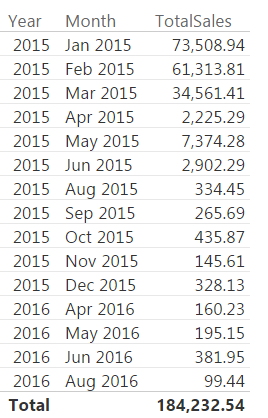- Power BI forums
- Updates
- News & Announcements
- Get Help with Power BI
- Desktop
- Service
- Report Server
- Power Query
- Mobile Apps
- Developer
- DAX Commands and Tips
- Custom Visuals Development Discussion
- Health and Life Sciences
- Power BI Spanish forums
- Translated Spanish Desktop
- Power Platform Integration - Better Together!
- Power Platform Integrations (Read-only)
- Power Platform and Dynamics 365 Integrations (Read-only)
- Training and Consulting
- Instructor Led Training
- Dashboard in a Day for Women, by Women
- Galleries
- Community Connections & How-To Videos
- COVID-19 Data Stories Gallery
- Themes Gallery
- Data Stories Gallery
- R Script Showcase
- Webinars and Video Gallery
- Quick Measures Gallery
- 2021 MSBizAppsSummit Gallery
- 2020 MSBizAppsSummit Gallery
- 2019 MSBizAppsSummit Gallery
- Events
- Ideas
- Custom Visuals Ideas
- Issues
- Issues
- Events
- Upcoming Events
- Community Blog
- Power BI Community Blog
- Custom Visuals Community Blog
- Community Support
- Community Accounts & Registration
- Using the Community
- Community Feedback
Register now to learn Fabric in free live sessions led by the best Microsoft experts. From Apr 16 to May 9, in English and Spanish.
- Power BI forums
- Forums
- Get Help with Power BI
- Desktop
- Couldn't get the simple sum function for a column
- Subscribe to RSS Feed
- Mark Topic as New
- Mark Topic as Read
- Float this Topic for Current User
- Bookmark
- Subscribe
- Printer Friendly Page
- Mark as New
- Bookmark
- Subscribe
- Mute
- Subscribe to RSS Feed
- Permalink
- Report Inappropriate Content
Couldn't get the simple sum function for a column
Hi,
I have this sales table with the sales amount as one of the columns. And I have the date as a column. The sales table has the relationship connected to a calendar table. I need to total the sales amount. I have no problem getting accurate monthly sales amounts when generating a report with a month column. However, since I am needing to combine different sums from different tables, I was advised to create a new measure.
So I just used "create new measure" to sum the sales amount column. But when I ran a table using the new measure, the result shows some incorrect sales amount for some months and most months have no sales amount at all. The data does not match the monthly amounts I get when running a report without this new measure. Can anybody tell me what went wrong here? I am new to BI. If I missed some obvious info please ask.
I also attached a photo for the result. 2016 should have much higher sales than 2015 so the data is completely wacky. Please advise. Thank you!
- Mark as New
- Bookmark
- Subscribe
- Mute
- Subscribe to RSS Feed
- Permalink
- Report Inappropriate Content
Could you please describe more details on how you created the measure (dax formula would help) and a sample of eg. one month which showed to correct totals (which?) when you did not use the measure and now showing the wrong total (which?).
A screenshot of the relations whould help maybe either.
@MEhrenmueller
- Mark as New
- Bookmark
- Subscribe
- Mute
- Subscribe to RSS Feed
- Permalink
- Report Inappropriate Content
Do you have any filters(page level/visual filters) in your report, Any slicers that are active as well. If so, can you please cancel those filters to get the accurate results.
Bhavesh
Love the Self Service BI.
Please use the 'Mark as answer' link to mark a post that answers your question. If you find a reply helpful, please remember to give Kudos.
- Mark as New
- Bookmark
- Subscribe
- Mute
- Subscribe to RSS Feed
- Permalink
- Report Inappropriate Content
Thanks! I've cleared the slicer. It got self fixed today when I reopened it. Power BI had a glitch or something. But I do have an issue which make me wonder if it has something to do with the glitch. That is, after I imported the sales data in queries, apply and close. The content data of the table doesn't show up in the data section. It's all grey there (see the photo below). I can go back to the queries to see the data, and I'm able to use the sales data when I create visual reports. I don't know why it happened this way. Is it because the file size? The data section just won't store and show up the content. Appreciate if your experience can explain this for me!
- Mark as New
- Bookmark
- Subscribe
- Mute
- Subscribe to RSS Feed
- Permalink
- Report Inappropriate Content
Hi @Danapa,
I remembered I met the same issue when I used the Power BI Desktop version 2.40.4554.361, but after I updated to the new version
2.40.4554.463, I didn't encounter this issue. Please update the desktop to this new version to check if the issue persists: https://www.microsoft.com/en-us/download/details.aspx?id=45331.
Best Regards,
Qiuyun Yu
If this post helps, then please consider Accept it as the solution to help the other members find it more quickly.
- Mark as New
- Bookmark
- Subscribe
- Mute
- Subscribe to RSS Feed
- Permalink
- Report Inappropriate Content
Thank you for the info. I updated the version and the issue still persists. ![]()
- Mark as New
- Bookmark
- Subscribe
- Mute
- Subscribe to RSS Feed
- Permalink
- Report Inappropriate Content
Hi @Danapa,
Did the data grayed out in Data tab frequently or intermittently in latest desktop version?
Best Regards,
Qiuyun Yu
If this post helps, then please consider Accept it as the solution to help the other members find it more quickly.
- Mark as New
- Bookmark
- Subscribe
- Mute
- Subscribe to RSS Feed
- Permalink
- Report Inappropriate Content
Thanks for asking! I have other 7 data sets and only the sales one has the issue from the very beginning. All data is grey out all the time. I am able to go back to the queries to see the data but not at the data tab. Weird.....
- Mark as New
- Bookmark
- Subscribe
- Mute
- Subscribe to RSS Feed
- Permalink
- Report Inappropriate Content
Hi @Danapa,
I guess there might be something wrong with the sales table, would you mind re-import the sales table to see if the new table greyed out in Data tab?
Best Regards,
Qiuyun Yu
If this post helps, then please consider Accept it as the solution to help the other members find it more quickly.
- Mark as New
- Bookmark
- Subscribe
- Mute
- Subscribe to RSS Feed
- Permalink
- Report Inappropriate Content
That does happen sometimes in Data view when your file is not saved or the query changes has not been applied. After reopening and resaving the file fixes the issue. if you would like to check the data/columns ,you can always go to the Query editor.
Bhavesh
Love the Self Service BI.
Please use the 'Mark as answer' link to mark a post that answers your question. If you find a reply helpful, please remember to give Kudos.
- Mark as New
- Bookmark
- Subscribe
- Mute
- Subscribe to RSS Feed
- Permalink
- Report Inappropriate Content
Looks weird.
Have you tried to close the file or Power BI and reopen or tried to restart you client?
@MEhrenmueller
Helpful resources

Microsoft Fabric Learn Together
Covering the world! 9:00-10:30 AM Sydney, 4:00-5:30 PM CET (Paris/Berlin), 7:00-8:30 PM Mexico City

Power BI Monthly Update - April 2024
Check out the April 2024 Power BI update to learn about new features.

| User | Count |
|---|---|
| 117 | |
| 107 | |
| 69 | |
| 68 | |
| 43 |
| User | Count |
|---|---|
| 148 | |
| 103 | |
| 103 | |
| 88 | |
| 66 |