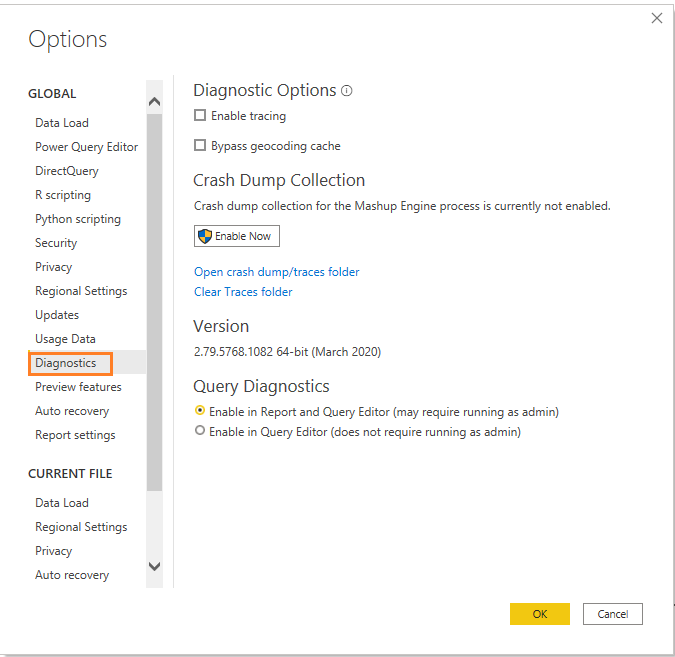- Power BI forums
- Updates
- News & Announcements
- Get Help with Power BI
- Desktop
- Service
- Report Server
- Power Query
- Mobile Apps
- Developer
- DAX Commands and Tips
- Custom Visuals Development Discussion
- Health and Life Sciences
- Power BI Spanish forums
- Translated Spanish Desktop
- Power Platform Integration - Better Together!
- Power Platform Integrations (Read-only)
- Power Platform and Dynamics 365 Integrations (Read-only)
- Training and Consulting
- Instructor Led Training
- Dashboard in a Day for Women, by Women
- Galleries
- Community Connections & How-To Videos
- COVID-19 Data Stories Gallery
- Themes Gallery
- Data Stories Gallery
- R Script Showcase
- Webinars and Video Gallery
- Quick Measures Gallery
- 2021 MSBizAppsSummit Gallery
- 2020 MSBizAppsSummit Gallery
- 2019 MSBizAppsSummit Gallery
- Events
- Ideas
- Custom Visuals Ideas
- Issues
- Issues
- Events
- Upcoming Events
- Community Blog
- Power BI Community Blog
- Custom Visuals Community Blog
- Community Support
- Community Accounts & Registration
- Using the Community
- Community Feedback
Register now to learn Fabric in free live sessions led by the best Microsoft experts. From Apr 16 to May 9, in English and Spanish.
- Power BI forums
- Forums
- Get Help with Power BI
- Desktop
- Could not load file or assembly 'System.Enterprise...
- Subscribe to RSS Feed
- Mark Topic as New
- Mark Topic as Read
- Float this Topic for Current User
- Bookmark
- Subscribe
- Printer Friendly Page
- Mark as New
- Bookmark
- Subscribe
- Mute
- Subscribe to RSS Feed
- Permalink
- Report Inappropriate Content
Could not load file or assembly 'System.EnterpriseServices, Version=4.0.0.0
Hi, I am trying to point a report (from my desktop) to 2k19 sql server on a win2k19 as well, when I try to apply any changes, I get the following error:
An error happened while reading data from the provider:
Could not load file or assembly 'System.EnterpriseServices, Version=4.0.0.0, Culture=neutral, PublicKeyToken=b03f5f7f11d50a3a' or one of its dependencies.
Either a required impersonation level was not provided, or the provided
impersonation level is invalid. (Exception from HRESULT: 0x80070542)'
From same desktop, using PowerBI desktop I access another sql2k17 without any issue
After googling, I came th came across some threads suggesting installing SSMS on the server to check, it runs fine.
Any help would be appreciated
- Mark as New
- Bookmark
- Subscribe
- Mute
- Subscribe to RSS Feed
- Permalink
- Report Inappropriate Content
We had another reoccurence of this issue. We found that most users were able to resolve by re-installing .NET Framework, but for one user it wasn't solved until they deleted and re-added the data source credential in Power BI Desktop. The next time we run into this, that's where we are starting!
- Mark as New
- Bookmark
- Subscribe
- Mute
- Subscribe to RSS Feed
- Permalink
- Report Inappropriate Content
Found a possible solution for this. I was running into the problem when using a domain [service] account to authenticate to an MSSQL 2019 server and the user was different from the one I was currently logged in as.
It appears that this is a problem with application impersionation and how PowerBI handles it. Had to use an administrator account to make the changes.
Start > Control Pannel > Administrative tools > Local security policies > Expand local policies > Select User Right Assignment.
Added my logged in user to the following policies:
- Impersonate a client after authentication
- Obtain an impersonation token for another user in the same session
May have to reboot after making the changes.
- Mark as New
- Bookmark
- Subscribe
- Mute
- Subscribe to RSS Feed
- Permalink
- Report Inappropriate Content
Hi @eliassal,
Well actually it does has something to do with PowerBI.
Run PowerBI as Administrator and it will solve the problem.
Probably you are trying to connect with a seperate user that has rights on the machine.
When you connect with your own login everything is oke but somehow with impersonation you need some extra rights. Hopefully this is also a solution in your situation.
If this was a solution to the problem please set the item to solved. In that way it can help others that run to the same problems.
Stefan Mulder
- Mark as New
- Bookmark
- Subscribe
- Mute
- Subscribe to RSS Feed
- Permalink
- Report Inappropriate Content
Hi....
Thank you so much.....
It has worked for me...
I have tried it for last 3 days.....
I got the solutions......
Thank you so much
- Mark as New
- Bookmark
- Subscribe
- Mute
- Subscribe to RSS Feed
- Permalink
- Report Inappropriate Content
@eliassal A user here had the same issue. Another user had no problems with the same account, pointing to a software issue. This article recommended re-installing .NET Framework which cleared the error for the user.
- Mark as New
- Bookmark
- Subscribe
- Mute
- Subscribe to RSS Feed
- Permalink
- Report Inappropriate Content
Hi @eliassal ,
You can connect to SQL Server in Power BI Desktop using SQL authentication credentials. Choose Database option in the following screenshot, then enter your username and password to connect to SQL Server. See more details: Connect Power BI to SQL Server.
You may try to upgrade the Power BI Desktop to the latest version 2.81.5831.821.
In addition, you may find error message from here, go to File-> Options and Settings ->Options ->Diagnostics.
Best Regards,
Amy
Community Support Team _ Amy
If this post helps, then please consider Accept it as the solution to help the other members find it more quickly.
- Mark as New
- Bookmark
- Subscribe
- Mute
- Subscribe to RSS Feed
- Permalink
- Report Inappropriate Content
You are correct, I used sql credentials and connection went through, I will try to download and setup the new version
Thanks for your help
- Mark as New
- Bookmark
- Subscribe
- Mute
- Subscribe to RSS Feed
- Permalink
- Report Inappropriate Content
I forgot to mentiuon that the version is already 2.81.5831.821 May 2020
- Mark as New
- Bookmark
- Subscribe
- Mute
- Subscribe to RSS Feed
- Permalink
- Report Inappropriate Content
Hi @eliassal ,
If you still have this issue for Power BI, you'd better create a support ticket in Power BI Support , Scroll down and click "CREATE SUPPORT TICKET", or go to Issue forum to get further help.
Best Regards,
Amy
Community Support Team _ Amy
If this post helps, then please consider Accept it as the solution to help the other members find it more quickly.
- Mark as New
- Bookmark
- Subscribe
- Mute
- Subscribe to RSS Feed
- Permalink
- Report Inappropriate Content
Issue resolved by using sql credentials but still I cant with windows credentials, I will do
- Mark as New
- Bookmark
- Subscribe
- Mute
- Subscribe to RSS Feed
- Permalink
- Report Inappropriate Content
@eliassal are you able to connect to sql server from other tools except Power BI?
Subscribe to the @PowerBIHowTo YT channel for an upcoming video on List and Record functions in Power Query!!
Learn Power BI and Fabric - subscribe to our YT channel - Click here: @PowerBIHowTo
If my solution proved useful, I'd be delighted to receive Kudos. When you put effort into asking a question, it's equally thoughtful to acknowledge and give Kudos to the individual who helped you solve the problem. It's a small gesture that shows appreciation and encouragement! ❤
Did I answer your question? Mark my post as a solution. Proud to be a Super User! Appreciate your Kudos 🙂
Feel free to email me with any of your BI needs.
- Mark as New
- Bookmark
- Subscribe
- Mute
- Subscribe to RSS Feed
- Permalink
- Report Inappropriate Content
Yes, from SSMS from same desktop as well as C# projects
- Mark as New
- Bookmark
- Subscribe
- Mute
- Subscribe to RSS Feed
- Permalink
- Report Inappropriate Content
@eliassal so it is nothing to do with Power BI, I think it is the issue with the machine that it cannot connect to the SQL server, try on a different machine and see if it works.
I would ❤ Kudos if my solution helped. 👉 If you can spend time posting the question, you can also make efforts to give Kudos whoever helped to solve your problem. It is a token of appreciation!
⚡Visit us at https://perytus.com, your one-stop shop for Power BI related projects/training/consultancy.⚡
Subscribe to the @PowerBIHowTo YT channel for an upcoming video on List and Record functions in Power Query!!
Learn Power BI and Fabric - subscribe to our YT channel - Click here: @PowerBIHowTo
If my solution proved useful, I'd be delighted to receive Kudos. When you put effort into asking a question, it's equally thoughtful to acknowledge and give Kudos to the individual who helped you solve the problem. It's a small gesture that shows appreciation and encouragement! ❤
Did I answer your question? Mark my post as a solution. Proud to be a Super User! Appreciate your Kudos 🙂
Feel free to email me with any of your BI needs.
- Mark as New
- Bookmark
- Subscribe
- Mute
- Subscribe to RSS Feed
- Permalink
- Report Inappropriate Content
As I said, from same desktop
Yes, I can connect PowerBI to another sql2k17 as well as other versions of sqL on other windows version.
I can connect through SSMS to the sql2019 (which has the issue) as well as other servers
I can access sql 2019 from C# projects
I am not sure that it is a problem with the desktop, I have the impression that PowerBI is not able to talk to SQL2019
OK, how this can be debugged or which route to follow to unearth the issue and see where the peobleme lies?
Helpful resources

Microsoft Fabric Learn Together
Covering the world! 9:00-10:30 AM Sydney, 4:00-5:30 PM CET (Paris/Berlin), 7:00-8:30 PM Mexico City

Power BI Monthly Update - April 2024
Check out the April 2024 Power BI update to learn about new features.

| User | Count |
|---|---|
| 110 | |
| 94 | |
| 82 | |
| 66 | |
| 58 |
| User | Count |
|---|---|
| 151 | |
| 121 | |
| 104 | |
| 87 | |
| 67 |