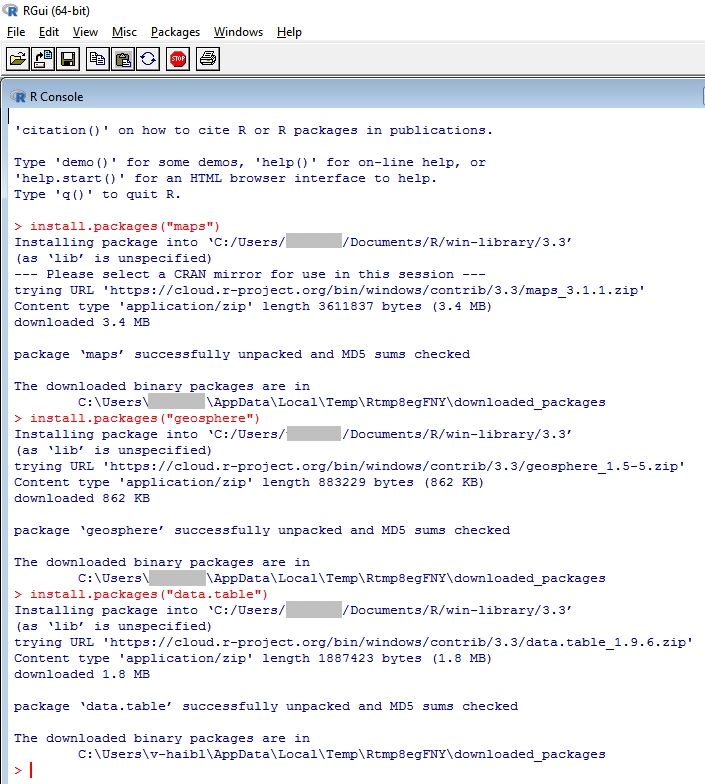- Power BI forums
- Updates
- News & Announcements
- Get Help with Power BI
- Desktop
- Service
- Report Server
- Power Query
- Mobile Apps
- Developer
- DAX Commands and Tips
- Custom Visuals Development Discussion
- Health and Life Sciences
- Power BI Spanish forums
- Translated Spanish Desktop
- Power Platform Integration - Better Together!
- Power Platform Integrations (Read-only)
- Power Platform and Dynamics 365 Integrations (Read-only)
- Training and Consulting
- Instructor Led Training
- Dashboard in a Day for Women, by Women
- Galleries
- Community Connections & How-To Videos
- COVID-19 Data Stories Gallery
- Themes Gallery
- Data Stories Gallery
- R Script Showcase
- Webinars and Video Gallery
- Quick Measures Gallery
- 2021 MSBizAppsSummit Gallery
- 2020 MSBizAppsSummit Gallery
- 2019 MSBizAppsSummit Gallery
- Events
- Ideas
- Custom Visuals Ideas
- Issues
- Issues
- Events
- Upcoming Events
- Community Blog
- Power BI Community Blog
- Custom Visuals Community Blog
- Community Support
- Community Accounts & Registration
- Using the Community
- Community Feedback
Register now to learn Fabric in free live sessions led by the best Microsoft experts. From Apr 16 to May 9, in English and Spanish.
- Power BI forums
- Forums
- Get Help with Power BI
- Desktop
- Cost Network Corridors
- Subscribe to RSS Feed
- Mark Topic as New
- Mark Topic as Read
- Float this Topic for Current User
- Bookmark
- Subscribe
- Printer Friendly Page
- Mark as New
- Bookmark
- Subscribe
- Mute
- Subscribe to RSS Feed
- Permalink
- Report Inappropriate Content
Cost Network Corridors
Hi, I would like to visualize cost corridors between a country and its recipient, something saturated and close to the one below (though on a world map):
http://www.connectcallglobal.com/wp-content/uploads/2012/02/Network-Map-CCG-Image2.jpg
At the same time, I would like to resize the lines, so that I could see which connection between two countries (let's say of 15k $) is more important to me than a 1$ connection, for example. Of course, the map should be flexible so I could choose my country and see how the costs have been spread between it and other countries around the world.
Is this somethign which I could create now on my own in Power BI?
Thanks, Atanas
- Mark as New
- Bookmark
- Subscribe
- Mute
- Subscribe to RSS Feed
- Permalink
- Report Inappropriate Content
@t-atgeor I think what you need is map with connecting lines. Standard map visuals in power bi don't provide that ability yet. There is also no custom visuals currently which does that. So your only option is to go down the path of R visuals. You need to know R for that. Here is the blog post I did sometime ago showing how to build map with connecting lines using R in power bi. It maybe useful to you for your purpose.
https://community.powerbi.com/t5/Community-Blog/R-script-and-R-visuals-in-Power-BI/ba-p/27011
- Mark as New
- Bookmark
- Subscribe
- Mute
- Subscribe to RSS Feed
- Permalink
- Report Inappropriate Content
@ankitpatira Hi, its exactly what I need, let me try since have never done R visuals before. Will stick to the post you have created and if have questions, may I get back to you?
Thanks, Atanas
- Mark as New
- Bookmark
- Subscribe
- Mute
- Subscribe to RSS Feed
- Permalink
- Report Inappropriate Content
@ankitpatira Do you have an idea how to solve the error message?
Error Message:
R script error.
# maps v3.1: updated 'world': all lakes moved to separate new #
# 'lakes' database. Type '?world' or 'news(package="maps")'. #
Using Rgui 3.3.0, am not fully aware how to install the maps, geosphere and data.table packages, have used the function Install packages within the application, however, did not help much.
Thanks in advance.
- Mark as New
- Bookmark
- Subscribe
- Mute
- Subscribe to RSS Feed
- Permalink
- Report Inappropriate Content
You can use following commands to install the maps, geosphere and data.table packages in Rgui 3.3.
install.packages("maps")
install.packages("geosphere")
install.packages("data.table")
Best Regards,
Herbert
- Mark as New
- Bookmark
- Subscribe
- Mute
- Subscribe to RSS Feed
- Permalink
- Report Inappropriate Content
Error Message:
R script error.
# maps v3.1: updated 'world': all lakes moved to separate new #
# 'lakes' database. Type '?world' or 'news(package="maps")'. #
Loading required package: sp
Loading required package: methods
Error in order(dataset$count) : argument 1 is not a vector
Calls: [ -> [.data.frame -> order
Execution halted
@v-haibl-msft @ankitpatira still showing me same error, have not done any different than what you proposed before. Sorry, might sound unprepared, however, it is first time I work with the language.
Thanks, Atanas
- Mark as New
- Bookmark
- Subscribe
- Mute
- Subscribe to RSS Feed
- Permalink
- Report Inappropriate Content
- Mark as New
- Bookmark
- Subscribe
- Mute
- Subscribe to RSS Feed
- Permalink
- Report Inappropriate Content
@v-haibl-msft it has installed the packages successfully in the command window of RGui, however, once going to Power BI, and writing the code down, it is showing the mistake mentioned above.
- Mark as New
- Bookmark
- Subscribe
- Mute
- Subscribe to RSS Feed
- Permalink
- Report Inappropriate Content
Did you use the sample table provide by ankitpatira in his blog or use your own data table? You may need to adjust the R script if your table is different from the sample. I’ve tested with the sample table and code, everything worked well.
Best Regards,
Herbert
Helpful resources

Microsoft Fabric Learn Together
Covering the world! 9:00-10:30 AM Sydney, 4:00-5:30 PM CET (Paris/Berlin), 7:00-8:30 PM Mexico City

Power BI Monthly Update - April 2024
Check out the April 2024 Power BI update to learn about new features.

| User | Count |
|---|---|
| 107 | |
| 100 | |
| 78 | |
| 64 | |
| 58 |
| User | Count |
|---|---|
| 148 | |
| 113 | |
| 97 | |
| 84 | |
| 67 |