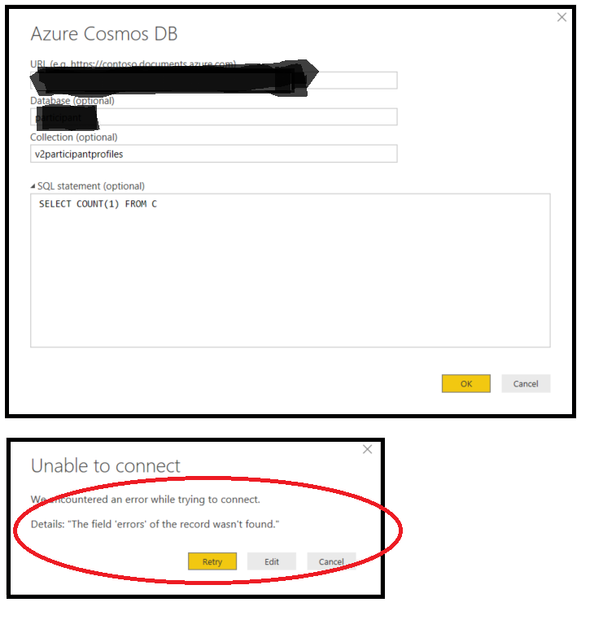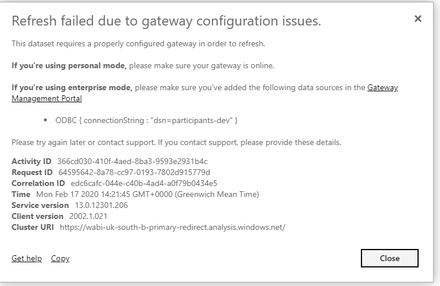- Power BI forums
- Updates
- News & Announcements
- Get Help with Power BI
- Desktop
- Service
- Report Server
- Power Query
- Mobile Apps
- Developer
- DAX Commands and Tips
- Custom Visuals Development Discussion
- Health and Life Sciences
- Power BI Spanish forums
- Translated Spanish Desktop
- Power Platform Integration - Better Together!
- Power Platform Integrations (Read-only)
- Power Platform and Dynamics 365 Integrations (Read-only)
- Training and Consulting
- Instructor Led Training
- Dashboard in a Day for Women, by Women
- Galleries
- Community Connections & How-To Videos
- COVID-19 Data Stories Gallery
- Themes Gallery
- Data Stories Gallery
- R Script Showcase
- Webinars and Video Gallery
- Quick Measures Gallery
- 2021 MSBizAppsSummit Gallery
- 2020 MSBizAppsSummit Gallery
- 2019 MSBizAppsSummit Gallery
- Events
- Ideas
- Custom Visuals Ideas
- Issues
- Issues
- Events
- Upcoming Events
- Community Blog
- Power BI Community Blog
- Custom Visuals Community Blog
- Community Support
- Community Accounts & Registration
- Using the Community
- Community Feedback
Register now to learn Fabric in free live sessions led by the best Microsoft experts. From Apr 16 to May 9, in English and Spanish.
- Power BI forums
- Forums
- Get Help with Power BI
- Desktop
- Re: Cosmos db - Power BI will not accept COUNT() ...
- Subscribe to RSS Feed
- Mark Topic as New
- Mark Topic as Read
- Float this Topic for Current User
- Bookmark
- Subscribe
- Printer Friendly Page
- Mark as New
- Bookmark
- Subscribe
- Mute
- Subscribe to RSS Feed
- Permalink
- Report Inappropriate Content
Cosmos db - Power BI will not accept COUNT() , GROUP BY key works in the SQL query window
Hi all,
I was in the process of creating a very simple Power BI report using data which resides in Azure Cosmos DB , with the following queries.
- SELECT COUNT(1) from c
- SELECT COUNT(1) as groupcount,c.OnboardingStatus FROM c group by c.OnboardingStatus
Cosmos DB Data explorer on Azure portal has no problems
However, Power BI desktop will throw an error.
Details: "The field 'errors' of the record wasn't found."
Any suggestions?
Thanks,
Saurabh
Solved! Go to Solution.
- Mark as New
- Bookmark
- Subscribe
- Mute
- Subscribe to RSS Feed
- Permalink
- Report Inappropriate Content
Hi ,
Many thanks for looking into this.
If I create a report using the ODBC connection and upload to Power BI server, will the server be able to make a connection to Cosmos DB when I click on the Refresh button of the Data Set when online?
Thanks,
Saurabh
- Mark as New
- Bookmark
- Subscribe
- Mute
- Subscribe to RSS Feed
- Permalink
- Report Inappropriate Content
Hi , @Anonymous
The problem appears to be with ODBC driver.
Please refer to the below related post and article here :
https://docs.microsoft.com/en-us/azure/cosmos-db/odbc-driver
If the issue is still not resolved, sorry for that I can't fix it on my side currently .Please kindly raise it to the support team for better advice, thanks a lot!
https://powerbi.microsoft.com/en-us/support/
Best Regards,
Community Support Team _ Eason
If this post helps, then please consider Accept it as the solution to help the other members find it more quickly.
- Mark as New
- Bookmark
- Subscribe
- Mute
- Subscribe to RSS Feed
- Permalink
- Report Inappropriate Content
Hi ,
Many thanks for looking into this.
If I create a report using the ODBC connection and upload to Power BI server, will the server be able to make a connection to Cosmos DB when I click on the Refresh button of the Data Set when online?
Thanks,
Saurabh
- Mark as New
- Bookmark
- Subscribe
- Mute
- Subscribe to RSS Feed
- Permalink
- Report Inappropriate Content
Further to your response, I went ahead and configured ODBC driver for Cosmos DB. Created a report and published to Power BI online.
Good - This solved my querying issues. Thank you.
Challenge - While refreshing the dataset online, I received the error "Refresh failed due to gateway configuration issues."
Question - It is my understanding that the ODBC approach is useful if I am trying to connect to my data server which is on premises. Is this of any value if I my data resides on Azure (Cosmos DB)?
Thanks,
Sau
Helpful resources

Microsoft Fabric Learn Together
Covering the world! 9:00-10:30 AM Sydney, 4:00-5:30 PM CET (Paris/Berlin), 7:00-8:30 PM Mexico City

Power BI Monthly Update - April 2024
Check out the April 2024 Power BI update to learn about new features.

| User | Count |
|---|---|
| 114 | |
| 97 | |
| 85 | |
| 70 | |
| 61 |
| User | Count |
|---|---|
| 151 | |
| 120 | |
| 103 | |
| 87 | |
| 68 |