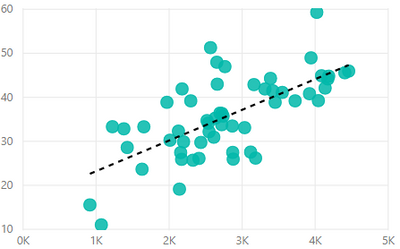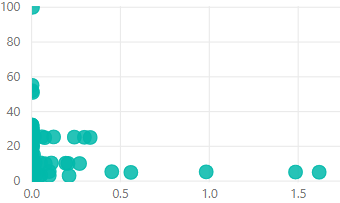- Power BI forums
- Updates
- News & Announcements
- Get Help with Power BI
- Desktop
- Service
- Report Server
- Power Query
- Mobile Apps
- Developer
- DAX Commands and Tips
- Custom Visuals Development Discussion
- Health and Life Sciences
- Power BI Spanish forums
- Translated Spanish Desktop
- Power Platform Integration - Better Together!
- Power Platform Integrations (Read-only)
- Power Platform and Dynamics 365 Integrations (Read-only)
- Training and Consulting
- Instructor Led Training
- Dashboard in a Day for Women, by Women
- Galleries
- Community Connections & How-To Videos
- COVID-19 Data Stories Gallery
- Themes Gallery
- Data Stories Gallery
- R Script Showcase
- Webinars and Video Gallery
- Quick Measures Gallery
- 2021 MSBizAppsSummit Gallery
- 2020 MSBizAppsSummit Gallery
- 2019 MSBizAppsSummit Gallery
- Events
- Ideas
- Custom Visuals Ideas
- Issues
- Issues
- Events
- Upcoming Events
- Community Blog
- Power BI Community Blog
- Custom Visuals Community Blog
- Community Support
- Community Accounts & Registration
- Using the Community
- Community Feedback
Register now to learn Fabric in free live sessions led by the best Microsoft experts. From Apr 16 to May 9, in English and Spanish.
- Power BI forums
- Forums
- Get Help with Power BI
- Desktop
- Correlation by efficency and sum by day with R scr...
- Subscribe to RSS Feed
- Mark Topic as New
- Mark Topic as Read
- Float this Topic for Current User
- Bookmark
- Subscribe
- Printer Friendly Page
- Mark as New
- Bookmark
- Subscribe
- Mute
- Subscribe to RSS Feed
- Permalink
- Report Inappropriate Content
Correlation by efficency and sum by day with R script
Only recently started getting familiar with power bi i may have made a mistake in wading out into R scripting to soon. I'm hitting a wall with best (or even working) practice when i want to create a correlation matrix.
The picture on the left is basically the scatter chart i want to evaluate
It's however made through 3 fields and a bunch of filters. Filters because i have several divisions and products i want to be able to specify on. And the fields are Weight (x-axis), efficency (measure and y-axis) and date. Date is used as the detail so it sums weight by day.
As my weight is not a sum by date column but rather many small registrations it looks like the picture on the right without date as detail. Passing the results of the right picture through corrplot in R scripting doesn't look valid.
Data involved in this with exception of filters is just Date, Weight and a measure that calculates efficency by hours spent. Weight and efficiency filtered to matching divisions by other columns. Weight and Hours are two separate tables.
Anyone with a bit more experience with me have any good ideas on how this is solvable, preferably without overcomplicating things. The best idea i've got right now is creating a new table with 1 value for both weight and timespent of each day for each division. But something in the back of my head tells me, no that's not it ![]()
Solved! Go to Solution.
- Mark as New
- Bookmark
- Subscribe
- Mute
- Subscribe to RSS Feed
- Permalink
- Report Inappropriate Content
So i went ahead and solved it as a new table. It's a bit cumbersome of a solution and i'd much prefer it if there was a better way of passing it directly into R formated as you have in power bi. I couldn't find one though. If you're like me and new with this and use a lot of filters like me there's either M or "in" and "Contains". It works at least.
I noticed something odd with trend lines as i was testing it. It wouldn't let me use trend lines with x and y's alone. Had to use detail field even if it did not change the scatterplot in any way.
- Mark as New
- Bookmark
- Subscribe
- Mute
- Subscribe to RSS Feed
- Permalink
- Report Inappropriate Content
So i went ahead and solved it as a new table. It's a bit cumbersome of a solution and i'd much prefer it if there was a better way of passing it directly into R formated as you have in power bi. I couldn't find one though. If you're like me and new with this and use a lot of filters like me there's either M or "in" and "Contains". It works at least.
I noticed something odd with trend lines as i was testing it. It wouldn't let me use trend lines with x and y's alone. Had to use detail field even if it did not change the scatterplot in any way.
Helpful resources

Microsoft Fabric Learn Together
Covering the world! 9:00-10:30 AM Sydney, 4:00-5:30 PM CET (Paris/Berlin), 7:00-8:30 PM Mexico City

Power BI Monthly Update - April 2024
Check out the April 2024 Power BI update to learn about new features.

| User | Count |
|---|---|
| 114 | |
| 100 | |
| 83 | |
| 70 | |
| 61 |
| User | Count |
|---|---|
| 149 | |
| 114 | |
| 107 | |
| 89 | |
| 67 |