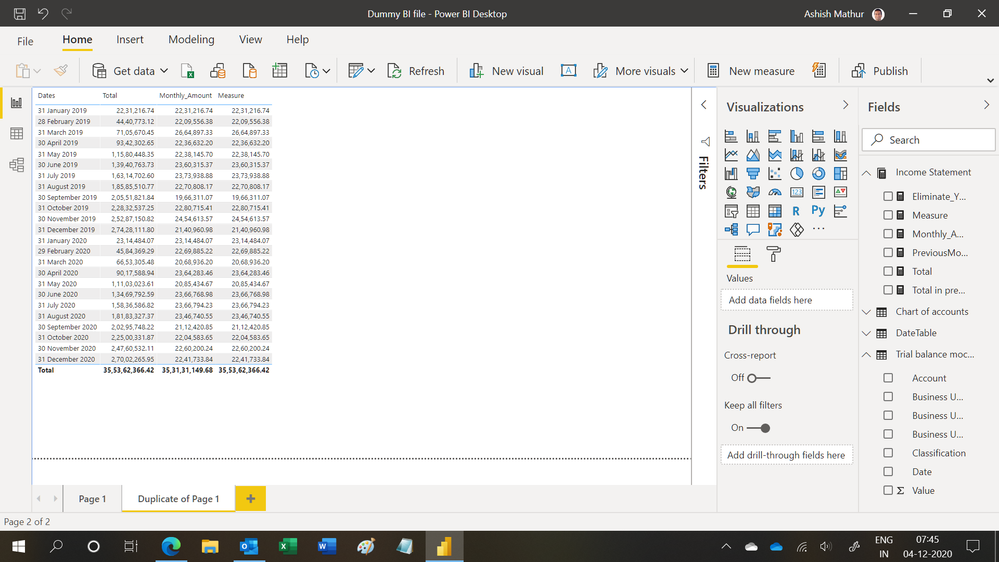- Power BI forums
- Updates
- News & Announcements
- Get Help with Power BI
- Desktop
- Service
- Report Server
- Power Query
- Mobile Apps
- Developer
- DAX Commands and Tips
- Custom Visuals Development Discussion
- Health and Life Sciences
- Power BI Spanish forums
- Translated Spanish Desktop
- Power Platform Integration - Better Together!
- Power Platform Integrations (Read-only)
- Power Platform and Dynamics 365 Integrations (Read-only)
- Training and Consulting
- Instructor Led Training
- Dashboard in a Day for Women, by Women
- Galleries
- Community Connections & How-To Videos
- COVID-19 Data Stories Gallery
- Themes Gallery
- Data Stories Gallery
- R Script Showcase
- Webinars and Video Gallery
- Quick Measures Gallery
- 2021 MSBizAppsSummit Gallery
- 2020 MSBizAppsSummit Gallery
- 2019 MSBizAppsSummit Gallery
- Events
- Ideas
- Custom Visuals Ideas
- Issues
- Issues
- Events
- Upcoming Events
- Community Blog
- Power BI Community Blog
- Custom Visuals Community Blog
- Community Support
- Community Accounts & Registration
- Using the Community
- Community Feedback
Register now to learn Fabric in free live sessions led by the best Microsoft experts. From Apr 16 to May 9, in English and Spanish.
- Power BI forums
- Forums
- Get Help with Power BI
- Desktop
- Correct Table totals with a cumulative trial bala...
- Subscribe to RSS Feed
- Mark Topic as New
- Mark Topic as Read
- Float this Topic for Current User
- Bookmark
- Subscribe
- Printer Friendly Page
- Mark as New
- Bookmark
- Subscribe
- Mute
- Subscribe to RSS Feed
- Permalink
- Report Inappropriate Content
Correct Table totals with a cumulative trial balance
Hi Everyone!
I am busy building a dashboard where I need to create a table which shows monthly values for the income statement portion of a trial balance. The trouble is that the monthly trial balance's I receive have the cumulative values for the year (i.e January has only its revenue but then February has its revenue figures as well as Januarys)
I have been able to calculate the monthly values using dax but because the total value of a Powerbi table doesnt take into account row context, the total value for the monthly data does not equal all the rows added together.
I have attached dummy data and a sample BI file (column 3 in the table therein is the monthly column where the total does not agree to the sum of all the rows)
https://1drv.ms/u/s!AqSC3CpjQTrTvi60jhQIFNgJln-q?e=b8Ul2K
Solved! Go to Solution.
- Mark as New
- Bookmark
- Subscribe
- Mute
- Subscribe to RSS Feed
- Permalink
- Report Inappropriate Content
Hello @Kyle-92 ,
Here are the steps you can follow:
1. Create measure.
new_monthly_amount =
var _new=SUMMARIZE('DateTable','DateTable'[Dates],"value",[Monthly_Amount])
return IF(HASONEVALUE(DateTable[Dates]),[Monthly_Amount],SUMX(_new,[value]))2. Result.
You can download the PBIX file from here.
Best regards
Liu Yang
If this post helps,then consider Accepting it as the solution to help other members find it faster.
- Mark as New
- Bookmark
- Subscribe
- Mute
- Subscribe to RSS Feed
- Permalink
- Report Inappropriate Content
Hi,
Try these measures:
Total in previous month = CALCULATE([Total],PREVIOUSMONTH(DateTable[Dates]))Measure = if([Total]=CALCULATE([Total],DATESYTD(DateTable[Dates],"31/12")),[Total],[Total]-[Total in previous month])Hope this helps.
Regards,
Ashish Mathur
http://www.ashishmathur.com
https://www.linkedin.com/in/excelenthusiasts/
- Mark as New
- Bookmark
- Subscribe
- Mute
- Subscribe to RSS Feed
- Permalink
- Report Inappropriate Content
Hello @Kyle-92 ,
Here are the steps you can follow:
1. Create measure.
new_monthly_amount =
var _new=SUMMARIZE('DateTable','DateTable'[Dates],"value",[Monthly_Amount])
return IF(HASONEVALUE(DateTable[Dates]),[Monthly_Amount],SUMX(_new,[value]))2. Result.
You can download the PBIX file from here.
Best regards
Liu Yang
If this post helps,then consider Accepting it as the solution to help other members find it faster.
- Mark as New
- Bookmark
- Subscribe
- Mute
- Subscribe to RSS Feed
- Permalink
- Report Inappropriate Content
@Kyle-92 , have you tried YTD with help from date table
YTD Sales = CALCULATE(SUM(Sales[Sales Amount]),DATESYTD('Date'[Date],"12/31"))
overall cumm
Cumm Sales = CALCULATE(SUM(Table[value]),filter(allselected(Table),Table[Date] <=max(Table[Date])))
Power BI — Year on Year with or Without Time Intelligence
https://medium.com/@amitchandak.1978/power-bi-ytd-questions-time-intelligence-1-5-e3174b39f38a
To get the best of the time intelligence function. Make sure you have a date calendar and it has been marked as the date in model view. Also, join it with the date column of your fact/s. Refer :radacad sqlbi My Video Series Appreciate your Kudos.
Microsoft Power BI Learning Resources, 2023 !!
Learn Power BI - Full Course with Dec-2022, with Window, Index, Offset, 100+ Topics !!
Did I answer your question? Mark my post as a solution! Appreciate your Kudos !! Proud to be a Super User! !!
- Mark as New
- Bookmark
- Subscribe
- Mute
- Subscribe to RSS Feed
- Permalink
- Report Inappropriate Content
Hi @amitchandak, unfortunately this doesn't help as the trial balance amounts (the source data) are cumulative already so to explain via an example:
January sales =200
February sales =300
the source data would show January as 200 and February as 500.
Your YTD solution seems to keep balances cumulative so I can't show the table on a monthly basis. Unless I am doing this wrong?
You should see this in the data I attached with the power bi file.
basically the measures need to do the following:
1)take the revenue balance in 1 month and subtract the previous month (if the previous month is not in the year before)
2)be able to have the correct total in a power Bi table visual
I have already done step 1 in my example file
Really appreciate your help!
Helpful resources

Microsoft Fabric Learn Together
Covering the world! 9:00-10:30 AM Sydney, 4:00-5:30 PM CET (Paris/Berlin), 7:00-8:30 PM Mexico City

Power BI Monthly Update - April 2024
Check out the April 2024 Power BI update to learn about new features.

| User | Count |
|---|---|
| 109 | |
| 96 | |
| 77 | |
| 66 | |
| 54 |
| User | Count |
|---|---|
| 144 | |
| 104 | |
| 102 | |
| 88 | |
| 63 |