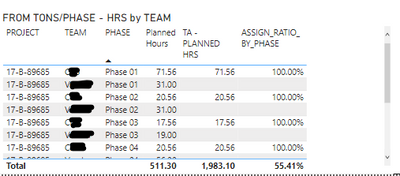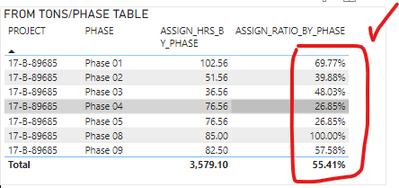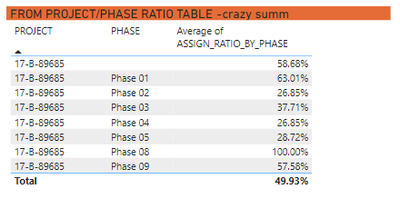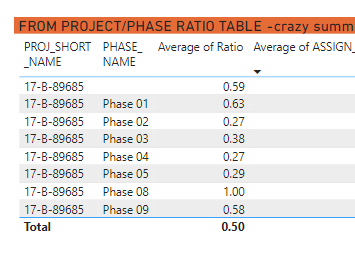- Power BI forums
- Updates
- News & Announcements
- Get Help with Power BI
- Desktop
- Service
- Report Server
- Power Query
- Mobile Apps
- Developer
- DAX Commands and Tips
- Custom Visuals Development Discussion
- Health and Life Sciences
- Power BI Spanish forums
- Translated Spanish Desktop
- Power Platform Integration - Better Together!
- Power Platform Integrations (Read-only)
- Power Platform and Dynamics 365 Integrations (Read-only)
- Training and Consulting
- Instructor Led Training
- Dashboard in a Day for Women, by Women
- Galleries
- Community Connections & How-To Videos
- COVID-19 Data Stories Gallery
- Themes Gallery
- Data Stories Gallery
- R Script Showcase
- Webinars and Video Gallery
- Quick Measures Gallery
- 2021 MSBizAppsSummit Gallery
- 2020 MSBizAppsSummit Gallery
- 2019 MSBizAppsSummit Gallery
- Events
- Ideas
- Custom Visuals Ideas
- Issues
- Issues
- Events
- Upcoming Events
- Community Blog
- Power BI Community Blog
- Custom Visuals Community Blog
- Community Support
- Community Accounts & Registration
- Using the Community
- Community Feedback
Register now to learn Fabric in free live sessions led by the best Microsoft experts. From Apr 16 to May 9, in English and Spanish.
- Power BI forums
- Forums
- Get Help with Power BI
- Desktop
- Correct SUMMARIZATION in a SUMMARIZE TABLE
- Subscribe to RSS Feed
- Mark Topic as New
- Mark Topic as Read
- Float this Topic for Current User
- Bookmark
- Subscribe
- Printer Friendly Page
- Mark as New
- Bookmark
- Subscribe
- Mute
- Subscribe to RSS Feed
- Permalink
- Report Inappropriate Content
Correct SUMMARIZATION in a SUMMARIZE TABLE
Hi there,
I need to achieve something and I know it's possible, only I don't know how and have spent too many days struggling with this. It will take me a bit to explain, so thanks in advance x your patience.
I have this table that has many more criteria but the ones that interest me are the ones shown. It's a built-in table (not in the P.Query) with the following dax:
TONS/PHASE TABLE = // en esta tabla los ratios están bien, cuando se ven por phase
ADDCOLUMNS( 'Hours'
,"PHASE", RELATED('All_ALL'[PHASE])
,"ACT_FINISH_DATE", RELATED('All_ALL'[ACT_FINISH_DATE])
)
The last column is from the next measure:
ASSIGN_RATIO_BY_PHASE =
VAR NUM_ =
Calculate(
[ASSIGN_HRS_BY_PHASE],
FILTER('TONS/PHASE TABLE', 'TONS/PHASE TABLE'[TEAM] = "CCB")
)
RETURN
DIVIDE( NUM_, [ASSIGN_HRS_BY_PHASE], 0)
When I visualize the data by PROJECT and PHASE the ASSIGN_RATIO_BY_PHASE is exactly the figure that I need.
And since I need to apply it, I decided to SUMMARIZE another table just with the criteria required but, the results gives me different percentages that the one I visualize in the original Table
The DAX used to SUMMARIZE the table is the following:
PROJECT/PHASE_RATIO =
SUMMARIZE( 'TONS/PHASE TABLE'
, 'TONS/PHASE TABLE'[PROJECT]
, 'TONS/PHASE TABLE'[PHASE]
, "ASSIGN_RATIO_BY_PHASE",
CALCULATE( [ASSIGN_RATIO_BY_PHASE]
, ALLEXCEPT( 'TONS/PHASE TABLE','TONS/PHASE TABLE'[PROJECT], 'TONS/PHASE TABLE'[PHASE] ) )
, "RELEASE_TO_FAB_DATE",
CALCULATE(
MAX( 'TONS/PHASE TABLE'[ACT_FINISH_DATE] )
, FILTER('TONS/PHASE TABLE', 'TONS/PHASE TABLE'[TASK] = "Release to Fabrication" )
)
)
For the "ASSIGN_RATIO_BY_PHASE" column also tried with this option but with the exact same result
, "ASSIGN_RATIO_BY_PHASE",
AVERAGEX(
SUMMARIZE( 'TONS/PHASE TABLE','TONS/PHASE TABLE'[PROJECT], 'TONS/PHASE TABLE'[PHASE])
, [ASSIGN_RATIO_BY_PHASE] ) // Tried this to get the assignation ratio for project by Phase but got same result than metric
As I mentioned, I know that what I need is doable, just I can't figure it out so,
Help!
Solved! Go to Solution.
- Mark as New
- Bookmark
- Subscribe
- Mute
- Subscribe to RSS Feed
- Permalink
- Report Inappropriate Content
@Anonymous Maybe because in this PBIX I get identical results in the summarized table and the table visual. See PBIX below.
@ me in replies or I'll lose your thread!!!
Instead of a Kudo, please vote for this idea
Become an expert!: Enterprise DNA
External Tools: MSHGQM
YouTube Channel!: Microsoft Hates Greg
Latest book!: The Definitive Guide to Power Query (M)
DAX is easy, CALCULATE makes DAX hard...
- Mark as New
- Bookmark
- Subscribe
- Mute
- Subscribe to RSS Feed
- Permalink
- Report Inappropriate Content
@Anonymous Try:
PROJECT/PHASE_RATIO =
SUMMARIZE( 'TONS/PHASE TABLE'
, 'TONS/PHASE TABLE'[PROJECT]
, 'TONS/PHASE TABLE'[PHASE]
, "ASSIGN_RATIO_BY_PHASE",
[ASSIGN_RATIO_BY_PHASE],
, "RELEASE_TO_FAB_DATE",
CALCULATE(
MAX( 'TONS/PHASE TABLE'[ACT_FINISH_DATE] )
, FILTER('TONS/PHASE TABLE', 'TONS/PHASE TABLE'[TASK] = "Release to Fabrication" )
)
)@ me in replies or I'll lose your thread!!!
Instead of a Kudo, please vote for this idea
Become an expert!: Enterprise DNA
External Tools: MSHGQM
YouTube Channel!: Microsoft Hates Greg
Latest book!: The Definitive Guide to Power Query (M)
DAX is easy, CALCULATE makes DAX hard...
- Mark as New
- Bookmark
- Subscribe
- Mute
- Subscribe to RSS Feed
- Permalink
- Report Inappropriate Content
Hi @Greg_Deckler thank you,
I did it but the result is the same. The percentages remain the same in the SUMMARIZE table!
Any idea!!!
- Mark as New
- Bookmark
- Subscribe
- Mute
- Subscribe to RSS Feed
- Permalink
- Report Inappropriate Content
This is an example of the data:
| PROJECT | TASK | TEAM | PHASE | Planned Hours |
| 89685 | Design Check | CCB | Phase 01 | 43 |
| 89685 | Prod Detail | CCB | Phase 09 | 42 |
| 89685 | Prod Detail | CCB | Phase 08 | 40 |
| 89685 | Prod Detail | VVD | Phase 09 | 35 |
| 89685 | Prod Detail | VVD | Phase 04 | 25 |
| 89685 | Prod Detail | VVD | Phase 05 | 25 |
| 89685 | Review | CCB | Phase 08 | 24 |
| 89685 | Prod Check Trim | CCB | Phase 08 | 21 |
| 89685 | Prod Detail | VVD | Phase 01 | 20 |
| 89685 | Prod Detail | VVD | Phase 02 | 20 |
| 89685 | Prod Detail | VVD | Phase 04 | 20 |
| 89685 | Prod Detail | VVD | Phase 05 | 20 |
| 89685 | Prod Check | CCB | Phase 01 | 16 |
| 89685 | Prod Check | CCB | Phase 02 | 16 |
| 89685 | Prod Check | CCB | Phase 03 | 16 |
| 89685 | Prod Check | CCB | Phase 04 | 16 |
| 89685 | Prod Check | CCB | Phase 05 | 16 |
| 89685 | Prod Detail | VVD | Phase 01 | 11 |
| 89685 | Prod Detail | VVD | Phase 02 | 11 |
| 89685 | Prod Detail | VVD | Phase 03 | 11 |
| 89685 | Prod Detail | VVD | Phase 04 | 11 |
| 89685 | Prod Detail | VVD | Phase 05 | 11 |
| 89685 | Design | CCB | Phase 01 | 8 |
| 89685 | Prod Detail Corrections | VVD | Phase 03 | 8 |
| 89685 | Drawings Review | CCB | Phase 01 | 4 |
| 89685 | Drawings Review | CCB | Phase 02 | 4 |
| 89685 | Drawings Review | CCB | Phase 04 | 4 |
| 89685 | Drawings Review | CCB | Phase 05 | 4 |
| 89685 | Prod Detail | CCB | Phase 09 | 4 |
| 89685 | Drawings Review | CCB | Phase 03 | 1 |
| 89685 | Drawings Review | CCB | Phase 09 | 0.5 |
| 89685 | Drawings Review | CCB | Phase 09 | 0.5 |
| 89685 | Drawings | CCB | Phase 09 | 0.5 |
| 89685 | Drawings | CCB | Phase 01 | 0.5 |
| 89685 | Drawings | CCB | Phase 02 | 0.5 |
| 89685 | Drawings | CCB | Phase 03 | 0.5 |
| 89685 | Drawings | CCB | Phase 04 | 0.5 |
| 89685 | Drawings | CCB | Phase 05 | 0.5 |
| 89685 | Drawings Review | CCB | Phase 01 | 0.06 |
| 89685 | Drawings Review | CCB | Phase 02 | 0.06 |
| 89685 | Drawings Review | CCB | Phase 03 | 0.06 |
| 89685 | Drawings Review | CCB | Phase 04 | 0.06 |
| 89685 | Drawings Review | CCB | Phase 05 | 0.06 |
| 89685 | Design Release to Drafting | CCB | Phase 01 | 0 |
| 89685 | IFC Drawings Mailed | CCB | Phase 01 | 0 |
| 89685 | IFC Drawings Mailed | CCB | Phase 02 | 0 |
| 89685 | IFC Drawings Mailed | CCB | Phase 03 | 0 |
| 89685 | IFC Drawings Mailed | CCB | Phase 04 | 0 |
| 89685 | IFC Drawings Mailed | CCB | Phase 05 | 0 |
| 89685 | Release to Fabrication | CCB | Phase 01 | 0 |
| 89685 | Release to Fabrication | CCB | Phase 02 | 0 |
| 89685 | Release to Fabrication | CCB | Phase 03 | 0 |
| 89685 | Release to Fabrication | CCB | Phase 04 | 0 |
| 89685 | Release to Fabrication | CCB | Phase 05 | 0 |
| 89685 | Release to Fabrication | CCB | Phase 08 | 0 |
| 89685 | Release to Fabrication | CCB | Phase 09 | 0 |
| 72589 | Design Check | CCB | Phase 01 | 50 |
| 72589 | Prod Detail | CCB | Phase 09 | 32 |
| 72589 | Prod Detail | CCB | Phase 08 | 80 |
| 72589 | Prod Detail | VVD | Phase 09 | 53 |
| 72589 | Prod Detail | VVD | Phase 04 | 52 |
| 72589 | Prod Detail | VVD | Phase 05 | 52 |
| 72589 | Reviewdwgs | CCB | Phase 08 | 42 |
| 72589 | Prod Check Trim | CCB | Phase 08 | 12 |
| 72589 | Prod Detail Corrections | VVD | Phase 01 | 20 |
| 72589 | Prod Detail Corrections | VVD | Phase 02 | 10 |
| 72589 | Prod Detail Corrections | VVD | Phase 04 | 35 |
| 72589 | Prod Detail Corrections | VVD | Phase 05 | 25 |
| 72589 | Prod Check | CCB | Phase 01 | 16 |
| 72589 | Prod Check | CCB | Phase 02 | 35 |
| 72589 | Prod Check | CCB | Phase 03 | 45 |
| 72589 | Prod Check | CCB | Phase 04 | 52 |
| 72589 | Prod Check | CCB | Phase 05 | 83 |
| 72589 | Prod Detail | VVD | Phase 01 | 45 |
| 72589 | Prod Detail | VVD | Phase 02 | 12 |
| 72589 | Prod Detail | VVD | Phase 03 | 10 |
| 72589 | Prod Detail | VVD | Phase 04 | 98 |
| 72589 | Prod Detail | VVD | Phase 05 | 83 |
| 72589 | Design | CCB | Phase 01 | 88 |
| 72589 | Prod Detail Corrections | VVD | Phase 03 | 5 |
| 72589 | Drawings Review | CCB | Phase 01 | 7 |
| 72589 | Drawings Review | CCB | Phase 02 | 4 |
| 72589 | Drawings Review | CCB | Phase 04 | 2 |
| 72589 | Drawings Review | CCB | Phase 05 | 10 |
| 72589 | Prod Detail | CCB | Phase 09 | 3 |
| 72589 | Drawings Review | CCB | Phase 03 | 10 |
| 72589 | Drawings Review | CCB | Phase 09 | 0.5 |
| 72589 | Drawings Review | CCB | Phase 09 | 0.5 |
| 72589 | MailDrawings | CCB | Phase 09 | 0.5 |
| 72589 | MailDrawings | CCB | Phase 01 | 0.5 |
| 72589 | MailDrawings | CCB | Phase 02 | 0.5 |
| 72589 | MailDrawings | CCB | Phase 03 | 0.5 |
| 72589 | MailDrawings | CCB | Phase 04 | 0.5 |
| 72589 | MailDrawings | CCB | Phase 05 | 0.5 |
| 72589 | Sealing | VVD | Phase 01 | 1 |
| 72589 | Sealing | VVD | Phase 02 | 1 |
| 72589 | Sealing | VVD | Phase 03 | 1 |
| 72589 | Sealing | CCB | Phase 04 | 1 |
| 72589 | Sealing | CCB | Phase 05 | 1 |
| 72589 | Design Release to Fab | CCB | Phase 01 | 0 |
| 72589 | IFC Drawings Mailed | CCB | Phase 01 | 0 |
| 72589 | IFC Drawings Mailed | CCB | Phase 02 | 0 |
| 72589 | IFC Drawings Mailed | CCB | Phase 03 | 0 |
| 72589 | IFC Drawings Mailed | CCB | Phase 04 | 0 |
| 72589 | IFC Drawings Mailed | CCB | Phase 05 | 0 |
| 72589 | Release to Fabrication | CCB | Phase 01 | 0 |
| 72589 | Release to Fabrication | CCB | Phase 02 | 0 |
| 72589 | Release to Fabrication | CCB | Phase 03 | 0 |
| 72589 | Release to Fabrication | VVD | Phase 04 | 0 |
| 72589 | Release to Fabrication | VVD | Phase 05 | 0 |
| 72589 | Release to Fabrication | VVD | Phase 08 | 0 |
| 72589 | Release to Fabrication | VVD | Phase 09 | 0 |
- Mark as New
- Bookmark
- Subscribe
- Mute
- Subscribe to RSS Feed
- Permalink
- Report Inappropriate Content
@Anonymous What about this?
Table 2 =
VAR __Table =
ADDCOLUMNS(
SUMMARIZE('Table', [PROJECT], [PHASE], "Hours", SUM('Table'[Planned Hours]), "CCB", SUMX(FILTER('Table',[TEAM] = "CCB"),[Planned Hours])),
"Ratio", DIVIDE([CCB], [Hours])
)
RETURN
__Table@ me in replies or I'll lose your thread!!!
Instead of a Kudo, please vote for this idea
Become an expert!: Enterprise DNA
External Tools: MSHGQM
YouTube Channel!: Microsoft Hates Greg
Latest book!: The Definitive Guide to Power Query (M)
DAX is easy, CALCULATE makes DAX hard...
- Mark as New
- Bookmark
- Subscribe
- Mute
- Subscribe to RSS Feed
- Permalink
- Report Inappropriate Content
Hi @Greg_Deckler ,
I'll keep in mind your suggestion regarding the use of CALCULATE.
On the other hand I tried this new alternative and the result is the same.
I wonder if the fact that this table grouping the blank (No PHASE assigned) have something to do with the difference in the results.
- Mark as New
- Bookmark
- Subscribe
- Mute
- Subscribe to RSS Feed
- Permalink
- Report Inappropriate Content
@Anonymous Maybe because in this PBIX I get identical results in the summarized table and the table visual. See PBIX below.
@ me in replies or I'll lose your thread!!!
Instead of a Kudo, please vote for this idea
Become an expert!: Enterprise DNA
External Tools: MSHGQM
YouTube Channel!: Microsoft Hates Greg
Latest book!: The Definitive Guide to Power Query (M)
DAX is easy, CALCULATE makes DAX hard...
- Mark as New
- Bookmark
- Subscribe
- Mute
- Subscribe to RSS Feed
- Permalink
- Report Inappropriate Content
Hi @Greg_Deckler
It took me a while to get back on track and review the option. It did provide the same results, so I decided go back 1 step and summarize the original table removing all the unnecesary criterias, since one of those was affecting the outcome. After that any of the provide options did gives out with the correct assignation ratio so, thanks for the help!
Helpful resources

Microsoft Fabric Learn Together
Covering the world! 9:00-10:30 AM Sydney, 4:00-5:30 PM CET (Paris/Berlin), 7:00-8:30 PM Mexico City

Power BI Monthly Update - April 2024
Check out the April 2024 Power BI update to learn about new features.

| User | Count |
|---|---|
| 114 | |
| 100 | |
| 81 | |
| 70 | |
| 62 |
| User | Count |
|---|---|
| 148 | |
| 116 | |
| 104 | |
| 90 | |
| 65 |