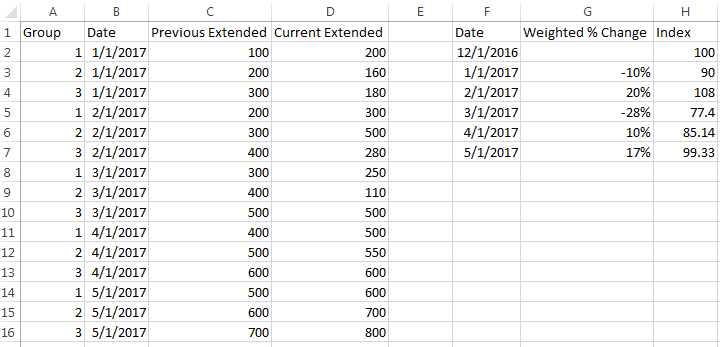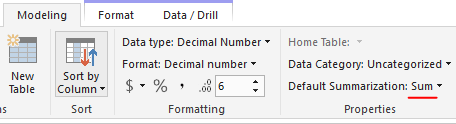- Power BI forums
- Updates
- News & Announcements
- Get Help with Power BI
- Desktop
- Service
- Report Server
- Power Query
- Mobile Apps
- Developer
- DAX Commands and Tips
- Custom Visuals Development Discussion
- Health and Life Sciences
- Power BI Spanish forums
- Translated Spanish Desktop
- Power Platform Integration - Better Together!
- Power Platform Integrations (Read-only)
- Power Platform and Dynamics 365 Integrations (Read-only)
- Training and Consulting
- Instructor Led Training
- Dashboard in a Day for Women, by Women
- Galleries
- Community Connections & How-To Videos
- COVID-19 Data Stories Gallery
- Themes Gallery
- Data Stories Gallery
- R Script Showcase
- Webinars and Video Gallery
- Quick Measures Gallery
- 2021 MSBizAppsSummit Gallery
- 2020 MSBizAppsSummit Gallery
- 2019 MSBizAppsSummit Gallery
- Events
- Ideas
- Custom Visuals Ideas
- Issues
- Issues
- Events
- Upcoming Events
- Community Blog
- Power BI Community Blog
- Custom Visuals Community Blog
- Community Support
- Community Accounts & Registration
- Using the Community
- Community Feedback
Register now to learn Fabric in free live sessions led by the best Microsoft experts. From Apr 16 to May 9, in English and Spanish.
- Power BI forums
- Forums
- Get Help with Power BI
- Desktop
- Converting "Measure -> Calculated table -> Calcula...
- Subscribe to RSS Feed
- Mark Topic as New
- Mark Topic as Read
- Float this Topic for Current User
- Bookmark
- Subscribe
- Printer Friendly Page
- Mark as New
- Bookmark
- Subscribe
- Mute
- Subscribe to RSS Feed
- Permalink
- Report Inappropriate Content
Converting "Measure -> Calculated table -> Calculated Column", into single measure
I am fairly new to PowerBI and am working to complete the following goal. I have a large data set in the form of columns A:D and I would like to have a measure which calculates column H, which I could filter and graph on my report.
While playing around with PowerBI I was able to create this roughly (in a way that doesn't work with filters on the report), in 3 main steps.
1) Weighted % Change Measure from raw data (In forms of columns A:D)
WeightedMeasure = (Sum(CurrentExtended)-Sum(PastExtended))/Sum(PastExtended)
2) Creating a intermediate calculated table with unique date values and the related weighted monthly % change
Intermediate = distinct(Table1[Dates])
and the calculated column :
WeightedChange = Calculate([WeightedMeasure])
3) I then used a calculated column to create the Index: (Luckily how my data is formulated, the Dec-16 is included in the unique values when making the intermediate table, and returns with a blank entry in the weighted measure field.
Index = 100 * PRODUCTX ( filter (Intermediate, Intermediate[Dates] <= earlier(Intermediate[Dates])), Intermediate[WeightedChange] + 1)
This compounds the growth from the base of 100 for each month and comes out with the correct answer.
However, this calculated column (and I believe the use of the intermediate table entirely), does not allow report filters to affect this. So when I have 2 separate graphs on my report, one the WeightedMeasure over time, and one the Index over time. The WeightedMeasure reacts to report filters, however the Index does not.
How can I get the index as a measure which reacts to the filters?
Solved! Go to Solution.
- Mark as New
- Bookmark
- Subscribe
- Mute
- Subscribe to RSS Feed
- Permalink
- Report Inappropriate Content
Please specify the aggregation type in "Default Summarization", it supposes to respond to filter/slicer.
Or you can write your Index column into a measure like:
index measure =
CALCULATE (
100
* PRODUCTX ( Intermediate, Intermediate[WeightedChange] + 1 ),
FILTER (
ALL ( Intermediate ),
Intermediate[Dates] <= MAX ( Intermediate[Dates] )
)
)
Regards,
- Mark as New
- Bookmark
- Subscribe
- Mute
- Subscribe to RSS Feed
- Permalink
- Report Inappropriate Content
Please specify the aggregation type in "Default Summarization", it supposes to respond to filter/slicer.
Or you can write your Index column into a measure like:
index measure =
CALCULATE (
100
* PRODUCTX ( Intermediate, Intermediate[WeightedChange] + 1 ),
FILTER (
ALL ( Intermediate ),
Intermediate[Dates] <= MAX ( Intermediate[Dates] )
)
)
Regards,
Helpful resources

Microsoft Fabric Learn Together
Covering the world! 9:00-10:30 AM Sydney, 4:00-5:30 PM CET (Paris/Berlin), 7:00-8:30 PM Mexico City

Power BI Monthly Update - April 2024
Check out the April 2024 Power BI update to learn about new features.

| User | Count |
|---|---|
| 117 | |
| 107 | |
| 70 | |
| 70 | |
| 43 |
| User | Count |
|---|---|
| 148 | |
| 106 | |
| 104 | |
| 89 | |
| 65 |