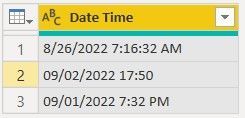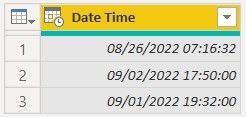- Power BI forums
- Updates
- News & Announcements
- Get Help with Power BI
- Desktop
- Service
- Report Server
- Power Query
- Mobile Apps
- Developer
- DAX Commands and Tips
- Custom Visuals Development Discussion
- Health and Life Sciences
- Power BI Spanish forums
- Translated Spanish Desktop
- Power Platform Integration - Better Together!
- Power Platform Integrations (Read-only)
- Power Platform and Dynamics 365 Integrations (Read-only)
- Training and Consulting
- Instructor Led Training
- Dashboard in a Day for Women, by Women
- Galleries
- Community Connections & How-To Videos
- COVID-19 Data Stories Gallery
- Themes Gallery
- Data Stories Gallery
- R Script Showcase
- Webinars and Video Gallery
- Quick Measures Gallery
- 2021 MSBizAppsSummit Gallery
- 2020 MSBizAppsSummit Gallery
- 2019 MSBizAppsSummit Gallery
- Events
- Ideas
- Custom Visuals Ideas
- Issues
- Issues
- Events
- Upcoming Events
- Community Blog
- Power BI Community Blog
- Custom Visuals Community Blog
- Community Support
- Community Accounts & Registration
- Using the Community
- Community Feedback
Register now to learn Fabric in free live sessions led by the best Microsoft experts. From Apr 16 to May 9, in English and Spanish.
- Power BI forums
- Forums
- Get Help with Power BI
- Desktop
- Converting different date formats to same format.
- Subscribe to RSS Feed
- Mark Topic as New
- Mark Topic as Read
- Float this Topic for Current User
- Bookmark
- Subscribe
- Printer Friendly Page
- Mark as New
- Bookmark
- Subscribe
- Mute
- Subscribe to RSS Feed
- Permalink
- Report Inappropriate Content
Converting different date formats to same format.
I am new to PowerBI and am having issues formatting a column with different date formats.
I have the following 3 types of date in a text field. Every time I try to convert the column to a date format at least one comes back with 'Error'.
CreationDate
8/26/2022 7:16:32 AM - missing leading zero for month and includes seconds
09/02/2022 17:50 - uses 24 hour clock.
09/01/2022 7:32 PM - uses 12 hour clock.
How to I make the date format consistant ?
Many thanks,
Gully.
Solved! Go to Solution.
- Mark as New
- Bookmark
- Subscribe
- Mute
- Subscribe to RSS Feed
- Permalink
- Report Inappropriate Content
Hi @Gully,
I created a table with datetime values in the 3 formats given by you.
There shouldn't be any issue in converting all of these to datetime. Select Date/Time as the data type.
Result:
Works for you? Mark this post as a solution if it does!
Consider taking a look at my blog: Forecast Period - Graphical Comparison
- Mark as New
- Bookmark
- Subscribe
- Mute
- Subscribe to RSS Feed
- Permalink
- Report Inappropriate Content
Hello!
I have a different mix of locales at same column as en-US and es-MX:
1/22/2023 8:13:01 AM
25/05/2020 08:00:19 p. m.
When I try to convert using locale in two steps, I got an error for the second one.
Any hint will be appreciate!
- Mark as New
- Bookmark
- Subscribe
- Mute
- Subscribe to RSS Feed
- Permalink
- Report Inappropriate Content
Hi, Shaurya.
Thanks for your response. I followed your steps and it still didn't work.
I then reloaded the data and followed your steps again and it worked.
I'm not sure what happened but all is good now.
Thanks,
Gully
- Mark as New
- Bookmark
- Subscribe
- Mute
- Subscribe to RSS Feed
- Permalink
- Report Inappropriate Content
Hi @Gully,
I created a table with datetime values in the 3 formats given by you.
There shouldn't be any issue in converting all of these to datetime. Select Date/Time as the data type.
Result:
Works for you? Mark this post as a solution if it does!
Consider taking a look at my blog: Forecast Period - Graphical Comparison
Helpful resources

Microsoft Fabric Learn Together
Covering the world! 9:00-10:30 AM Sydney, 4:00-5:30 PM CET (Paris/Berlin), 7:00-8:30 PM Mexico City

Power BI Monthly Update - April 2024
Check out the April 2024 Power BI update to learn about new features.

| User | Count |
|---|---|
| 111 | |
| 94 | |
| 80 | |
| 68 | |
| 59 |
| User | Count |
|---|---|
| 150 | |
| 119 | |
| 104 | |
| 87 | |
| 67 |