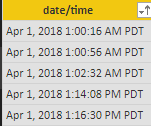- Power BI forums
- Updates
- News & Announcements
- Get Help with Power BI
- Desktop
- Service
- Report Server
- Power Query
- Mobile Apps
- Developer
- DAX Commands and Tips
- Custom Visuals Development Discussion
- Health and Life Sciences
- Power BI Spanish forums
- Translated Spanish Desktop
- Power Platform Integration - Better Together!
- Power Platform Integrations (Read-only)
- Power Platform and Dynamics 365 Integrations (Read-only)
- Training and Consulting
- Instructor Led Training
- Dashboard in a Day for Women, by Women
- Galleries
- Community Connections & How-To Videos
- COVID-19 Data Stories Gallery
- Themes Gallery
- Data Stories Gallery
- R Script Showcase
- Webinars and Video Gallery
- Quick Measures Gallery
- 2021 MSBizAppsSummit Gallery
- 2020 MSBizAppsSummit Gallery
- 2019 MSBizAppsSummit Gallery
- Events
- Ideas
- Custom Visuals Ideas
- Issues
- Issues
- Events
- Upcoming Events
- Community Blog
- Power BI Community Blog
- Custom Visuals Community Blog
- Community Support
- Community Accounts & Registration
- Using the Community
- Community Feedback
Register now to learn Fabric in free live sessions led by the best Microsoft experts. From Apr 16 to May 9, in English and Spanish.
- Power BI forums
- Forums
- Get Help with Power BI
- Desktop
- Re: Converting Text to Date with MMM, DD, YYYY, HH...
- Subscribe to RSS Feed
- Mark Topic as New
- Mark Topic as Read
- Float this Topic for Current User
- Bookmark
- Subscribe
- Printer Friendly Page
- Mark as New
- Bookmark
- Subscribe
- Mute
- Subscribe to RSS Feed
- Permalink
- Report Inappropriate Content
Converting Text to Date with MMM, DD, YYYY, HH:MMM PDT
Hi,
I have looked throughout this forum and other online resources and I cannot find an example with my criteria. I would like to convert the following text column into MM/DD/YYYY date value.
The difference between what I was able to research was this has "APR 1, 2018 timestamp" vs "04/01/2018 timestamp."
Thank you!
Solved! Go to Solution.
- Mark as New
- Bookmark
- Subscribe
- Mute
- Subscribe to RSS Feed
- Permalink
- Report Inappropriate Content
Here is an example how you could achieve this in Query Editor:
let
Source = Table.FromRows(Json.Document(Binary.Decompress(Binary.FromText("i45WciwoUjDUUTAyMLRQMLQyNLAyNFNw9FUIcAlRio0FAA==", BinaryEncoding.Base64), Compression.Deflate)), let _t = ((type text) meta [Serialized.Text = true]) in type table [Column1 = _t]),
#"Split Column by Delimiter" = Table.SplitColumn(Source, "Column1", Splitter.SplitTextByDelimiter(" ", QuoteStyle.Csv), {"Column1.1", "Column1.2", "Column1.3", "Column1.4", "Column1.5", "Column1.6"}),
#"Inserted Merged Column" = Table.AddColumn(#"Split Column by Delimiter", "Merged", each Text.Combine({[Column1.1], Text.From([Column1.2], "en-US"), Text.From([Column1.3], "en-US")}, " "), type text),
#"Changed Type" = Table.TransformColumnTypes(#"Inserted Merged Column",{{"Merged", type date}}),
#"Removed Other Columns" = Table.SelectColumns(#"Changed Type",{"Merged"})
in
#"Removed Other Columns"
- Mark as New
- Bookmark
- Subscribe
- Mute
- Subscribe to RSS Feed
- Permalink
- Report Inappropriate Content
Here is an example how you could achieve this in Query Editor:
let
Source = Table.FromRows(Json.Document(Binary.Decompress(Binary.FromText("i45WciwoUjDUUTAyMLRQMLQyNLAyNFNw9FUIcAlRio0FAA==", BinaryEncoding.Base64), Compression.Deflate)), let _t = ((type text) meta [Serialized.Text = true]) in type table [Column1 = _t]),
#"Split Column by Delimiter" = Table.SplitColumn(Source, "Column1", Splitter.SplitTextByDelimiter(" ", QuoteStyle.Csv), {"Column1.1", "Column1.2", "Column1.3", "Column1.4", "Column1.5", "Column1.6"}),
#"Inserted Merged Column" = Table.AddColumn(#"Split Column by Delimiter", "Merged", each Text.Combine({[Column1.1], Text.From([Column1.2], "en-US"), Text.From([Column1.3], "en-US")}, " "), type text),
#"Changed Type" = Table.TransformColumnTypes(#"Inserted Merged Column",{{"Merged", type date}}),
#"Removed Other Columns" = Table.SelectColumns(#"Changed Type",{"Merged"})
in
#"Removed Other Columns"
- Mark as New
- Bookmark
- Subscribe
- Mute
- Subscribe to RSS Feed
- Permalink
- Report Inappropriate Content
Thanks. Pretty new to Power BI and didn't realize there was a "Text to Column" like option in the query editor.
Helpful resources

Microsoft Fabric Learn Together
Covering the world! 9:00-10:30 AM Sydney, 4:00-5:30 PM CET (Paris/Berlin), 7:00-8:30 PM Mexico City

Power BI Monthly Update - April 2024
Check out the April 2024 Power BI update to learn about new features.

| User | Count |
|---|---|
| 111 | |
| 100 | |
| 80 | |
| 64 | |
| 58 |
| User | Count |
|---|---|
| 146 | |
| 110 | |
| 93 | |
| 84 | |
| 67 |