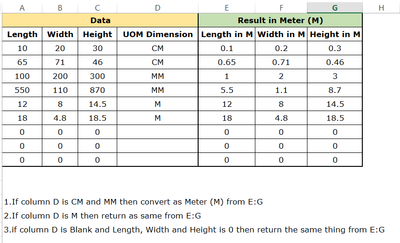- Power BI forums
- Updates
- News & Announcements
- Get Help with Power BI
- Desktop
- Service
- Report Server
- Power Query
- Mobile Apps
- Developer
- DAX Commands and Tips
- Custom Visuals Development Discussion
- Health and Life Sciences
- Power BI Spanish forums
- Translated Spanish Desktop
- Power Platform Integration - Better Together!
- Power Platform Integrations (Read-only)
- Power Platform and Dynamics 365 Integrations (Read-only)
- Training and Consulting
- Instructor Led Training
- Dashboard in a Day for Women, by Women
- Galleries
- Community Connections & How-To Videos
- COVID-19 Data Stories Gallery
- Themes Gallery
- Data Stories Gallery
- R Script Showcase
- Webinars and Video Gallery
- Quick Measures Gallery
- 2021 MSBizAppsSummit Gallery
- 2020 MSBizAppsSummit Gallery
- 2019 MSBizAppsSummit Gallery
- Events
- Ideas
- Custom Visuals Ideas
- Issues
- Issues
- Events
- Upcoming Events
- Community Blog
- Power BI Community Blog
- Custom Visuals Community Blog
- Community Support
- Community Accounts & Registration
- Using the Community
- Community Feedback
Register now to learn Fabric in free live sessions led by the best Microsoft experts. From Apr 16 to May 9, in English and Spanish.
- Power BI forums
- Forums
- Get Help with Power BI
- Desktop
- Re: Convert units
- Subscribe to RSS Feed
- Mark Topic as New
- Mark Topic as Read
- Float this Topic for Current User
- Bookmark
- Subscribe
- Printer Friendly Page
- Mark as New
- Bookmark
- Subscribe
- Mute
- Subscribe to RSS Feed
- Permalink
- Report Inappropriate Content
Convert units
Hi,
Column A:C are length, width and Height and column D is unit of dimension of each rows, column D contain multiple unit of dimension which is CM, MM and M.
How can I convert CM and MM into M based on the unit of dimesion column D? In Excel I am apply the convert function but the same function in BI completly is difference.
I would like to achieve my desired result by using new calculate column.
Can you please advise.
Rules:
1.If column D is CM and MM then convert as Meter (M) from E:G
2.If column D is M then return as same from E:G
3.If column D is Blank and Length, Width and Height is 0 then return the same thing from E:G
| Data | Result in Meter (M) | |||||
| Length | Width | Height | UOM Dimension | Length in M | Width in M | Height in M |
| 10 | 20 | 30 | CM | 0.1 | 0.2 | 0.3 |
| 65 | 71 | 46 | CM | 0.65 | 0.71 | 0.46 |
| 100 | 200 | 300 | MM | 1 | 2 | 3 |
| 550 | 110 | 870 | MM | 5.5 | 1.1 | 8.7 |
| 12 | 8 | 14.5 | M | 12 | 8 | 14.5 |
| 18 | 4.8 | 18.5 | M | 18 | 4.8 | 18.5 |
| 0 | 0 | 0 | 0 | 0 | 0 | |
| 0 | 0 | 0 | 0 | 0 | 0 | |
| 0 | 0 | 0 | 0 | 0 | 0 |
Solved! Go to Solution.
- Mark as New
- Bookmark
- Subscribe
- Mute
- Subscribe to RSS Feed
- Permalink
- Report Inappropriate Content
Hey @Saxon10 ,
for each of the 3 columns (Lenght, Width and Height) add a calculated column:
Length in Meter =
SWITCH(
MyTable[UOM Dimension],
"M", MyTable[Length],
"CM", MyTable[Length] / 100,
"MM", MyTable[Length] / 1000
)
Same formula for the other 2 measures 😉
- Mark as New
- Bookmark
- Subscribe
- Mute
- Subscribe to RSS Feed
- Permalink
- Report Inappropriate Content
Hey @Saxon10 ,
for each of the 3 columns (Lenght, Width and Height) add a calculated column:
Length in Meter =
SWITCH(
MyTable[UOM Dimension],
"M", MyTable[Length],
"CM", MyTable[Length] / 100,
"MM", MyTable[Length] / 1000
)
Same formula for the other 2 measures 😉
- Mark as New
- Bookmark
- Subscribe
- Mute
- Subscribe to RSS Feed
- Permalink
- Report Inappropriate Content
Thanks for your qucik reply. I am receving error here Exprssions that yield variant data-type cannot be used to define calulated column.
Those three columns came from as a calculate column and those three column are stored as a text so can you please help me.
- Mark as New
- Bookmark
- Subscribe
- Mute
- Subscribe to RSS Feed
- Permalink
- Report Inappropriate Content
Hey @Saxon10 ,
can you check if the [Length] column is from the format decimal number?
Is the column [UOM Dimension] from the format Text?
Can you post a screenshot?
- Mark as New
- Bookmark
- Subscribe
- Mute
- Subscribe to RSS Feed
- Permalink
- Report Inappropriate Content
Hi,
Thanks for your reply. Yes, you are right the length column is not number format that's the reason I got error. If I convert into number then everything is fine.
- Mark as New
- Bookmark
- Subscribe
- Mute
- Subscribe to RSS Feed
- Permalink
- Report Inappropriate Content
- Mark as New
- Bookmark
- Subscribe
- Mute
- Subscribe to RSS Feed
- Permalink
- Report Inappropriate Content
Thanks for the your reply. Now the problem is fixed and approved the solution
Helpful resources

Microsoft Fabric Learn Together
Covering the world! 9:00-10:30 AM Sydney, 4:00-5:30 PM CET (Paris/Berlin), 7:00-8:30 PM Mexico City

Power BI Monthly Update - April 2024
Check out the April 2024 Power BI update to learn about new features.

| User | Count |
|---|---|
| 110 | |
| 100 | |
| 80 | |
| 64 | |
| 58 |
| User | Count |
|---|---|
| 148 | |
| 111 | |
| 94 | |
| 84 | |
| 67 |