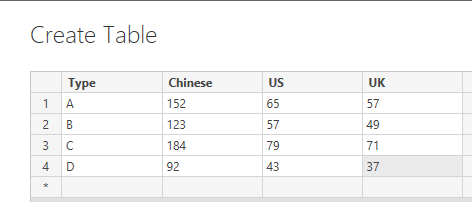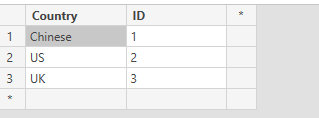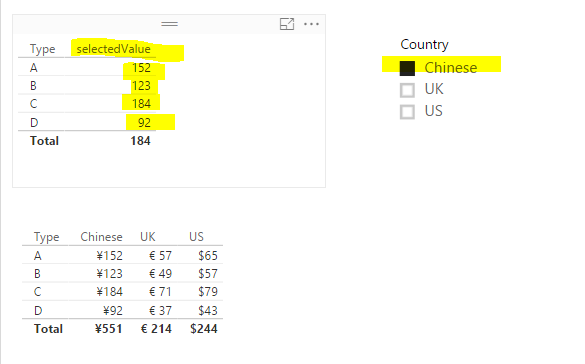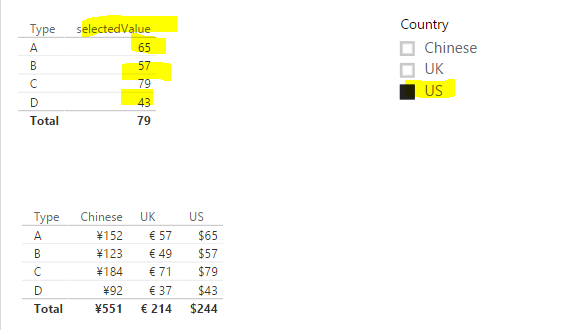- Power BI forums
- Updates
- News & Announcements
- Get Help with Power BI
- Desktop
- Service
- Report Server
- Power Query
- Mobile Apps
- Developer
- DAX Commands and Tips
- Custom Visuals Development Discussion
- Health and Life Sciences
- Power BI Spanish forums
- Translated Spanish Desktop
- Power Platform Integration - Better Together!
- Power Platform Integrations (Read-only)
- Power Platform and Dynamics 365 Integrations (Read-only)
- Training and Consulting
- Instructor Led Training
- Dashboard in a Day for Women, by Women
- Galleries
- Community Connections & How-To Videos
- COVID-19 Data Stories Gallery
- Themes Gallery
- Data Stories Gallery
- R Script Showcase
- Webinars and Video Gallery
- Quick Measures Gallery
- 2021 MSBizAppsSummit Gallery
- 2020 MSBizAppsSummit Gallery
- 2019 MSBizAppsSummit Gallery
- Events
- Ideas
- Custom Visuals Ideas
- Issues
- Issues
- Events
- Upcoming Events
- Community Blog
- Power BI Community Blog
- Custom Visuals Community Blog
- Community Support
- Community Accounts & Registration
- Using the Community
- Community Feedback
Register now to learn Fabric in free live sessions led by the best Microsoft experts. From Apr 16 to May 9, in English and Spanish.
- Power BI forums
- Forums
- Get Help with Power BI
- Desktop
- Convert time zones
- Subscribe to RSS Feed
- Mark Topic as New
- Mark Topic as Read
- Float this Topic for Current User
- Bookmark
- Subscribe
- Printer Friendly Page
- Mark as New
- Bookmark
- Subscribe
- Mute
- Subscribe to RSS Feed
- Permalink
- Report Inappropriate Content
Convert time zones
Good Afternoon,
Our company's managers support four different time zones seperately.
I have been attempting to find a more efficient solution to converting time zones in a matrix table.
My initial thoughts:
-Develop a slicer to change the timezone in the table or replace the column with another column (not possible since the table initiliazes with the report/dashboard)
-Develop a slicer to change the report page after creating a seperate page for each time zone (found no solutions)
-Develop a custom column using a datetime function to get local time to develop a formula to change timezone to local time zone (no local timezone function)
Working Solutions
-Seperate page for each time zone
-Create a seperate column in the matrix table for each time zone
In any case, I was curious if anyone has a better solution.
Many Thanks,
BC
Solved! Go to Solution.
- Mark as New
- Bookmark
- Subscribe
- Mute
- Subscribe to RSS Feed
- Permalink
- Report Inappropriate Content
Hi @B_Caron,
Do you have multiple columns which show the time for different timezone, right?
I have test it on my local environment, here is the sample steps for you reference. Sample data.
Create a new table like below.
Create a measure in original table.
selectedValue =
IF (
ISFILTERED ( Table3[Country]) && HASONEVALUE (Table3[Country] ),
if(LASTNONBLANK (Table3[Country], 0 )="Chinese",
MAX(Table2[Chinese]),
if(LASTNONBLANK (Table3[Country], 0 )="UK",
MAX(Table2[UK]),
MAX(Table2[US])
)
),
BLANK()
)
Then use this measure in your visual.
Regards,
Charlie Liao
- Mark as New
- Bookmark
- Subscribe
- Mute
- Subscribe to RSS Feed
- Permalink
- Report Inappropriate Content
Hi @B_Caron,
Do you have multiple columns which show the time for different timezone, right?
I have test it on my local environment, here is the sample steps for you reference. Sample data.
Create a new table like below.
Create a measure in original table.
selectedValue =
IF (
ISFILTERED ( Table3[Country]) && HASONEVALUE (Table3[Country] ),
if(LASTNONBLANK (Table3[Country], 0 )="Chinese",
MAX(Table2[Chinese]),
if(LASTNONBLANK (Table3[Country], 0 )="UK",
MAX(Table2[UK]),
MAX(Table2[US])
)
),
BLANK()
)
Then use this measure in your visual.
Regards,
Charlie Liao
- Mark as New
- Bookmark
- Subscribe
- Mute
- Subscribe to RSS Feed
- Permalink
- Report Inappropriate Content
The requirements are not clear to me either, but coincidentally yesterday (Central Europe Time ![]() ) I exchanged thoughts with Chris Webb on a Technet forum that you may find interesting.
) I exchanged thoughts with Chris Webb on a Technet forum that you may find interesting.
- Mark as New
- Bookmark
- Subscribe
- Mute
- Subscribe to RSS Feed
- Permalink
- Report Inappropriate Content
here's a wishy washy developer answer: it depends
how's the data stored? - that's fundamental; is it a universal time stamp common to all or is the time field data in the local zone time?
and then what are you trying to achieve in terms of a visual....
a sample of a few data rows and a rough display work up of your visual goal would help the forum give a suggestion on how to implement.....
Helpful resources

Microsoft Fabric Learn Together
Covering the world! 9:00-10:30 AM Sydney, 4:00-5:30 PM CET (Paris/Berlin), 7:00-8:30 PM Mexico City

Power BI Monthly Update - April 2024
Check out the April 2024 Power BI update to learn about new features.

| User | Count |
|---|---|
| 107 | |
| 98 | |
| 78 | |
| 65 | |
| 53 |
| User | Count |
|---|---|
| 144 | |
| 104 | |
| 100 | |
| 86 | |
| 64 |