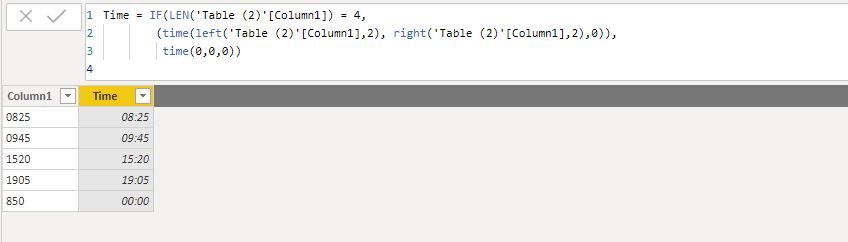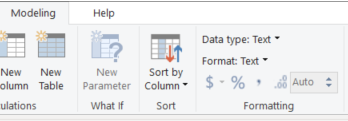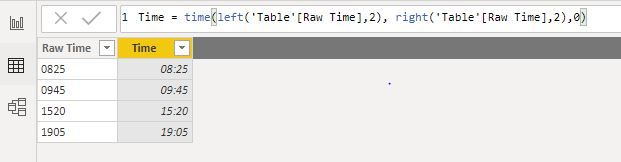- Power BI forums
- Updates
- News & Announcements
- Get Help with Power BI
- Desktop
- Service
- Report Server
- Power Query
- Mobile Apps
- Developer
- DAX Commands and Tips
- Custom Visuals Development Discussion
- Health and Life Sciences
- Power BI Spanish forums
- Translated Spanish Desktop
- Power Platform Integration - Better Together!
- Power Platform Integrations (Read-only)
- Power Platform and Dynamics 365 Integrations (Read-only)
- Training and Consulting
- Instructor Led Training
- Dashboard in a Day for Women, by Women
- Galleries
- Community Connections & How-To Videos
- COVID-19 Data Stories Gallery
- Themes Gallery
- Data Stories Gallery
- R Script Showcase
- Webinars and Video Gallery
- Quick Measures Gallery
- 2021 MSBizAppsSummit Gallery
- 2020 MSBizAppsSummit Gallery
- 2019 MSBizAppsSummit Gallery
- Events
- Ideas
- Custom Visuals Ideas
- Issues
- Issues
- Events
- Upcoming Events
- Community Blog
- Power BI Community Blog
- Custom Visuals Community Blog
- Community Support
- Community Accounts & Registration
- Using the Community
- Community Feedback
Register now to learn Fabric in free live sessions led by the best Microsoft experts. From Apr 16 to May 9, in English and Spanish.
- Power BI forums
- Forums
- Get Help with Power BI
- Desktop
- Re: Convert text to time
- Subscribe to RSS Feed
- Mark Topic as New
- Mark Topic as Read
- Float this Topic for Current User
- Bookmark
- Subscribe
- Printer Friendly Page
- Mark as New
- Bookmark
- Subscribe
- Mute
- Subscribe to RSS Feed
- Permalink
- Report Inappropriate Content
Convert text to time
I have a table with a couple of text fields that employees put a time in such as 0800 or 1625. The system we input into doesn't allow it to be formatted as a time.
I'm wondering the easiest way to convert it to a time value. I can't just add a column and concatenate with left two characters and right two characters with a colon in the middle as inevitably someone types in a value incorrectly such as 8025 or 0861. Currently I am make three extra columns. One with the left two characters, converting it to a number and one with the right two characters and converting it to a number. Then a third column that checks to make sure the original field is 4 characters, the hour column is less than 24 and the minute column is less than 60 and doing the concatenate that way.
Is there an easier way?
Solved! Go to Solution.
- Mark as New
- Bookmark
- Subscribe
- Mute
- Subscribe to RSS Feed
- Permalink
- Report Inappropriate Content
invalid times are a little more tricky because the left/right still reads them.
but this will fix the length issue:
- Mark as New
- Bookmark
- Subscribe
- Mute
- Subscribe to RSS Feed
- Permalink
- Report Inappropriate Content
there could be a couple of options.
Are you able to attach an excel document with some samples - just so I can be sure to get all scenarios.
- Mark as New
- Bookmark
- Subscribe
- Mute
- Subscribe to RSS Feed
- Permalink
- Report Inappropriate Content
@Anonymous I just posted an example for Taylor. Does that help?
- Mark as New
- Bookmark
- Subscribe
- Mute
- Subscribe to RSS Feed
- Permalink
- Report Inappropriate Content
@kattlees You can navigate to the "Modeling" tab on the top ribbon, click on "Data Type" and change to "Time." Hope this helps!
- Mark as New
- Bookmark
- Subscribe
- Mute
- Subscribe to RSS Feed
- Permalink
- Report Inappropriate Content
Thanks taylor_c, I do that after I do the final concatenate but I was hoping to avoid having to create 2 new columns. Maybe I didn't explain well enough
Data comes in as text field
StartTime 0825
I then create
StartTImeHour = left(StartTime,2) to get 08 and convert to a number to get 8
StartTImeMinute = right(StartTime,2) to get 25 and convert to a number to get 25
Then I create
StartTImeFinal = if(Len(StartTIme)=4 && StartTimeHour < 24 && StartTimeMinute < 60, concatenate(Left StartTime,2) & ":",Right(StartTime,2) and convert this to a time datatype
- Mark as New
- Bookmark
- Subscribe
- Mute
- Subscribe to RSS Feed
- Permalink
- Report Inappropriate Content
I've managed to do this and it works OK. Crucially you need to import this data as text (so it keeps the original '0' whre necessary)
Then change the format of Time in the modelling tab.
- Mark as New
- Bookmark
- Subscribe
- Mute
- Subscribe to RSS Feed
- Permalink
- Report Inappropriate Content
Thanks @Anonymous This does work nice. What happens if someone has a typo and enters 1262 or only puts in 3 characters like 800? I get an error and the visual won't display because 12:62 and 80:00 aren't valid times.
- Mark as New
- Bookmark
- Subscribe
- Mute
- Subscribe to RSS Feed
- Permalink
- Report Inappropriate Content
invalid times are a little more tricky because the left/right still reads them.
but this will fix the length issue:
Helpful resources

Microsoft Fabric Learn Together
Covering the world! 9:00-10:30 AM Sydney, 4:00-5:30 PM CET (Paris/Berlin), 7:00-8:30 PM Mexico City

Power BI Monthly Update - April 2024
Check out the April 2024 Power BI update to learn about new features.

| User | Count |
|---|---|
| 118 | |
| 107 | |
| 70 | |
| 70 | |
| 43 |
| User | Count |
|---|---|
| 148 | |
| 105 | |
| 104 | |
| 89 | |
| 65 |