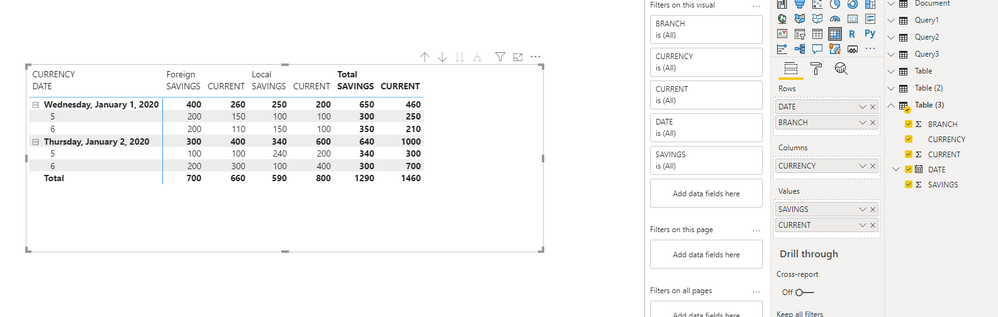- Power BI forums
- Updates
- News & Announcements
- Get Help with Power BI
- Desktop
- Service
- Report Server
- Power Query
- Mobile Apps
- Developer
- DAX Commands and Tips
- Custom Visuals Development Discussion
- Health and Life Sciences
- Power BI Spanish forums
- Translated Spanish Desktop
- Power Platform Integration - Better Together!
- Power Platform Integrations (Read-only)
- Power Platform and Dynamics 365 Integrations (Read-only)
- Training and Consulting
- Instructor Led Training
- Dashboard in a Day for Women, by Women
- Galleries
- Community Connections & How-To Videos
- COVID-19 Data Stories Gallery
- Themes Gallery
- Data Stories Gallery
- R Script Showcase
- Webinars and Video Gallery
- Quick Measures Gallery
- 2021 MSBizAppsSummit Gallery
- 2020 MSBizAppsSummit Gallery
- 2019 MSBizAppsSummit Gallery
- Events
- Ideas
- Custom Visuals Ideas
- Issues
- Issues
- Events
- Upcoming Events
- Community Blog
- Power BI Community Blog
- Custom Visuals Community Blog
- Community Support
- Community Accounts & Registration
- Using the Community
- Community Feedback
Register now to learn Fabric in free live sessions led by the best Microsoft experts. From Apr 16 to May 9, in English and Spanish.
- Power BI forums
- Forums
- Get Help with Power BI
- Desktop
- Convert rows into column based on 3 unique columns
- Subscribe to RSS Feed
- Mark Topic as New
- Mark Topic as Read
- Float this Topic for Current User
- Bookmark
- Subscribe
- Printer Friendly Page
- Mark as New
- Bookmark
- Subscribe
- Mute
- Subscribe to RSS Feed
- Permalink
- Report Inappropriate Content
Convert rows into column based on 3 unique columns
I'm trying to reduce the number of rows in my data by creating new columns based on the existing columns.
My dataset looks like this:
| DATE | BRANCH | CURRENCY | CURRENT | SAVINGS |
| 1/1/2020 | 5 | Local | 100 | 100 |
| 1/1/2020 | 5 | Foreign | 150 | 200 |
| 1/2/2020 | 5 | Local | 200 | 240 |
| 1/2/2020 | 5 | Foreign | 100 | 100 |
| 1/1/2020 | 6 | Local | 100 | 150 |
| 1/1/2020 | 6 | Foreign | 110 | 200 |
| 1/2/2020 | 6 | Local | 400 | 100 |
| 1/2/2020 | 6 | Foreign | 300 | 200 |
I want to convert the Currency_Type column into separate columns (e.g. LOCAL_CURRENT and FOREIGN_CURRENT instead of two separate rows for each). My dataset should turn out like this:
| DATE | BRANCH | LOCAL_CURRENT | LOCAL_SAVINGS | FOREIGN_CURRENT | FOREIGN_SAVINGS |
| 1/1/2020 | 5 | 100 | 100 | 150 | 200 |
| 1/2/2020 | 5 | 200 | 240 | 100 | 100 |
| 1/1/2020 | 6 | 100 | 150 | 110 | 200 |
| 1/2/2020 | 6 | 400 | 100 | 300 | 200 |
Each row should has a date and branch number as a unique record. So branch 5 on 1/1/2020 will have one row.
How do I do this in Query editor?
Solved! Go to Solution.
- Mark as New
- Bookmark
- Subscribe
- Mute
- Subscribe to RSS Feed
- Permalink
- Report Inappropriate Content
Hi @danialsj ,
You need to do the following:
- Delete the column savings
- Select column Currency
- Pivot - Based on Current
- Add a new step refering to the step before you deleted the savings column
- Delete the column current
- Select column Currency
- Pivot - Based on Current
- Merge the two steps where you have pivot based on date and branch.
- Expand the Savgins columns
Check code and attach PBIX.
let
Source = Table.FromRows(Json.Document(Binary.Decompress(Binary.FromText("i45WMtQ31DcyMDJQ0lEyBWKf/OTEHCBtaGAAJWN1MBS55RelZqbngRSYgsSM4MqMsJllBDbLyASrIiSzcFlphukuU6yKkMwyxOEuZLNM0Cw0wm6WsQHcrFgA", BinaryEncoding.Base64), Compression.Deflate)), let _t = ((type nullable text) meta [Serialized.Text = true]) in type table [DATE = _t, BRANCH = _t, CURRENCY = _t, CURRENT = _t, SAVINGS = _t]),
#"Changed Type" = Table.TransformColumnTypes(Source,{{"DATE", type date}, {"BRANCH", Int64.Type}, {"CURRENCY", type text}, {"CURRENT", Int64.Type}, {"SAVINGS", Int64.Type}}),
#"Removed Columns" = Table.RemoveColumns(#"Changed Type",{"SAVINGS"}),
#"Pivoted Column" = Table.Pivot(#"Removed Columns", List.Distinct(#"Removed Columns"[CURRENCY]), "CURRENCY", "CURRENT", List.Sum),
#"Renamed Columns" = Table.RenameColumns(#"Pivoted Column",{{"Local", "Current_Local"}, {"Foreign", "Current_Foreign"}}),
Custom1 = #"Changed Type",
#"Removed Columns1" = Table.RemoveColumns(Custom1,{"CURRENT"}),
#"Pivoted Column1" = Table.Pivot(#"Removed Columns1", List.Distinct(#"Removed Columns1"[CURRENCY]), "CURRENCY", "SAVINGS", List.Sum),
#"Renamed Columns1" = Table.RenameColumns(#"Pivoted Column1",{{"Local", "Savings_Local"}, {"Foreign", "Savings_Foreign"}}),
#"Merged Queries" = Table.NestedJoin(#"Renamed Columns", {"BRANCH", "DATE"}, #"Renamed Columns1", {"BRANCH", "DATE"}, "Pivoted Column1", JoinKind.LeftOuter),
#"Expanded Pivoted Column1" = Table.ExpandTableColumn(#"Merged Queries", "Pivoted Column1", {"Savings_Local", "Savings_Foreign"}, {"Savings_Local", "Savings_Foreign"})
in
#"Expanded Pivoted Column1"
Regards
Miguel Félix
Did I answer your question? Mark my post as a solution!
Proud to be a Super User!
Check out my blog: Power BI em Português- Mark as New
- Bookmark
- Subscribe
- Mute
- Subscribe to RSS Feed
- Permalink
- Report Inappropriate Content
Hi @danialsj ,
You could design it in Matrix like below, or try to use M code to change its structure
let
Source = Table.FromRows(Json.Document(Binary.Decompress(Binary.FromText("i45WMtQ31DcyMDJQ0lEyBWKf/OTEHCBtaGAAJWN1MBS55RelZqbngRSYgsSM4MqMsJllBDbLyASrIiSzcFlphukuU6yKkMwyxOEuZLNM0Cw0wm6WsQHcrFgA", BinaryEncoding.Base64), Compression.Deflate)), let _t = ((type text) meta [Serialized.Text = true]) in type table [DATE = _t, BRANCH = _t, CURRENCY = _t, CURRENT = _t, SAVINGS = _t]),
#"Changed Type" = Table.TransformColumnTypes(Source,{{"DATE", type date}, {"BRANCH", Int64.Type}, {"CURRENCY", type text}, {"CURRENT", Int64.Type}, {"SAVINGS", Int64.Type}}),
#"Merged Columns" = Table.CombineColumns(Table.TransformColumnTypes(#"Changed Type", {{"CURRENT", type text}, {"SAVINGS", type text}}, "en-US"),{"CURRENT", "SAVINGS"},Combiner.CombineTextByDelimiter(",", QuoteStyle.None),"Merged"),
#"Pivoted Column" = Table.Pivot(#"Merged Columns", List.Distinct(#"Merged Columns"[CURRENCY]), "CURRENCY", "Merged"),
#"Split Column by Delimiter" = Table.SplitColumn(#"Pivoted Column", "Local", Splitter.SplitTextByDelimiter(",", QuoteStyle.Csv), {"Local.1", "Local.2"}),
#"Changed Type1" = Table.TransformColumnTypes(#"Split Column by Delimiter",{{"Local.1", Int64.Type}, {"Local.2", Int64.Type}}),
#"Split Column by Delimiter1" = Table.SplitColumn(#"Changed Type1", "Foreign", Splitter.SplitTextByDelimiter(",", QuoteStyle.Csv), {"Foreign.1", "Foreign.2"}),
#"Changed Type2" = Table.TransformColumnTypes(#"Split Column by Delimiter1",{{"Foreign.1", Int64.Type}, {"Foreign.2", Int64.Type}}),
#"Renamed Columns" = Table.RenameColumns(#"Changed Type2",{{"Local.1", "LOCAL_CURRENT"}, {"Local.2", "LOCAL_Saving"}, {"Foreign.1", "Foreign_CURRENT"}, {"Foreign.2", "Foreign_Saving"}})
in
#"Renamed Columns"Best Regards,
Zoe Zhi
If this post helps, then please consider Accept it as the solution to help the other members find it more quickly.
- Mark as New
- Bookmark
- Subscribe
- Mute
- Subscribe to RSS Feed
- Permalink
- Report Inappropriate Content
Hi @danialsj ,
You could design it in Matrix like below, or try to use M code to change its structure
let
Source = Table.FromRows(Json.Document(Binary.Decompress(Binary.FromText("i45WMtQ31DcyMDJQ0lEyBWKf/OTEHCBtaGAAJWN1MBS55RelZqbngRSYgsSM4MqMsJllBDbLyASrIiSzcFlphukuU6yKkMwyxOEuZLNM0Cw0wm6WsQHcrFgA", BinaryEncoding.Base64), Compression.Deflate)), let _t = ((type text) meta [Serialized.Text = true]) in type table [DATE = _t, BRANCH = _t, CURRENCY = _t, CURRENT = _t, SAVINGS = _t]),
#"Changed Type" = Table.TransformColumnTypes(Source,{{"DATE", type date}, {"BRANCH", Int64.Type}, {"CURRENCY", type text}, {"CURRENT", Int64.Type}, {"SAVINGS", Int64.Type}}),
#"Merged Columns" = Table.CombineColumns(Table.TransformColumnTypes(#"Changed Type", {{"CURRENT", type text}, {"SAVINGS", type text}}, "en-US"),{"CURRENT", "SAVINGS"},Combiner.CombineTextByDelimiter(",", QuoteStyle.None),"Merged"),
#"Pivoted Column" = Table.Pivot(#"Merged Columns", List.Distinct(#"Merged Columns"[CURRENCY]), "CURRENCY", "Merged"),
#"Split Column by Delimiter" = Table.SplitColumn(#"Pivoted Column", "Local", Splitter.SplitTextByDelimiter(",", QuoteStyle.Csv), {"Local.1", "Local.2"}),
#"Changed Type1" = Table.TransformColumnTypes(#"Split Column by Delimiter",{{"Local.1", Int64.Type}, {"Local.2", Int64.Type}}),
#"Split Column by Delimiter1" = Table.SplitColumn(#"Changed Type1", "Foreign", Splitter.SplitTextByDelimiter(",", QuoteStyle.Csv), {"Foreign.1", "Foreign.2"}),
#"Changed Type2" = Table.TransformColumnTypes(#"Split Column by Delimiter1",{{"Foreign.1", Int64.Type}, {"Foreign.2", Int64.Type}}),
#"Renamed Columns" = Table.RenameColumns(#"Changed Type2",{{"Local.1", "LOCAL_CURRENT"}, {"Local.2", "LOCAL_Saving"}, {"Foreign.1", "Foreign_CURRENT"}, {"Foreign.2", "Foreign_Saving"}})
in
#"Renamed Columns"Best Regards,
Zoe Zhi
If this post helps, then please consider Accept it as the solution to help the other members find it more quickly.
- Mark as New
- Bookmark
- Subscribe
- Mute
- Subscribe to RSS Feed
- Permalink
- Report Inappropriate Content
Hi @danialsj ,
You need to do the following:
- Delete the column savings
- Select column Currency
- Pivot - Based on Current
- Add a new step refering to the step before you deleted the savings column
- Delete the column current
- Select column Currency
- Pivot - Based on Current
- Merge the two steps where you have pivot based on date and branch.
- Expand the Savgins columns
Check code and attach PBIX.
let
Source = Table.FromRows(Json.Document(Binary.Decompress(Binary.FromText("i45WMtQ31DcyMDJQ0lEyBWKf/OTEHCBtaGAAJWN1MBS55RelZqbngRSYgsSM4MqMsJllBDbLyASrIiSzcFlphukuU6yKkMwyxOEuZLNM0Cw0wm6WsQHcrFgA", BinaryEncoding.Base64), Compression.Deflate)), let _t = ((type nullable text) meta [Serialized.Text = true]) in type table [DATE = _t, BRANCH = _t, CURRENCY = _t, CURRENT = _t, SAVINGS = _t]),
#"Changed Type" = Table.TransformColumnTypes(Source,{{"DATE", type date}, {"BRANCH", Int64.Type}, {"CURRENCY", type text}, {"CURRENT", Int64.Type}, {"SAVINGS", Int64.Type}}),
#"Removed Columns" = Table.RemoveColumns(#"Changed Type",{"SAVINGS"}),
#"Pivoted Column" = Table.Pivot(#"Removed Columns", List.Distinct(#"Removed Columns"[CURRENCY]), "CURRENCY", "CURRENT", List.Sum),
#"Renamed Columns" = Table.RenameColumns(#"Pivoted Column",{{"Local", "Current_Local"}, {"Foreign", "Current_Foreign"}}),
Custom1 = #"Changed Type",
#"Removed Columns1" = Table.RemoveColumns(Custom1,{"CURRENT"}),
#"Pivoted Column1" = Table.Pivot(#"Removed Columns1", List.Distinct(#"Removed Columns1"[CURRENCY]), "CURRENCY", "SAVINGS", List.Sum),
#"Renamed Columns1" = Table.RenameColumns(#"Pivoted Column1",{{"Local", "Savings_Local"}, {"Foreign", "Savings_Foreign"}}),
#"Merged Queries" = Table.NestedJoin(#"Renamed Columns", {"BRANCH", "DATE"}, #"Renamed Columns1", {"BRANCH", "DATE"}, "Pivoted Column1", JoinKind.LeftOuter),
#"Expanded Pivoted Column1" = Table.ExpandTableColumn(#"Merged Queries", "Pivoted Column1", {"Savings_Local", "Savings_Foreign"}, {"Savings_Local", "Savings_Foreign"})
in
#"Expanded Pivoted Column1"
Regards
Miguel Félix
Did I answer your question? Mark my post as a solution!
Proud to be a Super User!
Check out my blog: Power BI em Português- Mark as New
- Bookmark
- Subscribe
- Mute
- Subscribe to RSS Feed
- Permalink
- Report Inappropriate Content
@danialsj , Try pivot
https://radacad.com/pivot-and-unpivot-with-power-bi
Transpose : https://yodalearning.com/tutorials/power-query-helps-transposing-data/
https://www.thebiccountant.com/2015/08/12/how-to-pivot-multiple-measurescolumns-in-power-query/
Microsoft Power BI Learning Resources, 2023 !!
Learn Power BI - Full Course with Dec-2022, with Window, Index, Offset, 100+ Topics !!
Did I answer your question? Mark my post as a solution! Appreciate your Kudos !! Proud to be a Super User! !!
Helpful resources

Microsoft Fabric Learn Together
Covering the world! 9:00-10:30 AM Sydney, 4:00-5:30 PM CET (Paris/Berlin), 7:00-8:30 PM Mexico City

Power BI Monthly Update - April 2024
Check out the April 2024 Power BI update to learn about new features.

| User | Count |
|---|---|
| 109 | |
| 98 | |
| 80 | |
| 64 | |
| 57 |
| User | Count |
|---|---|
| 145 | |
| 110 | |
| 91 | |
| 84 | |
| 66 |