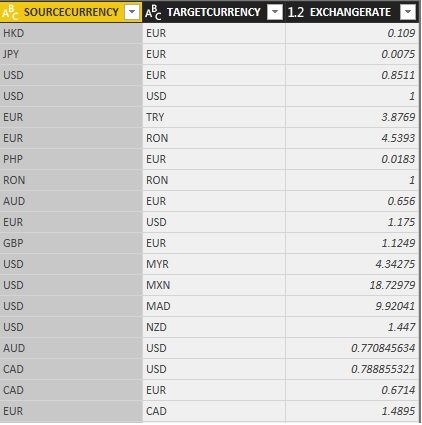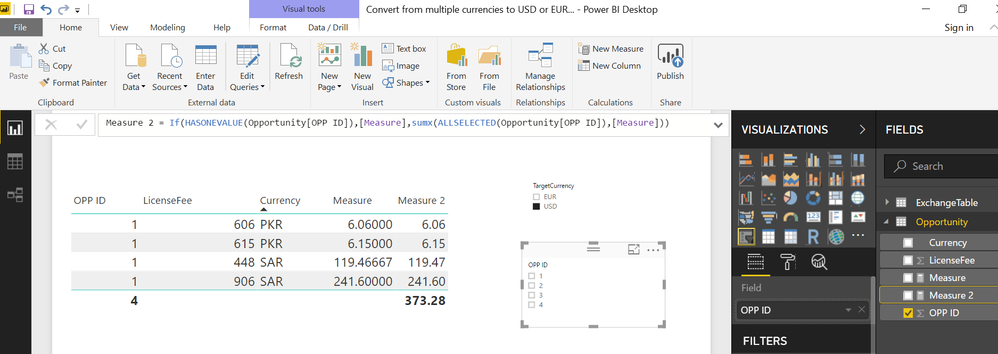- Power BI forums
- Updates
- News & Announcements
- Get Help with Power BI
- Desktop
- Service
- Report Server
- Power Query
- Mobile Apps
- Developer
- DAX Commands and Tips
- Custom Visuals Development Discussion
- Health and Life Sciences
- Power BI Spanish forums
- Translated Spanish Desktop
- Power Platform Integration - Better Together!
- Power Platform Integrations (Read-only)
- Power Platform and Dynamics 365 Integrations (Read-only)
- Training and Consulting
- Instructor Led Training
- Dashboard in a Day for Women, by Women
- Galleries
- Community Connections & How-To Videos
- COVID-19 Data Stories Gallery
- Themes Gallery
- Data Stories Gallery
- R Script Showcase
- Webinars and Video Gallery
- Quick Measures Gallery
- 2021 MSBizAppsSummit Gallery
- 2020 MSBizAppsSummit Gallery
- 2019 MSBizAppsSummit Gallery
- Events
- Ideas
- Custom Visuals Ideas
- Issues
- Issues
- Events
- Upcoming Events
- Community Blog
- Power BI Community Blog
- Custom Visuals Community Blog
- Community Support
- Community Accounts & Registration
- Using the Community
- Community Feedback
Register now to learn Fabric in free live sessions led by the best Microsoft experts. From Apr 16 to May 9, in English and Spanish.
- Power BI forums
- Forums
- Get Help with Power BI
- Desktop
- Convert from multiple currencies to USD or EUR usi...
- Subscribe to RSS Feed
- Mark Topic as New
- Mark Topic as Read
- Float this Topic for Current User
- Bookmark
- Subscribe
- Printer Friendly Page
- Mark as New
- Bookmark
- Subscribe
- Mute
- Subscribe to RSS Feed
- Permalink
- Report Inappropriate Content
Convert from multiple currencies to USD or EUR using Slicer
Hello,
I'm trying to add a slicer to my report, allowing users to select EUR or USD. Based on their selection, I will convert the value of my "License Amount" field to EUR or USD.
Here is my Data Model:
Table 1 : Opportunity
Columns: OPP ID, LicenseFee, Currency
Table 2: ExchangeTable
SourceCurrency, TargetCurrency, ExchangeRate
I managed to implement the formula correctly without a slicer, and converting to 1 of the 2 currencies, but when i start adding conditions based on a slicer it is not working.
Here is the formula that is working with 1 currency only:
Discounted License EUR = OPPORTUNITY[LICENSEFEE]*LOOKUPVALUE(ExchangeTable[EXCHANGERATE],ExchangeTable[SOURCECURRENCY],Opportunity[CURRENCY],ExchangeTable[TARGETCURRENCY],"EUR")
Appreciate your help,
Thanks,
Dory
Solved! Go to Solution.
- Mark as New
- Bookmark
- Subscribe
- Mute
- Subscribe to RSS Feed
- Permalink
- Report Inappropriate Content
Hi @dmelhem
Try this Measure in your Opportunity Table
Add slicer from ExchangeTable[TargetCurrency] and select a target currency
Measure =
VAR MyRate =
CALCULATE (
FIRSTNONBLANK ( ExchangeTable[ExchangeRate], 1 ),
FILTER (
ExchangeTable,
ExchangeTable[SourceCurrency] = SELECTEDVALUE ( Opportunity[Currency] )
&& ExchangeTable[TargetCurrency] = SELECTEDVALUE ( ExchangeTable[TargetCurrency] )
)
)
RETURN
SUM ( Opportunity[LicenseFee] ) * MyRate
Regards
Zubair
Please try my custom visuals
- Mark as New
- Bookmark
- Subscribe
- Mute
- Subscribe to RSS Feed
- Permalink
- Report Inappropriate Content
Since you need dynamic translation based on slicer selection, I believe a CALCULATED COLUMN won't work.
But we can write another MEASURE to get the Totals as well
Let me know if it works
Measure 2 =
IF (
HASONEVALUE ( Opportunity[OPP ID] ),
[Measure],
SUMX ( ALLSELECTED ( Opportunity[OPP ID] ), [Measure] )
)
Regards
Zubair
Please try my custom visuals
- Mark as New
- Bookmark
- Subscribe
- Mute
- Subscribe to RSS Feed
- Permalink
- Report Inappropriate Content
Hi @dmelhem
Try this Measure in your Opportunity Table
Add slicer from ExchangeTable[TargetCurrency] and select a target currency
Measure =
VAR MyRate =
CALCULATE (
FIRSTNONBLANK ( ExchangeTable[ExchangeRate], 1 ),
FILTER (
ExchangeTable,
ExchangeTable[SourceCurrency] = SELECTEDVALUE ( Opportunity[Currency] )
&& ExchangeTable[TargetCurrency] = SELECTEDVALUE ( ExchangeTable[TargetCurrency] )
)
)
RETURN
SUM ( Opportunity[LicenseFee] ) * MyRate
Regards
Zubair
Please try my custom visuals
- Mark as New
- Bookmark
- Subscribe
- Mute
- Subscribe to RSS Feed
- Permalink
- Report Inappropriate Content
Hi Zubair,
Sorry to bother again.
Your solution indeed, worked as a measure, but now that i'm moving forward with the building Reports, i noticed that i am unable to do "Sum" on measures (sorry i'm kind of new to this).
Do you know if there is any way i can get the same result but with a column?
Thanks,
Dory
- Mark as New
- Bookmark
- Subscribe
- Mute
- Subscribe to RSS Feed
- Permalink
- Report Inappropriate Content
Since you need dynamic translation based on slicer selection, I believe a CALCULATED COLUMN won't work.
But we can write another MEASURE to get the Totals as well
Let me know if it works
Measure 2 =
IF (
HASONEVALUE ( Opportunity[OPP ID] ),
[Measure],
SUMX ( ALLSELECTED ( Opportunity[OPP ID] ), [Measure] )
)
Regards
Zubair
Please try my custom visuals
- Mark as New
- Bookmark
- Subscribe
- Mute
- Subscribe to RSS Feed
- Permalink
- Report Inappropriate Content
- Mark as New
- Bookmark
- Subscribe
- Mute
- Subscribe to RSS Feed
- Permalink
- Report Inappropriate Content
Thanks a lot Zubair, it worked!!!
Really appreciate it 🙂
Helpful resources

Microsoft Fabric Learn Together
Covering the world! 9:00-10:30 AM Sydney, 4:00-5:30 PM CET (Paris/Berlin), 7:00-8:30 PM Mexico City

Power BI Monthly Update - April 2024
Check out the April 2024 Power BI update to learn about new features.

| User | Count |
|---|---|
| 114 | |
| 99 | |
| 83 | |
| 70 | |
| 61 |
| User | Count |
|---|---|
| 149 | |
| 114 | |
| 107 | |
| 89 | |
| 67 |